Nginx 核心知识
一、Nginx 基础
概述
主流 Web 服务器
Nginx、Apache、Tomcat。
Nginx 的优点
2014 发展至今。
- 高并发,高性能
- 可扩展性好
- 高可靠性
- 热部署
- BSD 许可证
Nginx 应用场景
- 静态资源托管
- 通过本地文件系统提供服务
- 反向代理服务
- Nginx 的强大功能
- 缓存
- 负载均衡
- API 服务
- OpenResty
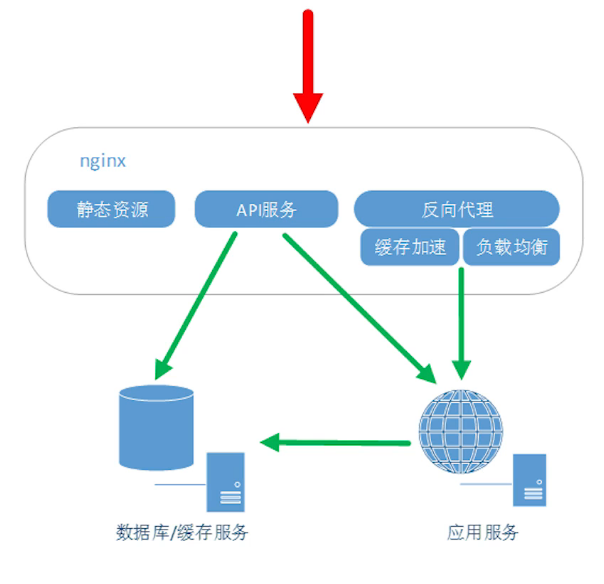
Nginx 历史背景
- 互联网的数据量快速增长
- 互联网的快速普及
- 全球化
- 物联网
- 摩尔定律:性能提升
- 低效的 Apache
- 一个连接对应一个进程
Nginx 优点
- 高并发,高性能
- 可扩展性好
- 高可靠性
- 热部署
- BSD 许可证
Nginx 组成部分
- Nginx 二进制可执行文件
- 由各模块源码编译出的一个文件
- Nginx.conf 配置文件
- 控制 Nginx 的行为
- access.log 访问日志
- 记录每一条 http 请求信息
- error.log 错误日志
- 定位问题
Nginx 版本发布历史
nginx 版本发布情况(mainline)。2002 年开发时间,2004 推出第一个版本。
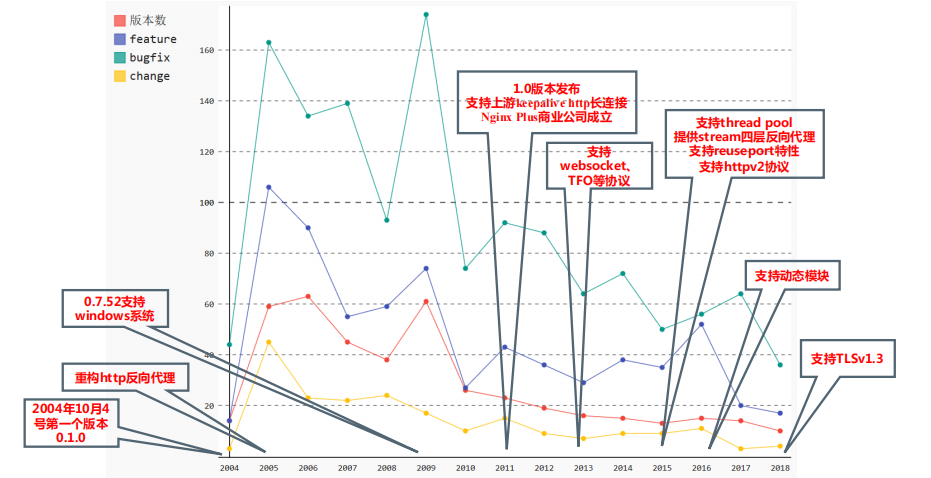
https://nginx.org/en/download.html。
Nginx 发行版本选择
开源免费的 Nginx 与商业版 Nginx Plus。
开源版:nginx.org
商业版:nginx.com
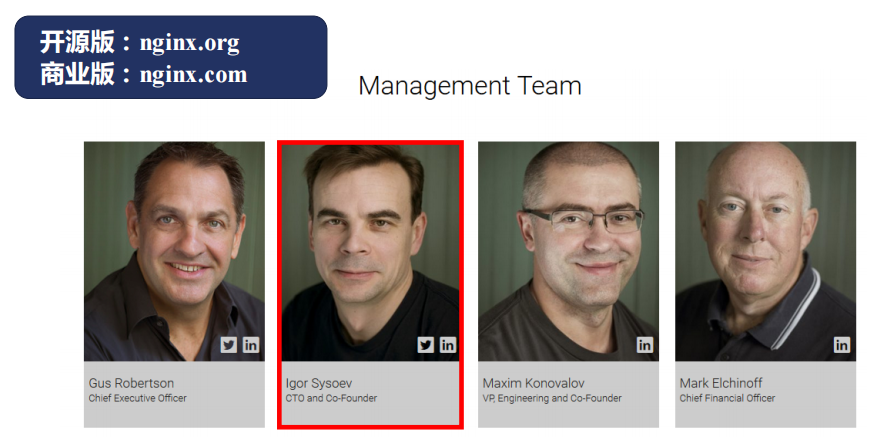
阿里巴巴的 Tengine,http://tengine.taobao.org/。
Tengine是由淘宝网发起的Web服务器项目。它在Nginx的基础上,针对大访问量网站的需求,添加了很多高级功能和特性。Tengine的性能和稳定性已经在大型的网站如淘宝网,天猫商城等得到了很好的检验。它的最终目标是打造一个高效、稳定、安全、易用的Web平台。
从2011年12月开始,Tengine成为一个开源项目,Tengine团队在积极地开发和维护着它。Tengine团队的核心成员来自于淘宝、搜狗等互联网企业。Tengine是社区合作的成果,我们欢迎大家参与其中,贡献自己的力量。
免费 OpenResty 与商业版 OpenRestry
开源 OpenRestry:http://openresty.org。
OpenResty® 是一个基于 Nginx 与 Lua 的高性能 Web 平台,其内部集成了大量精良的 Lua 库、第三方模块以及大多数的依赖项。用于方便地搭建能够处理超高并发、扩展性极高的动态 Web 应用、Web 服务和动态网关。
OpenResty® 通过汇聚各种设计精良的 Nginx 模块(主要由 OpenResty 团队自主开发),从而将 Nginx 有效地变成一个强大的通用 Web 应用平台。这样,Web 开发人员和系统工程师可以使用 Lua 脚本语言调动 Nginx 支持的各种 C 以及 Lua 模块,快速构造出足以胜任 10K 乃至 1000K 以上单机并发连接的高性能 Web 应用系统。
商业版 OpenResty:https://openresty.com。
技术支持比较好。
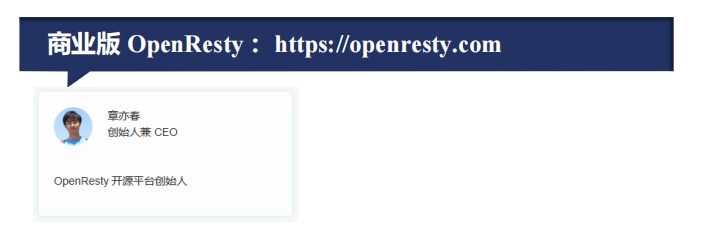
编译适合自己的 Nginx
下载 Nginx
download
Mainline version、Stable version
下载稳定版。
wget https://nginx.org/download/nginx-1.20.1.tar.gz
tar -xzf nginx-1.20.1.tar.gz
cd nginx-1.20.1wget https://nginx.org/download/nginx-1.20.1.tar.gz
tar -xzf nginx-1.20.1.tar.gz
cd nginx-1.20.1目录介绍
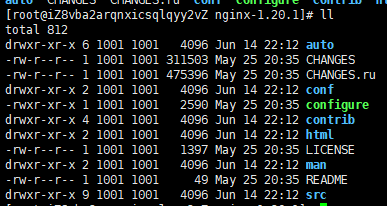
- auto
- cc 编译
- lib
- os
- types
- CHANGES:Nginx 每个版本中提供提供的特性和修复的 BUG
- CHANGES.ru:俄罗斯版本的 CHANGEES 文件,作者是俄罗斯的
- conf 示例文件
- configure:脚本,生成中间文件,执行编译前的必备动作
- contrib:提供脚本和 VIM 工具
- cp -r contrib/vim/* ~/.vim/ 可以使 vim 支持 nginx 语法
- html:提供标准 HTML 文件,500 错误文件与默认 nginx 欢迎界面
- main:linux 对 nginx 的帮助文件
- src:Nginx 源代码
Configure
./configure --help | more // 查看帮助文件./configure --help | more // 查看帮助文件默认参数编译
./configure --prefix=/data/nginx./configure --prefix=/data/nginx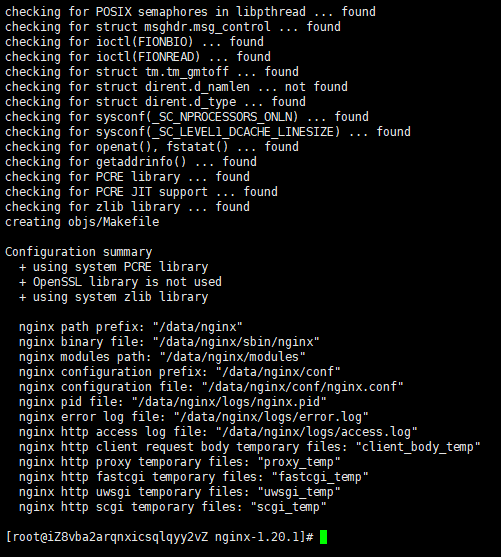
中间文件介绍
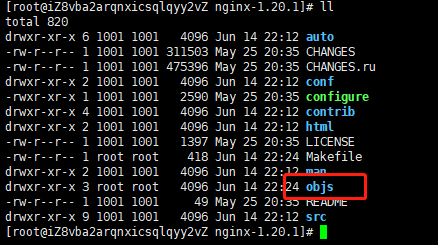
objs
ngx_modules.c:决定 nginx 编译时有哪些模块会被编译进 nginx
src
编译
make // 编译make // 编译编译结束后,会在 objs 目录下生成大量二进制文件。
c 语言编译时生成的所有的中间文件都会放到 src 目录
nginx 版本升级时,需要将 objs 目录下的文件拷贝到安装目录中。
如果我们使用动态模块,动态模块会生成 so 动态文件,也会放到 objs 目录下。
安装
make install // 首次安装时可以使用此命令make install // 首次安装时可以使用此命令安装完成后可以去指定目录查看。
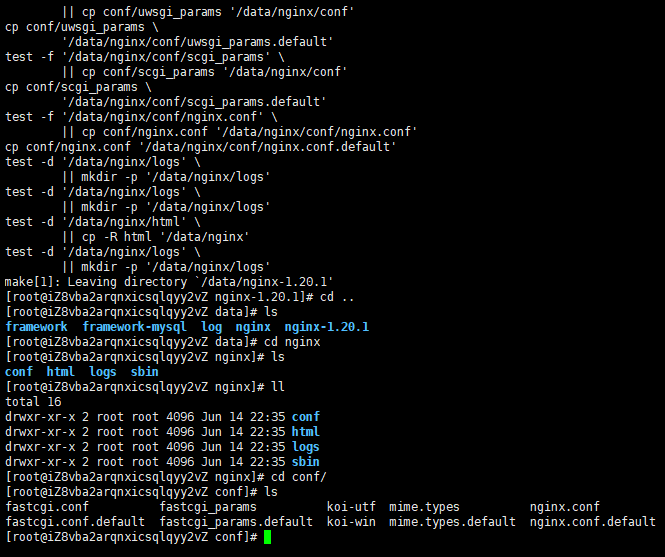
sbin:nginx 二进制文件
config:和源代码中配置文件相同,决定 nginx 功能文件
logs:日志文件
配置文件的通用语法介绍
基础语法
- 配置文件由指令与指令块组成
- 每条指令以 ;分号结尾,指令与参数间以空格符号分割
- 指令块以 {} 大括号将多条指令组织在一起
- include 语句允许组合多个配置文件以提升可维护性
- 使用 # 符号添加注释,提高可读性
- 使用 $ 符号使用变量
- 部分指令的参数支持正则表达式
配置参数:时间单位
ms milliseconds
d days
s seconds
w weeks
m minutes
M months, 30 days
h hours
y years, 365 daysms milliseconds
d days
s seconds
w weeks
m minutes
M months, 30 days
h hours
y years, 365 days配置参数:空间单位
bytes
k/K kilobytes
m/M megabytes
g/G gigabytesbytes
k/K kilobytes
m/M megabytes
g/G gigabyteshttp 配置的指令块
http:表示内部所有执行由 http 解析并执行
server:定义域名或者一组域名
location:url 表达式
upstream:上游服务,nginx 需要与 tomcat 等其他服务交互时,我们可以定义 upstream
命令行:重载、热部署、日志切割
linux 命令行
- 格式:nginx -s reload
- 帮助:-? -h
- 使用指定的配置文件:-c
- 指定配置指令:-g
- 指定运行目录:-p
- 发送信号:-s
- 立刻停止服务:stop
- 优雅的停止服务:quit
- 重载配置文件:reload
- 重新开始记录日志文件:reopen
- 测试配置文件是否有语法错误:-t、-T
- 打印 nginx 的版本信息、编译信息等:-v、-V
重载配置文件
./nginx -s reload // 不停止服务的情况下,重新载入配置文件./nginx -s reload // 不停止服务的情况下,重新载入配置文件热部署
ps -ef | grep nginx // 查看进程状况ps -ef | grep nginx // 查看进程状况// 备份现有二进制文件
cp nginx nginx.old
// 替换正在运行的二进制文件
cp -r nginx /data/nginx/sbin/ -f
// 向 master 进程发送信号
kill -USR2 13195
// 向老的进程发送关闭信号(关闭 work 进程,老的 master 进程还可以重新拉起 worker 进程)
kill -WINCH 13195// 备份现有二进制文件
cp nginx nginx.old
// 替换正在运行的二进制文件
cp -r nginx /data/nginx/sbin/ -f
// 向 master 进程发送信号
kill -USR2 13195
// 向老的进程发送关闭信号(关闭 work 进程,老的 master 进程还可以重新拉起 worker 进程)
kill -WINCH 13195日志切割
mv blog.log blog.bak.log
./nginx -s reopenmv blog.log blog.bak.log
./nginx -s reopen// bash 脚本
crontab -l// bash 脚本
crontab -l搭建静态资源 Web 服务器
ngx_http_gzip_module
- Embeded Variables
- $gzip_ratio 表示当时使用的压缩比率
autoindex module
当我们访问以 “/” 结尾的 url 时,当我们对应到这个目录中,显示这个目录的结构
ngx_http_core_module
- Embeded Variables
- $limit_rate 限制响应速度
- $content_length 记录请求头部长度
- 。。。
server {
listen 8080;
server_name test.yueluo.club;
gzip on; # 压缩
gzip_min_length 1; # 小于多少字节就不再压缩
gzip_comp_level 2; # 压缩级别
gzip_types text/plain application/X-javascript text/css image/jpeg; # 压缩类型
location / {
alias www/project/;
# / 代表所有请求
# 通常使用 alias,root 会携带路径
# 这里就是说 project 目录下后面的路径和 url 是一一对应的
autoindex on; # 显示文件结构,当路径是一个文件时
set $limit_rate 1k; # 限制 nginx 向客户端浏览器发送响应的速度,每秒传输多少字节到浏览器中
}
}server {
listen 8080;
server_name test.yueluo.club;
gzip on; # 压缩
gzip_min_length 1; # 小于多少字节就不再压缩
gzip_comp_level 2; # 压缩级别
gzip_types text/plain application/X-javascript text/css image/jpeg; # 压缩类型
location / {
alias www/project/;
# / 代表所有请求
# 通常使用 alias,root 会携带路径
# 这里就是说 project 目录下后面的路径和 url 是一一对应的
autoindex on; # 显示文件结构,当路径是一个文件时
set $limit_rate 1k; # 限制 nginx 向客户端浏览器发送响应的速度,每秒传输多少字节到浏览器中
}
}日志相关
http {
# 命名 main,方便对不同的 url 或者域名做不同的处理
log_format main '$remote_addr - $remote_user [$time_local] "$request" '
'$status $body_bytes_sent "$http_referer" '
'"$http_user_agent" "$http_x_forwarded_for"'
}http {
# 命名 main,方便对不同的 url 或者域名做不同的处理
log_format main '$remote_addr - $remote_user [$time_local] "$request" '
'$status $body_bytes_sent "$http_referer" '
'"$http_user_agent" "$http_x_forwarded_for"'
}server {
listen 8080;
server_name test.yueluo.club;
access_log data/logs/test/access.log main; # 使用 main 的日志格式,定义输出目录
gzip on; # 压缩
gzip_min_length 1; # 小于多少字节就不再压缩
gzip_comp_level 2; # 压缩级别
gzip_types text/plain application/X-javascript text/css image/jpeg; # 压缩类型
location / {
alias www/project/;
# / 代表所有请求
# 通常使用 alias,root 会携带路径
# 这里就是说 project 目录下后面的路径和 url 是一一对应的
autoindex on; # 显示文件结构,当路径是一个文件时
set $limit_rate 1k; # 限制 nginx 向客户端浏览器发送响应的速度,每秒传输多少字节到浏览器中
}
}server {
listen 8080;
server_name test.yueluo.club;
access_log data/logs/test/access.log main; # 使用 main 的日志格式,定义输出目录
gzip on; # 压缩
gzip_min_length 1; # 小于多少字节就不再压缩
gzip_comp_level 2; # 压缩级别
gzip_types text/plain application/X-javascript text/css image/jpeg; # 压缩类型
location / {
alias www/project/;
# / 代表所有请求
# 通常使用 alias,root 会携带路径
# 这里就是说 project 目录下后面的路径和 url 是一一对应的
autoindex on; # 显示文件结构,当路径是一个文件时
set $limit_rate 1k; # 限制 nginx 向客户端浏览器发送响应的速度,每秒传输多少字节到浏览器中
}
}搭建具备缓存功能的反向代理服务
listen 8080
listen 127.0.0.1:8080 表示只能本机访问 8080 端口
server {
listen 127.0.0.1:8080;
}server {
listen 127.0.0.1:8080;
}搭建反向代理服务
ngx_http_proxy_module
- proxy_cache nginx 性能领先于上游服务器性能,使用 cache 对小的站点会有非常大的性能提升
http {
# 缓存文件相关参数配置
proxy_cache_path /tmp/nginxcache levels=1:2 keys_zone=my_cache:10m max_size:10g inactive=60m use_temp_path=off;
}http {
# 缓存文件相关参数配置
proxy_cache_path /tmp/nginxcache levels=1:2 keys_zone=my_cache:10m max_size:10g inactive=60m use_temp_path=off;
}upstream local {
server 127.0.0.1:8080;
}
server {
listen 80;
server_name test.yueluo.club;
location / {
proxy_set_header Host $host;
proxy_set_header X-Real-IP $remote_addr;
proxy_set_header X-Forwarded-For $proxy_add_x_forwared_for;
proxy_cache my_cache;
proxy_cache_key $host$uri$is_args$args;
proxy_cache_valid 200 304 302 1d;
proxy_pass http://local;
}
}upstream local {
server 127.0.0.1:8080;
}
server {
listen 80;
server_name test.yueluo.club;
location / {
proxy_set_header Host $host;
proxy_set_header X-Real-IP $remote_addr;
proxy_set_header X-Forwarded-For $proxy_add_x_forwared_for;
proxy_cache my_cache;
proxy_cache_key $host$uri$is_args$args;
proxy_cache_valid 200 304 302 1d;
proxy_pass http://local;
}
}GoAccess 实现日志可视化
goaccess access.log -o report.html --log-format=COMBINEDgoaccess access.log -o report.html --log-format=COMBINEDgoaccess access.log -o ../html/report.html --real-time-html --time-format='%H:%M:%S' --date-format='%d/%b/%Y' --log-format=COMBINEDgoaccess access.log -o ../html/report.html --real-time-html --time-format='%H:%M:%S' --date-format='%d/%b/%Y' --log-format=COMBINEDserver {
access_log logs/access.log main;
location /report.html {
alias /data/log/blog/report.html
}
}server {
access_log logs/access.log main;
location /report.html {
alias /data/log/blog/report.html
}
}从网络原理来看 SSL 安全协议
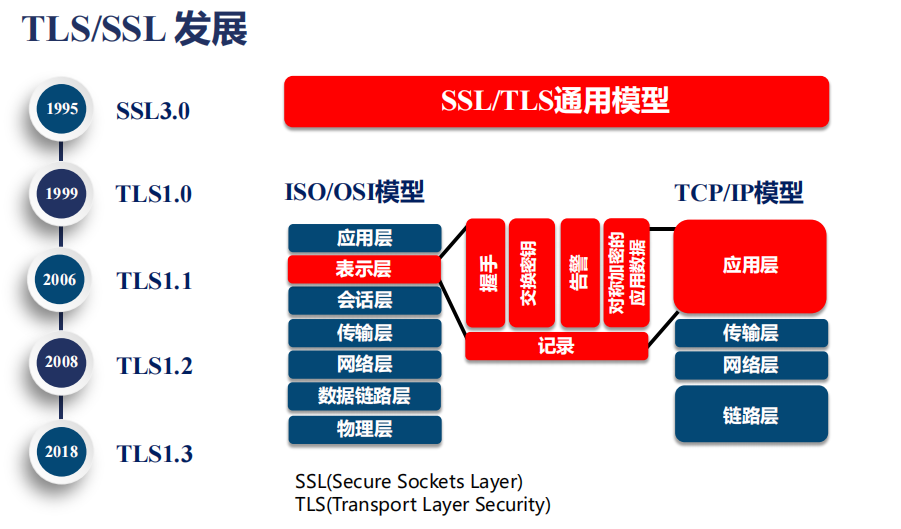
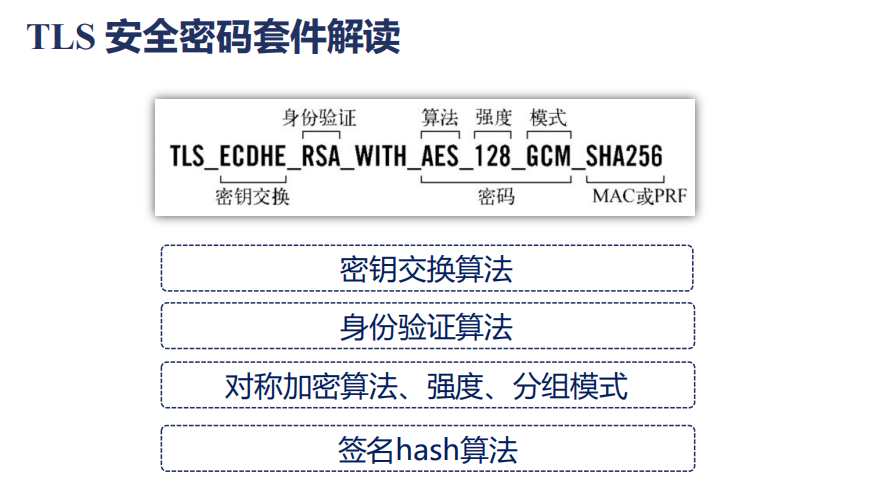
对称加密与非对称加密
对称加密
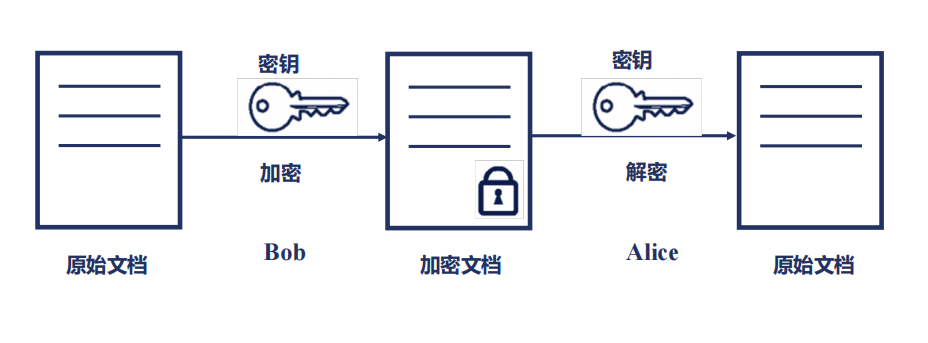
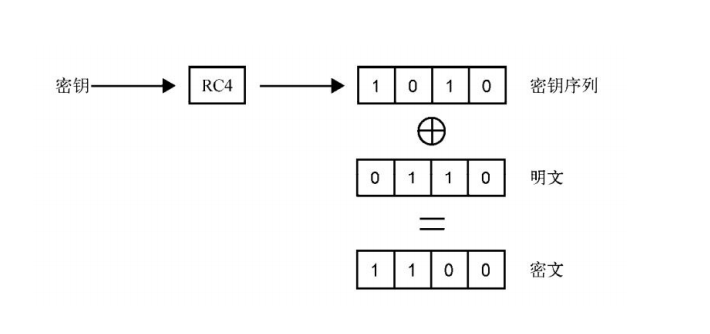
非对称加密
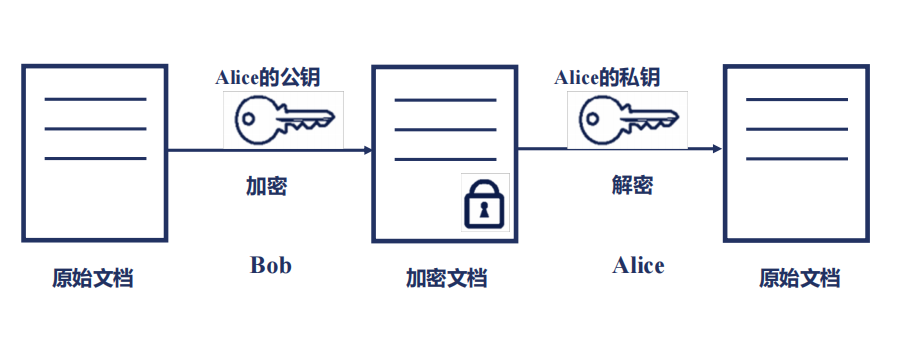
SSL 如何保证公信力
PKI 公钥基础设施
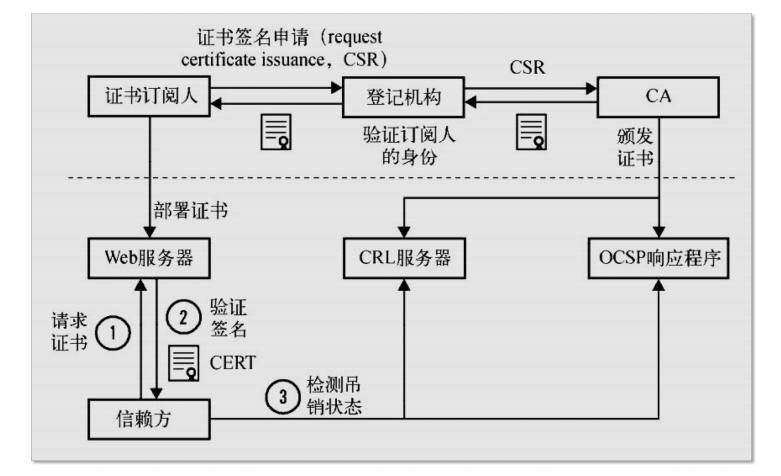
证书类型

证书链
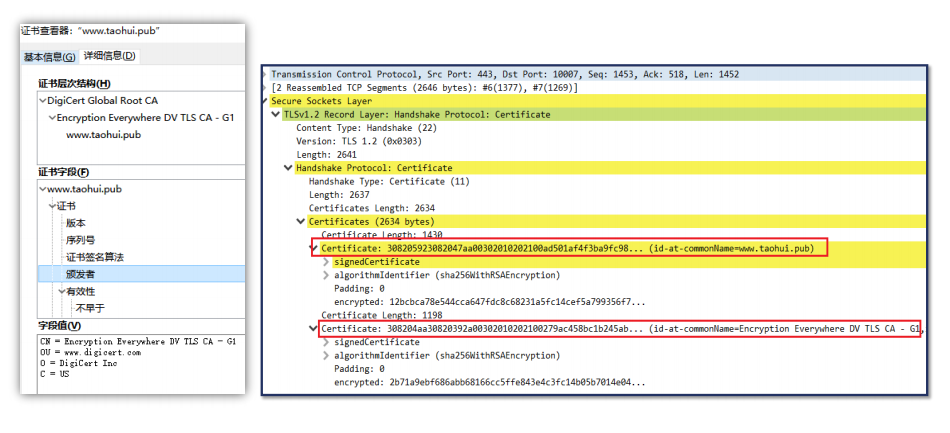
SSL 协议握手的 Nginx 性能瓶颈
TLS 通讯过程
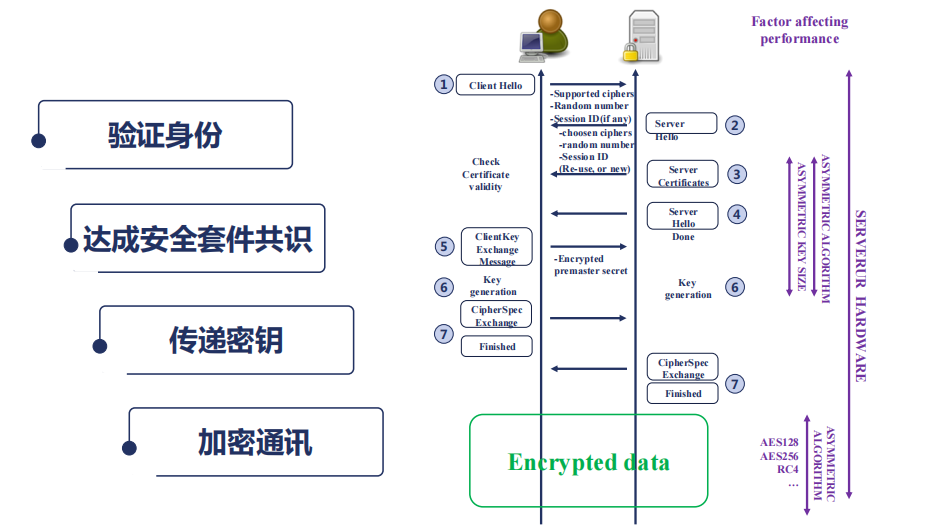
Nginx 握手性能
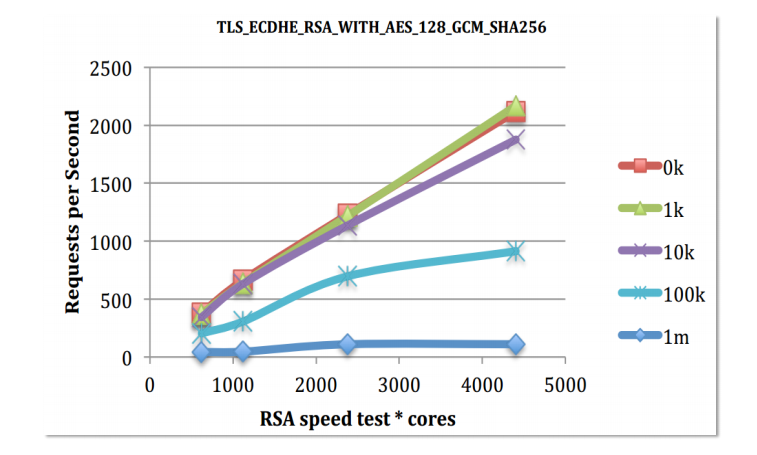
Nginx 数据加密性能
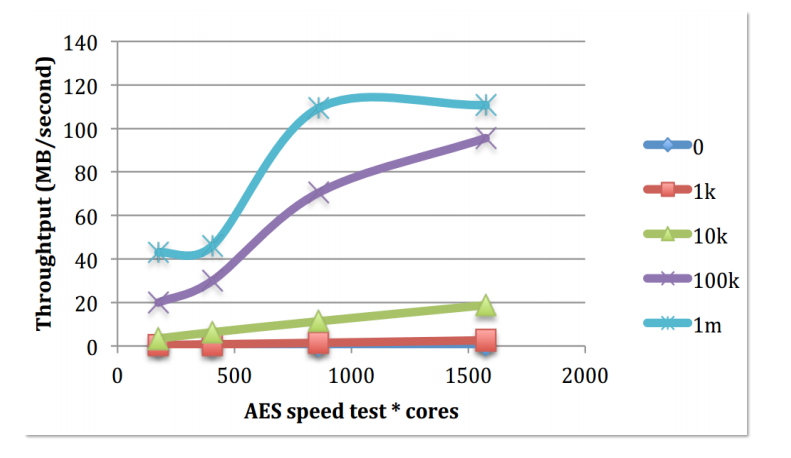
Nginx 综合性能
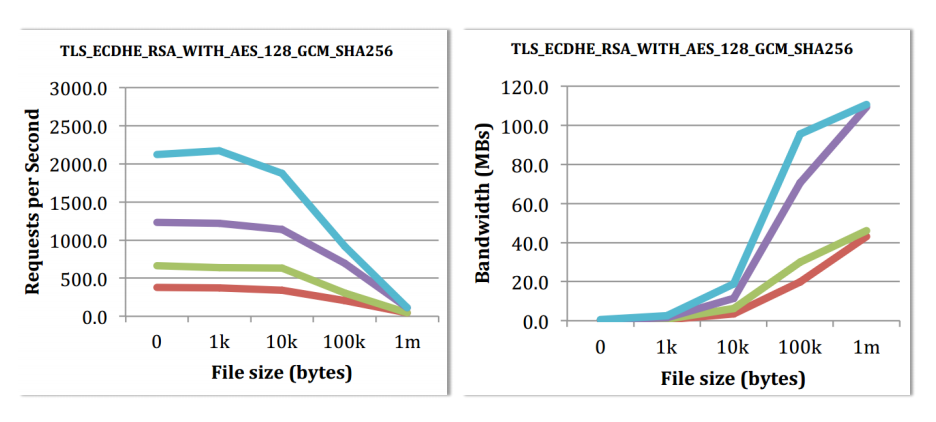
免费 SSL 证书实现一个站点
yum install python2-certbot-nginx
yum install certbot // 最新yum install python2-certbot-nginx
yum install certbot // 最新certbot --nginx --nginx-server-root=/etc/nginx/conf/ -d music.yueluo.clubcertbot --nginx --nginx-server-root=/etc/nginx/conf/ -d music.yueluo.club基于 OpenResty 实现简单服务
下载 OpenResty
OpenResty® 是一个基于 Nginx 与 Lua 的高性能 Web 平台,其内部集成了大量精良的 Lua 库、第三方模块以及大多数的依赖项。用于方便地搭建能够处理超高并发、扩展性极高的动态 Web 应用、Web 服务和动态网关。
下载页面:https://openresty.org/cn/download.html
通常我们不会下载二进制版本,我们需要下载源码,复制其下载链接
wget https://openresty.org/download/openresty-1.19.3.2.tar.gzwget https://openresty.org/download/openresty-1.19.3.2.tar.gz分析目录结构
build 编译生成的目标文件
bundle 模块文件,基于 nginx 二次开发
- nginx c 模块
- lua 模块
configure
- ./configure --help 帮助命令
patches
util
编译
./configure
make./configure
make添加 lua 代码
vim nginx.confvim nginx.confserver {
location /lua {
default_type text/html;
# http 请求内容生成阶段用 lua 处理
content_by_lua 'ngx.say("User-Agent: ", ngx.req.get_headers()["User-Agent"])'
}
location / {
alias html/music/;
}
}server {
location /lua {
default_type text/html;
# http 请求内容生成阶段用 lua 处理
content_by_lua 'ngx.say("User-Agent: ", ngx.req.get_headers()["User-Agent"])'
}
location / {
alias html/music/;
}
}运行
nginx -s reloadnginx -s reload二、Nginx 架构基础
Nginx 的请求处理流程
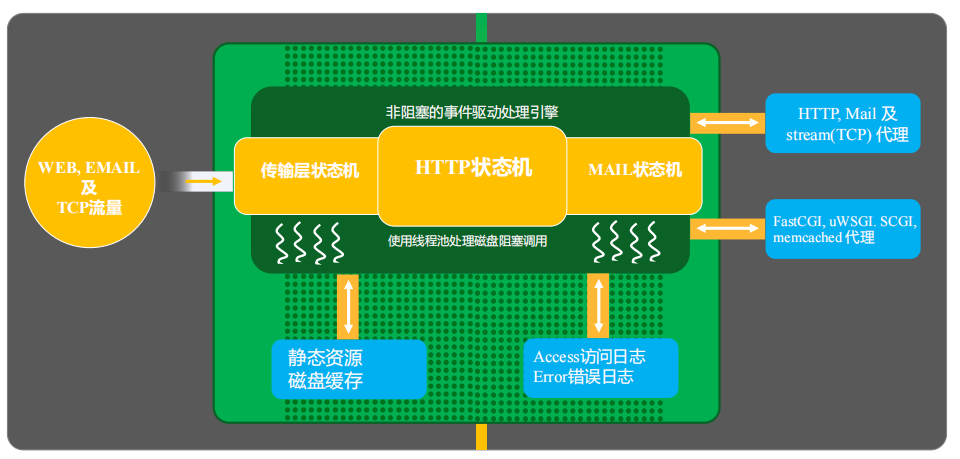
Nginx 的进程结构
- 单进程结构
- 不适合生产环境,只适合开发,调试
- 多进程结构
多进程模型
- nginx 需要保持高可用性和高可靠性,所以不能使用线程,线程之间存在共享空间
- master 进程中通常不会加入第三方模块代码
- master 主要是用来做进程管理,处理 worker 进程
- 缓存需要被 worker 进程使用,也要被 Cache manager 进程使用
- woker 进程为什么很多
- nginx 采用事件驱动模型之后,希望每个 worker 进程从头到尾占用一个 CPU,可以更好地使用 CPU 缓存
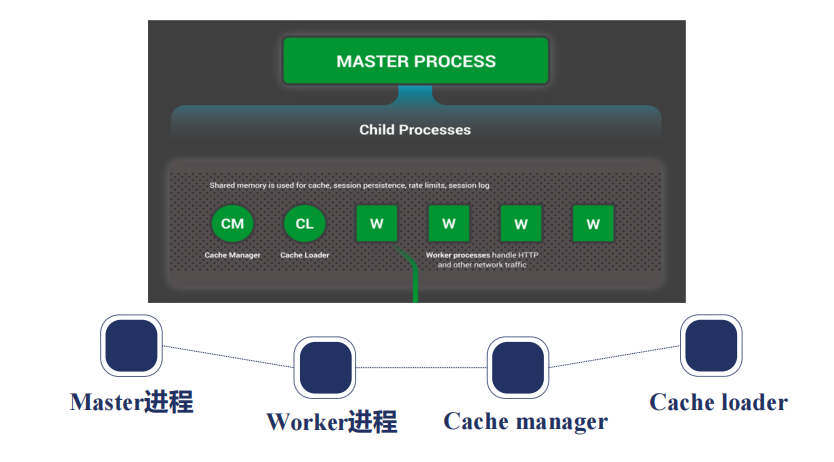
ps -ef | grep nginx // 查看 nginx 进程ps -ef | grep nginx // 查看 nginx 进程nginx -s reload // 重载 nginx 服务,会重新开启新的 worker 子进程和 Cache manager 进程
kill -SIGHUP 9170 // SIGHUP 信号和 reload 作用是一致的nginx -s reload // 重载 nginx 服务,会重新开启新的 worker 子进程和 Cache manager 进程
kill -SIGHUP 9170 // SIGHUP 信号和 reload 作用是一致的kill -SIGTERM 9862 // 退出子进程,子进程会通知父进程,父进程会重启一个子进程kill -SIGTERM 9862 // 退出子进程,子进程会通知父进程,父进程会重启一个子进程信号管理 Nginx 父进程
Master 进程
TERM 立刻停止 Nginx 进程
QUIT 优雅的停止 Nginx 进程
HUP 重载配置文件
USR1 重新打开日志文件,进行日志文件切割
以上 4 个命令可以通过命令行向 master 进程发送
USR2
WINCH
以上 2 个命令只能通过 kill linux 命令行向 master 进程发送
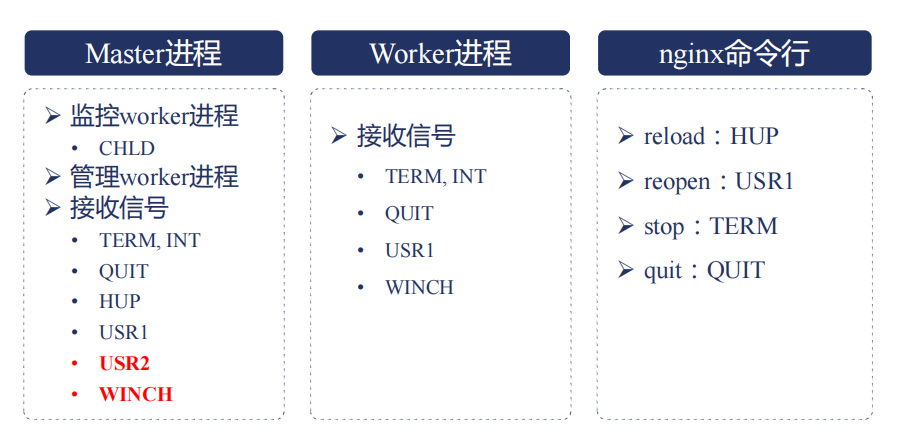
调用 Nginx 命令行发送相应命令本质是也是发送信号指令。
reload 重载配置文件的原理
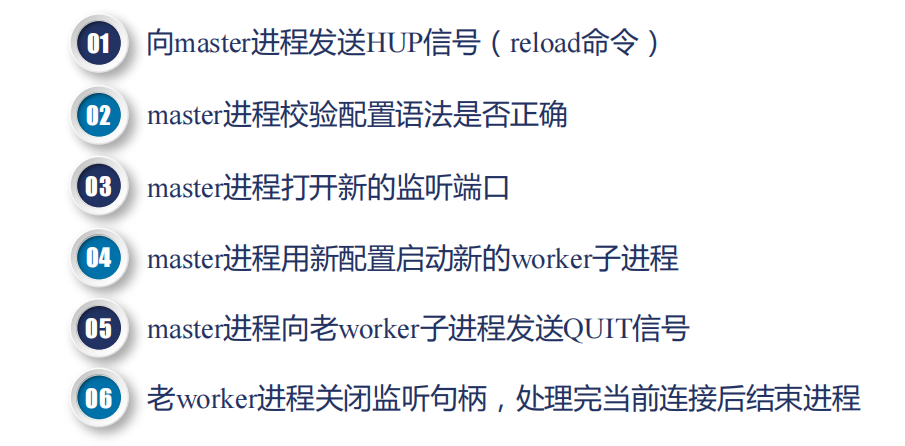
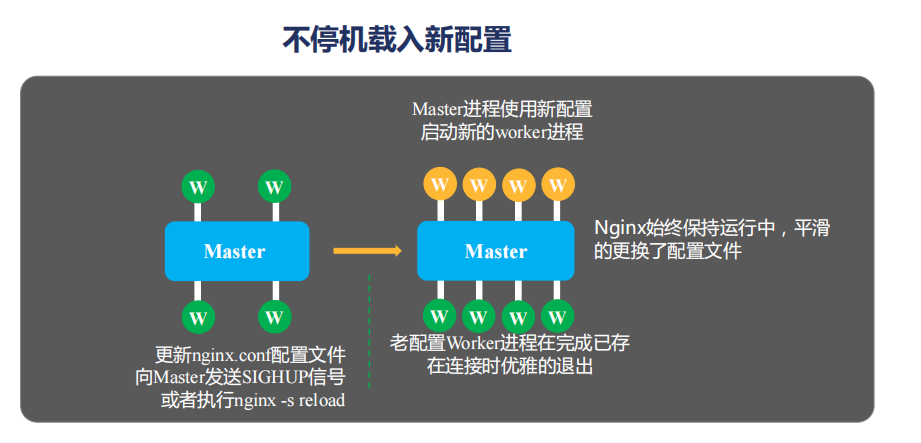
老进程由于异常导致无法正常关闭,这时可以配置 worker_shutdonwn_timeout 最长等待时间,master 开启子进程之后会开启定时器,如果定时时间到达之后,老的 workder 进程还没有关闭,会强制关闭。
热升级的完整流程
替换 Nginx 文件:替换 bundary 文件。
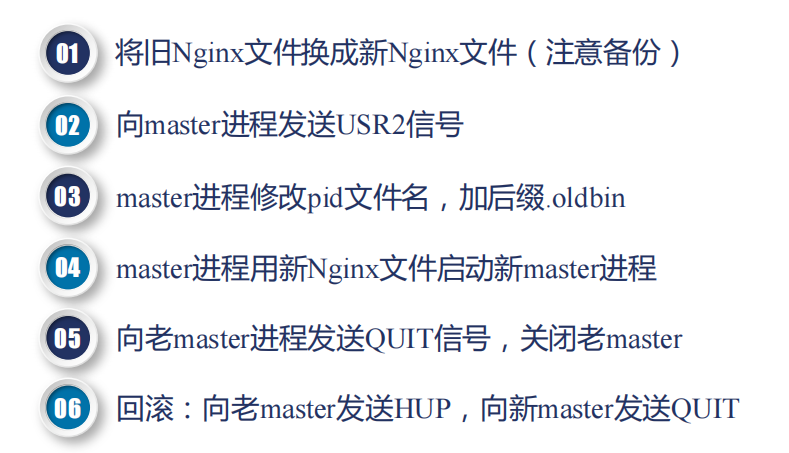
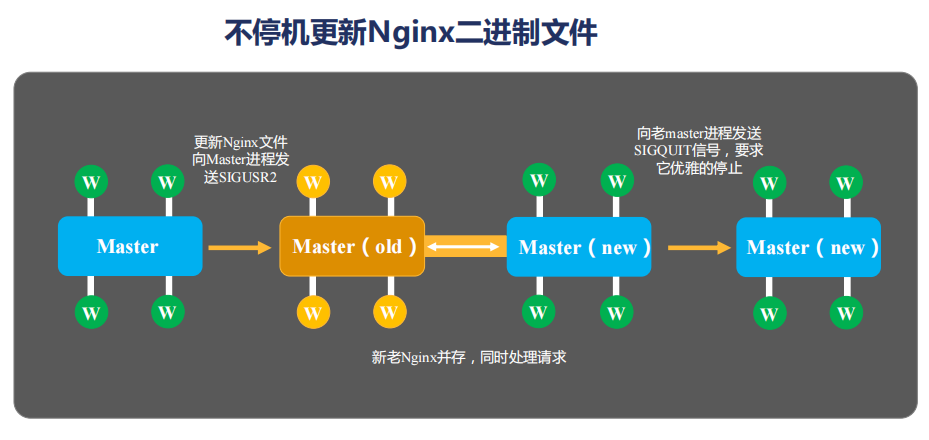
优雅地关闭 worker 进程
nginx -s reload // 优雅关闭
nginx -s stop // 立即关闭nginx -s reload // 优雅关闭
nginx -s stop // 立即关闭优雅关闭是对 worker 进程 的 http 请求 而言的。
当老进程进行 WebSocket 通信时,或者进行 TCP 请求时,nginx 不知道什么时候应该关闭。
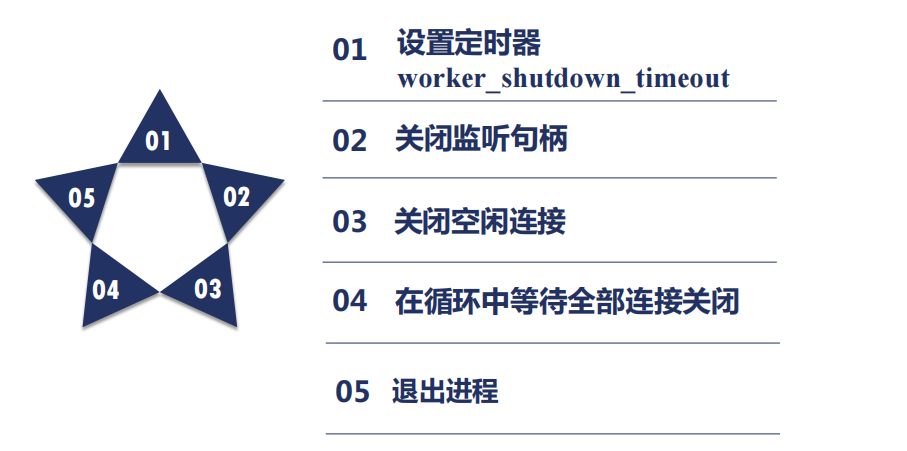
网络收发与 Nginx 事件间的对应关系
Nginx 是一个事件驱动的框架,这里的事件指的是网络事件。
网络传输
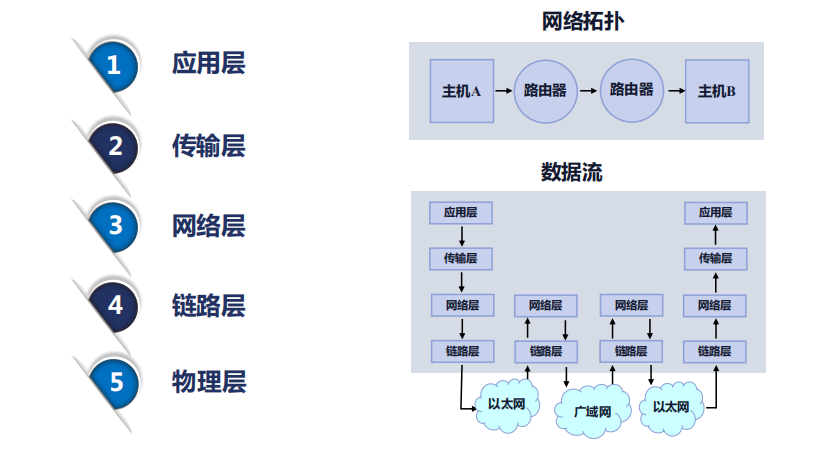
TCP 与报文
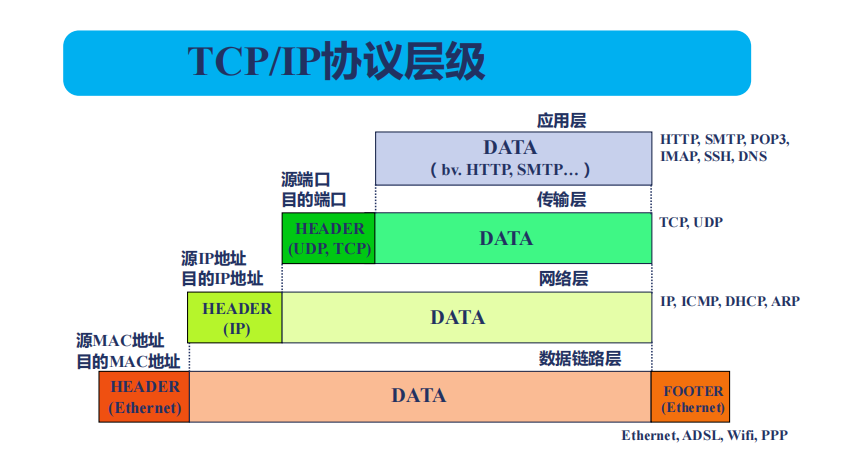
TCP 协议与非阻塞接口
事件收集、分发器,我们会定义每个事件对应的消费者。
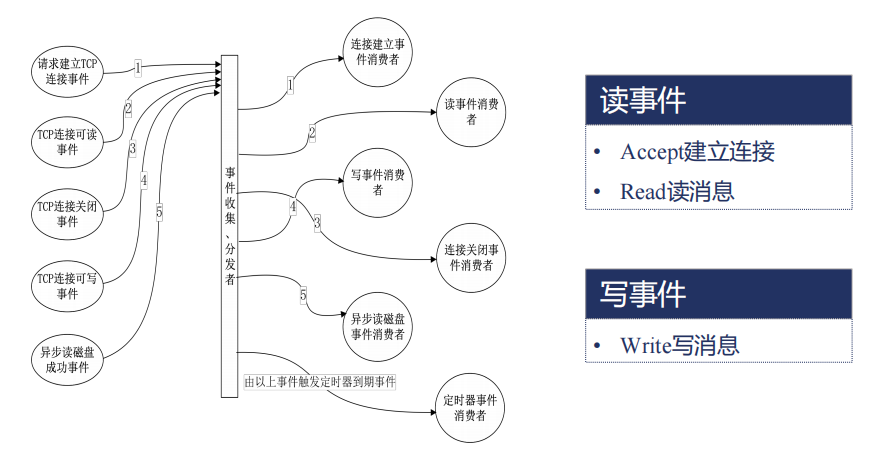
Nginx 的事件驱动模型
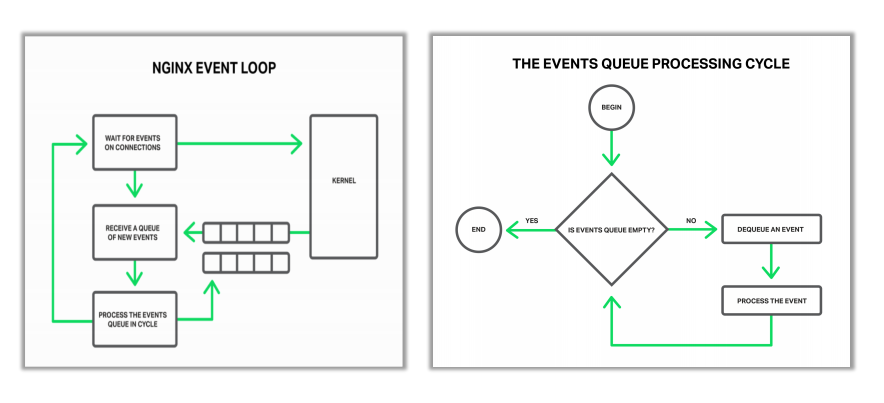
epoll 的优势及原理
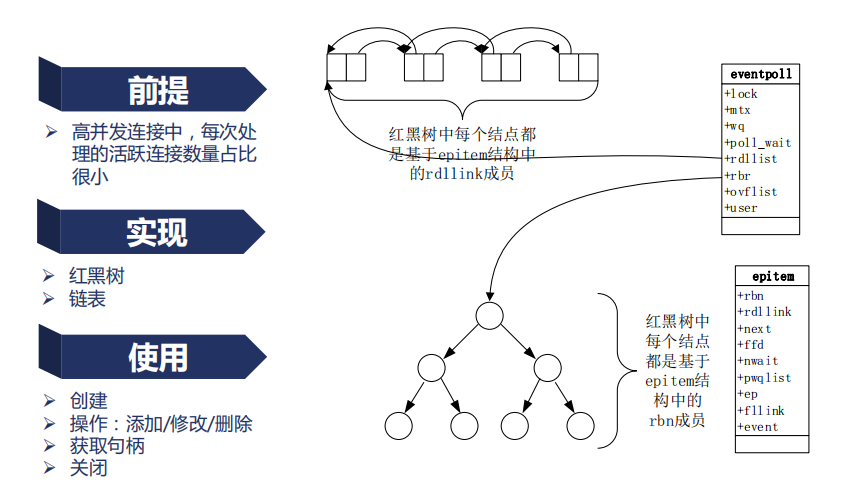
Nginx 的事件切换
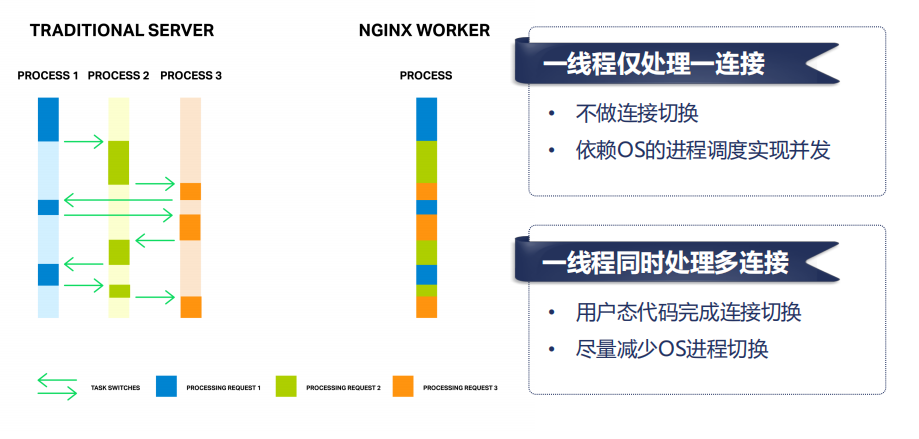
同步,异步、阻塞与非阻塞
阻塞和非阻塞主要是指操作系统或者底层 C 库提供的方法或者系统调用,调用方法是否会导致进程进程 sleep 状态。
阻塞调用
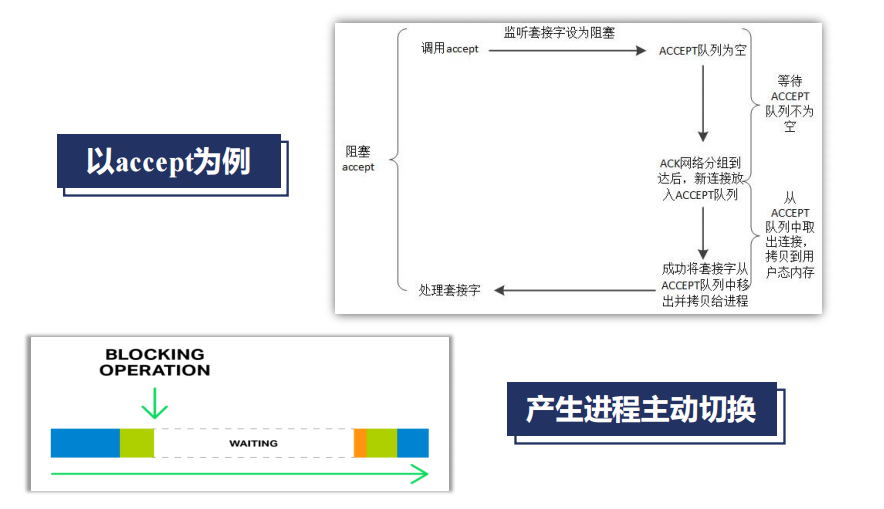
非阻塞调用
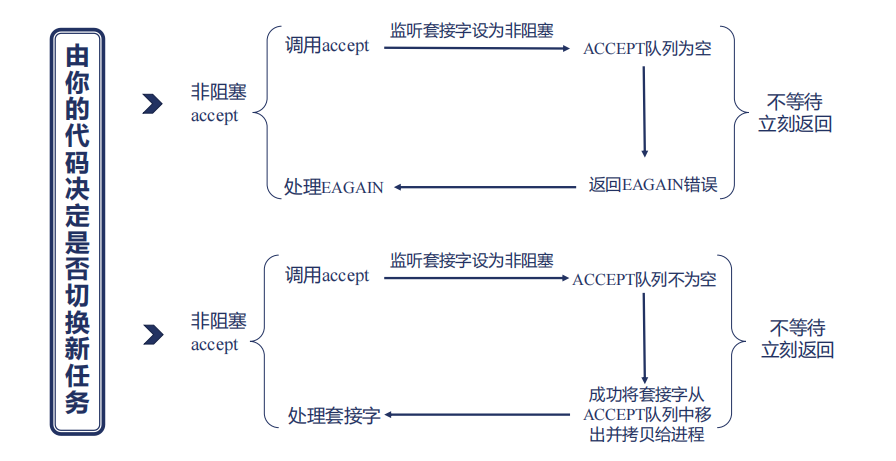
非阻塞调用下的同步与异步
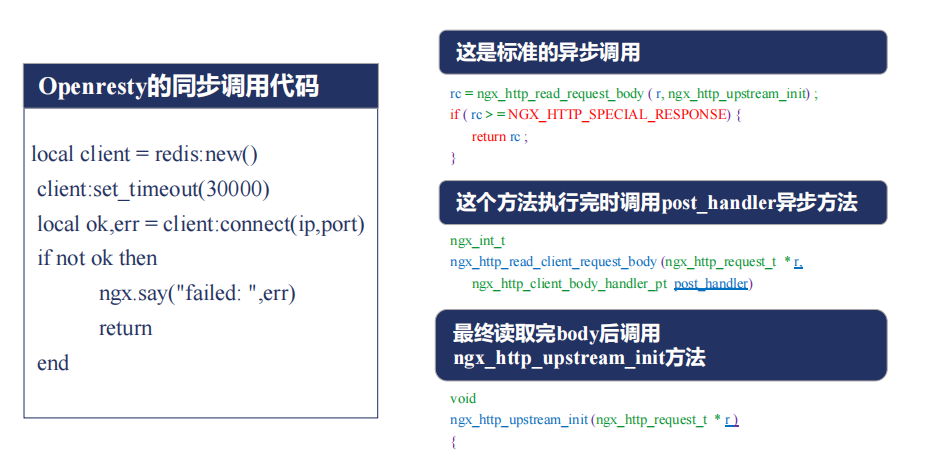
Nginx 的模块
https://nginx.org/en/docs 官方文档。
我们可以从官方文档或者编译出的 nginx 源码来查看具体使用方式。
Nginx 模块定义:
- ngx_module_t 是每一个模块都具备的
- type 定义模块类型
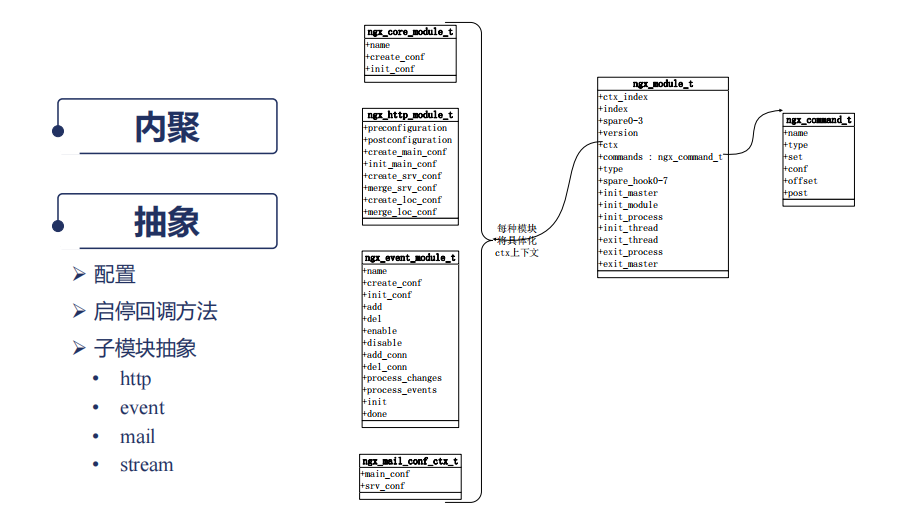
Nginx 模块的分类
ngx_conf_module:解析 Nginx conf 文件
核心模块
- http
- ngx_http_core_module
- 请求过滤模块
- 响应过滤模块
- cvcnts
- strcam
- http
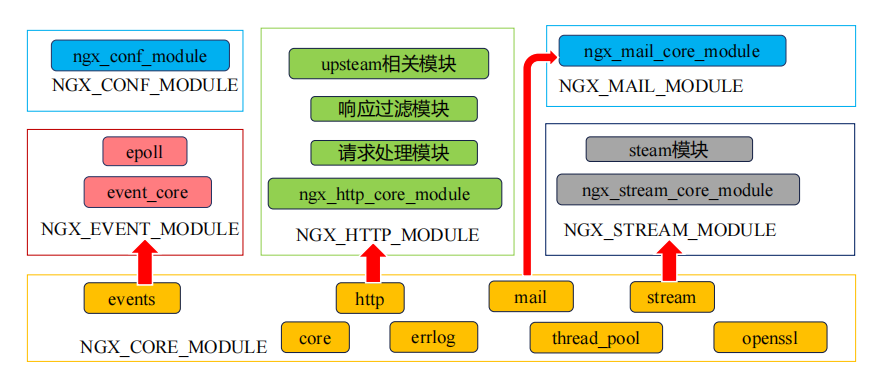
Nginx 如何通过连接池处理网络请求
。。。。
三、HTTP 模块
冲突的配置指令以谁为准
配置块嵌套
main
http {
upstream {...}
split_clients {...}
map {}
geo {}
server {
if () {}
location {
limit_except {...}
}
location {
location {
}
}
}
server {
}
}main
http {
upstream {...}
split_clients {...}
map {}
geo {}
server {
if () {}
location {
limit_except {...}
}
location {
location {
}
}
}
server {
}
}指令的 Context
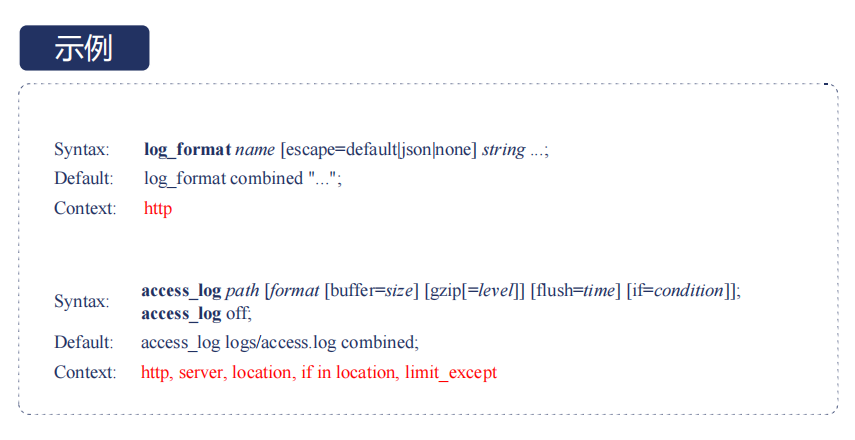
指令的合并
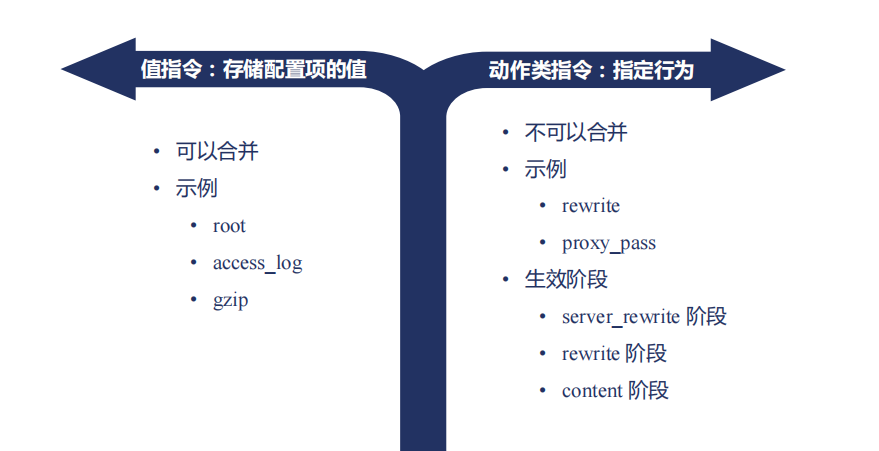
存储值的指令继承规则:向上覆盖
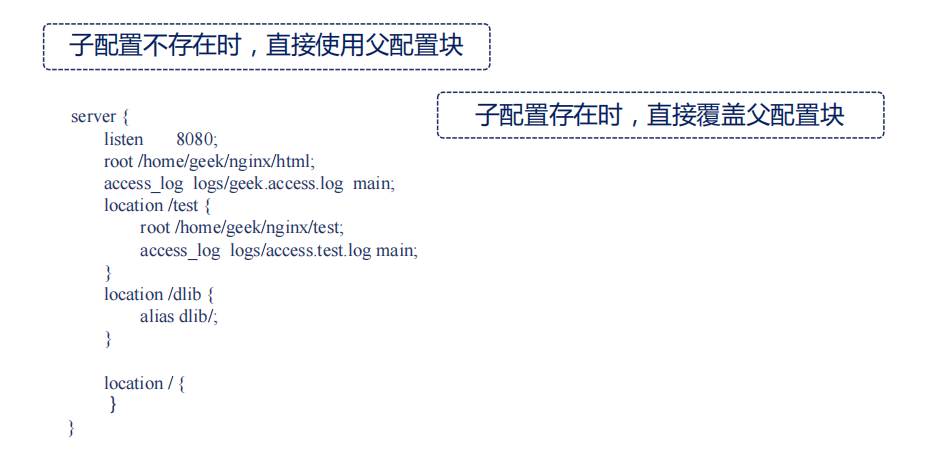
HTTP 模块合并配置的实现
并不是所有的指令合并都遵循向上覆盖的原则,我们还需要注意以下几点。
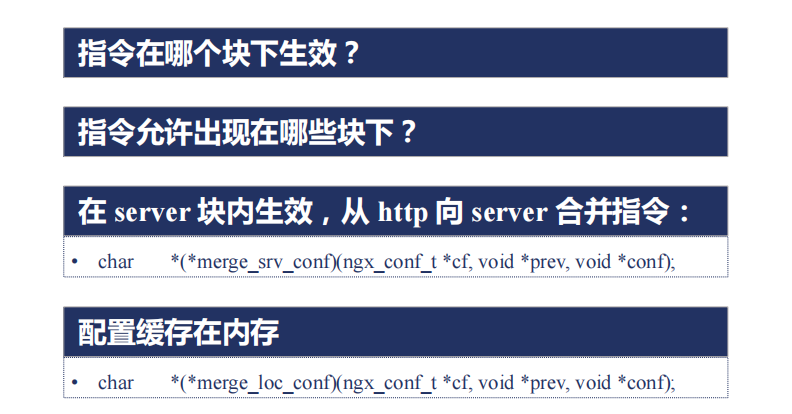
Listen 指令的用法
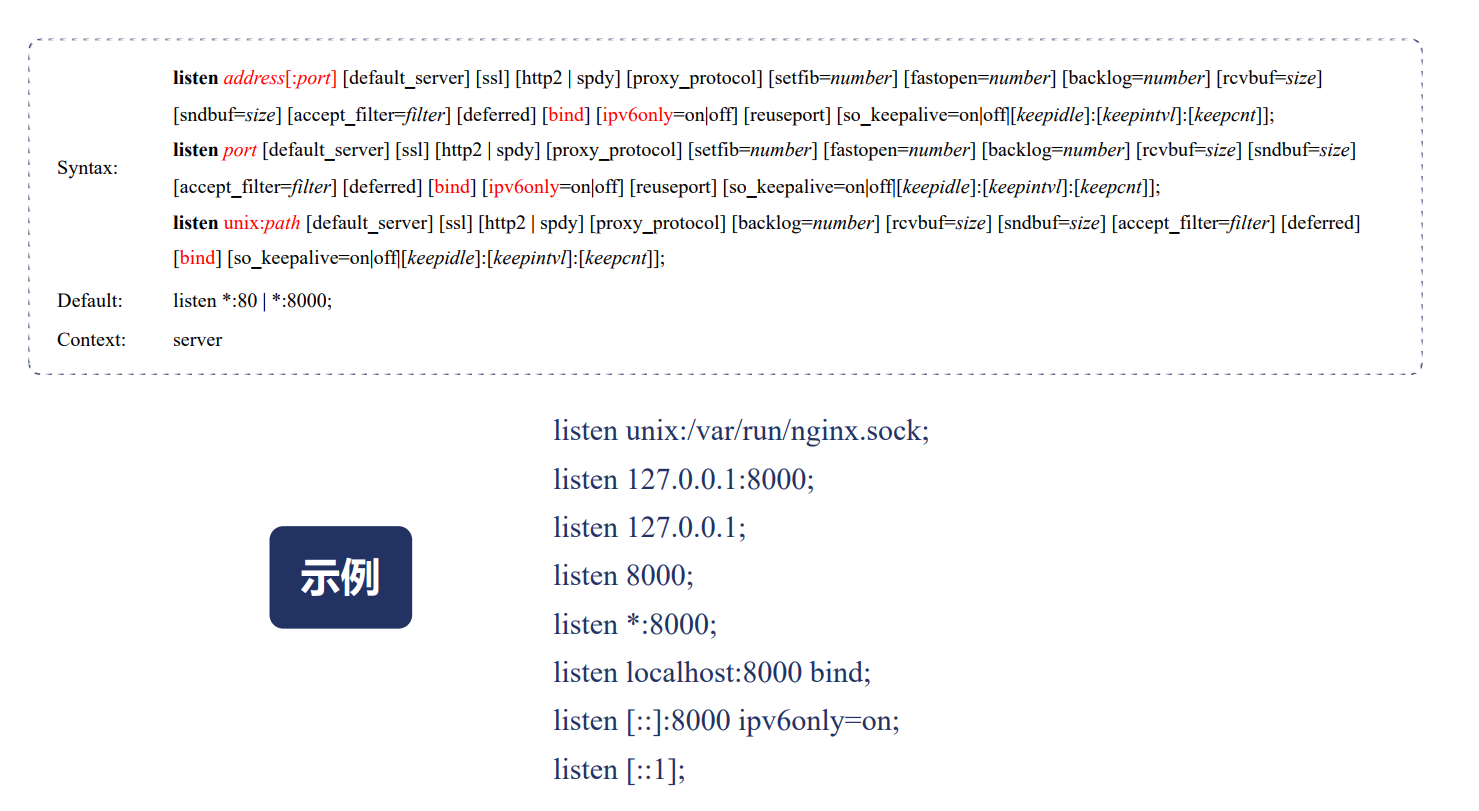
处理 HTTP 请求头部的流程
接收请求事件模块
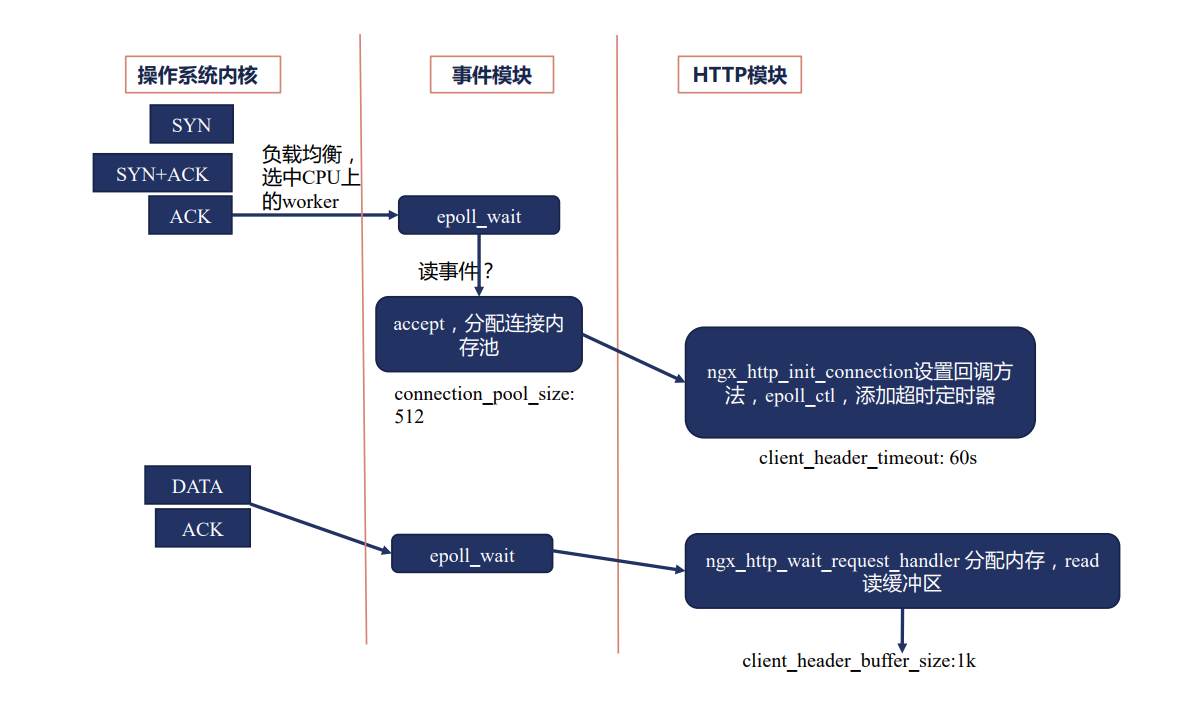
接收请求 HTTP 模块
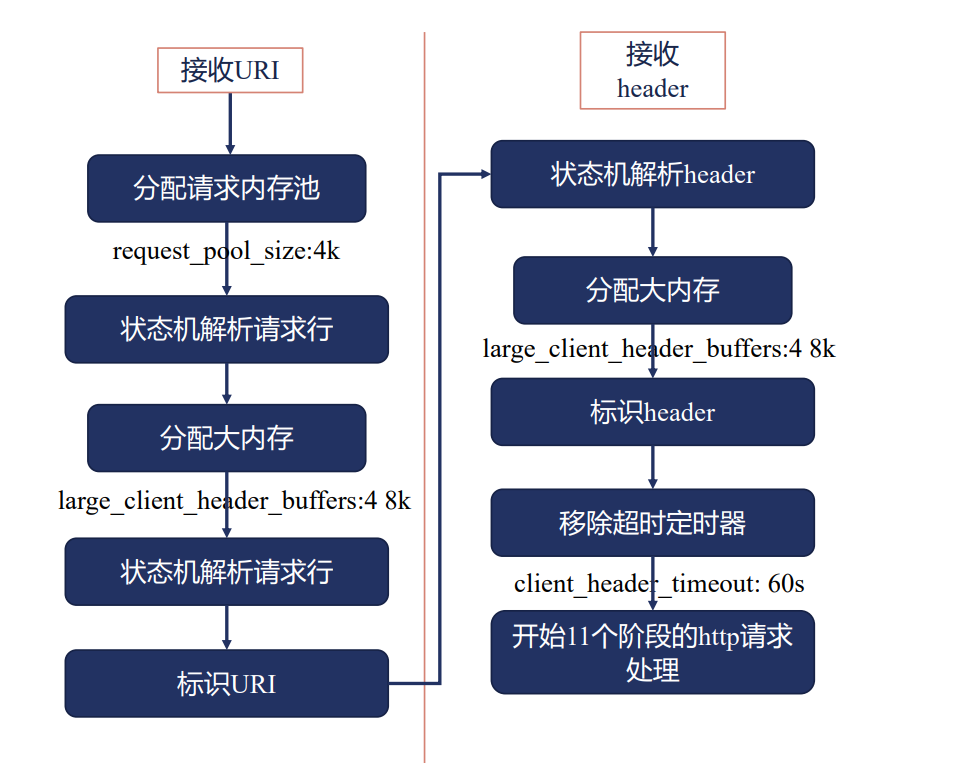
Nginx 中的正则表达式
可以使用 pcre test 测试正则表达式。
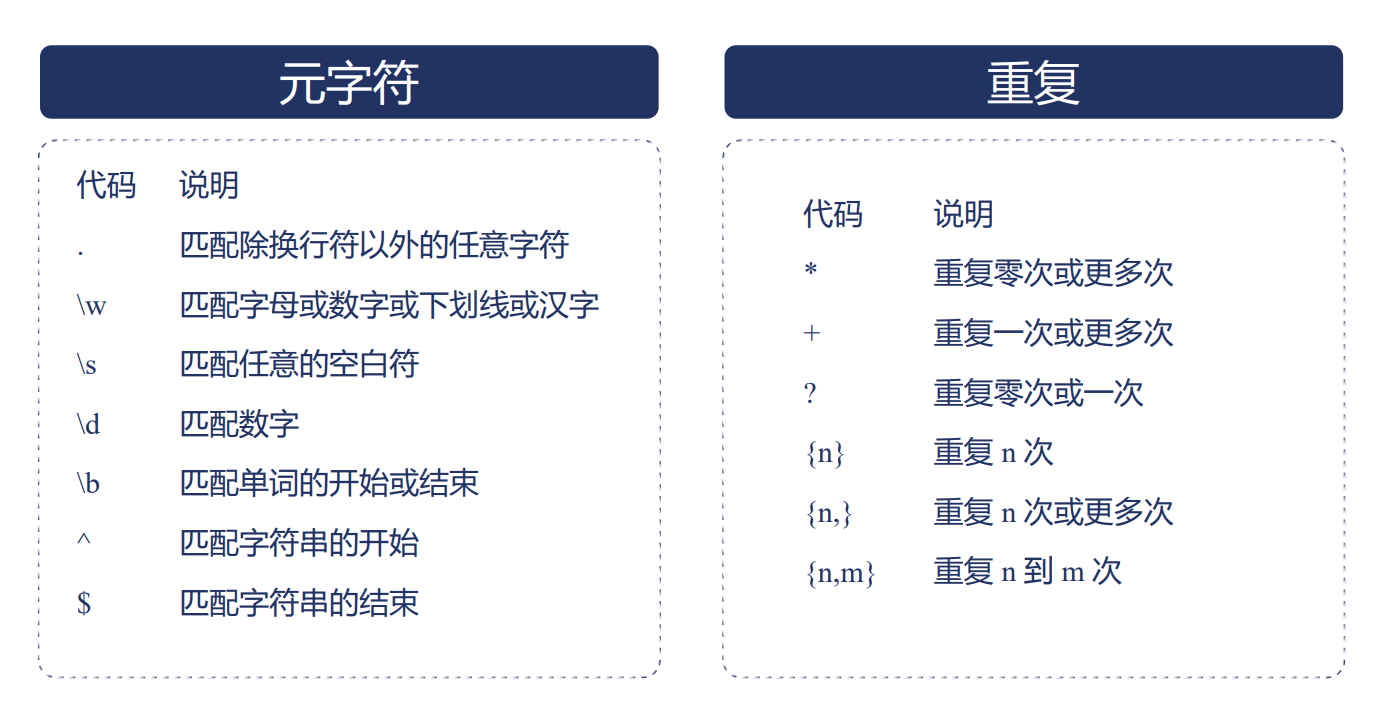
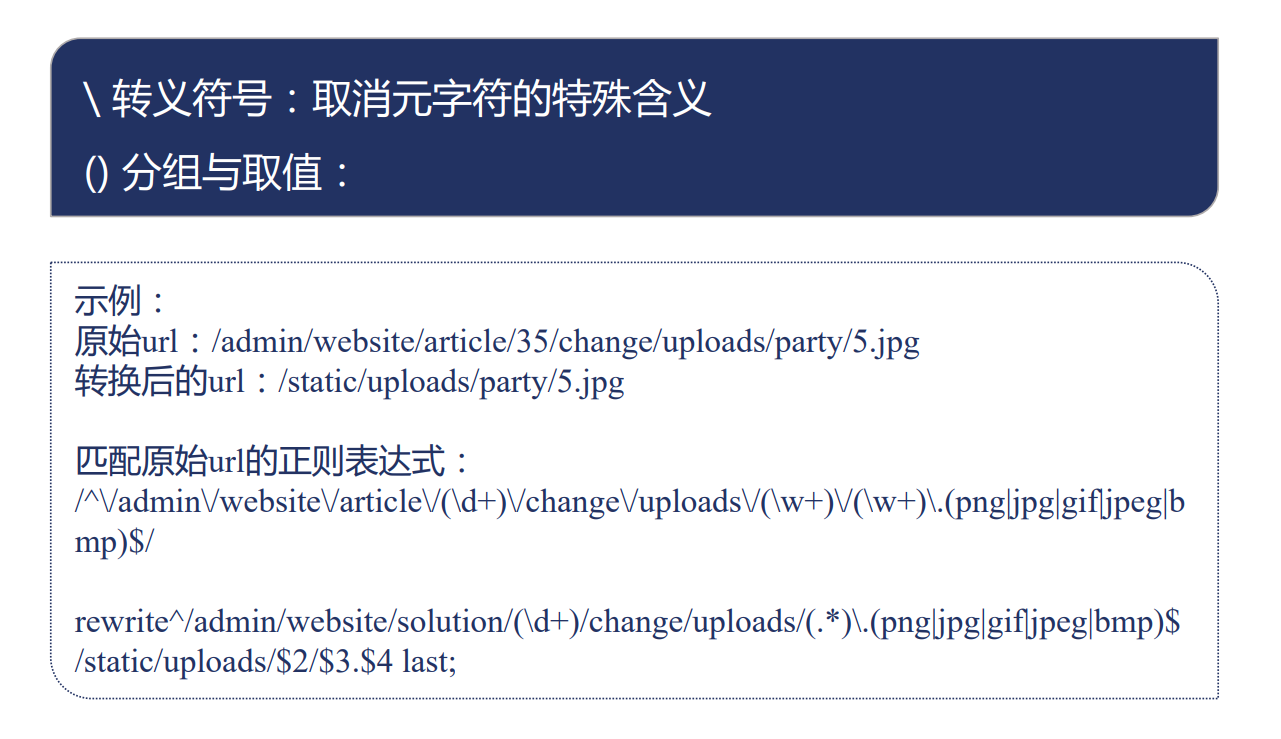
如何找到处理请求的 server 指令
server_name 指令
指令后可以跟多个域名,第 1 个是主域名。
Syntax: server_name_in_direct on | off;
Default: server_name_in_redirect off;
Context: http,server,locationSyntax: server_name_in_direct on | off;
Default: server_name_in_redirect off;
Context: http,server,location*泛域名:仅支持在最前或者最后
例如:server_name *.yueluo.club例如:server_name *.yueluo.club正则表达式:加 ~ 前缀
server_name www.yueluo.club ~^www\d+\.yueluo\.club$;server_name www.yueluo.club ~^www\d+\.yueluo\.club$;用正则表达式创建变量:用小括号
server {
server_name ~^(www\.)?(.+)S;
location / { root /sites/$2; }
}
server {
server_name ~^(www\.)?(?<domain>.+)S;
location / { root /sites/$domain; }
}server {
server_name ~^(www\.)?(.+)S;
location / { root /sites/$2; }
}
server {
server_name ~^(www\.)?(?<domain>.+)S;
location / { root /sites/$domain; }
}其他
- .yueluo.club 可以匹配 yueluo.club *.yueluo.club
- _匹配所有
- yueluo.club_
- “” 匹配没有传递 Host 头部
Server 匹配顺序
精确匹配
*在前的泛域名*在后的泛域名按文件中的顺序匹配正则表达式域名
default server
- 第 1 个
- listen 指定 default
HTTP 请求的 11 个阶段
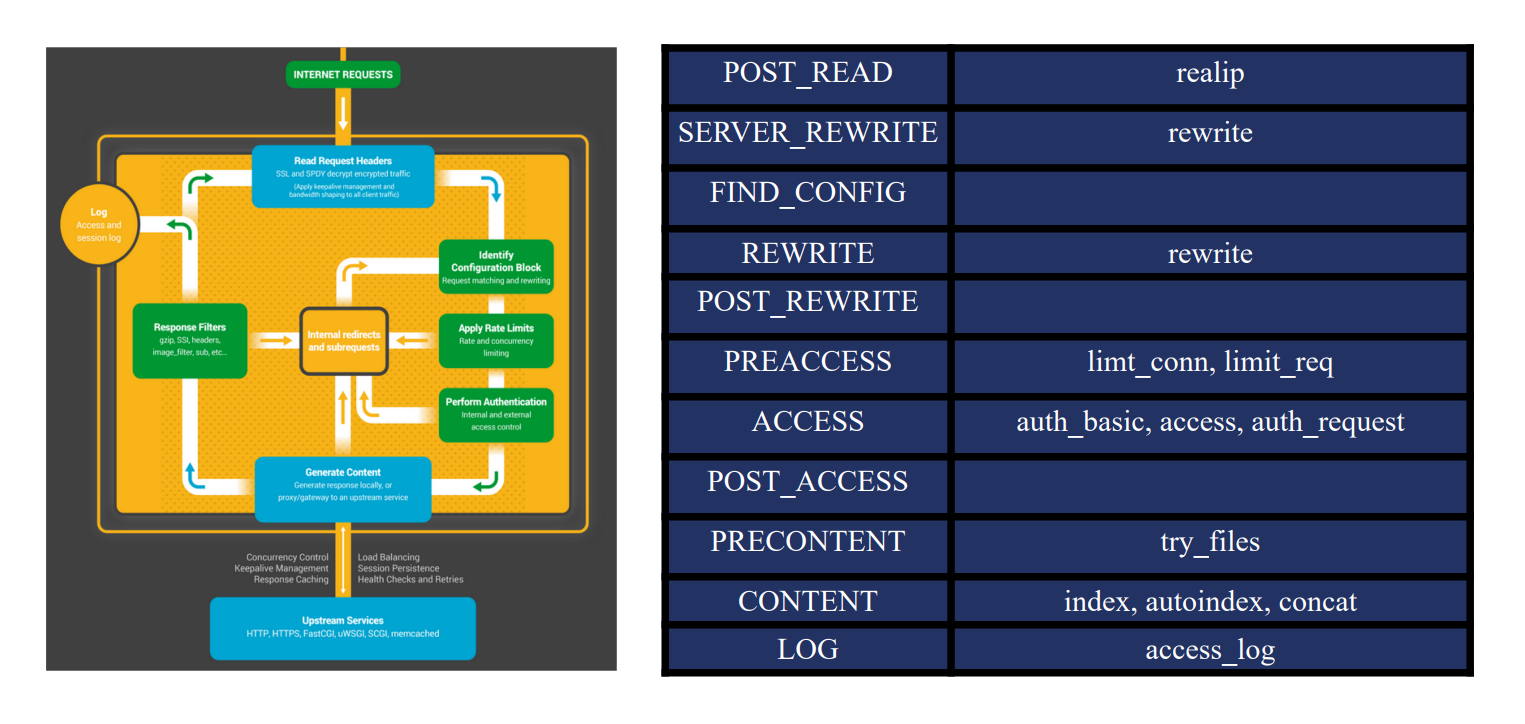
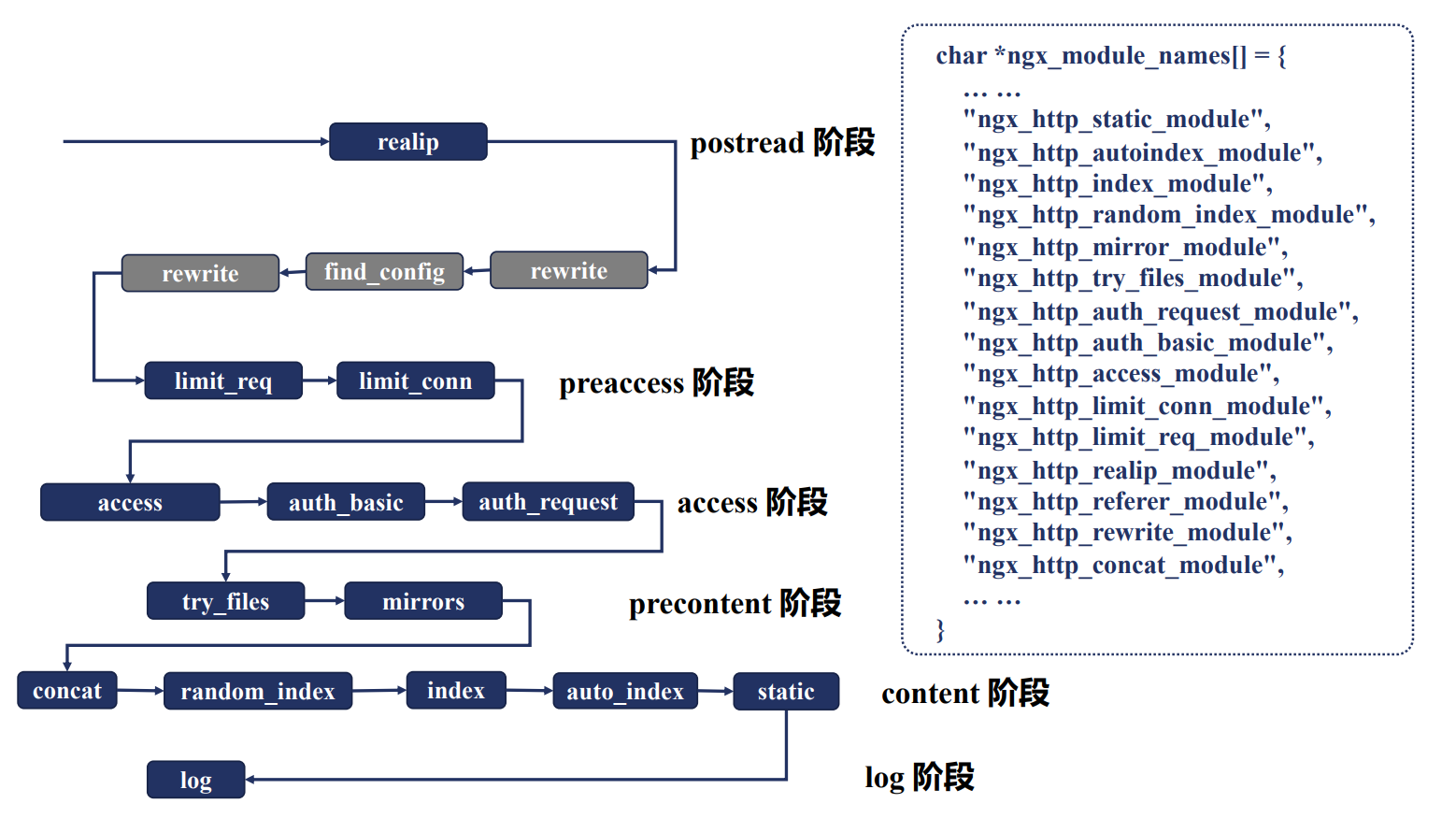
postread 阶段
获取真实客户端地址的 realip 模块
- TCP 连接四元组(src ip,src port,dst ip,dst port)
- HTTP 头部 X-Forwarded-For 用于传递 IP
- HTTP 头部 X-Real-IP 用户传递用户 IP
- 网络中存在许多反向代理
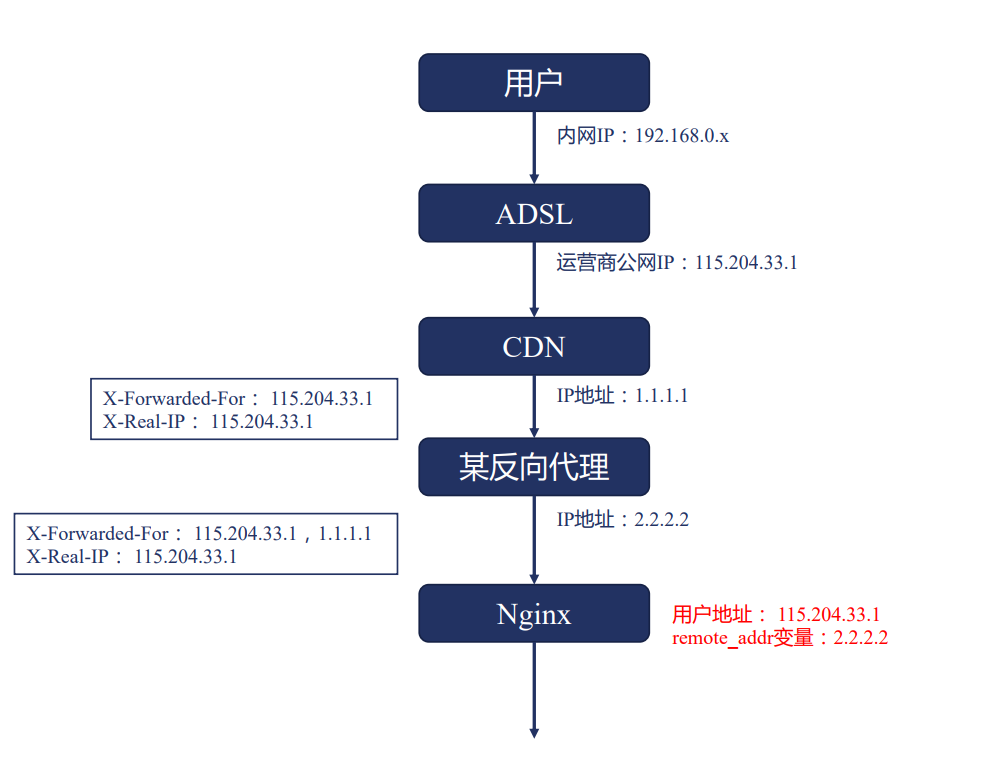
我们可以根据 X-Forwarded-For 获取到真实 IP,获取到真实 IP 之后如何使用?
答案是基于变量。像 binary_remote_addr、remote_addr 这样的变量,其值就是真实的 IP,这样做连接限制(limit_conn 模块)才有意义。
realip 模块
realip 模块默认不会编译进 Nginx
- 通过 --with-http_realip_module 启用功能
功能
- 修改客户端地址
变量
- realip_remote_addr
- realip_remote_port
指令
- set_real_ip_from
- real_ip_header
- real_ip_Rrcursive
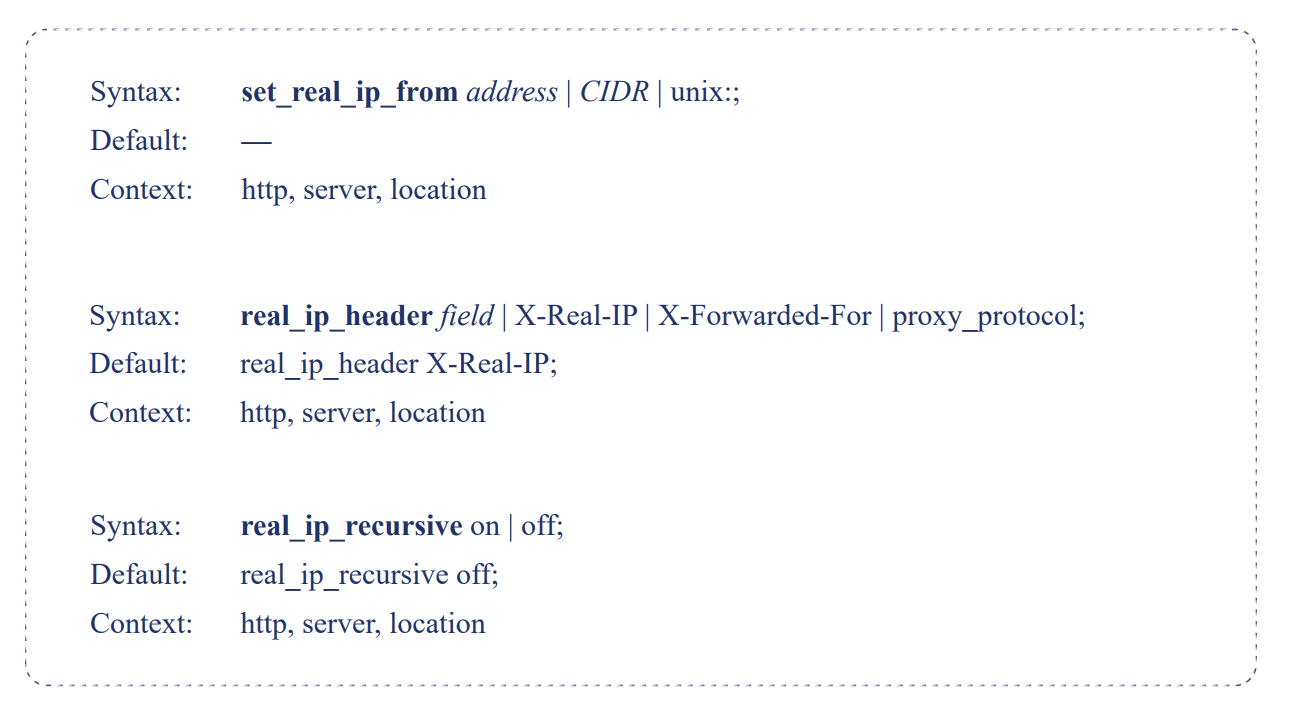
server {
server_name realip.yueluo.club;
error_log data/logs/realip/error.log dubug;
set_real_ip_from xxx.xx.xxx.xxx;
# real_ip_header X-Real_IP;
real_ip_recursive off; # 环回地址
# real_ip_reucrsize on;
real_ip_header X-Forwared-For;
location / {
return 200 "Client real ip: $remote_addr\n";
}
}server {
server_name realip.yueluo.club;
error_log data/logs/realip/error.log dubug;
set_real_ip_from xxx.xx.xxx.xxx;
# real_ip_header X-Real_IP;
real_ip_recursive off; # 环回地址
# real_ip_reucrsize on;
real_ip_header X-Forwared-For;
location / {
return 200 "Client real ip: $remote_addr\n";
}
}rewrite 阶段
return 指令
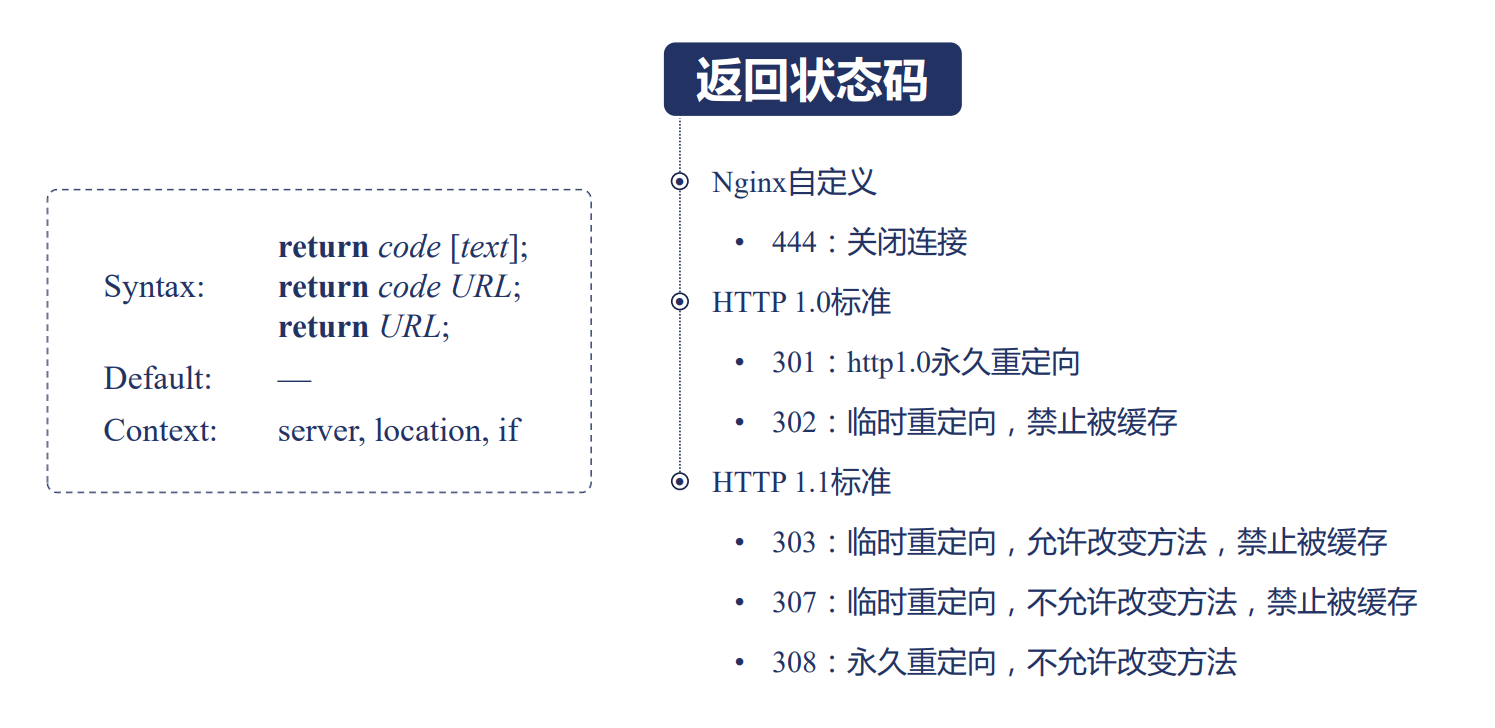
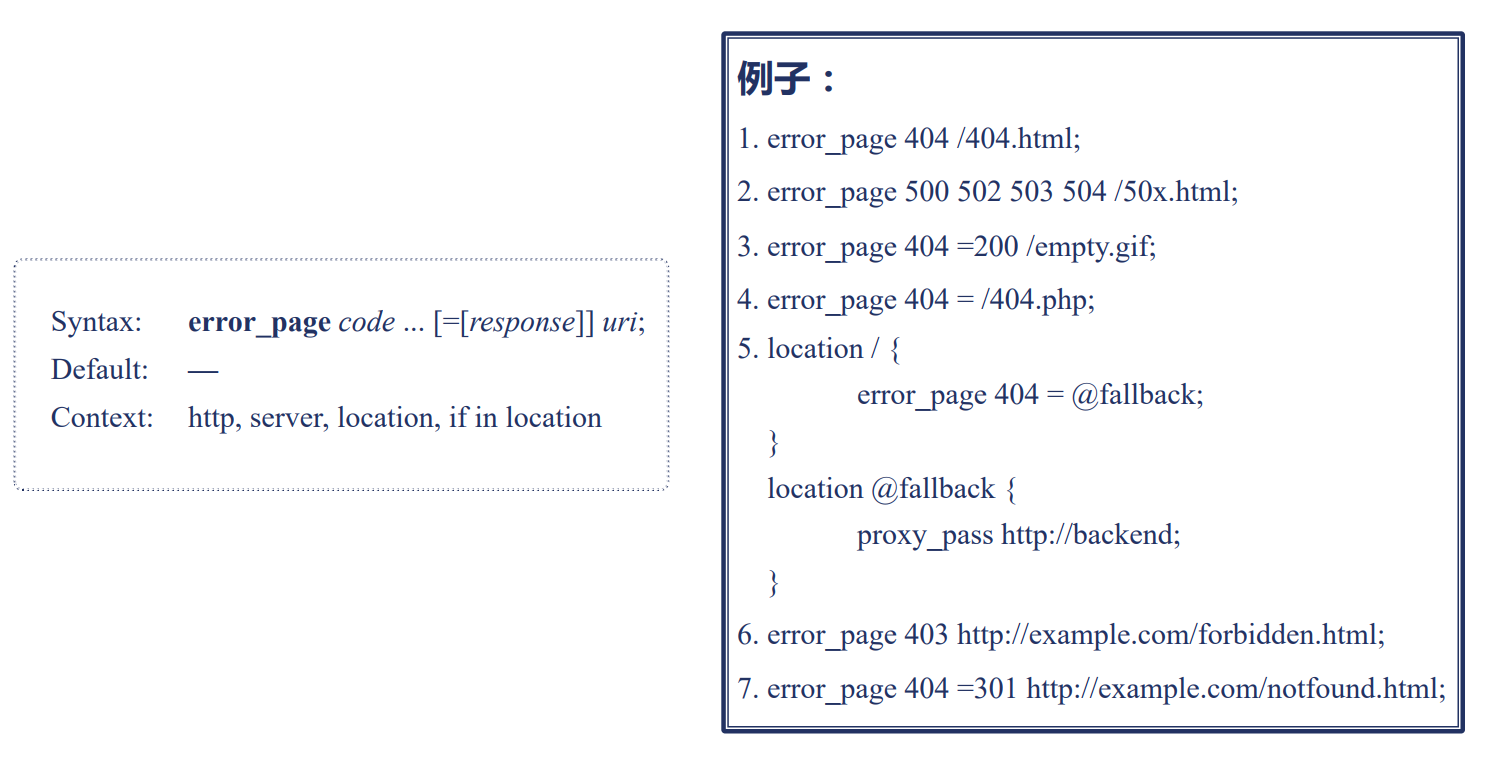
server 与 location 块下的 return 指令关系?
return 与 error_page 指令的关系?
server {
server_name return.yueluo.club;
listen 8080;
root html/;
error_page 404 /403.html;
return 403;
location / {
return 404 "find nothing!";
}
}server {
server_name return.yueluo.club;
listen 8080;
root html/;
error_page 404 /403.html;
return 403;
location / {
return 404 "find nothing!";
}
}return 是 rewrite 提供的指令。
rewrite 指令
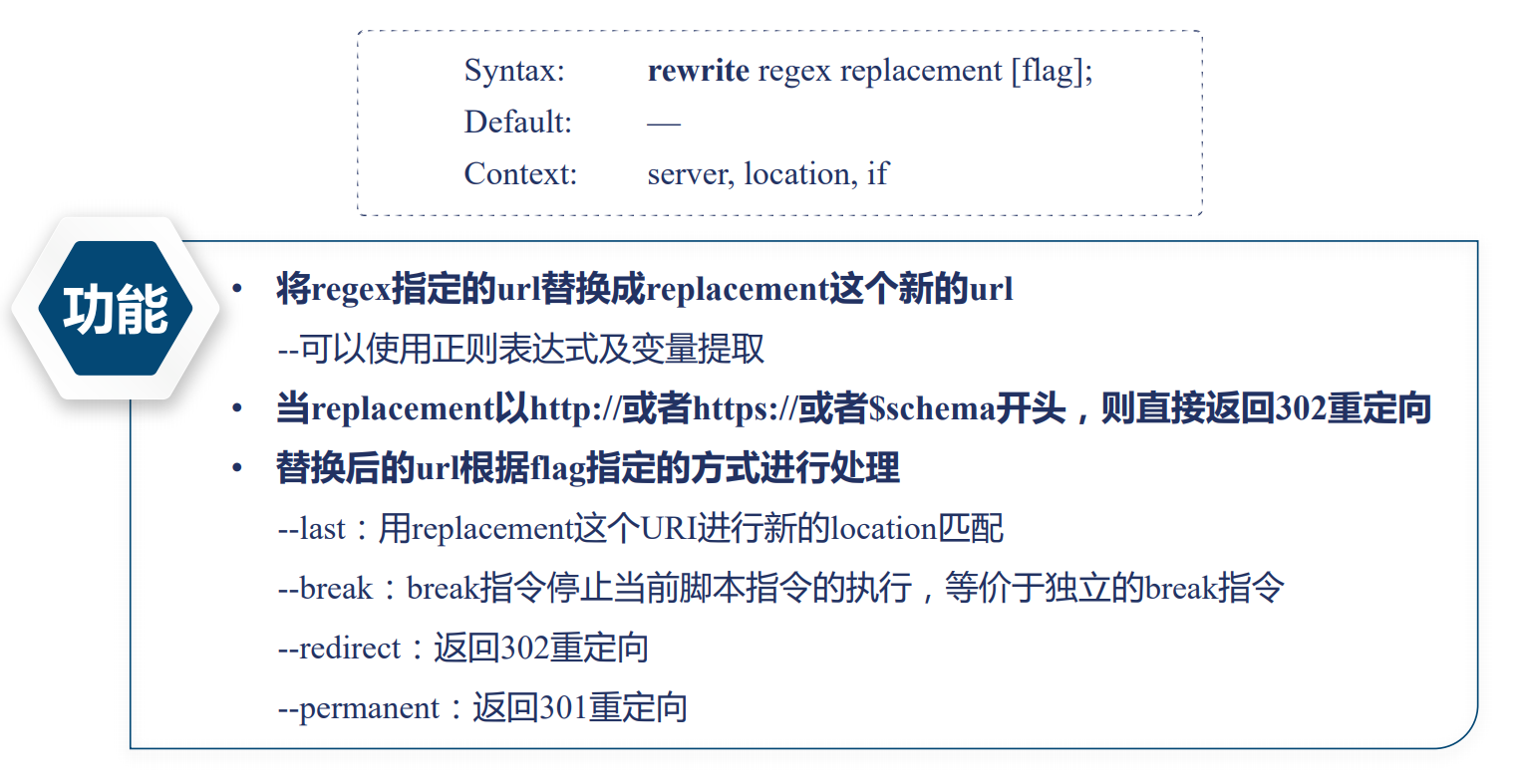
server {
root html/;
location /first {
rewrite /first(.*)/second$1 last;
return 200 "first!";
}
location /second {
rewrite /second(.*)/third$1 break;
return 200 "second!";
}
location /thrid {
return 200 "third!";
}
}server {
root html/;
location /first {
rewrite /first(.*)/second$1 last;
return 200 "first!";
}
location /second {
rewrite /second(.*)/third$1 break;
return 200 "second!";
}
location /thrid {
return 200 "third!";
}
}server {
location /redirect1 {
rewrite /redirect(.*)$1 permanent;
}
location /redirect2 {
rewrite /redirect2(.*)$1 redirect;
}
location /redirect3 {
rewrite /redirect3(.*) http://rewrite.yueluo.club$1;
}
location /redirect4 {
rewrite /redirect4(.*) http://rewrite.yueluo.club$1 permanent;
}
}server {
location /redirect1 {
rewrite /redirect(.*)$1 permanent;
}
location /redirect2 {
rewrite /redirect2(.*)$1 redirect;
}
location /redirect3 {
rewrite /redirect3(.*) http://rewrite.yueluo.club$1;
}
location /redirect4 {
rewrite /redirect4(.*) http://rewrite.yueluo.club$1 permanent;
}
}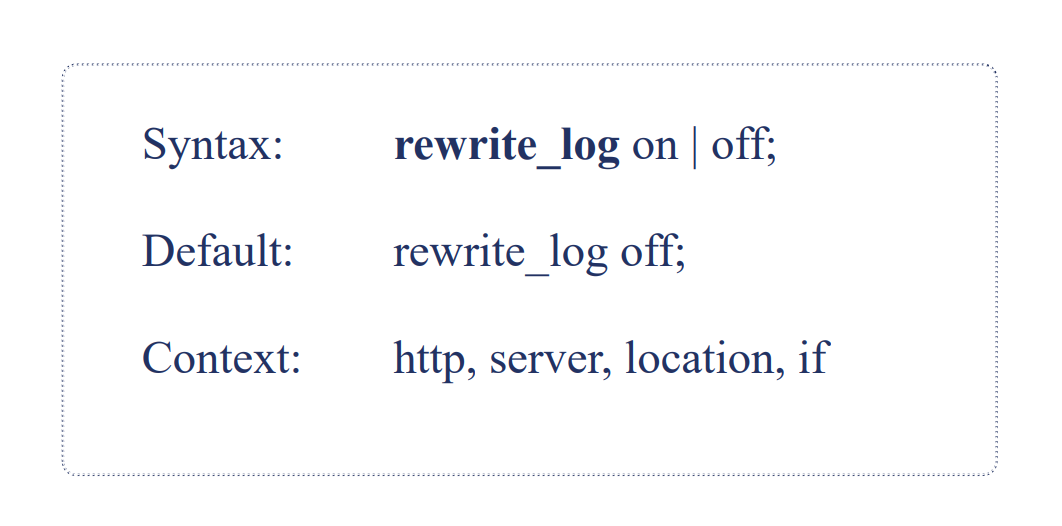
rewrite_on 指令默认是不打开的,如果打开会记录到 error.log 日志中。
条件判断 if
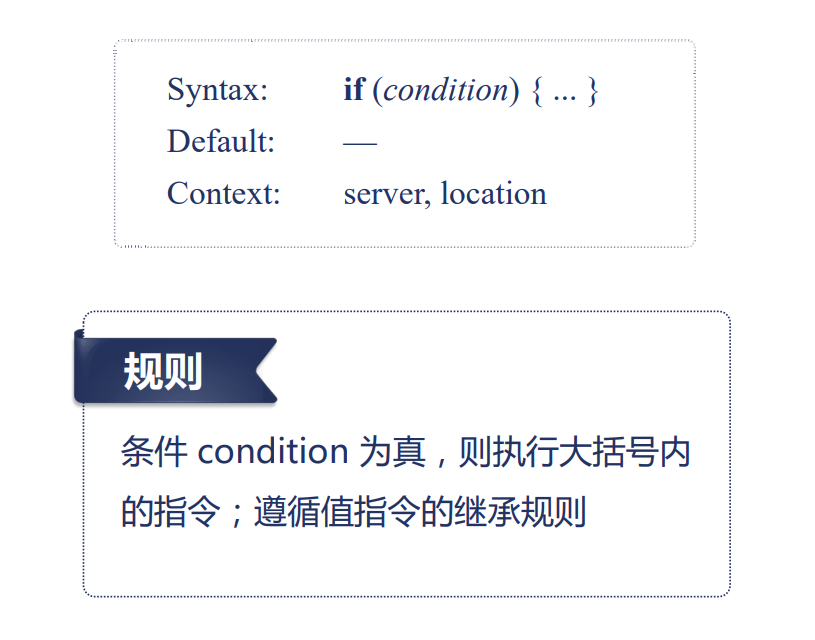
if 指令的条件表达式
- 检查变量为空或者值是否为 0,直接使用
- 将变量与字符串做匹配,使用 = 或者 !=
- 将变量与正则表达式做匹配
- 大小写敏感,~ 或者 !~
- 大小写不敏感,~* 或者 !~*,忽略大小写
- 检查文件是否存在,使用 -f 或者 !-f
- 检查目录是否存在,使用 -d 或者 !-d
- 检查文件、目录、软链接是否存在,使用 -e 或者 !-e
- 检查是否为可执行文件,使用 -x 或者 !-x
if ($http_user_agent ~ MSIE) {
rewrite ^(.*)$ /mise/$1 break;
}
if ($http_cookie ~* "id=([^;]+)()?:;|$) {
set $id $1;
}
if ($request_method = POST) {
return 405;
}
if ($slow) {
limit_rate 10k;
}
if ($invalid_referer) {
return 403;
}if ($http_user_agent ~ MSIE) {
rewrite ^(.*)$ /mise/$1 break;
}
if ($http_cookie ~* "id=([^;]+)()?:;|$) {
set $id $1;
}
if ($request_method = POST) {
return 405;
}
if ($slow) {
limit_rate 10k;
}
if ($invalid_referer) {
return 403;
}find_config 阶段
location 指令
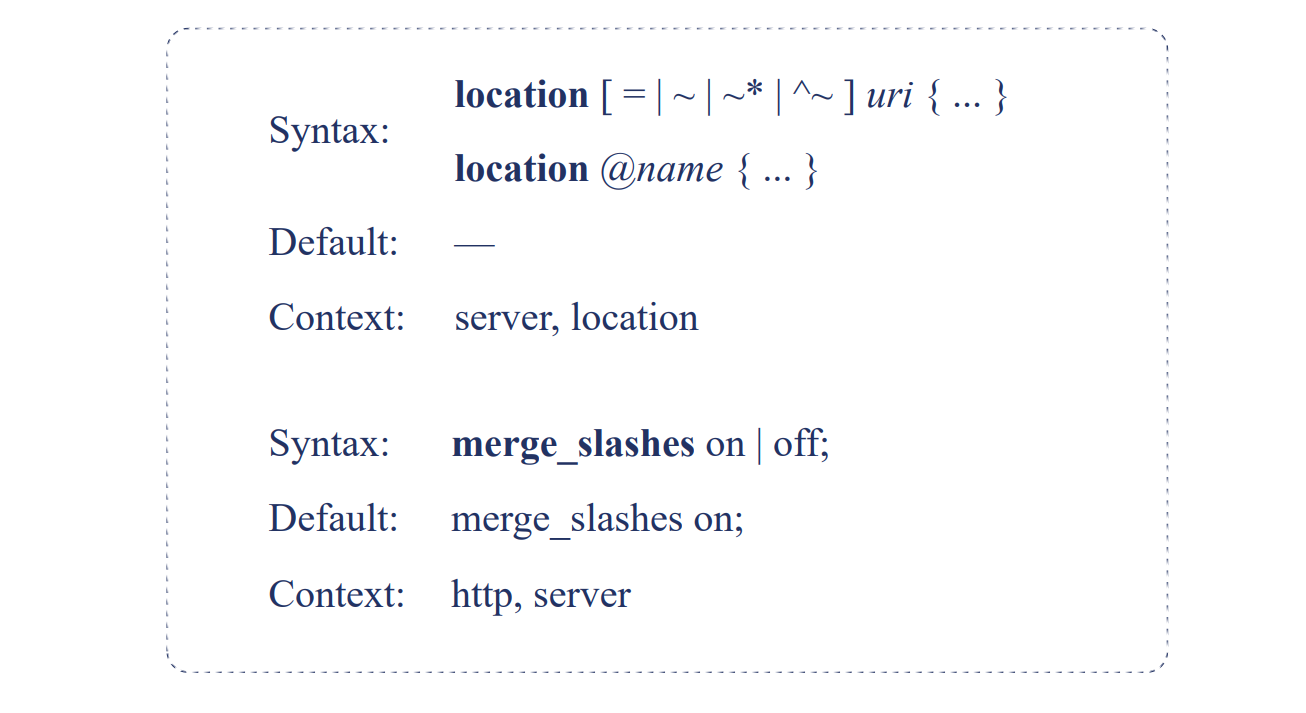
location 匹配规则:仅匹配 URI,忽略参数
- 合并连续的 / 符号
- merge_slashes on
- 前缀字符串
- 常规
- =: 精确匹配
- ^~:匹配上后则不再进行正则表达式匹配
- 用于内部跳转的命名 location
- @
- 正则表达式
- ~:大小写敏感的正则匹配
- ~*:忽略大小写的正则匹配
location 匹配顺序
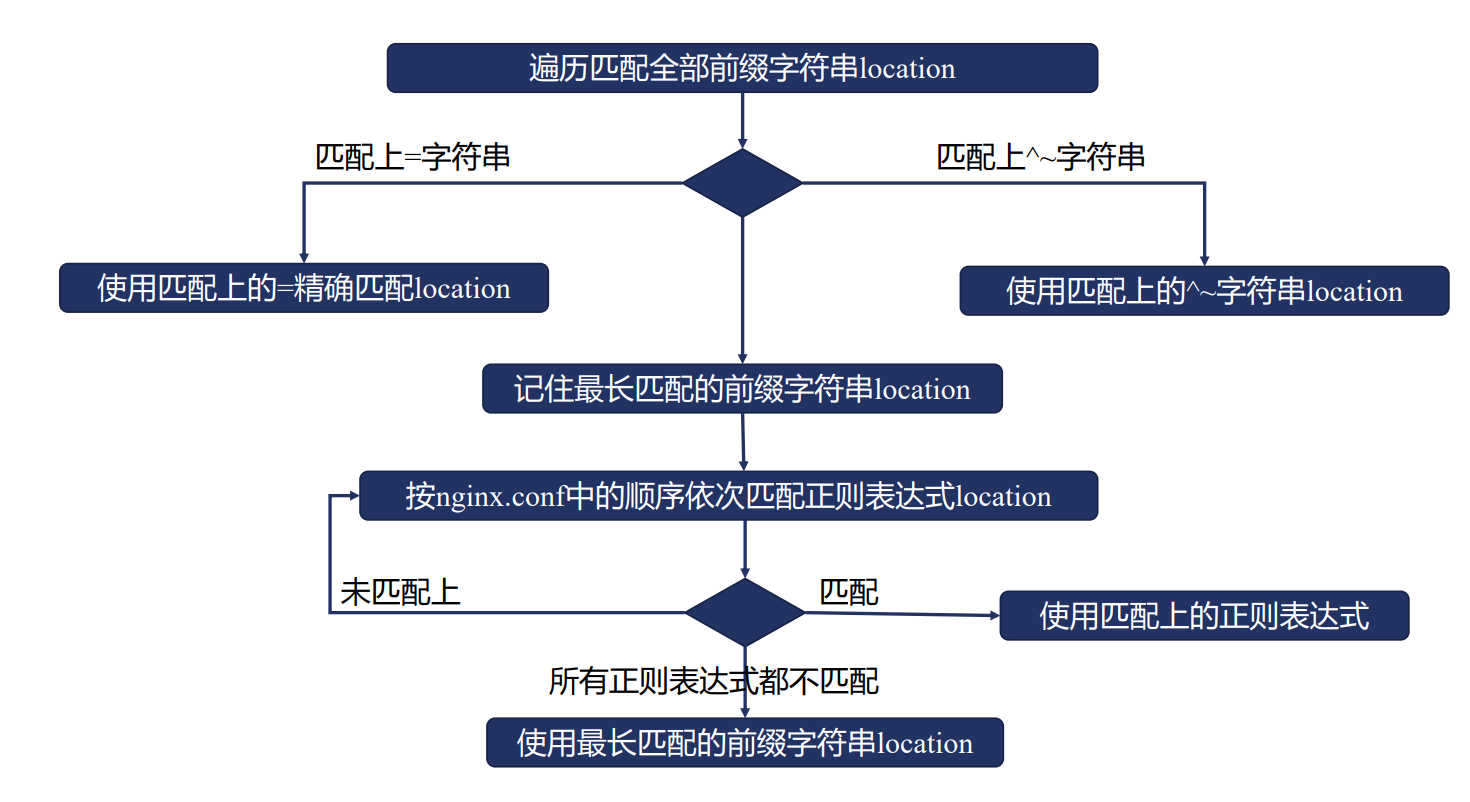
preaccess 阶段
limit_conn
限制每个客户端的并发连接数
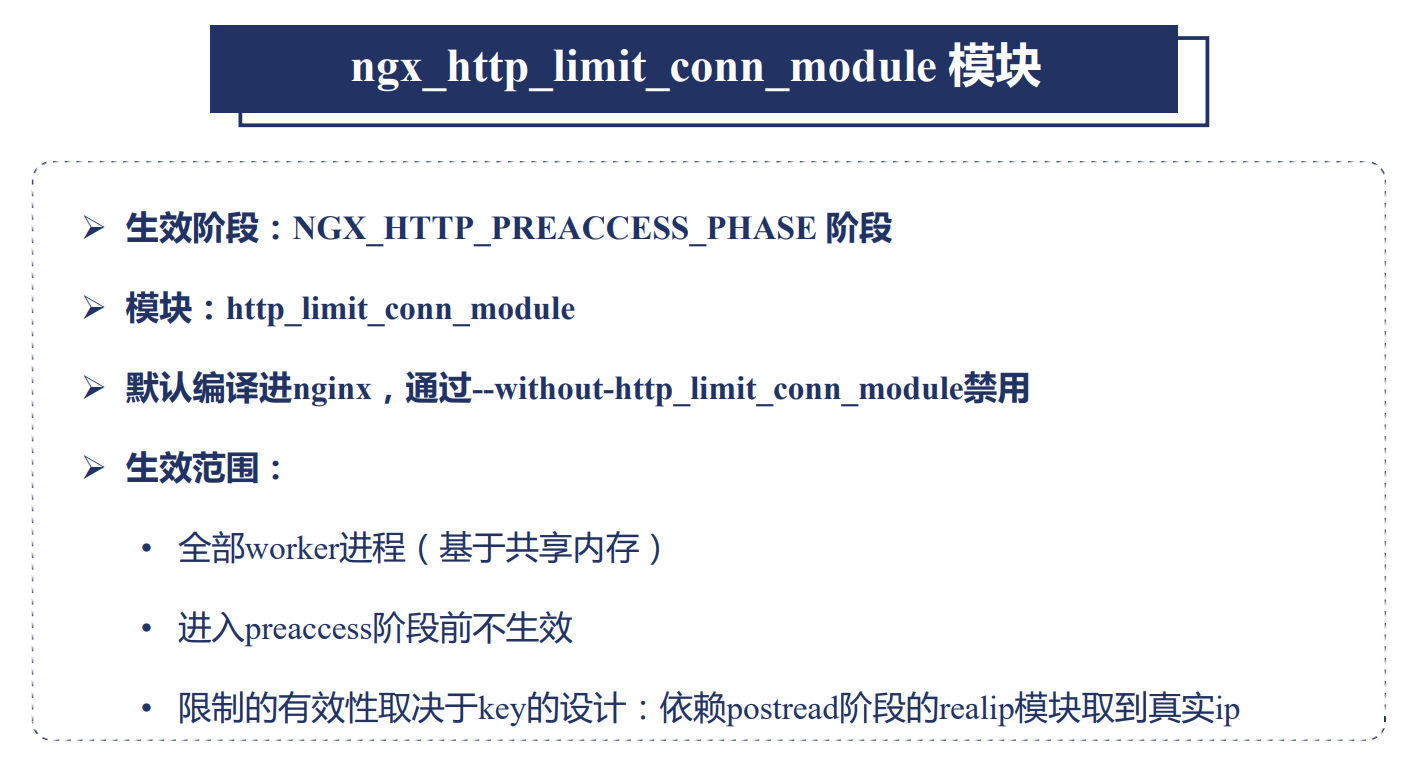
步骤:
- 定义共享内存(包括大小),以及 key 关键字
Syntax: limit_conn_zone key zone=name:size; // 共享内存大小
Default: -
Context: httpSyntax: limit_conn_zone key zone=name:size; // 共享内存大小
Default: -
Context: http- 限制并发连接数
Syntax: limit_conn zone number;
Default: -
Context: http, server, locationSyntax: limit_conn zone number;
Default: -
Context: http, server, location- 限制发生时的日志级别
Syntax: limit_conn_log_level info | notice | warn | error;
Default: limit_conn_log_level error;
Context: http, server, locationSyntax: limit_conn_log_level info | notice | warn | error;
Default: limit_conn_log_level error;
Context: http, server, location- 限制发生时向客户端返回的错误码
Syntax: limit_conn_status code;
Default: limit_conn_status 503;
Context: http, server, locationSyntax: limit_conn_status code;
Default: limit_conn_status 503;
Context: http, server, locationlimit_conn_zone $binary_remote_addr zone=addr:10m;
# limit_conn_zone $binary_remote_addr zone=one: 10m rate=3r/s;
server {
server_name limit.yueluo.club;
root html/;
error_log logs/myerror.log info;
location / {
limit_conn_status 500;
limit_conn_log_level warn;
limit_rate 50;
limit_conn addr 1;
# limit_req zone=one brust=1 nodelay;
# limit_req zone=one;
}
}limit_conn_zone $binary_remote_addr zone=addr:10m;
# limit_conn_zone $binary_remote_addr zone=one: 10m rate=3r/s;
server {
server_name limit.yueluo.club;
root html/;
error_log logs/myerror.log info;
location / {
limit_conn_status 500;
limit_conn_log_level warn;
limit_rate 50;
limit_conn addr 1;
# limit_req zone=one brust=1 nodelay;
# limit_req zone=one;
}
}limit_req
限制每个客户端的每秒处理请求数

步骤:
- 定义共享内存(包括大小),以及 key 关键字和限制速率
Syntax: limit_req_zone key zone=name:size rate=rate;
Default: _;
Context: http
// rate 单位为 r/s 或者 r/mSyntax: limit_req_zone key zone=name:size rate=rate;
Default: _;
Context: http
// rate 单位为 r/s 或者 r/m- 限制并发连接数
Syntax: limit_req zone=name [brust=number][nodelay];
Default: _
Context: http,server,location
// brust 默认为 0
// nodelay,对 burst 中的请求不再采用延时处理的做法,而是立即处理Syntax: limit_req zone=name [brust=number][nodelay];
Default: _
Context: http,server,location
// brust 默认为 0
// nodelay,对 burst 中的请求不再采用延时处理的做法,而是立即处理- 限制发生时的日志级别
Syntax: limit_req_log_level info | notice | warn | error;
Default: limit_req_log_level error;
Context: http, server, locationSyntax: limit_req_log_level info | notice | warn | error;
Default: limit_req_log_level error;
Context: http, server, location- 限制发生时向客户端返回的错误码
Syntax: limit_red_status code;
Default: limit_red_status 503;
Context: http, server, locationSyntax: limit_red_status code;
Default: limit_red_status 503;
Context: http, server, locationlimit_req 与 limit_conn 配置同时生效时,那个有效?
nodelay 添加与否,有什么不同?
limit_conn_zone $binary_remote_addr zone=addr:10m;
limit_conn_zone $binary_remote_addr zone=one: 10m rate=2r/m;
server {
server_name limit.yueluo.club;
root html/;
error_log logs/myerror.log info;
location / {
limit_conn_status 500;
limit_conn_log_level warn;
# limit_rate 50;
# limit_conn addr 1;
limit_req zone=one brust=1 nodelay;
limit_req zone=one;
}
}limit_conn_zone $binary_remote_addr zone=addr:10m;
limit_conn_zone $binary_remote_addr zone=one: 10m rate=2r/m;
server {
server_name limit.yueluo.club;
root html/;
error_log logs/myerror.log info;
location / {
limit_conn_status 500;
limit_conn_log_level warn;
# limit_rate 50;
# limit_conn addr 1;
limit_req zone=one brust=1 nodelay;
limit_req zone=one;
}
}access 阶段
nginx_http_access_module 模块
生效阶段:NGX_HTPP_ACCESS_PHASE
模块:http_access_module
默认编译进 nginx,通过 --without-http_access_module 禁用功能
生效范围:进入 access 阶段前不生效生效阶段:NGX_HTPP_ACCESS_PHASE
模块:http_access_module
默认编译进 nginx,通过 --without-http_access_module 禁用功能
生效范围:进入 access 阶段前不生效deny/allow:限制 IP
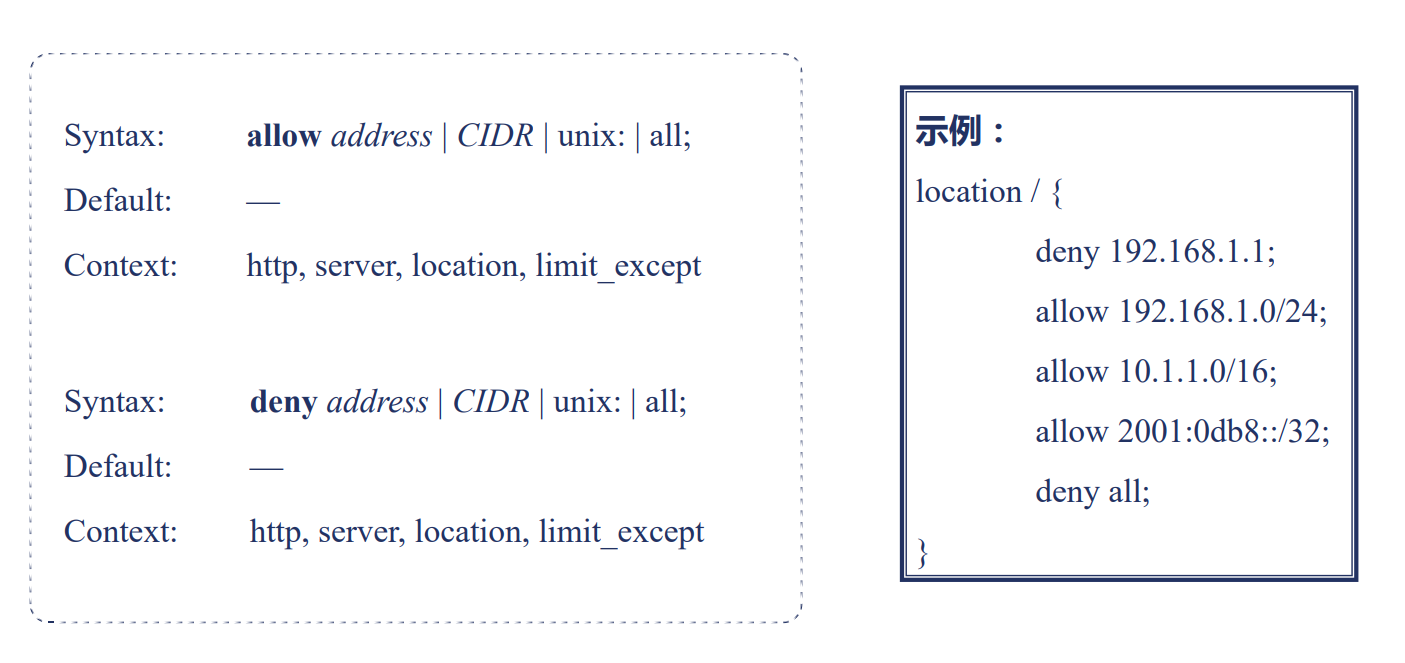
auth_basic:用户名密码限制
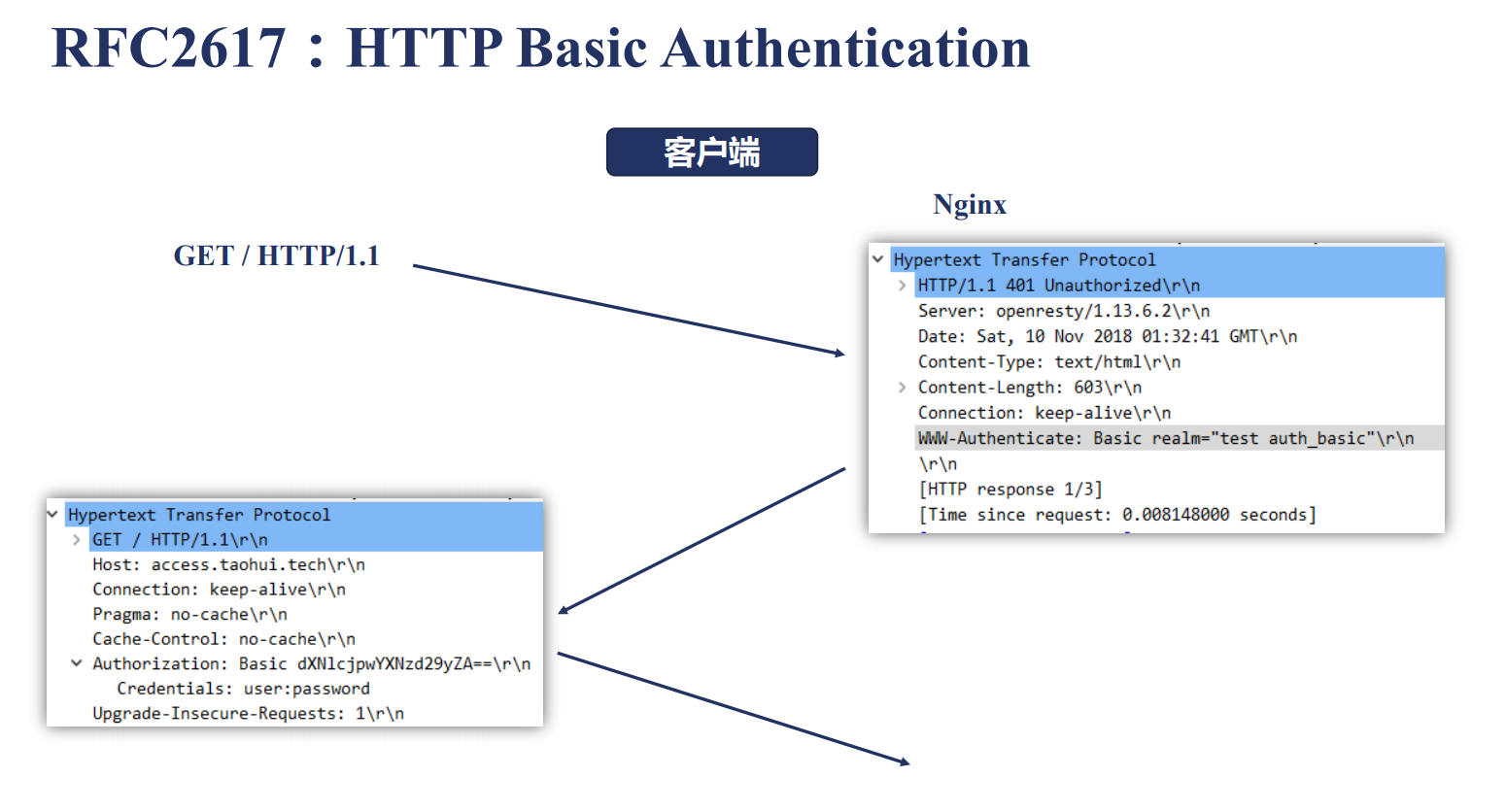
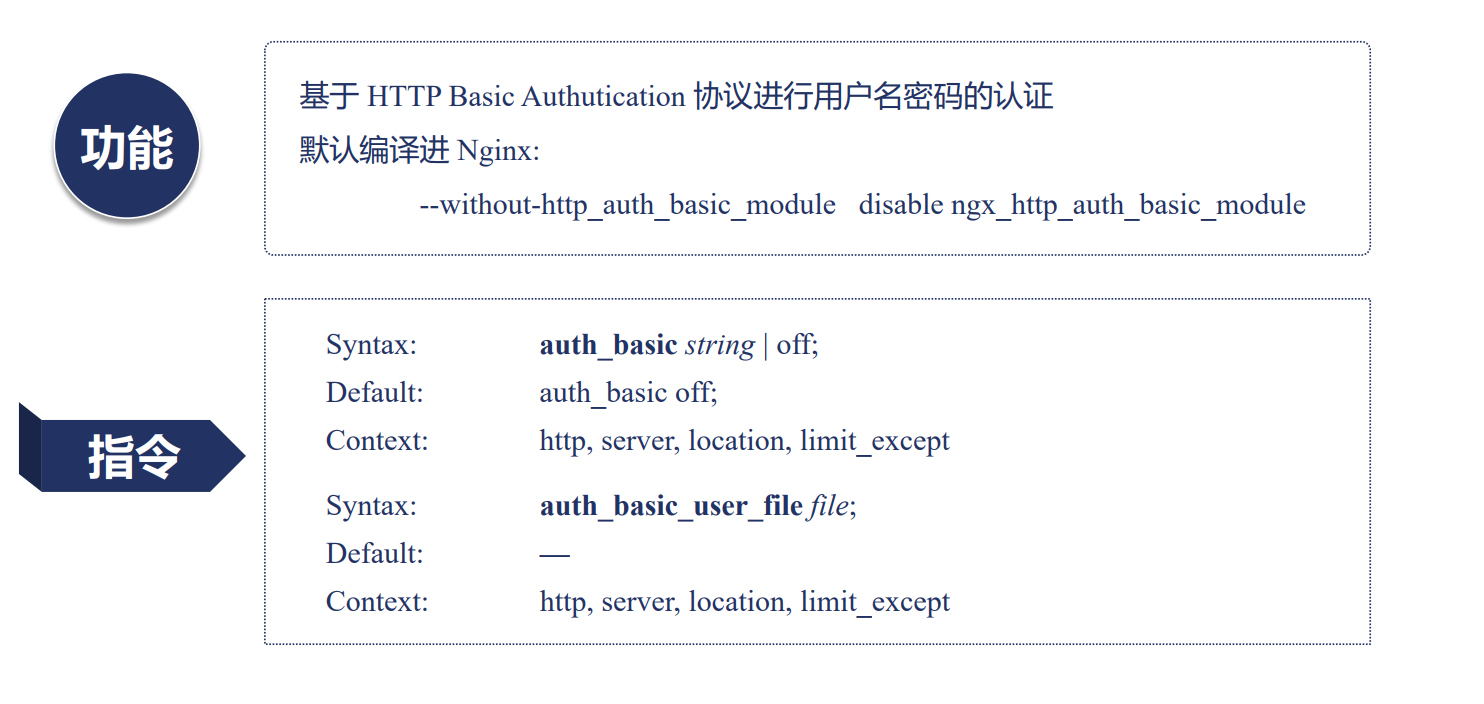
如何生成密码文件
- 文件格式
# comment
name1:password1
name2:password2:comment
name3:password3# comment
name1:password1
name2:password2:comment
name3:password3- 生成工具 htpasswd
依赖安装包:httpd-tools
htpasswd -c file -b user pass依赖安装包:httpd-tools
htpasswd -c file -b user passserver {
default_type text/plain;
location / {
satisfy any;
auth_basic "test auth_basic";
auth_basic_user_file examples/auth.pass;
deny all;
}
location /auth_request {
auth_request /test_auth;
}
location = /test_auth {
proxy_pass http://127.0.0.1:8090/auth_upstream;
proxy_pass_request_body off;
proxy_set_header Content-Length "";
proxy_set_header X-Original-URI $request_uri;
}
}server {
default_type text/plain;
location / {
satisfy any;
auth_basic "test auth_basic";
auth_basic_user_file examples/auth.pass;
deny all;
}
location /auth_request {
auth_request /test_auth;
}
location = /test_auth {
proxy_pass http://127.0.0.1:8090/auth_upstream;
proxy_pass_request_body off;
proxy_set_header Content-Length "";
proxy_set_header X-Original-URI $request_uri;
}
}auth_request:第三方权限控制
统一的用户权限验证系统
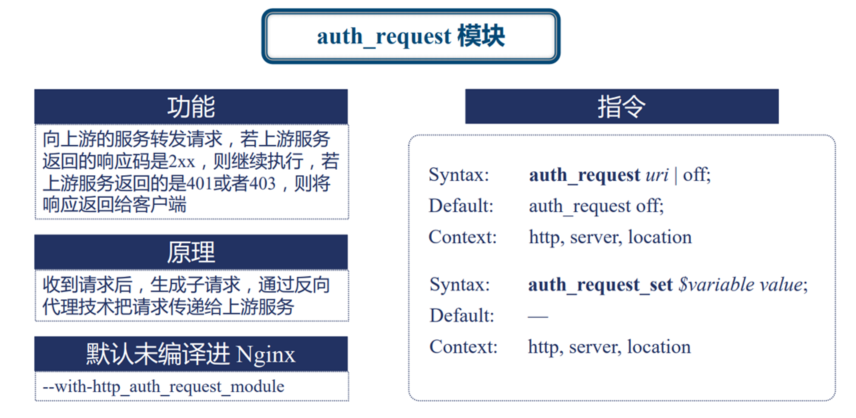
server {
location / {
auth_request /test_auth;
}
location = /test_auth {
proxy_pass http://127.0.0.1:8090/auth_upstream;
proxy_pass_request_body off;
proxy_set_header Content-Length "";
proxy_set_header X-Original-URI $request_uri;
}
}server {
location / {
auth_request /test_auth;
}
location = /test_auth {
proxy_pass http://127.0.0.1:8090/auth_upstream;
proxy_pass_request_body off;
proxy_set_header Content-Length "";
proxy_set_header X-Original-URI $request_uri;
}
}satisfy 指令
satisfy 模块允许改变模块执行顺序。
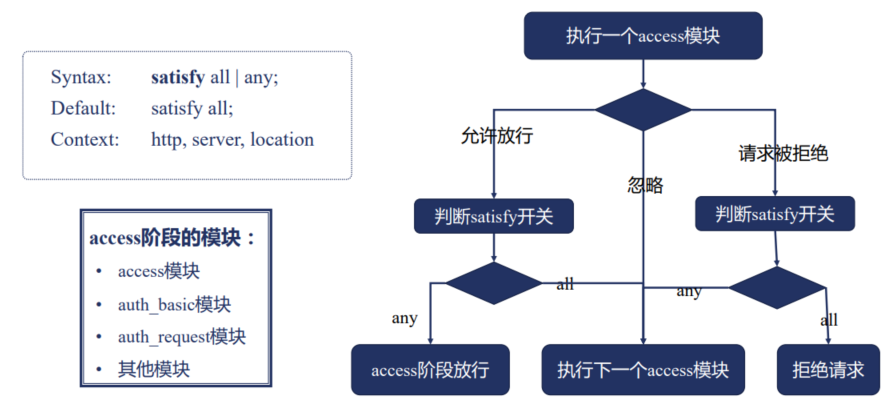
如果有 return 指令,access 阶段会生效吗?
不会生效,return 指令生效阶段在 rewrite 阶段,领先于 access。
多个 access 模块的顺序有影响吗?
- 查看 ngx_modules.c
- &ngx_http_auth_request_module
- &ngx_http_auth_basic_module
- &ngx_http_access_module
会。
输对密码,下面可以访问到文件吗?
location / {
satisfy any;
auth_basic "test auth_basic";
auth_basic_user_file examples/auth.pass;
deny all;
}location / {
satisfy any;
auth_basic "test auth_basic";
auth_basic_user_file examples/auth.pass;
deny all;
}可以。
如果把 deny all 提到 auth_basic 之前呢?
可以。
如果改为 allow all,有机会输入密码吗?
没有机会。
precontent 阶段
try_files 指令
默认编译进 nginx 中。
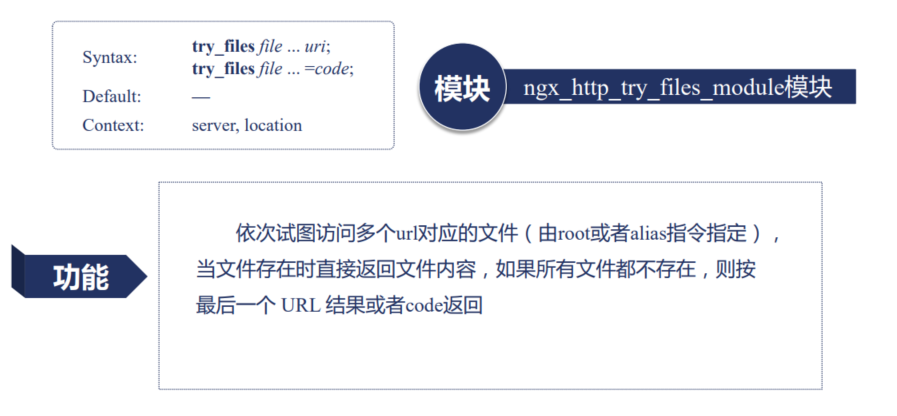
server {
location /first {
try_files /system/index.html $uri $uri/index.html $uri @lasturl;
}
location @lasturl {
return 200 'lasturl!\n';
}
location /second {
try_files $uri $uri/index.html $uri.html = 404;
}
}server {
location /first {
try_files /system/index.html $uri $uri/index.html $uri @lasturl;
}
location @lasturl {
return 200 'lasturl!\n';
}
location /second {
try_files $uri $uri/index.html $uri.html = 404;
}
}mirror 模块:实时拷贝流量
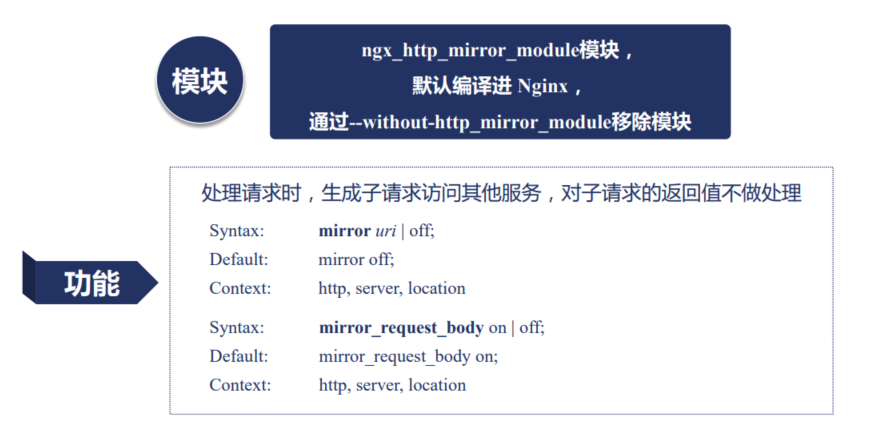
server {
listen 10020;
location / {
return 200 'mirror response!';
}
}
server {
listen 8081;
error_log data/error.log debug;
location / {
mirror /mirror;
mirror_request_body off;
}
location = /mirror {
internal; # 内部请求
proxy_pass http://127.0.0.1:10020$request_uri;
proxy_pass_request_body off;
proxy_set_header Content-Length "";
proxy_set_header X-Original-URI $request_uri;
}
}server {
listen 10020;
location / {
return 200 'mirror response!';
}
}
server {
listen 8081;
error_log data/error.log debug;
location / {
mirror /mirror;
mirror_request_body off;
}
location = /mirror {
internal; # 内部请求
proxy_pass http://127.0.0.1:10020$request_uri;
proxy_pass_request_body off;
proxy_set_header Content-Length "";
proxy_set_header X-Original-URI $request_uri;
}
}content 阶段
static 模块
root 和 alias 指令
都会用于把 URL 映射为文件,返回静态资源。
不过 root 会将完整 URL 映射进文件路径中,alias 只会将 location 后的 URL 路径映射到文件路径中。
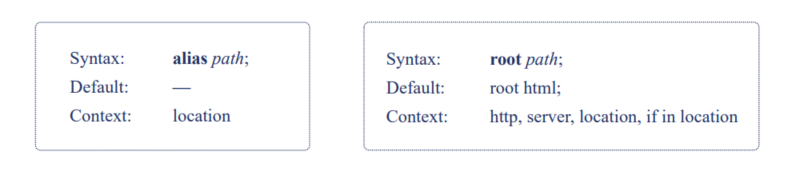
root 使用范围更广,且具有默认值。
location /root {
root html;
}
location /alias {
alias html;
}
location ~/root/(\w+\.txt) {
root html/first/$1;
}
location ~ /alias/(\w+\.txt) {
alias html/first/$1;
}location /root {
root html;
}
location /alias {
alias html;
}
location ~/root/(\w+\.txt) {
root html/first/$1;
}
location ~ /alias/(\w+\.txt) {
alias html/first/$1;
}三个 nginx 变量
当我们访问一个 URI 文件时,会生成三个相关变量。
- request_filename:待访问文件的完整路径
- document_root:由 URI 和 root/alias 规则生成的文件夹路径
- realpath_root:将 document_root 中的软链接等换成真实路径
location /RealPath/ {
alias html/realpath/;
return 200 '$request_filename:$document_root:$document_root:$realpath_root\n';
}location /RealPath/ {
alias html/realpath/;
return 200 '$request_filename:$document_root:$document_root:$realpath_root\n';
}静态文件返回的 content-type
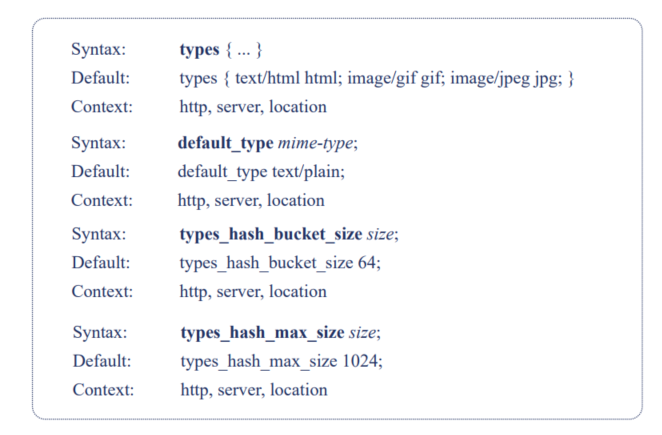
未找到文件的错误日志
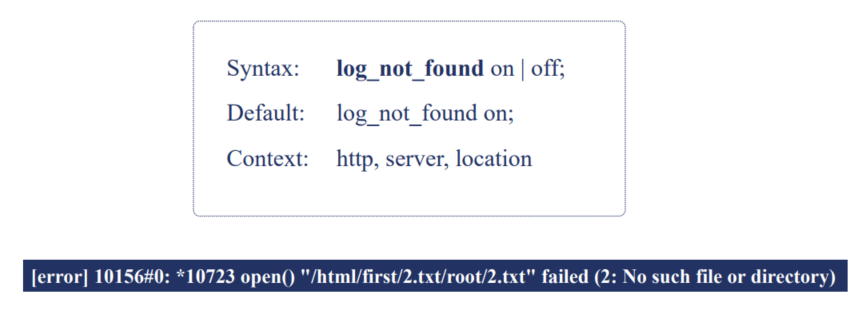
可以关闭文件获取不到的错误日志。
url 不以斜杠结尾访问目录
访问目录时 URL 最后没有带 / ?
static 模块实现了 root/alias 功能,发现访问目标时目录,但 URL 末尾加 / 时,会返回 301 重定向
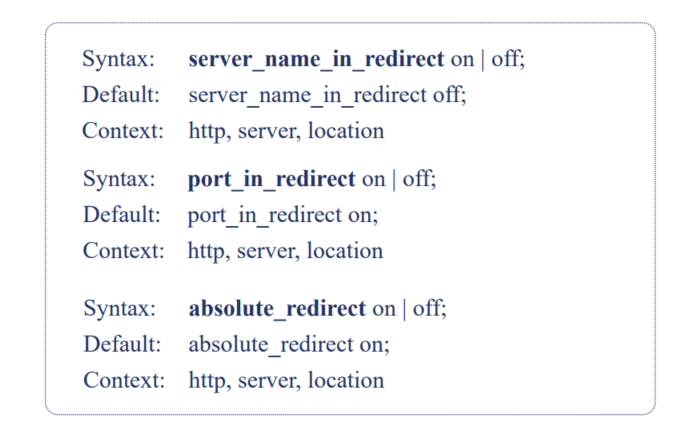
server {
server_name return.yueluo.club dir.yueluo.club;
server_name_in_redirect off;
listen 8088;
port_in_redirect on;
absolute_redirect off;
root html/;
}server {
server_name return.yueluo.club dir.yueluo.club;
server_name_in_redirect off;
listen 8088;
port_in_redirect on;
absolute_redirect off;
root html/;
}index、autoindex 模块
访问 / 时的处理
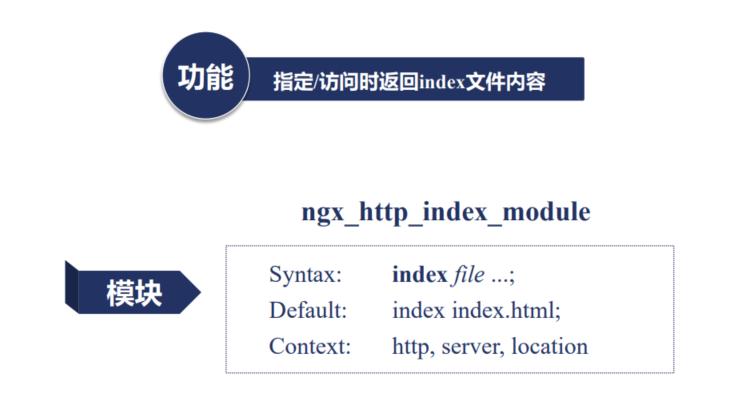
显示目录内容:content 阶段的 autoindex 模块
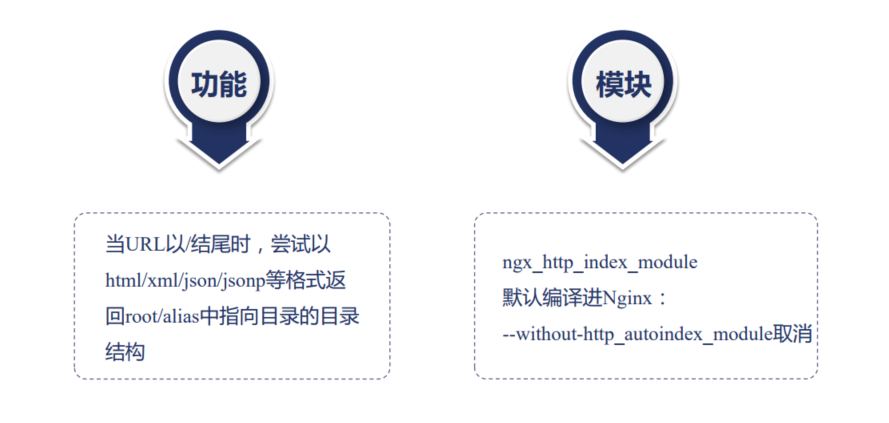
autoindex 模块的指令
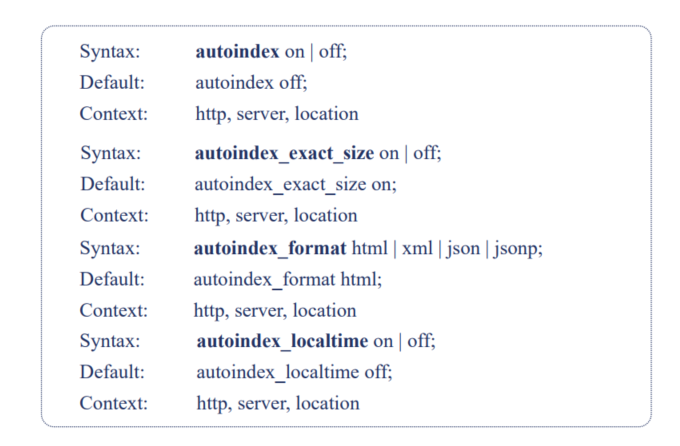
server {
server_name autoindex.yueluo.club;
listen 8080;
location / {
alias html/;
autoindex on;
# index a.html
autoindex_exact_size off;
autoindex_format json;
autoindex_localtime on;
}
}server {
server_name autoindex.yueluo.club;
listen 8080;
location / {
alias html/;
autoindex on;
# index a.html
autoindex_exact_size off;
autoindex_format json;
autoindex_localtime on;
}
}concat 模块:提升多个小文件性能
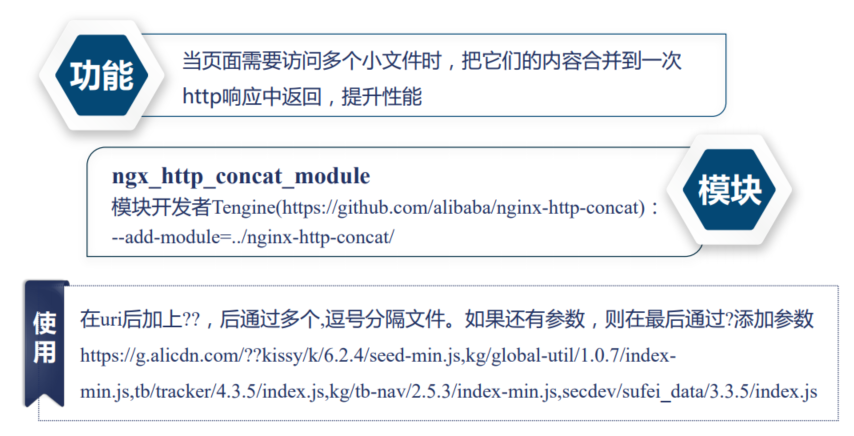
concat 模块的指令
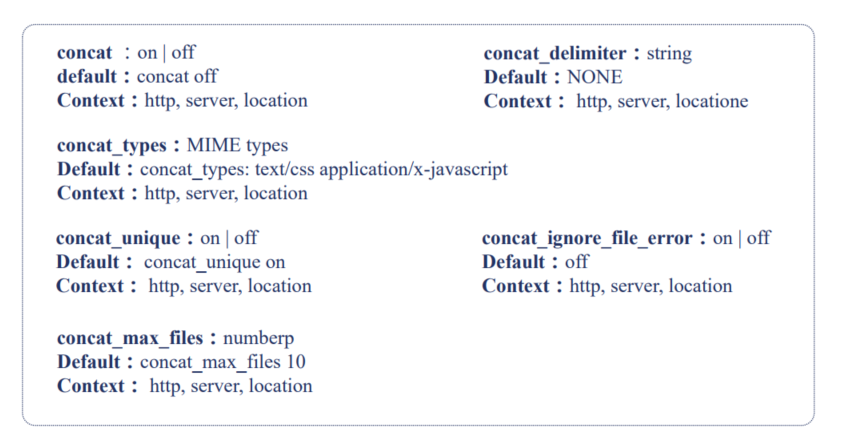
server {
server_name concat.yueluo.club;
error_log logs/error.log debug;
concat on;
root html;
location /concat {
concat_max_files 20;
concat_types text/plain;
concat_unique on;
concat_delimiter ':::'; # ::: 来分割多个文件
concat_ignore_file_error on;
}
}server {
server_name concat.yueluo.club;
error_log logs/error.log debug;
concat on;
root html;
location /concat {
concat_max_files 20;
concat_types text/plain;
concat_unique on;
concat_delimiter ':::'; # ::: 来分割多个文件
concat_ignore_file_error on;
}
}log 阶段
log 模块:记录请求访问日志
功能:将 HTTP 请求相关信息记录到日志
模块:ngx_http_log_module 无法禁用
access 日志格式
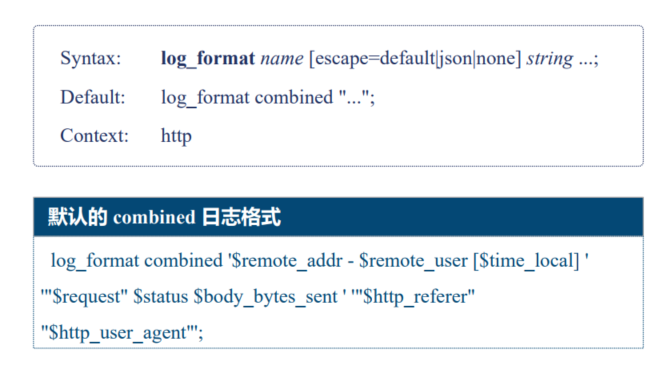
配置日志文件路径
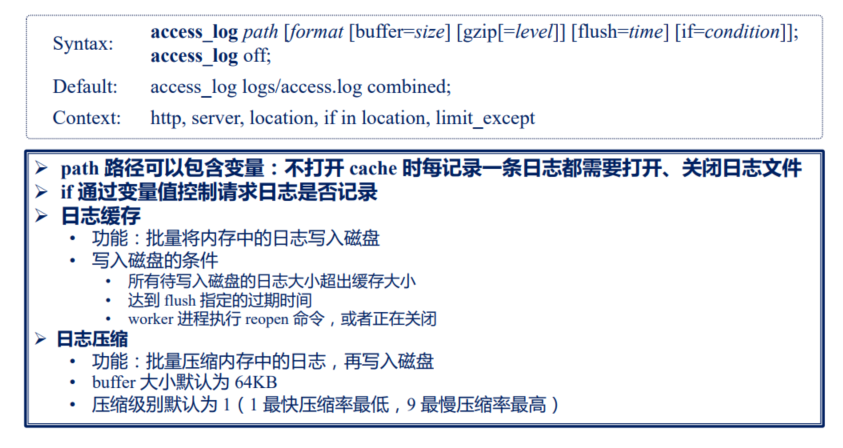
日志文件名包含变量时的优化
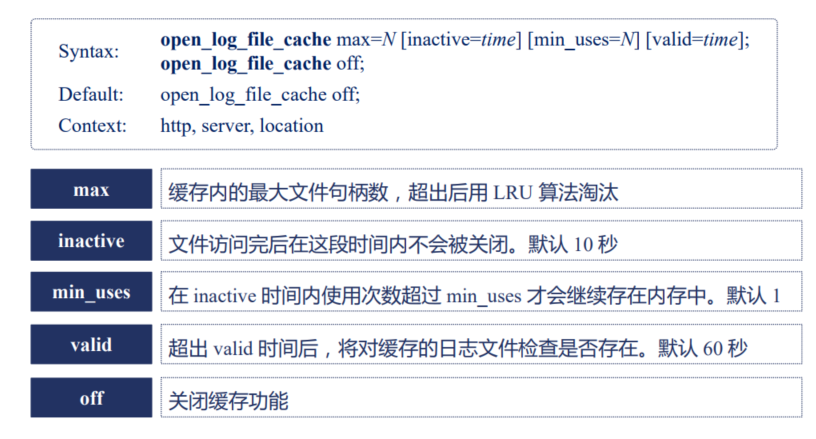
HTTP 过滤模块
介于 content 模块之后,log 模块之前介入请求处理。
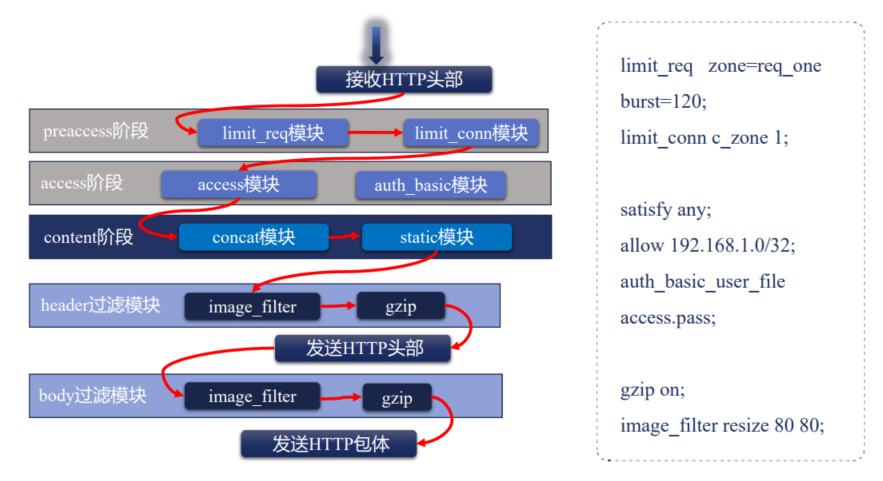
返回响应-加工响应内容
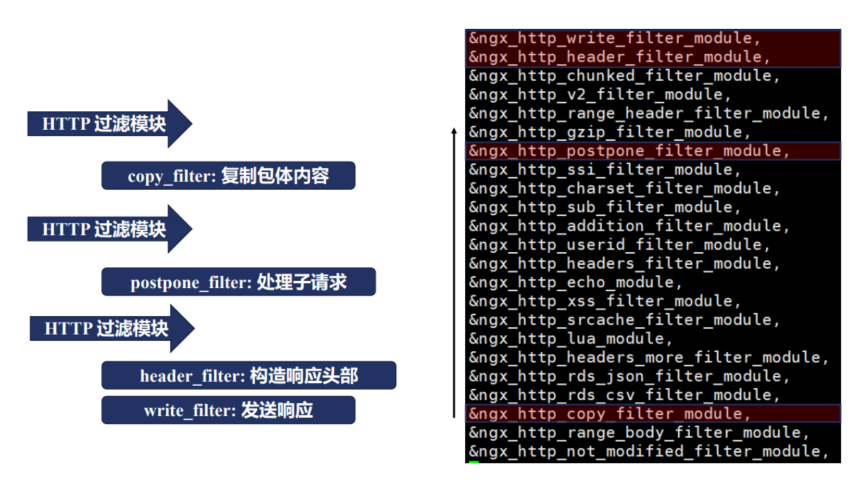
sub 模块
替换响应中的字符串:sub 模块。ngx_http_sub_filter_module。

sub 模块的指令。
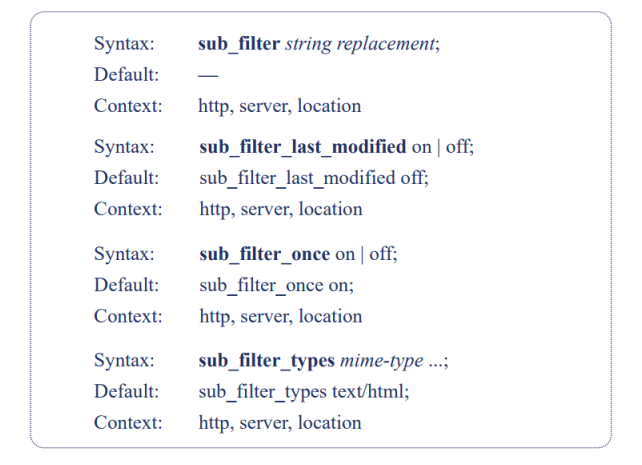
sub_fillter_last_modified:是否显示修改之前的 last_modified 内容,默认是关闭的。
sub_filter_once:只替换一次
sub_filter_types:针对什么类型进行替换,默认是 text/html。
server {
server_name sub.yueluo.club;
error_log logs/error.log info;
location / {
# sub_filter 'Nginx.oRg' '$host/nginx'; # 替换时忽略大小写
# sub_filter 'nginx.cOm' '$host/nginx';
# sub_filter_once on;
# sub_filter_once off;
# sub_filter_last_modifed off;
# sub_filter_last_modifed on;
}
}server {
server_name sub.yueluo.club;
error_log logs/error.log info;
location / {
# sub_filter 'Nginx.oRg' '$host/nginx'; # 替换时忽略大小写
# sub_filter 'nginx.cOm' '$host/nginx';
# sub_filter_once on;
# sub_filter_once off;
# sub_filter_last_modifed off;
# sub_filter_last_modifed on;
}
}addition 模块
响应前或者响应后增加内容。
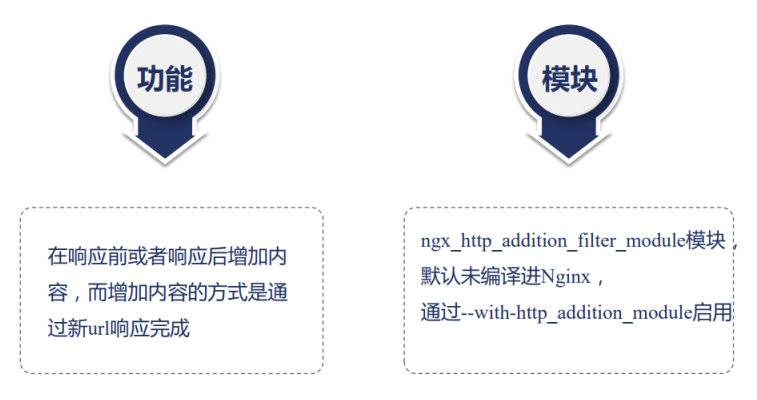
addition 模块的指令。
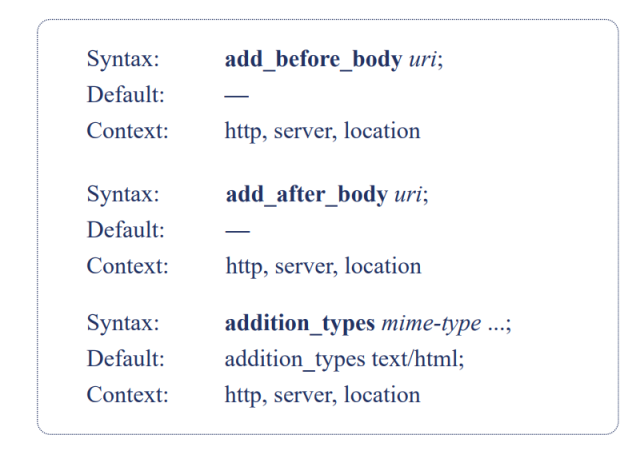
server {
server_name addition.yueluo.club;
error_log logs/error.log info;
location / {
add_before_body /before_action;
add_after_body /after_action;
addition_types *;
}
location /brefore_action {
return 200 'new content before\n';
}
location /after_action {
return 200 'new content after\n';
}
location /testhost {
uninitialized_variable_warn on;
set $foo 'testhost';
return 200 '$gzip_ratio\n';
}
}server {
server_name addition.yueluo.club;
error_log logs/error.log info;
location / {
add_before_body /before_action;
add_after_body /after_action;
addition_types *;
}
location /brefore_action {
return 200 'new content before\n';
}
location /after_action {
return 200 'new content after\n';
}
location /testhost {
uninitialized_variable_warn on;
set $foo 'testhost';
return 200 '$gzip_ratio\n';
}
}Nginx 变量的运行原理
惰性求值
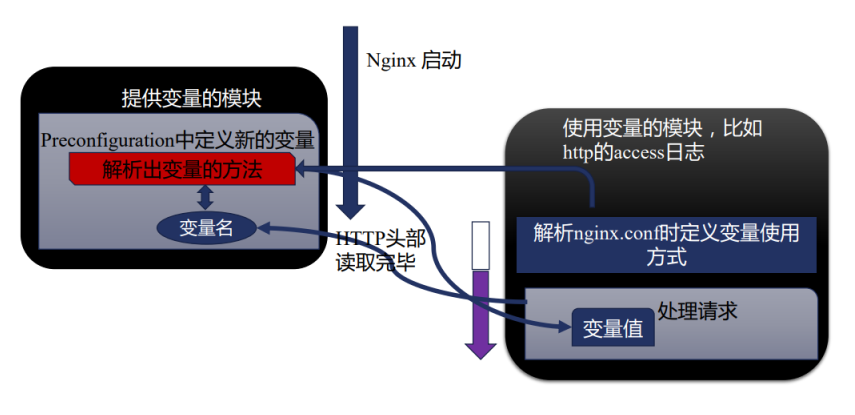
变量的特性
- 惰性求值
- 变量值可以时刻变化,其值为使用的那一刻的值
HTTP 框架提供的请求相关的变量
- HTTP 请求相关的变量
- TCP 连接相关的变量
- Nginx 处理请求过程中产生的变量
- 发送 HTTP 响应时相关的变量
- Nginx 系统变量
HTTP 请求相关的变量
| 参数 | 参数含义 |
|---|---|
| arg_参数名 | URL 中某个具体参数的值 |
| query_string | 与 args 变量完全相同 |
| args | 全部 URL 参数 |
| is_args | 如果请求 URL 中有参数则返回 ?否则返回空 |
| content_length | HTTP 请求中标识包体长度的 Content-Length 头部的值 |
| content_type | 标识请求包体类型的 Content-Type 头部的值 |
| uri | 请求的 URI (不同于 URL,不包括 ?后的参数) |
| document_uri | 与 uri 完全相同 |
| request_uri | 请求的 URL(包括 URI 以及完整的参数) |
| scheme | 协议名,例如 HTTP 或者 HTTPS |
| request_method | 请求方法,例如 GET 或者 POST |
| request_length | 所有请求内容的大小,包括请求行、头部、包体等 |
| remote_user | 由 HTTP Basic Authentication 协议传入的用户名 |
| request_body_file | 临时存放请求包体的文件(如果包体非常小不会存文件、client_body_in_file_body 强制所有包体存入文件,且可以决定是否删除) |
| request_body | 请求中的包体,这个变量当且仅当使用反向代理,且设定用内存暂存包体时才有效 |
| request | 原始的 url 请求,含有方法与协议版本,例如 GET /?a=1&b=22 HTTP/1.1 |
| host | 先从请求行中获取,如果含有 Host 头部,则用其值替换掉请求行中的主机名,如果前两者都取不到,则使用匹配上的 server_name |
| http_头部名字 | 返回一个具体请求头部的值(特殊:http_host、http_user_agent、http_referer、http_via、http_x_forward_for、http_cookie) |
TCP 连接相关的变量
| 参数 | 参数含义 |
|---|---|
| binary_remote_addr | 客户端地址的整型格式,对于 IPv4 是 4 字节,对于 IPv6 是 16 字节 |
| connection | 递增的连接序号 |
| connection_requests | 当前连接上执行过的请求数,对 keepalive 连接有意义 |
| remote_addr | 客户端地址 |
| remote_port | 客户端端口 |
| proxy_protocol_addr | 若使用 proxy_protocol 协议则返回协议中的地址,否则返回空 |
| proxy_protocol_port | 若使用 proxy_protocol 协议则返回协议中的端口,否则返回空 |
| server_addr | 服务端地址 |
| server_port | 服务端端口 |
| TCP_INFO | tcp 内核层参数,包括 $tcpinfp_rtt,$tcpinfo_rttvar,$tcpinfo_snd_cwnd,$tcpinco_rcv_space |
| server_protocol | 服务端协议,例如 HTTP/1.1 |
Nginx 处理请求过程中产生的变量
| 参数 | 参数含义 |
|---|---|
| request_time | 请求处理到现在的耗时,单位为秒,精确到毫秒 |
| server_name | 匹配上请求的 server_name 值 |
| https | 如果开启了 TLS/SSL ,则返回 on,否则返回空 |
| request_competion | 如请求处理完则返回 OK,否则返回空 |
| request_id | 以 16 进制输出的请求标识 id,该 id 共含有 16 个字节,是随机生成的 |
| request_filename | 待访问文件的完整路径 |
| document_root | 由 URI 和 root/alias 规则生成的文件夹路径 |
| realpath_root | 将 document_root 中的软链接等换成真实路径 |
| limit_rate | 返回客户端响应时的速度上限,单位为每秒字节数。可以通过 set 指令修改对请求产生效果 |
发送 HTTP 响应时相关的变量
| 参数 | 参数含义 |
|---|---|
| body_bytes_sent | 响应中 body 包体的长度 |
| byte_sent | 全部 http 响应的长度 |
| status | http 响应中的返回码 |
| sent_trailer_名字 | 把响应结尾内容里值返回 |
| request_id | 以 16 进制输出的请求标识 id,该 id 共含有 16 个字节,是随机生成的 |
| sent_http_头部名字 | 响应中某个具体头部的值 |
特殊处理:
- sent_http_content_type
- sent_http_content_length
- sent_http_location
- sent_http_last_modified
- sent_http_connection
- sent_http_keep_alive
- sent_http_transfer_encoding
- sent_http_cache_control
- sent_http_link
Nginx 系统变量
| 参数 | 参数含义 |
|---|---|
| time_local | 以本地时间标准输出的当前时间 |
| time_iso8601 | 使用 ISO 8601 标准输出的当前事件 |
| nginx_version | Nginx 版本号 |
| pid | 所属 worker 进程的进程 id |
| pipe | 使用了管道则返回 p,否则返回 . |
| hostname | 所在服务器的主机名,与 hostname 命令输出一致 |
| msec | 1970 年 1 月 1 日到现在的时间,单位为秒,小数点后精确到毫秒 |
referer 模块:变量防盗链
referer 模块
场景:某网站通过 url 引用了你的页面,当用户在浏览器上点击 url 时,http 请求的头部中会通过 referer 头部,将该网站当前页面的 url 带上,告诉服务器本次请求是否这个页面发起的。
目的:拒绝非正常的网站访问我们站点的资源
思路:通过 referer,用 invalid_referer 变量根据配置判断 referer 头部是否合法
referer 模块:默认编译进 Nginx,通过 --without-http_referer_module 禁用
referer 模块的指令
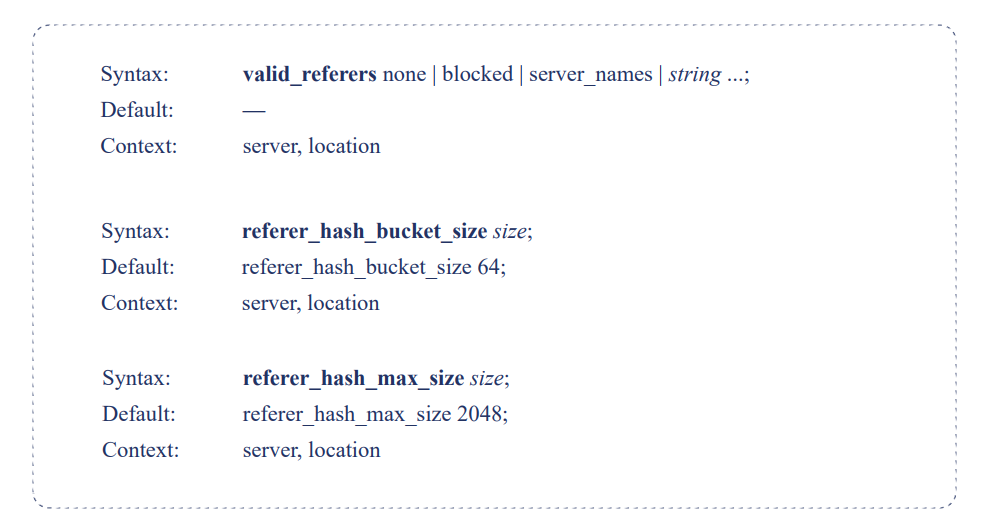
valid_referers 指令
可同时携带多个参数,表示多个 referer 头部都生效
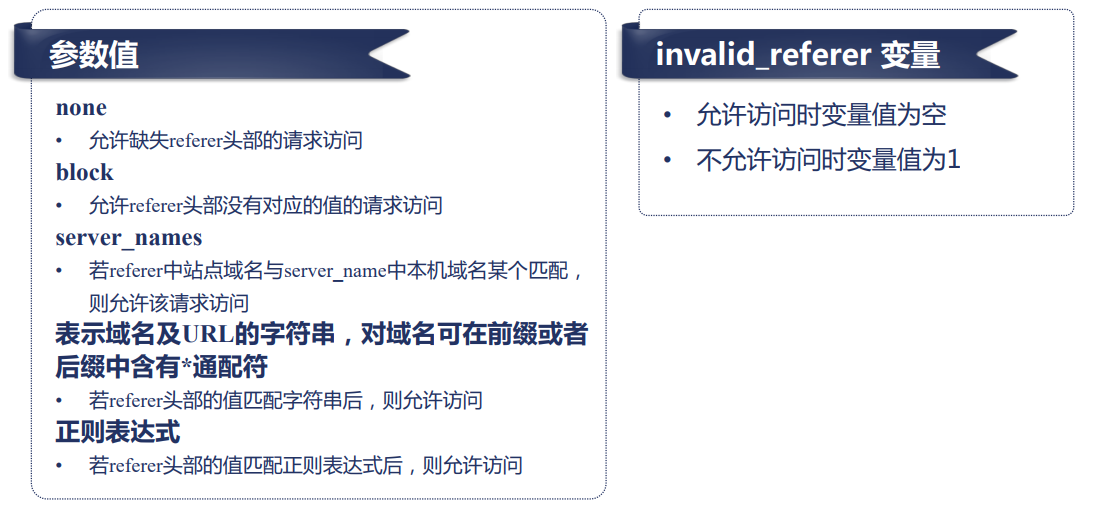
secure_link:变量实现防盗链
secure 模块
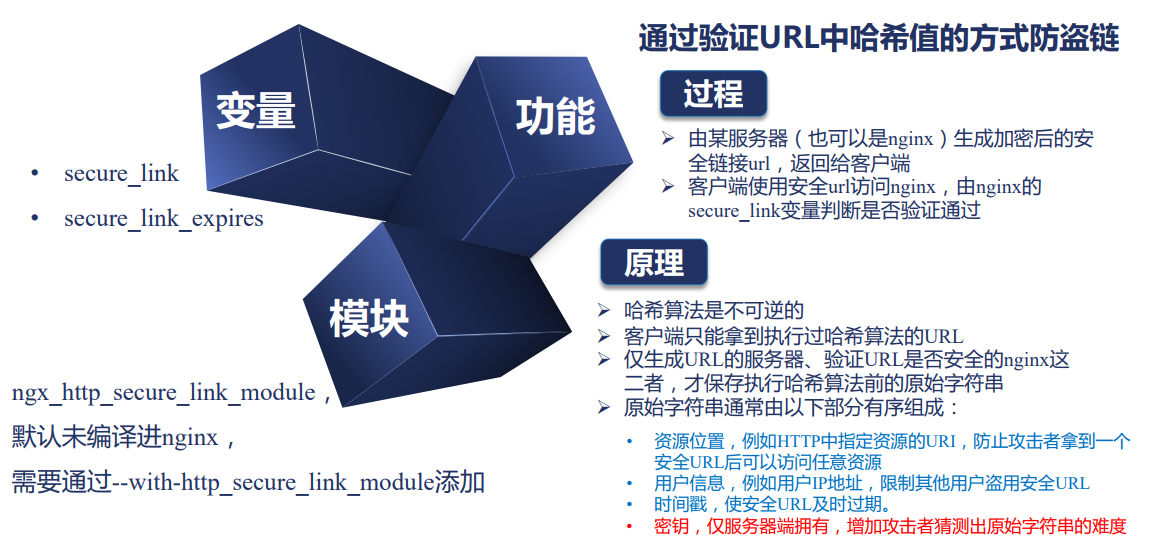
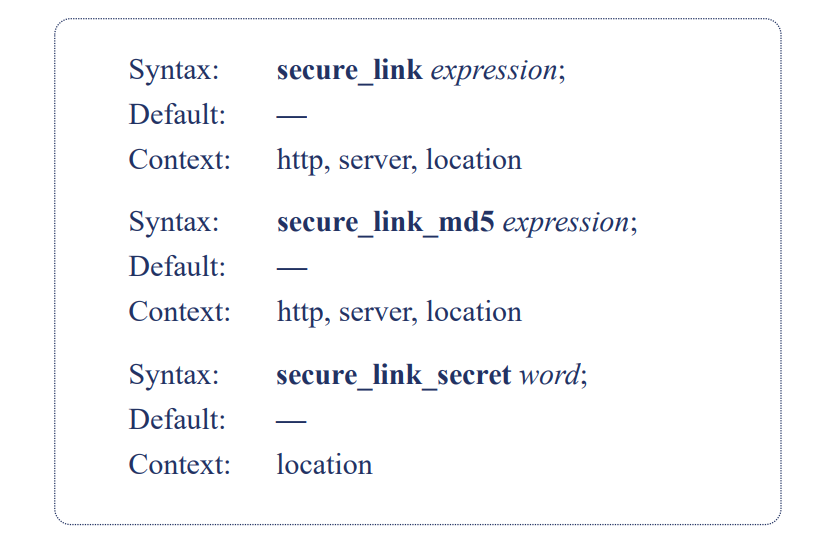
变量值及带过期时间的配置
变量
- secure_link
- 值为空字符串:验证不通过
- 值为 0:URL 过期
- 值为 1:验证通过
- secure_link_expires
- 时间戳的值
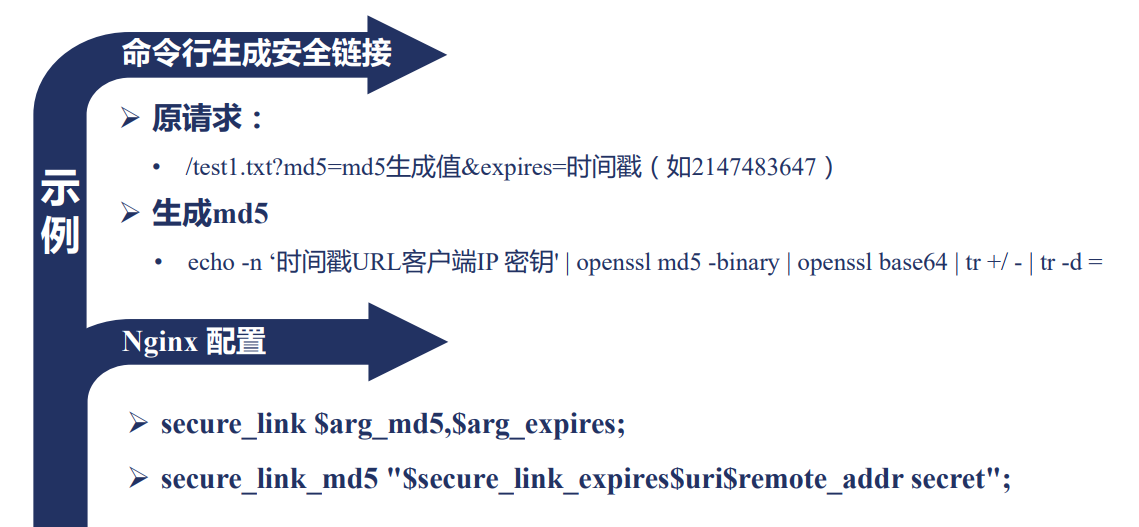
server {
location / {
secure_link $arg_md5,$arg_expires;
secure_link_md5 "$secure_link_expires$uri$remote_addr secret";
if ($secure_link = '0') {
return 410;
}
return 200 '$secure_link:$secure_link_expires\n';
}
}server {
location / {
secure_link $arg_md5,$arg_expires;
secure_link_md5 "$secure_link_expires$uri$remote_addr secret";
if ($secure_link = '0') {
return 410;
}
return 200 '$secure_link:$secure_link_expires\n';
}
}仅对 URI 进行哈希
- 将请求 URL 分为三部分,
/prefix/hash/link - Hash 生成方式
- 对 “link 密钥” 做 md5 哈希值
- 用 secure_link_secret secret; 配置密钥
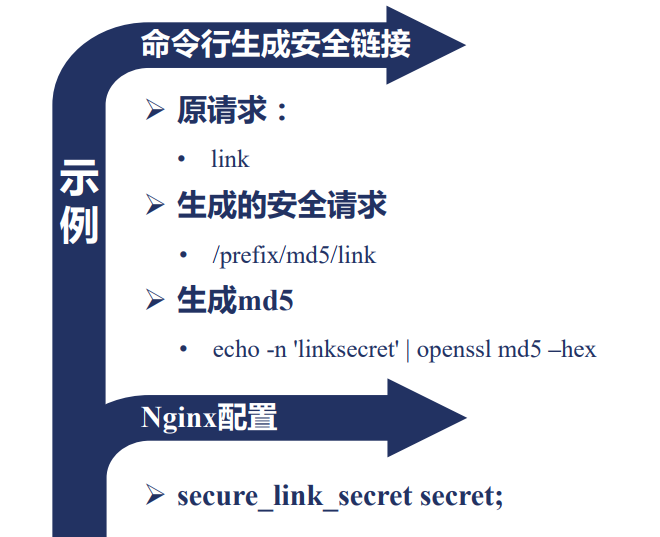
server {
location /p/ {
secure_link_secret mysecret2;
if ($secure_link = " ") {
return 403;
}
rewrite ^ /secure/$secure_link;
}
location /secure/ {
alias html/;
internal;
}
}server {
location /p/ {
secure_link_secret mysecret2;
if ($secure_link = " ") {
return 403;
}
rewrite ^ /secure/$secure_link;
}
location /secure/ {
alias html/;
internal;
}
}map 模块:为复杂业务生成新变量
可以根据一个或者多个变量组合而成的值做判断,修改新的变量的值,通过判断新变量的值实现复杂的业务逻辑。
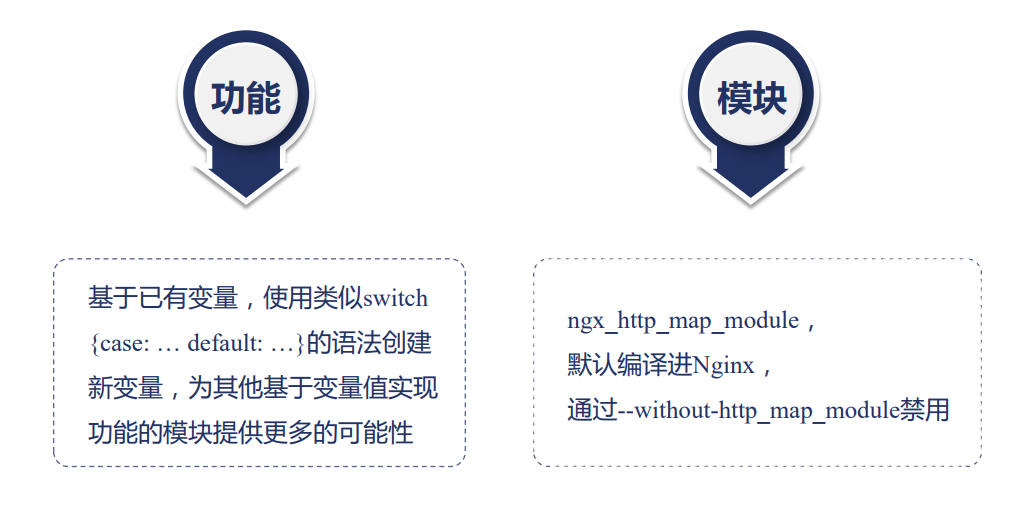
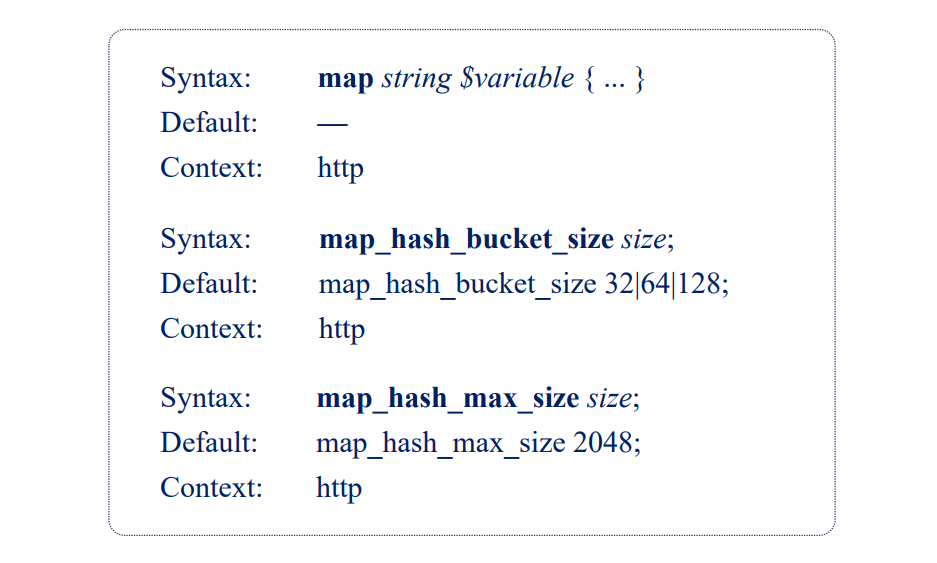
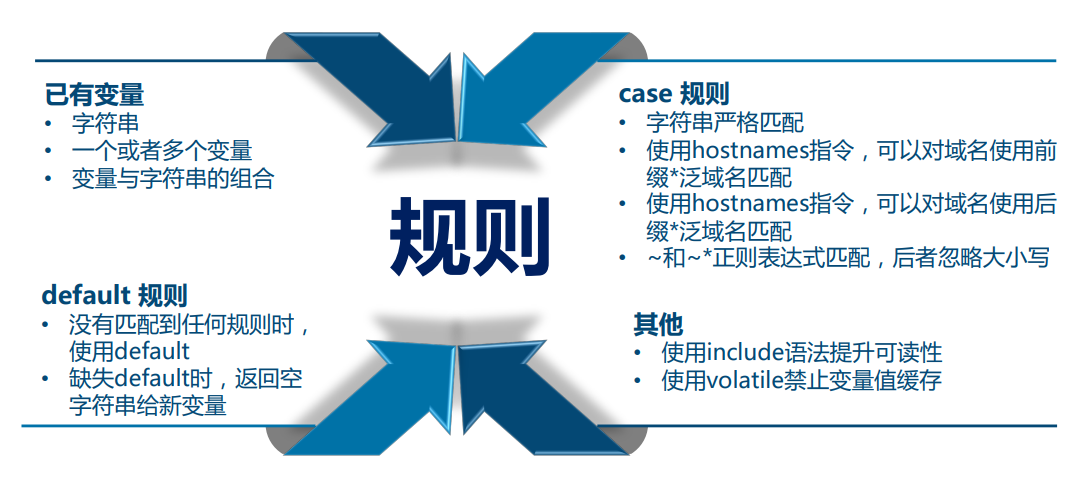
map $http_host $name {
hostnames;
default 0;
~map\.tao\w+\.org.cn 1; *.taohui.org.cn 2; map.taohui.tech 3; map.taohui.* 4;
}
map $http_user_agent $mobile {
default 0;
"~Opera Mini" 1;
}
server {
listen 8080;
default_type text/plain;
location / {
return 200 '$name:$mobile\n';
}
}map $http_host $name {
hostnames;
default 0;
~map\.tao\w+\.org.cn 1; *.taohui.org.cn 2; map.taohui.tech 3; map.taohui.* 4;
}
map $http_user_agent $mobile {
default 0;
"~Opera Mini" 1;
}
server {
listen 8080;
default_type text/plain;
location / {
return 200 '$name:$mobile\n';
}
}split_client 模块:指定少量用户实现 AB 测试
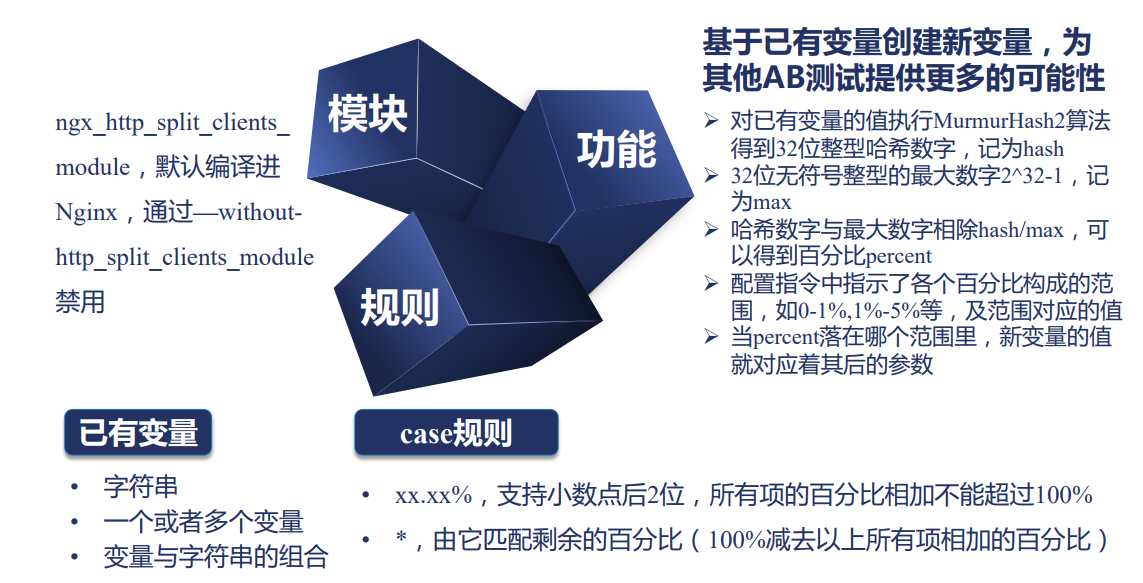
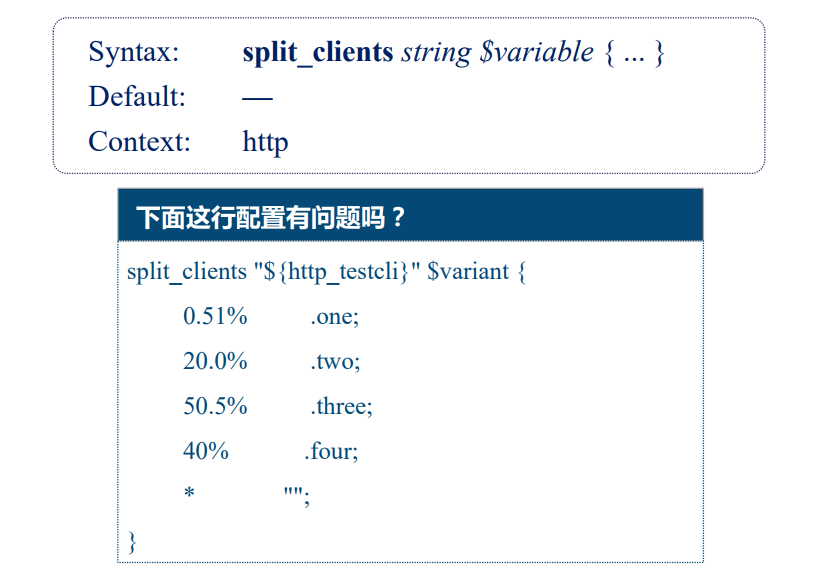
split_clients "${http_testcli}" $variant {
0.51% .one;
20.0% .two;
50.5% .three;
# 40% .four; 超过 100 不能访问
* "";
}
server {
server_name split_clients.yueluo.club;
error_log logs/error.log debug;
default_type text/plain;;
location / {
rteurn 200 'ABtestfile$variant\n';
}
}split_clients "${http_testcli}" $variant {
0.51% .one;
20.0% .two;
50.5% .three;
# 40% .four; 超过 100 不能访问
* "";
}
server {
server_name split_clients.yueluo.club;
error_log logs/error.log debug;
default_type text/plain;;
location / {
rteurn 200 'ABtestfile$variant\n';
}
}curl -H 'testcli: 213213231adadasdad' split_clients.yueluo.clubcurl -H 'testcli: 213213231adadasdad' split_clients.yueluo.clubgeo 模块:根据 IP 范围的匹配生成新变量
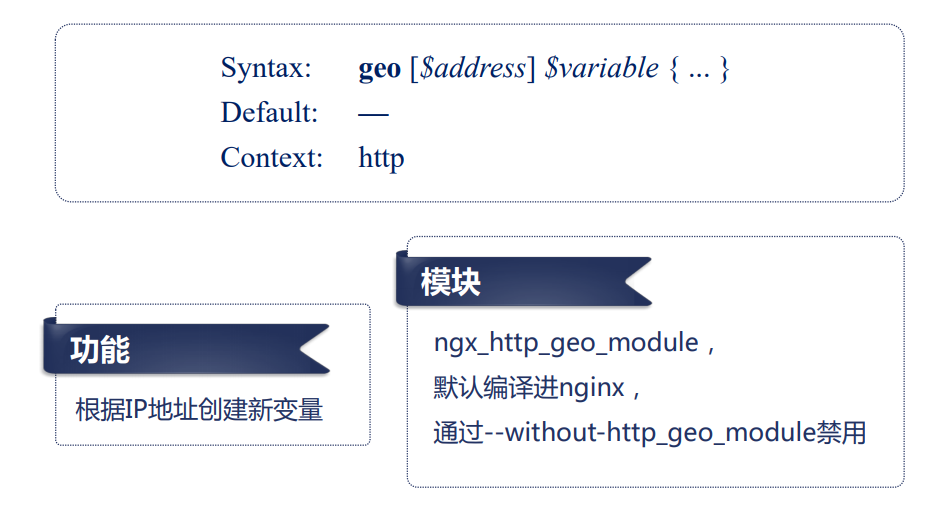
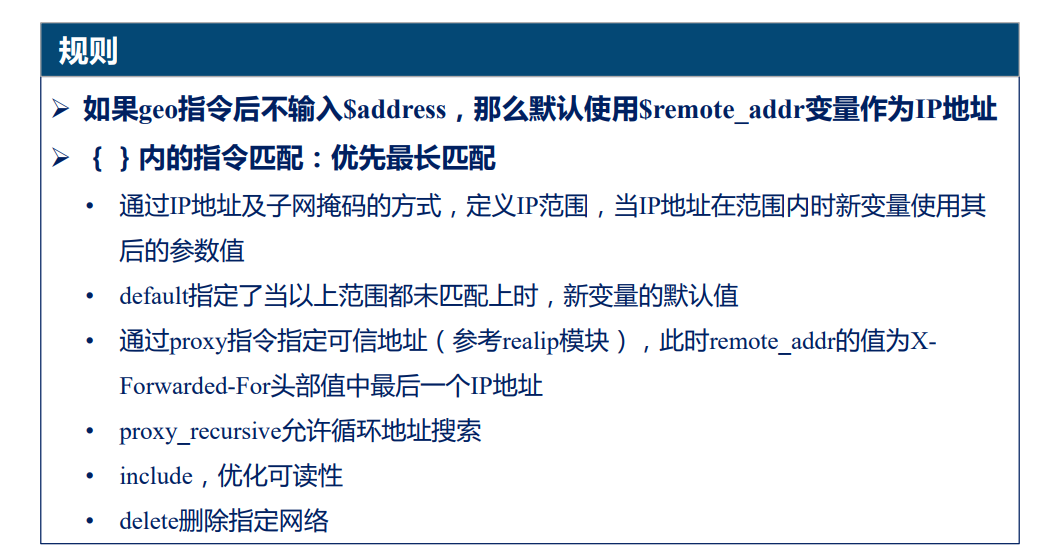
geo $country {
default ZZ;
# include conf/geo.conf;
proxy 116.62.160.193;
127.0.0.0/24 US;
127.0.0.1/32 RU;
10.1.0.0/16 RU;
192.168.1.0/24 UK;
}
server {
server_name geo.yueluo.club;
location / {
return 200 '$country\n';
}
}geo $country {
default ZZ;
# include conf/geo.conf;
proxy 116.62.160.193;
127.0.0.0/24 US;
127.0.0.1/32 RU;
10.1.0.0/16 RU;
192.168.1.0/24 UK;
}
server {
server_name geo.yueluo.club;
location / {
return 200 '$country\n';
}
}geoip 模块:获取用户地理位置
基于 MaxMind 数据库从客户端获取变量

geoip_country 指令提供的变量

geoip_city 指令提供的变量
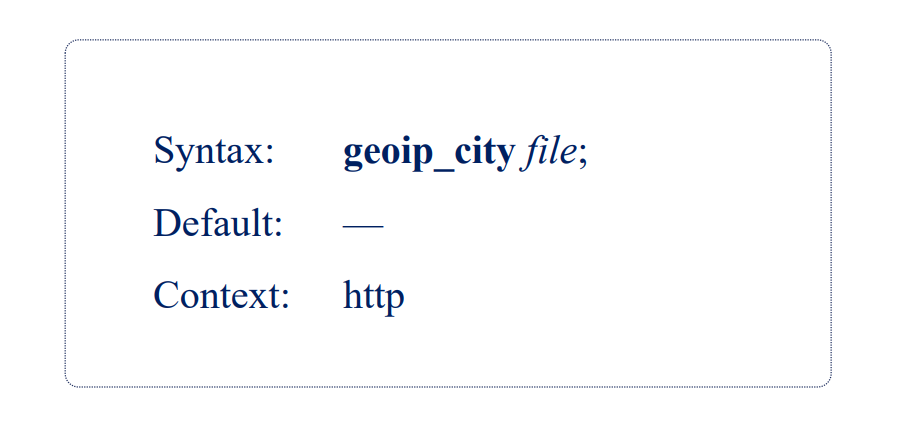
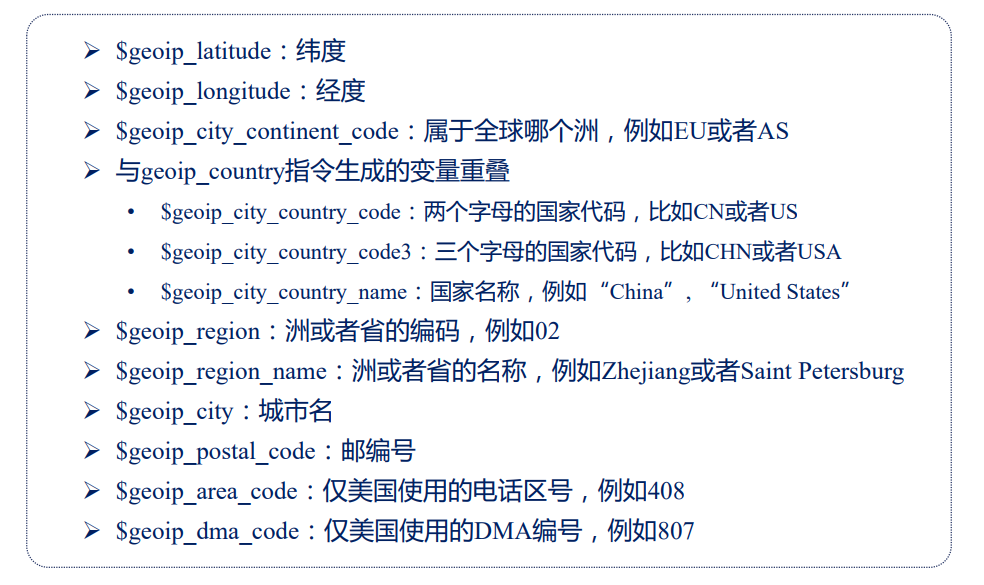
maxmind 网站,下载 c 语言代码库和地址库,对它进行编译。
geoip_country /usr/local/share/GeoIP/GeoIP.dat;
geoip_city /usr/local/share/GeoIP/GeoLiteCity.dat;
geoip_proxy 116.62.160.193/32;
geoip_proxy_recursize on;
server {
location / {
return 200 'country:$geoip_country_code'
}
}geoip_country /usr/local/share/GeoIP/GeoIP.dat;
geoip_city /usr/local/share/GeoIP/GeoLiteCity.dat;
geoip_proxy 116.62.160.193/32;
geoip_proxy_recursize on;
server {
location / {
return 200 'country:$geoip_country_code'
}
}curl -H 'X-Forwarded-For: ip' geoip.yueluo.clubcurl -H 'X-Forwarded-For: ip' geoip.yueluo.club对客户端使用 keeplive 提升连接效率
http 协议的 keepalive,不是指 tcp 协议的 keepalive。
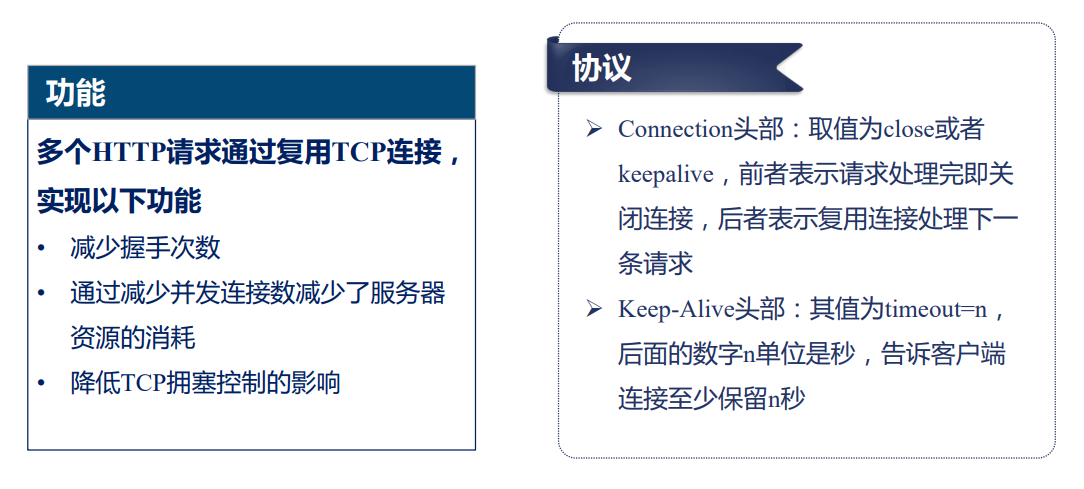
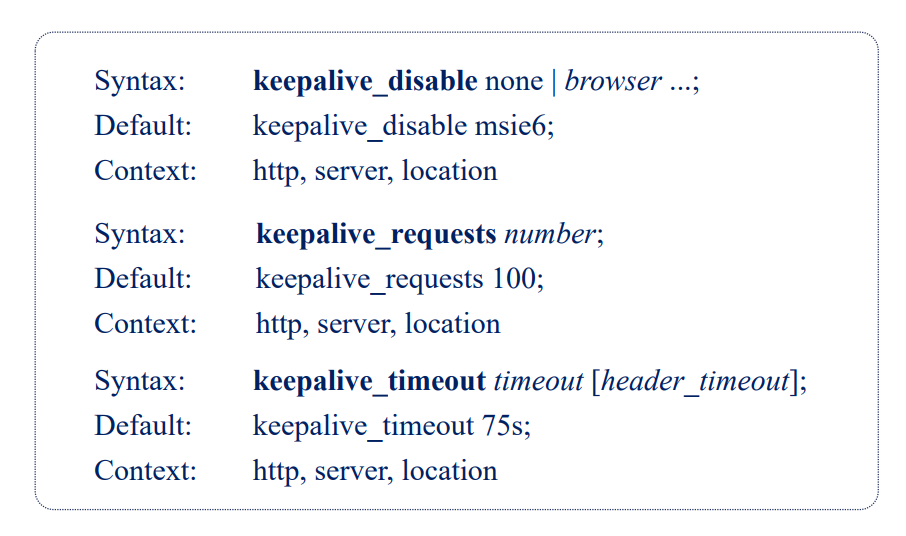
四、反向代理与负载均衡
反向代理与负载均衡原理
负载均衡
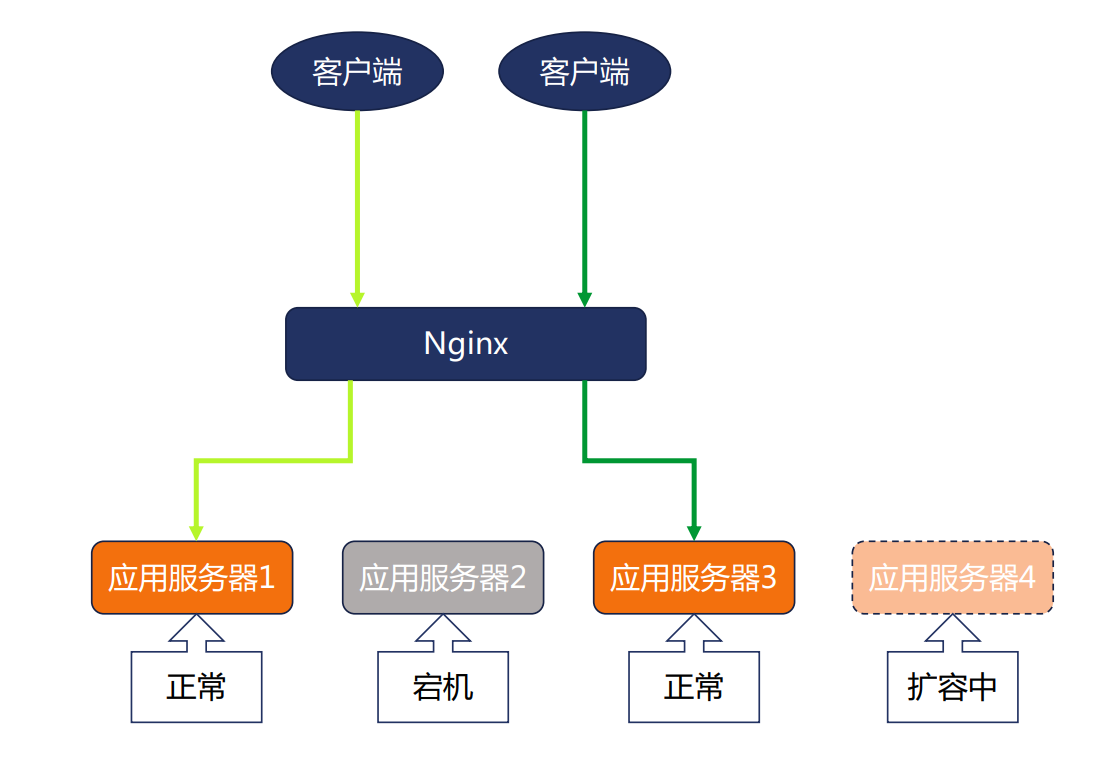
nginx 在 AKF 扩展立方体上的应用
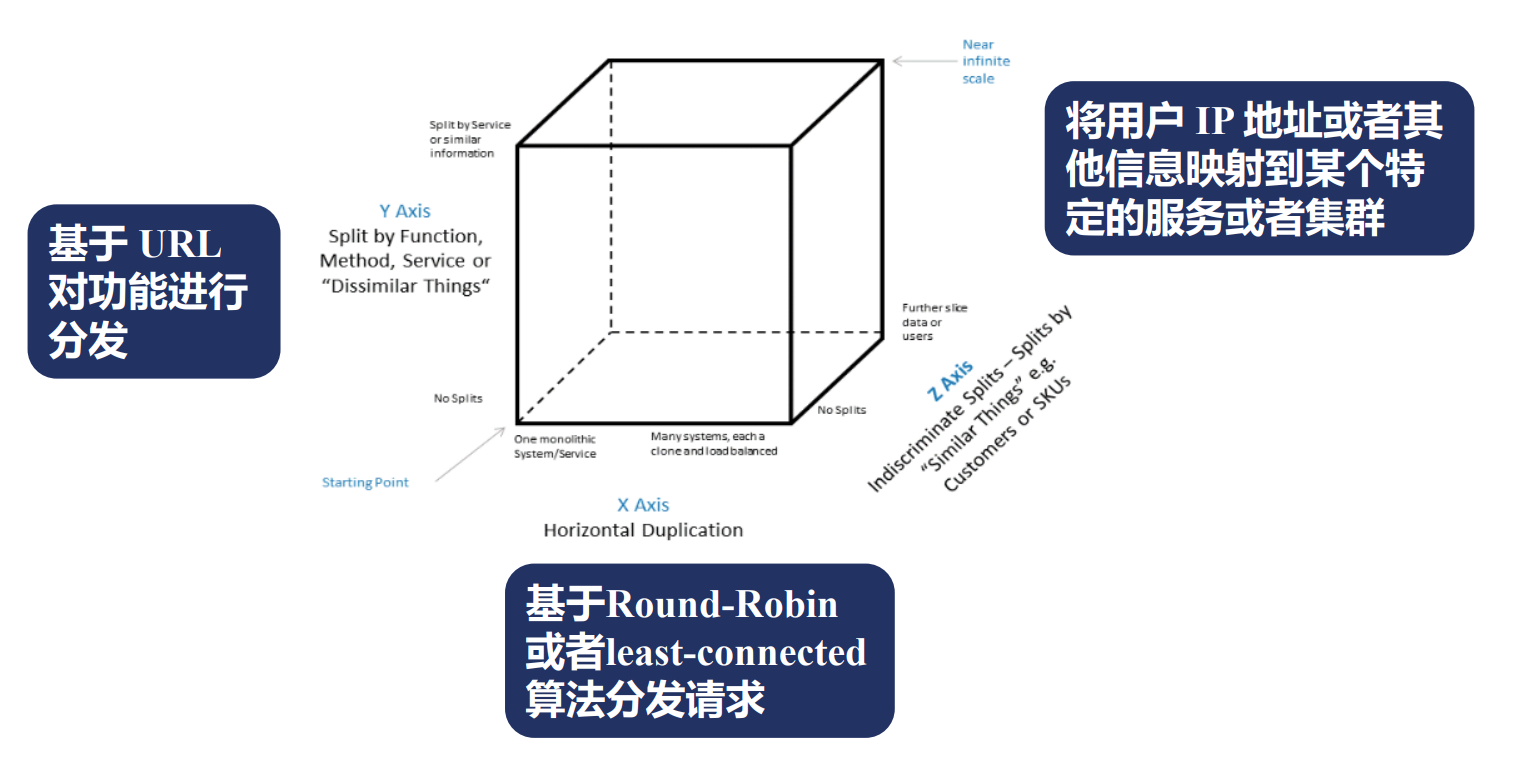
支持多种协议的反向代理
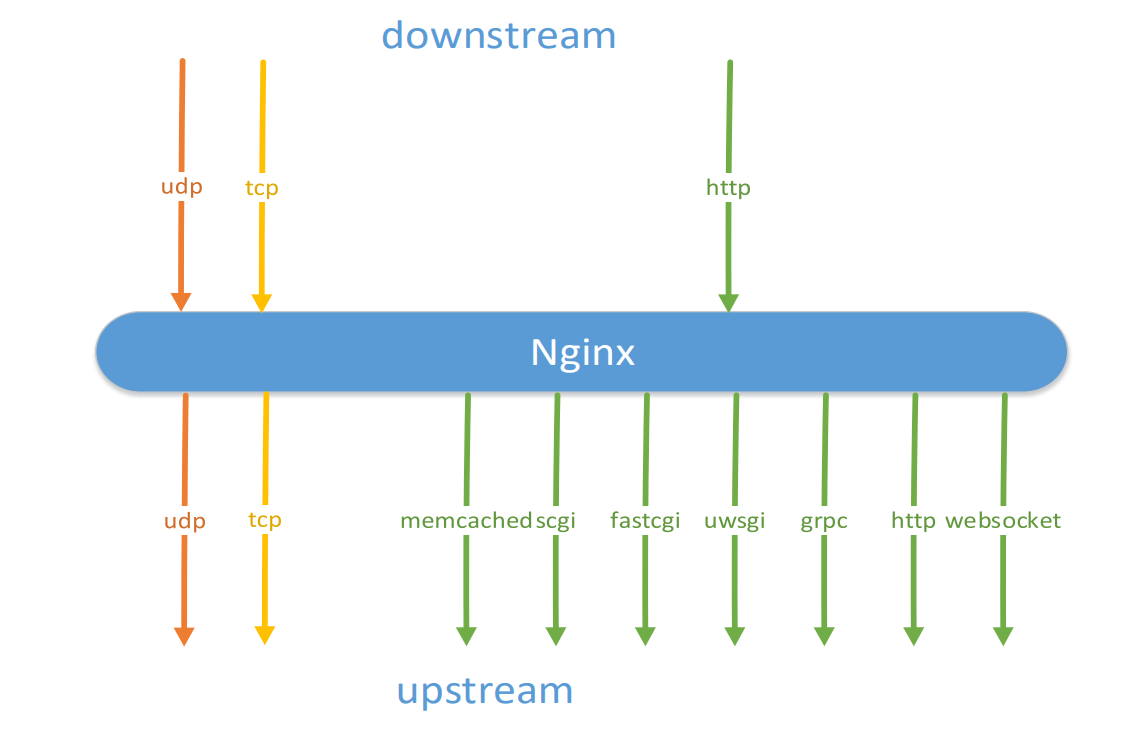
反向代理与缓存
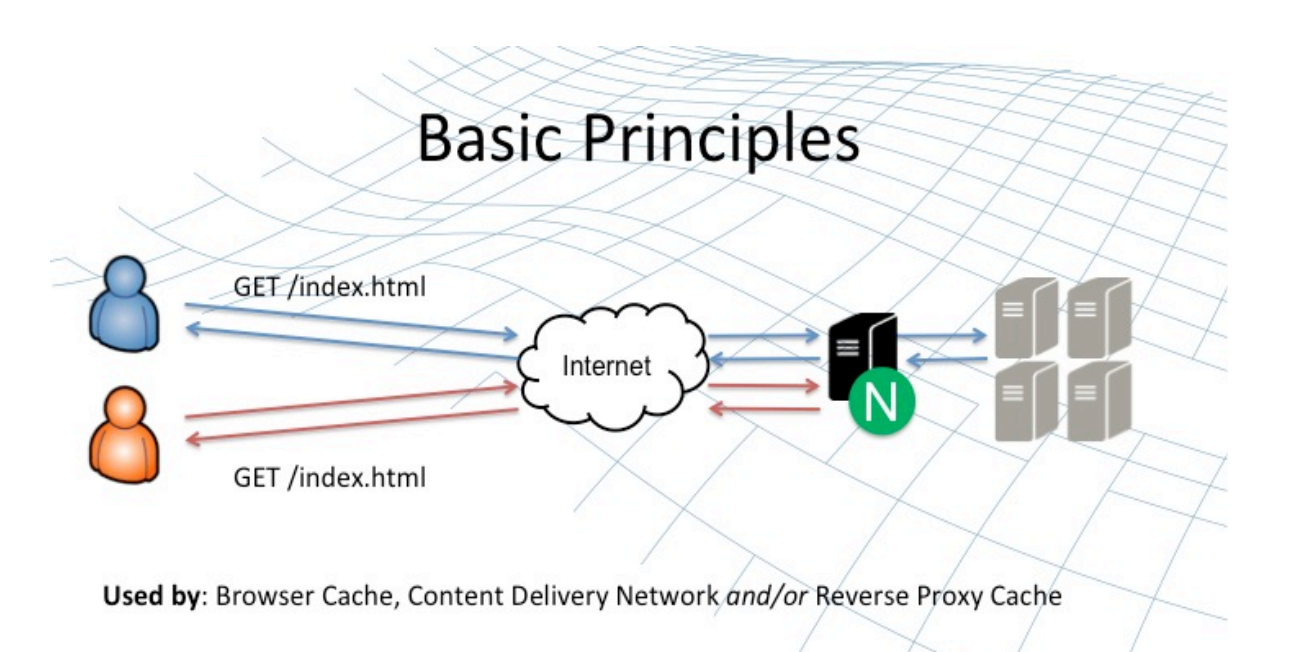
负载均衡算法:round-robin 算法
round-robin 算法 所有负载均衡算法的基础。其他负载均衡算法失效时,降级都是 round-robin 算法。
指定上游服务器的 upstream 与 server 指令
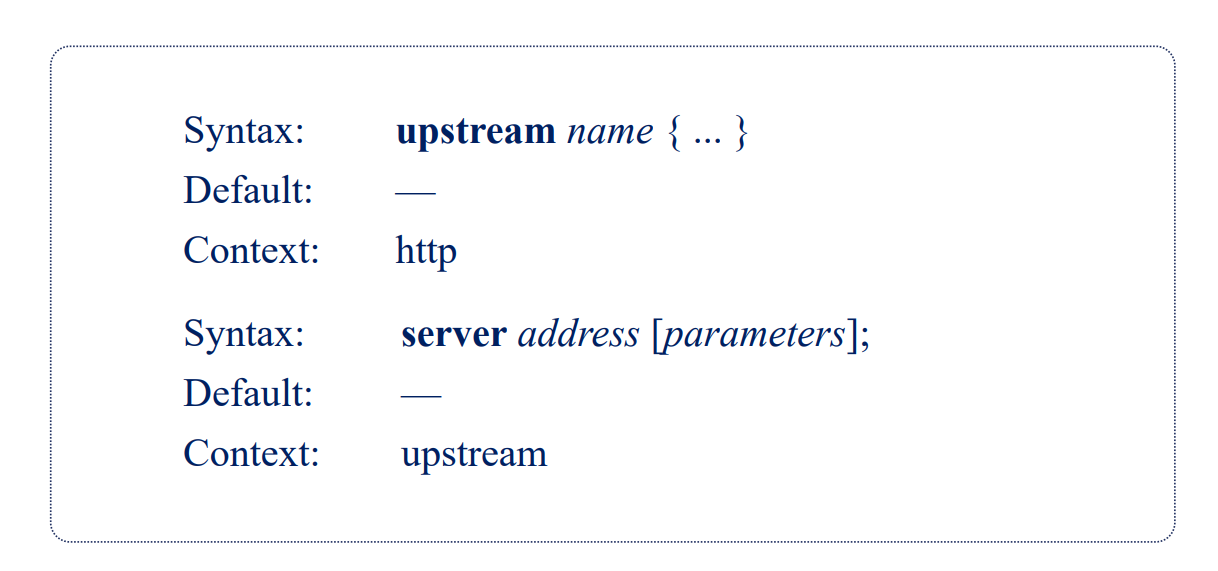
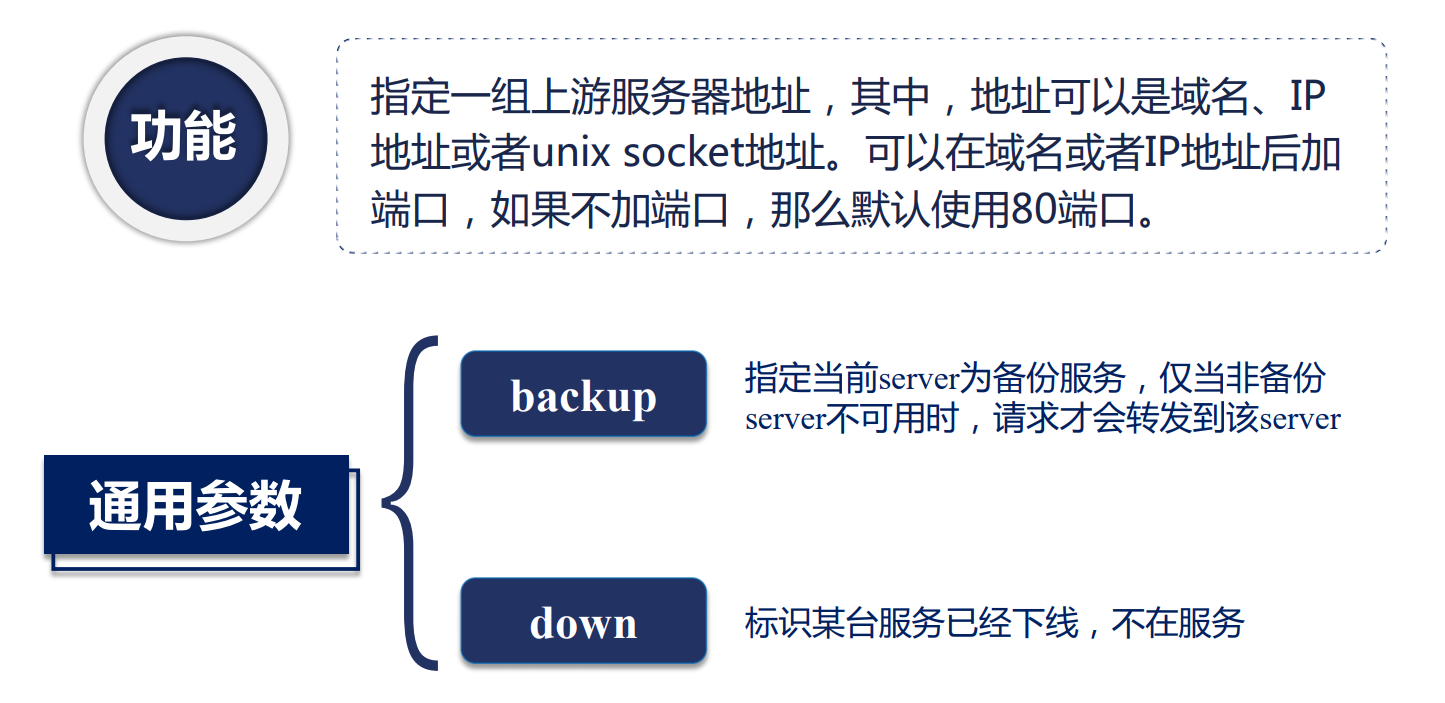
加权 Round-Robin 负载均衡算法
Rounb-Robin:依次执行,轮询的方式
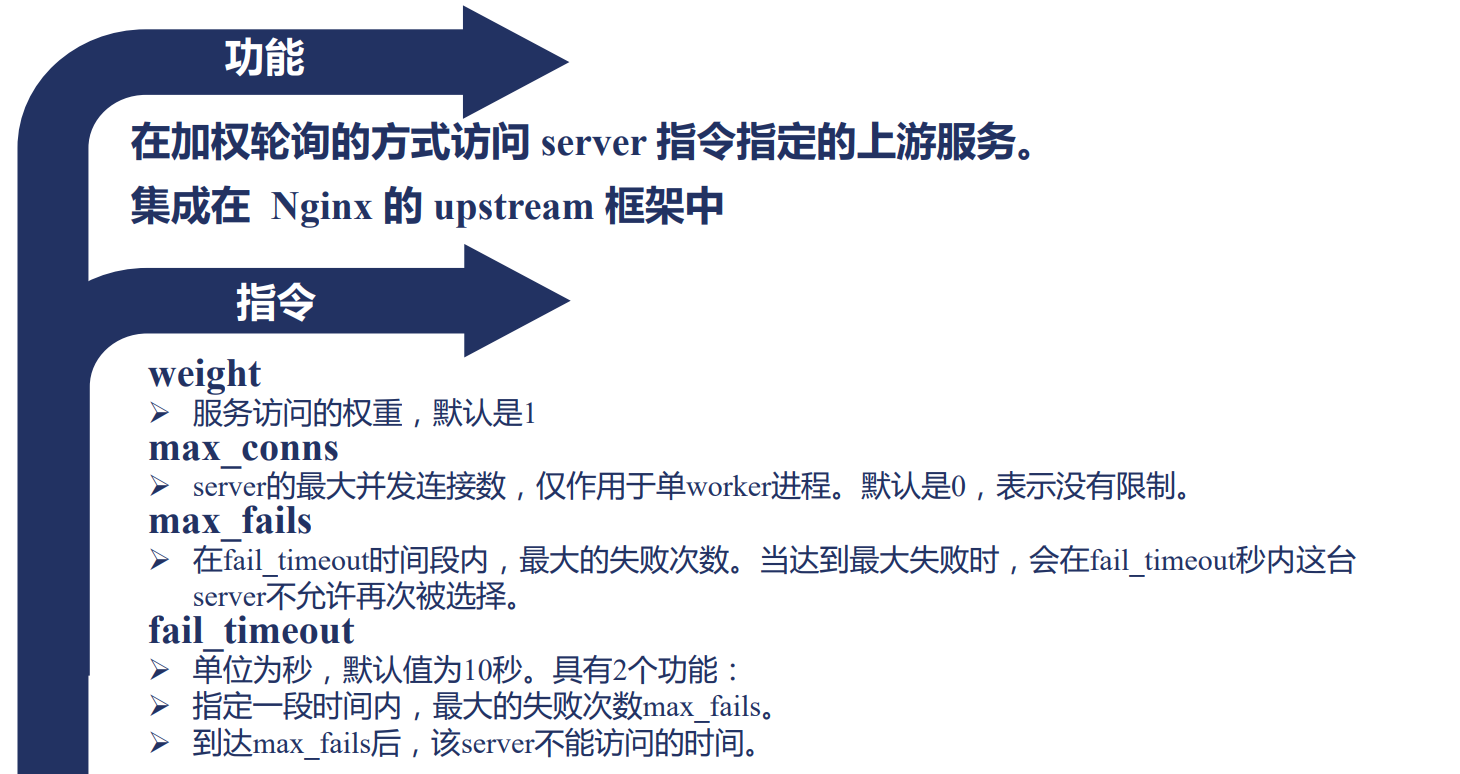
对上游服务使用 keep-alive 长连接
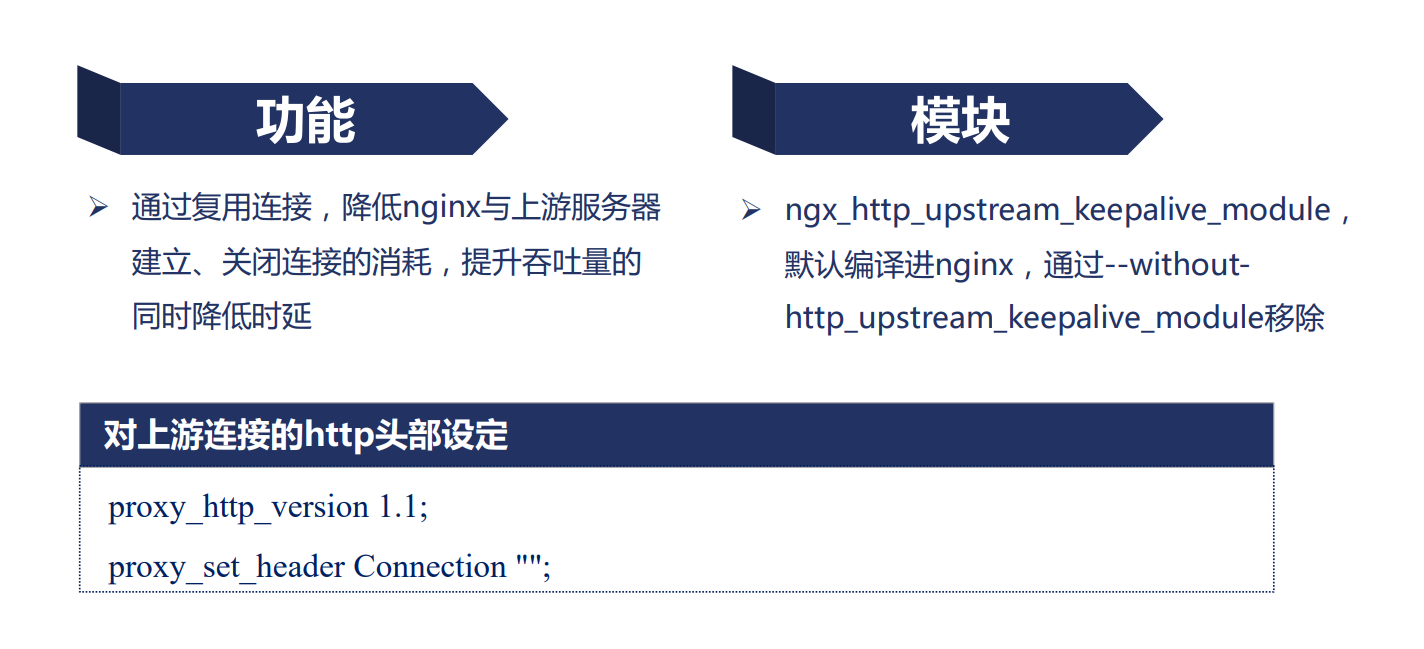
upstream_keepalive 指令
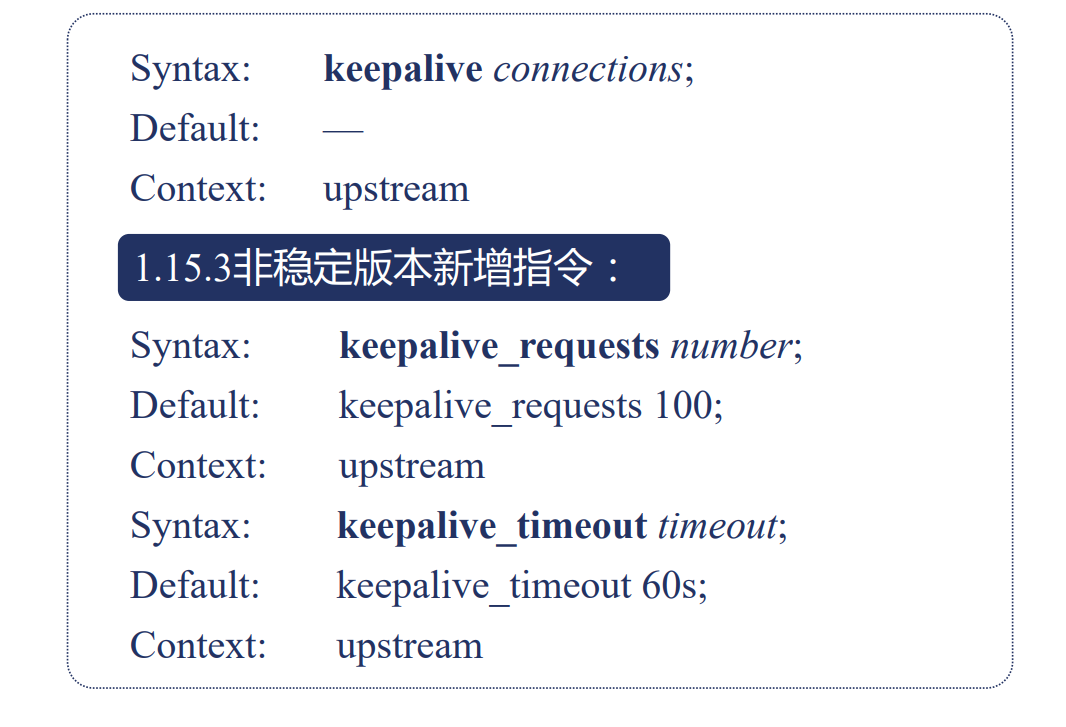
指定上游服务器域名解析的 resolver 指令
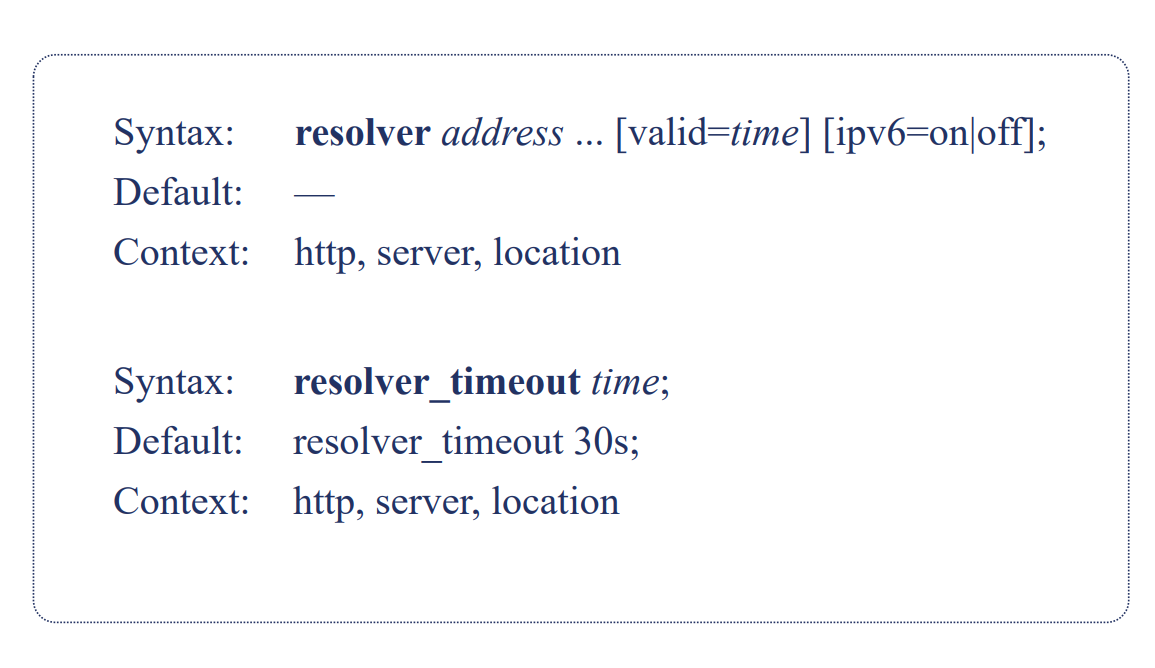
upserver.config
server {
listen 8011;
default_type text/plain;
return 200 '8011 server response. \n';
}
server {
listen 8012;
default_type text/plain;
# client_body_in_single_buffer on;
return 200 '8012 server response. \n';
}server {
listen 8011;
default_type text/plain;
return 200 '8011 server response. \n';
}
server {
listen 8012;
default_type text/plain;
# client_body_in_single_buffer on;
return 200 '8012 server response. \n';
}rrups.config
upstream rrups {
server 127.0.0.1:8011 weight=2 max_conns=2 max_fails=2 fail_timeout=5;
server 127.0.0.1:8012;
keepalive 32;
}
server {
server_name rrups.yueluo.club;
error_log /logs/error.log;
location / {
proxy_pass https://rrups;
proxy_http_version 1;
proxy_set_header Connection "";
}
}upstream rrups {
server 127.0.0.1:8011 weight=2 max_conns=2 max_fails=2 fail_timeout=5;
server 127.0.0.1:8012;
keepalive 32;
}
server {
server_name rrups.yueluo.club;
error_log /logs/error.log;
location / {
proxy_pass https://rrups;
proxy_http_version 1;
proxy_set_header Connection "";
}
}负载均衡算法哈希算法:ip_hash 与 hash 模块
upstream_ip_hash 模块
基于客户端 IP 地址的 Hash 算法实现负载均衡。
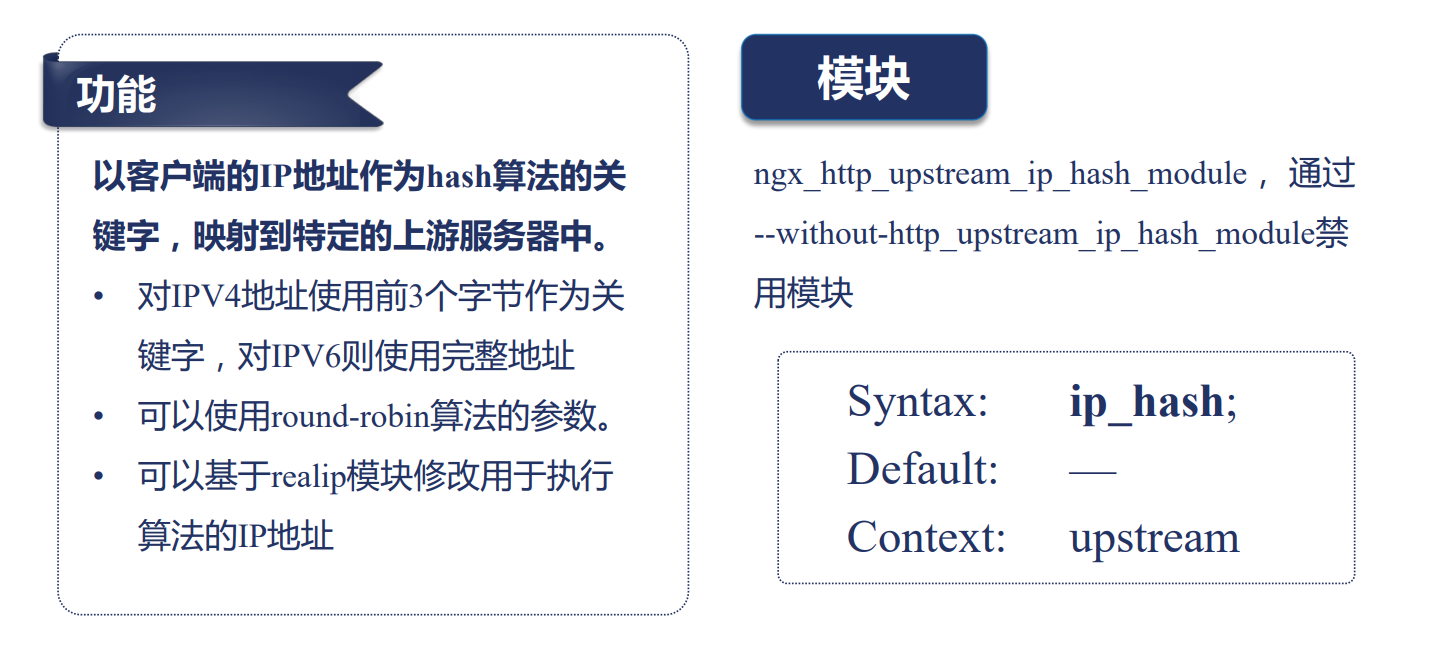
upstaream_hash 模块
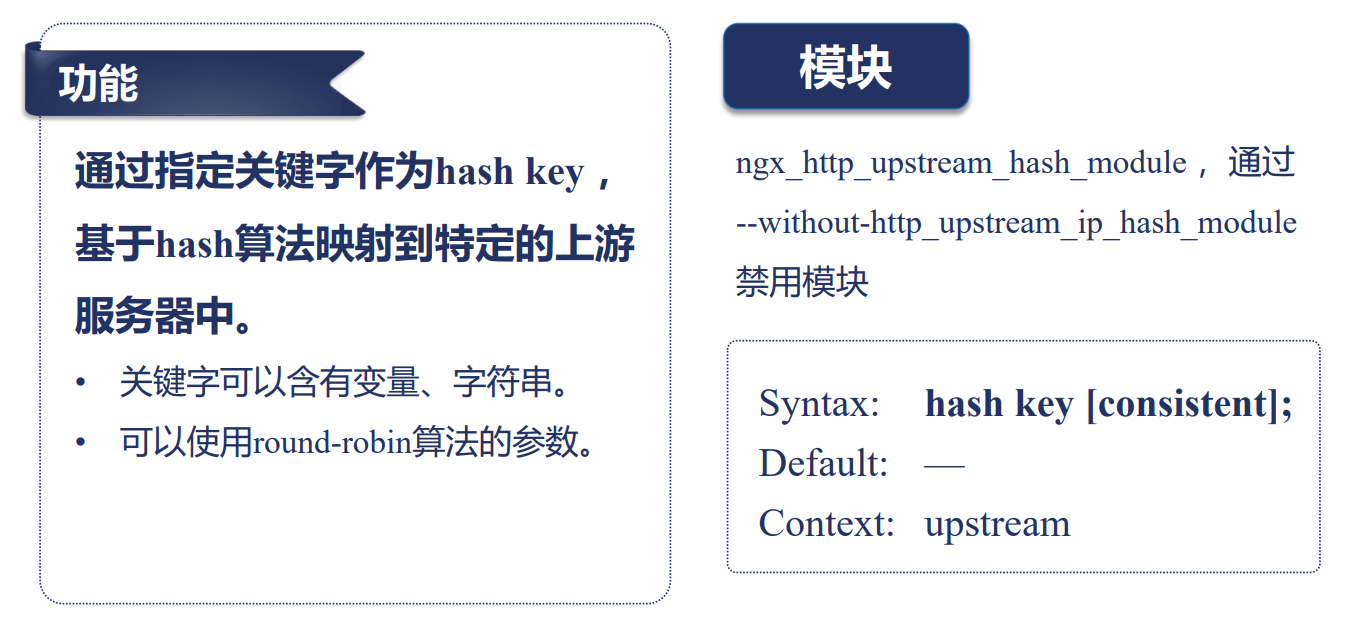
upstream iphashups {
ip_hash;
# hash user_$arg_username;
server 127.0.0.1:8011 weight=2 max_conns=2 max_fails=2 fail_timeout=5;
server 127.0.0.1:8012 weight=1;
}
server {
set_real_ip_from 116.62.160.193;
real_ip_recursize on;
real_ip_header X-Forwared-For;
server_name iphash.yueluo.club;
error_log logs/error.log;
access_log logs/access.log;
location / {
proxy_pass http://iphashups;
proxy_http_version 1.1;
proxy_set_header Connection "";
}
}upstream iphashups {
ip_hash;
# hash user_$arg_username;
server 127.0.0.1:8011 weight=2 max_conns=2 max_fails=2 fail_timeout=5;
server 127.0.0.1:8012 weight=1;
}
server {
set_real_ip_from 116.62.160.193;
real_ip_recursize on;
real_ip_header X-Forwared-For;
server_name iphash.yueluo.club;
error_log logs/error.log;
access_log logs/access.log;
location / {
proxy_pass http://iphashups;
proxy_http_version 1.1;
proxy_set_header Connection "";
}
}一致性 Hash 算法:Hash 模块
Hash 算法的问题
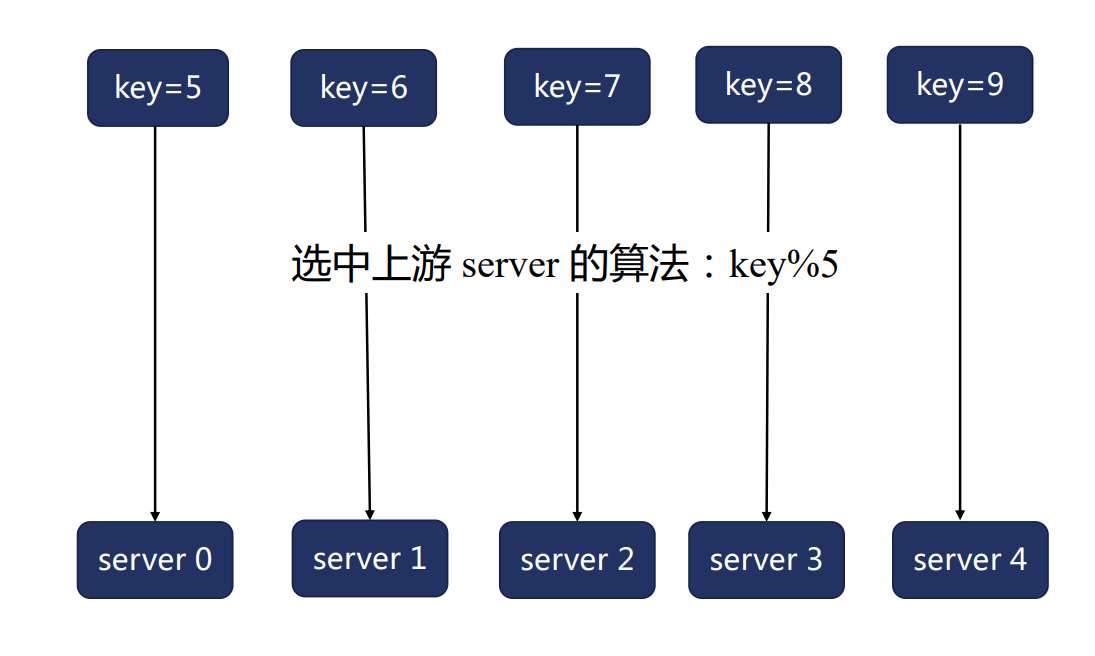
宕机或者扩容时,hash 算法引发大量路由变更,导致缓存大范围失效
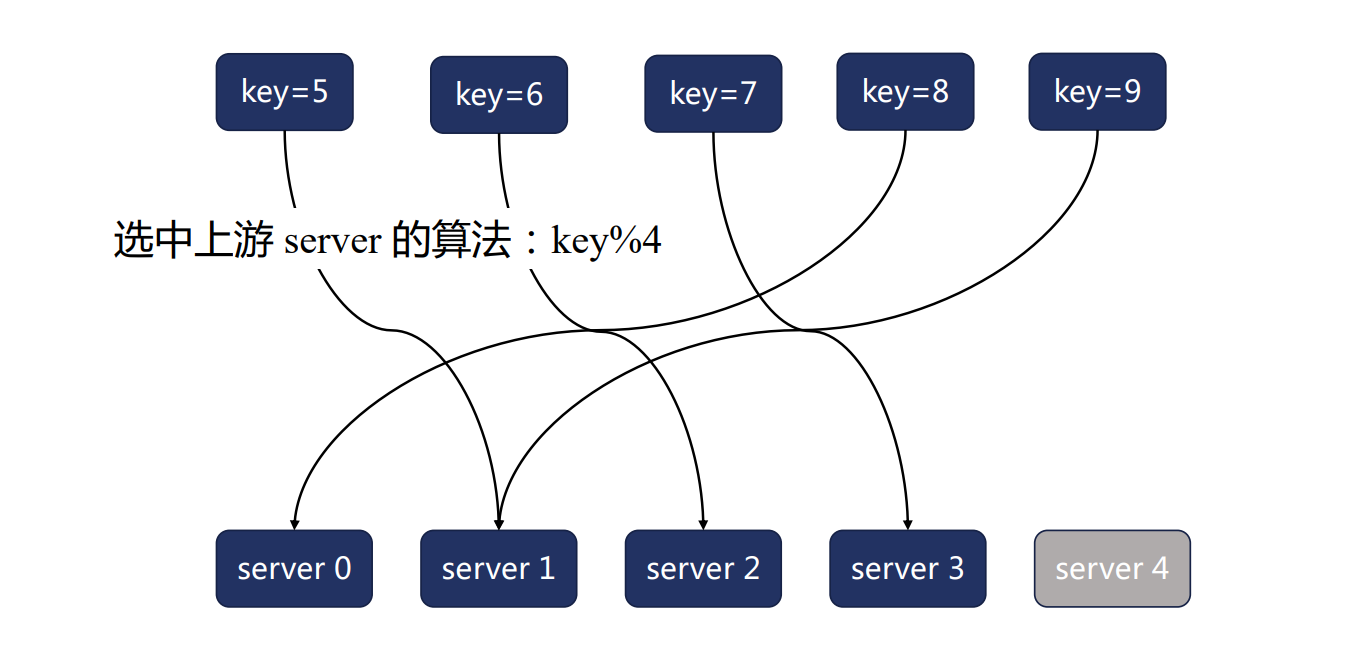
一致性 Hash 算法
扩容前:
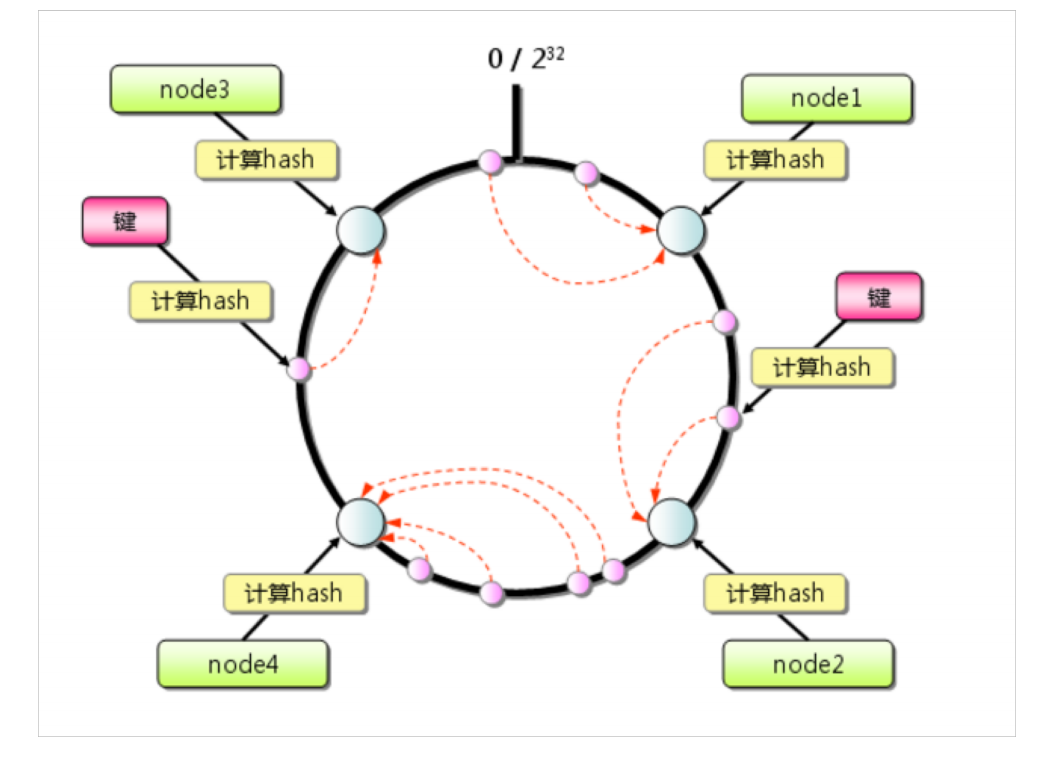
扩容后:
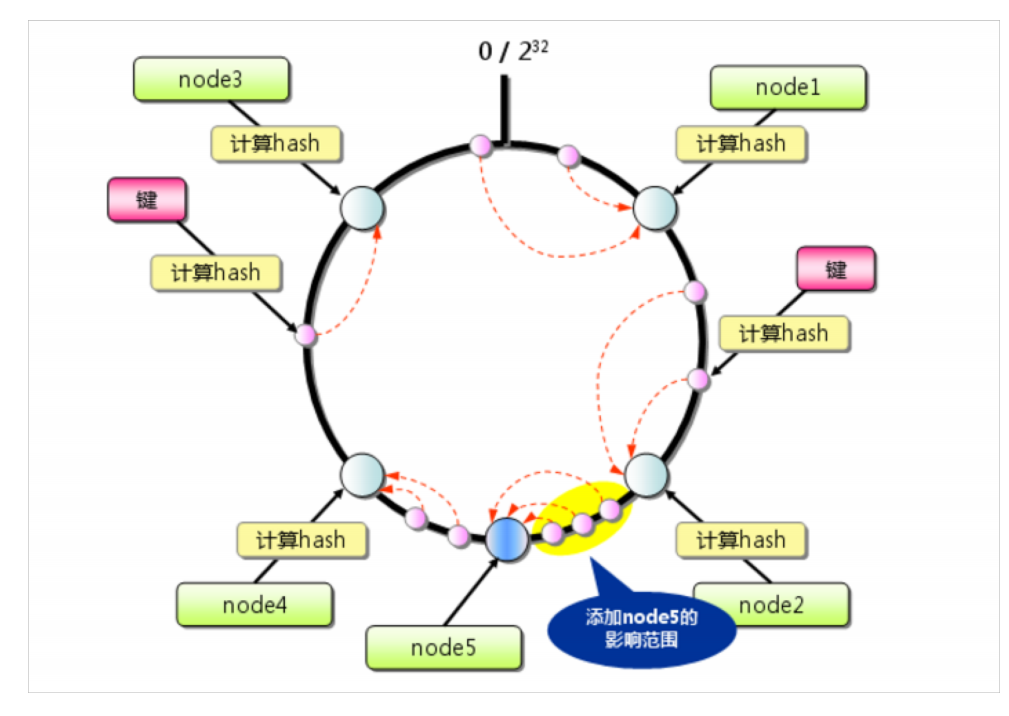
使用一致性 Hash 算法:upstream_hash 模块
原有基础上增加配置 [consistent]
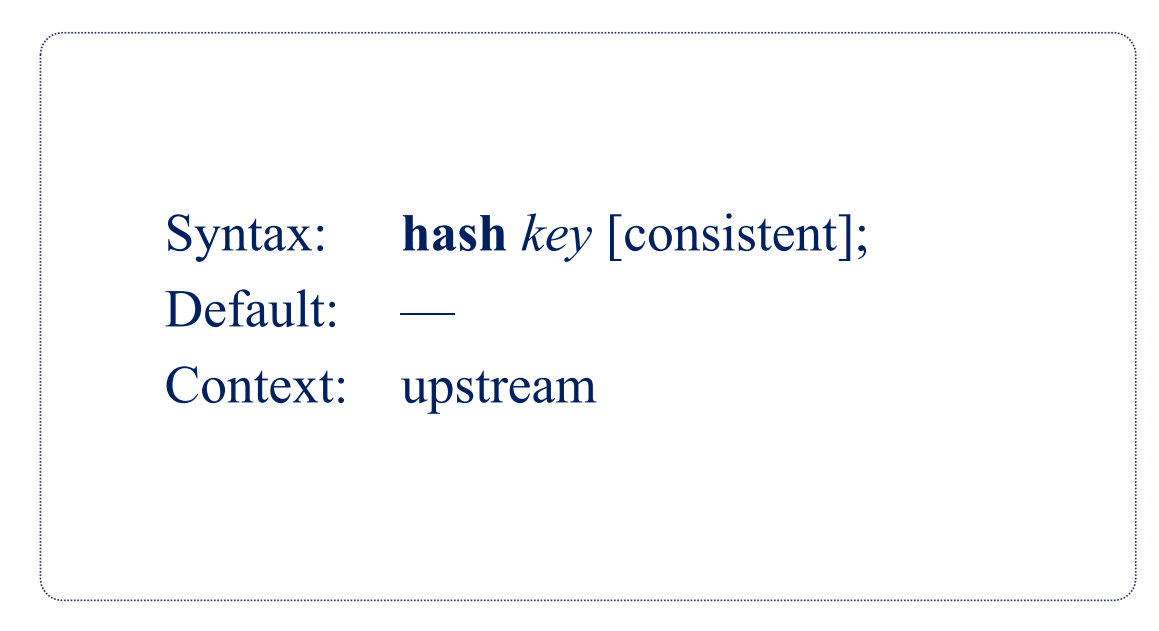
最少连接算法以及如何跨 worker 进程生效
upstream_least_conn 模块
优先选择连接最少的上游服务器。
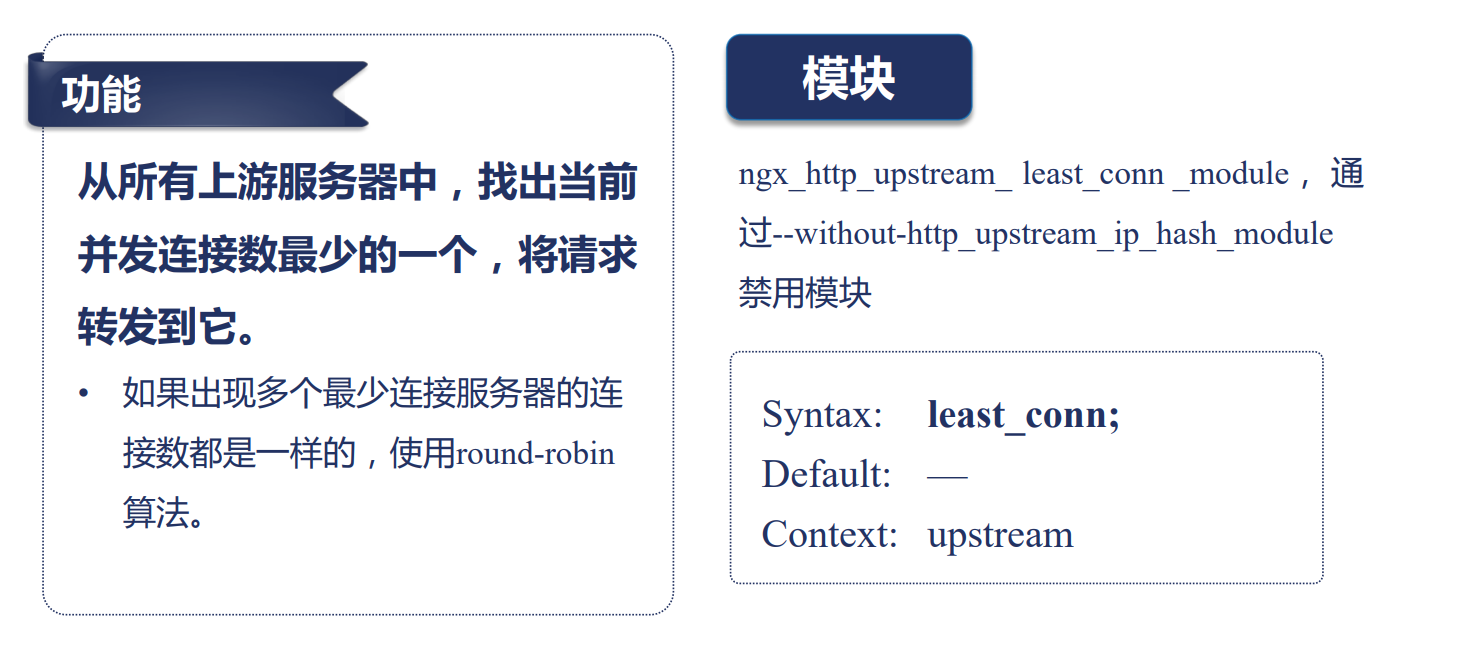
upstream_zone 模块
使用共享内存使负载均衡对所有 worker 进程生效。
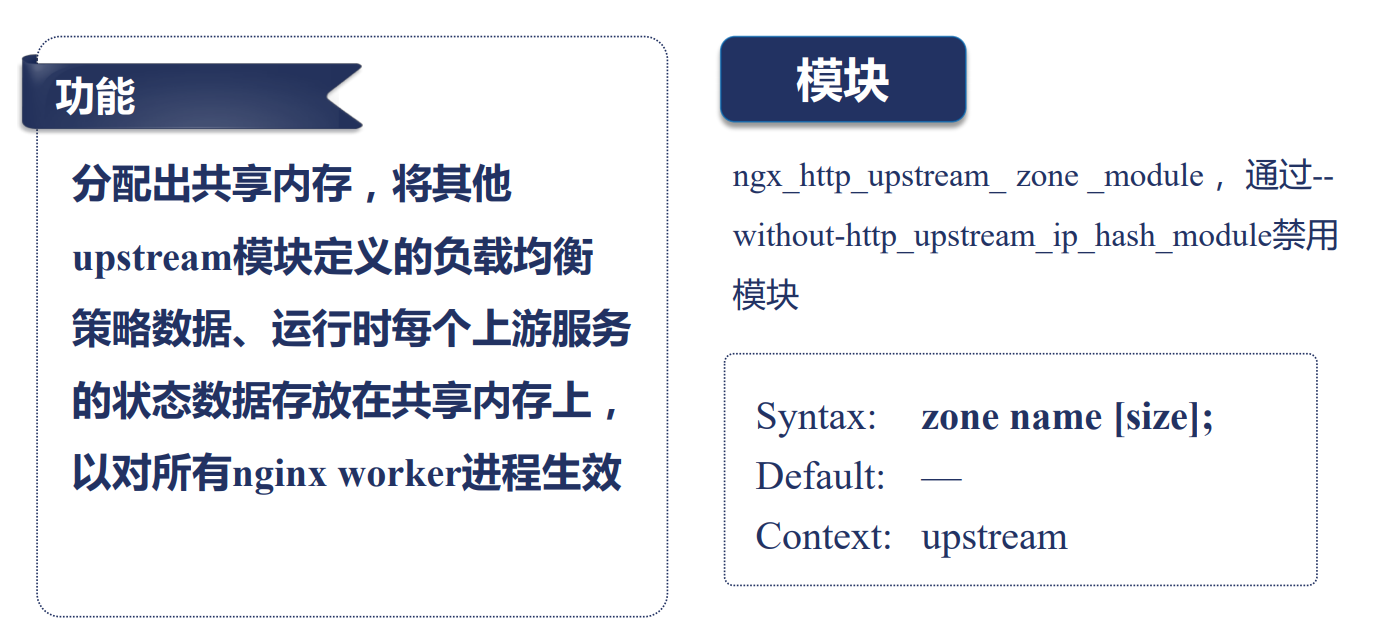
upstream 模块间的顺序:功能正常运行
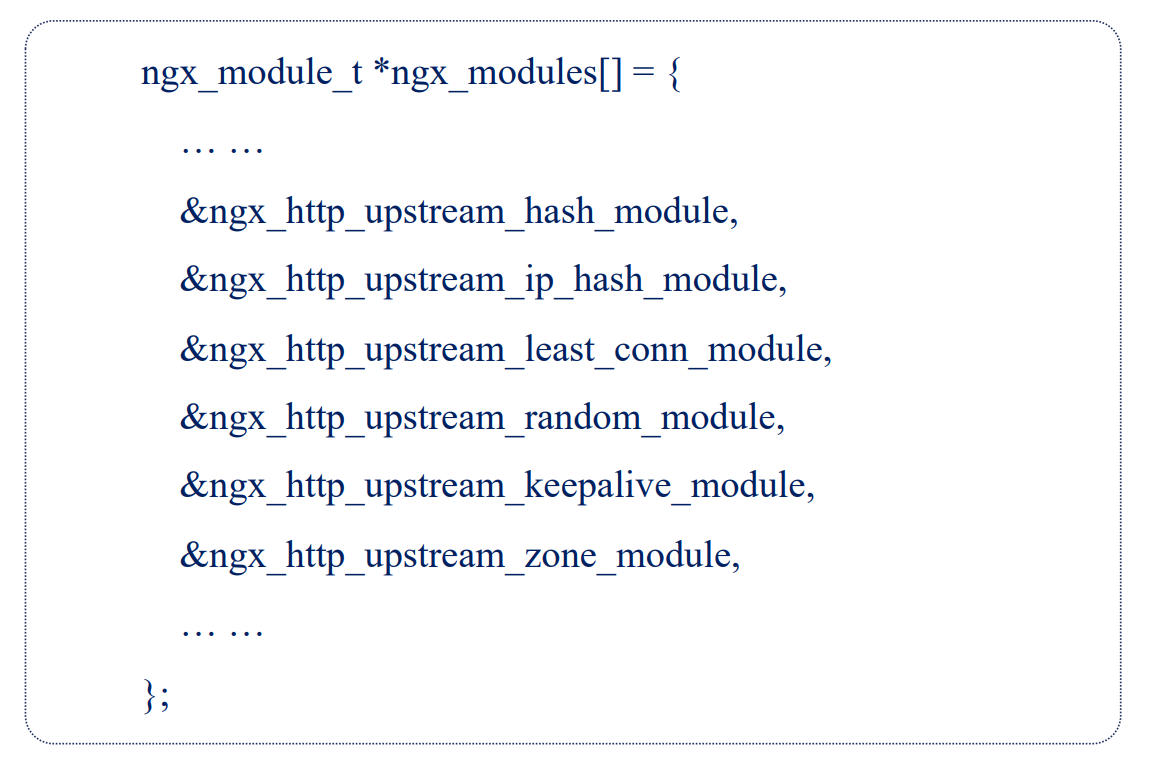
upstream 模块提供的变量(不含 cache)
| 变量 | 含义 |
|---|---|
| upstream_addr | 上游服务器的 IP 地址,格式为可读的字符串,例如 127.0.0.1: 8012 |
| upstream_connect_time | 与上游服务器建立连接消耗的时间,单位为秒,精确到毫秒 |
| upstream_header_time | 接收上游服务发回响应中 http 头部所消耗的时间,单位为秒,精确到毫秒 |
| upstream_response_time | 接收完整的上游服务响应所消耗的时间,单位为秒,精确到毫秒 |
| upstream_http_名称 | 从上游服务返回的响应头部的值 |
| upstream_bytes_received | 从上游服务接收到的响应长度,单位为字节 |
| upstream_response_length | 从上游服务返回的响应包体长度,单位为字节 |
| upstream_status | 上游服务返回的 HTTP 响应中的状态码。如果未连接上,该变量值为 502 |
| upstream_cookie_名称 | 从上游服务器发回的响应头 Set-Cookie 中取出的 cookie 值 |
| upstream_trailer_名称 | 从上游服务的响应尾部取到的值 |
proxy 模块处理请求的流程
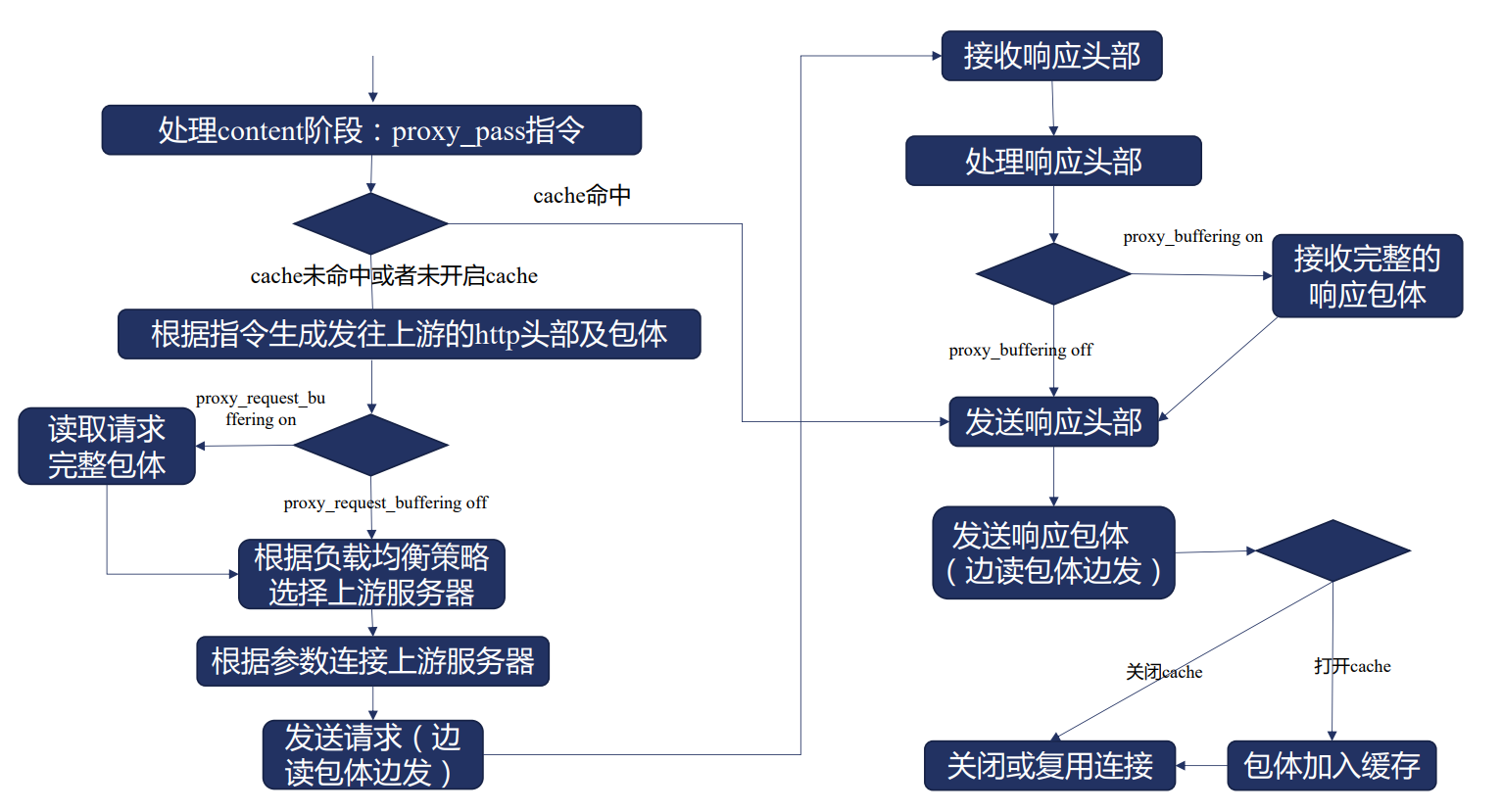
proxy 模块中的 proxy_pass 指令
HTTP 协议的反向代理:proxy 模块
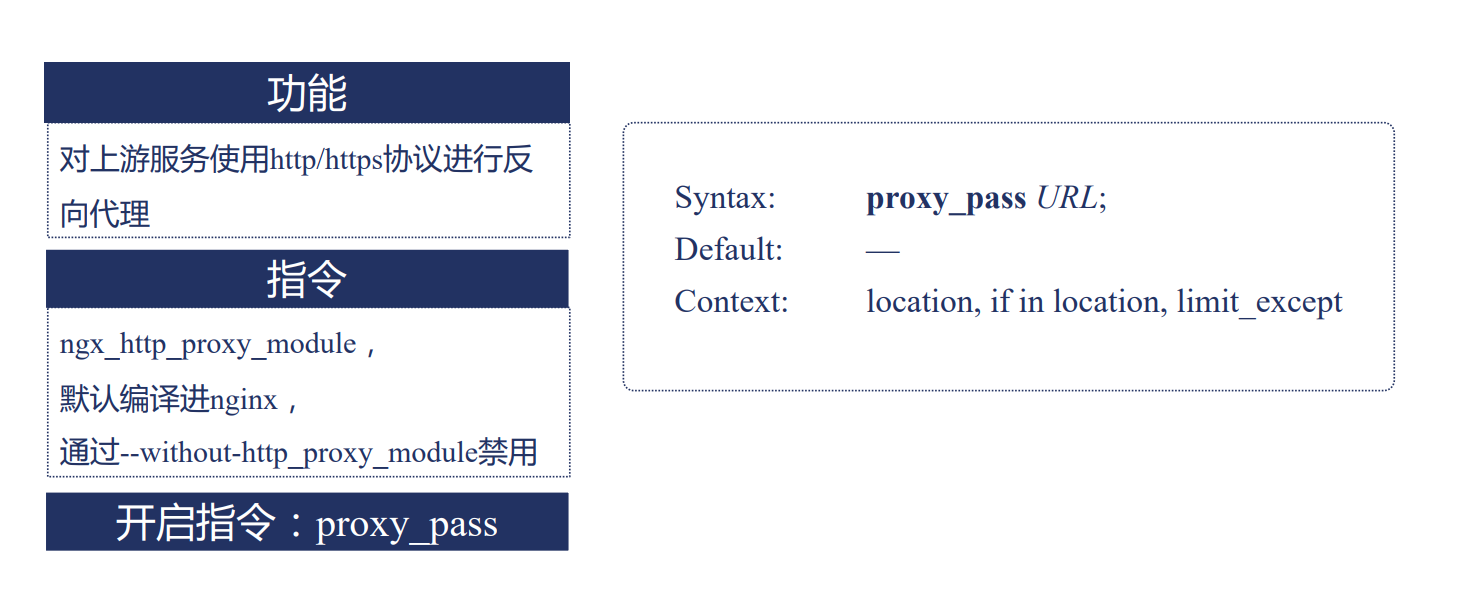
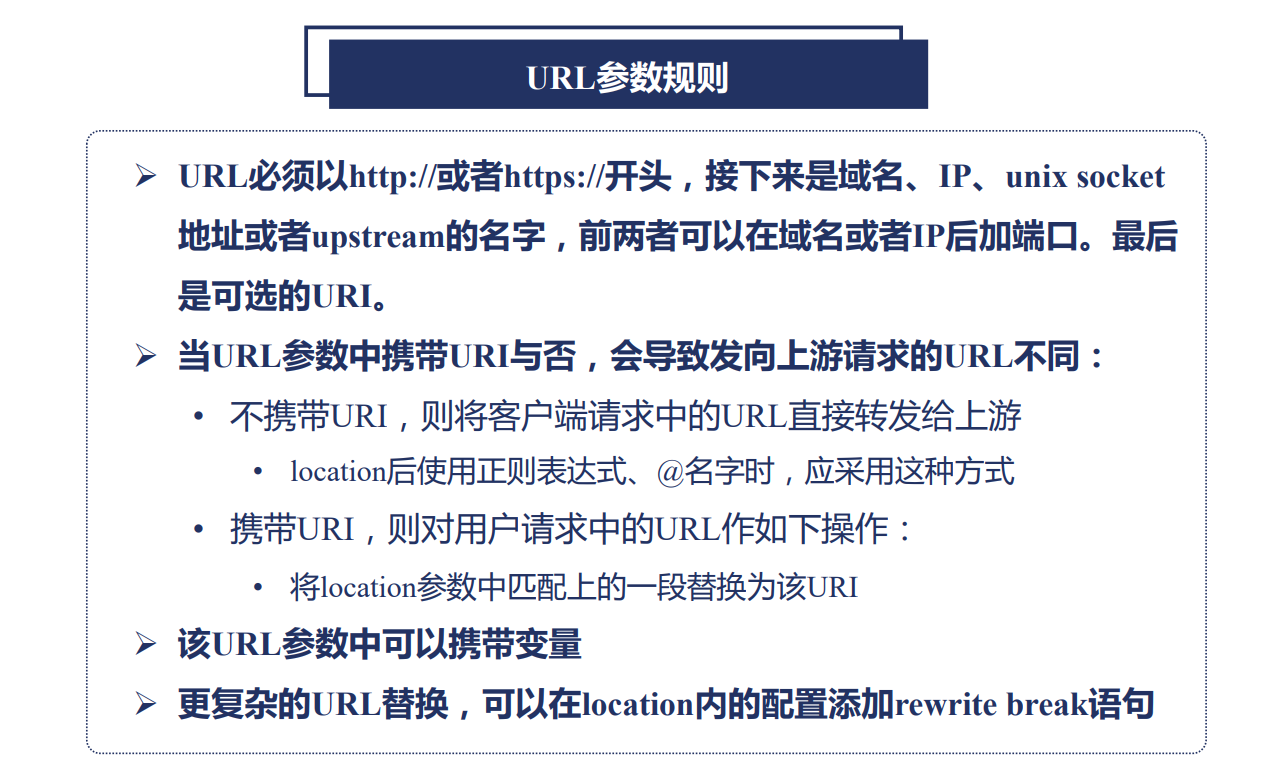
server {
listen 8011;
default_type text/plain;
return 200 '8011 server response. \n';
}
server {
listen 8012;
default_type text/plain;
return 200 '8012 server response. uri:$uri \n';
}server {
listen 8011;
default_type text/plain;
return 200 '8011 server response. \n';
}
server {
listen 8012;
default_type text/plain;
return 200 '8012 server response. uri:$uri \n';
}upstream proxyups {
server 127.0.0.1:8012 weight=1;
}
server {
server_name proxy.yueluo.club;
error_log logs/error.log;
access_log logs/upstream_access.log varups;
location /a {
proxy_pass http://proxyups/addurl;
}
}upstream proxyups {
server 127.0.0.1:8012 weight=1;
}
server {
server_name proxy.yueluo.club;
error_log logs/error.log;
access_log logs/upstream_access.log varups;
location /a {
proxy_pass http://proxyups/addurl;
}
}proxy_pass http://proxyups/addurl;
curl proxy.yueluo.club/a/b/c => uri:/a/b/cproxy_pass http://proxyups/addurl;
curl proxy.yueluo.club/a/b/c => uri:/a/b/cproxy_pass http://proxyups/addurl/www;
curl proxy.yueluo.club/a/b/c => uri:/www/b/cproxy_pass http://proxyups/addurl/www;
curl proxy.yueluo.club/a/b/c => uri:/www/b/cproxy_pass 是动作类指令,指定某个阶段使用 proxy 模块处理请求,proxy_pass 是否加 url 可能产生不同的结果。
根据指令修改发往上游的请求
proxy 模块:生成发往上游的请求行
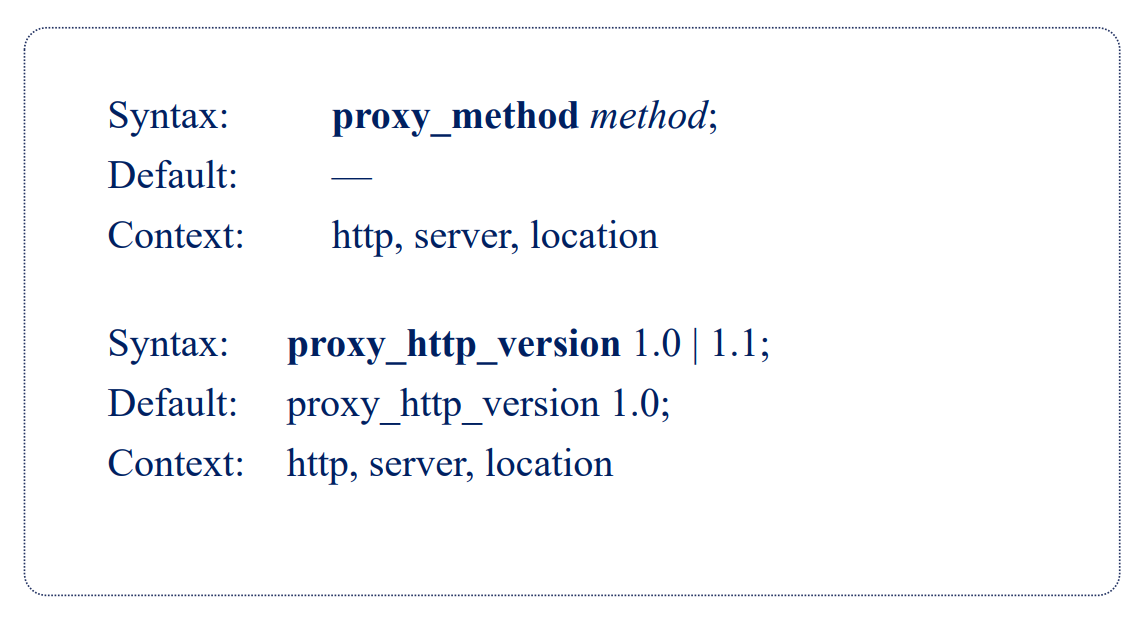
proxy 模块:生成发往上游的请求头部
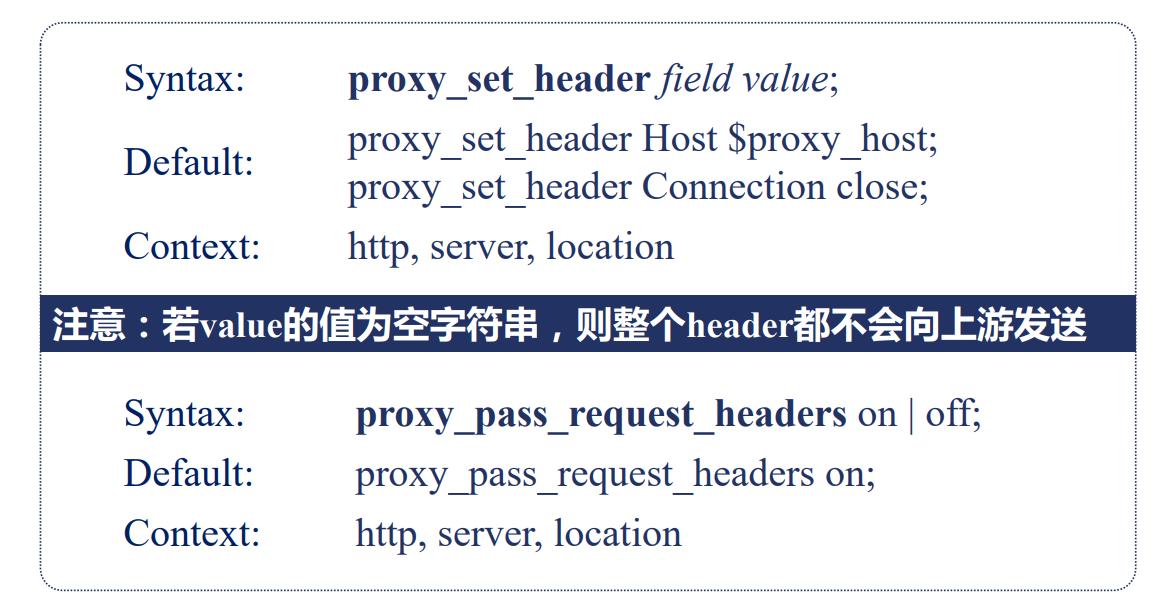
proxy 模块:生成发往上游的包体
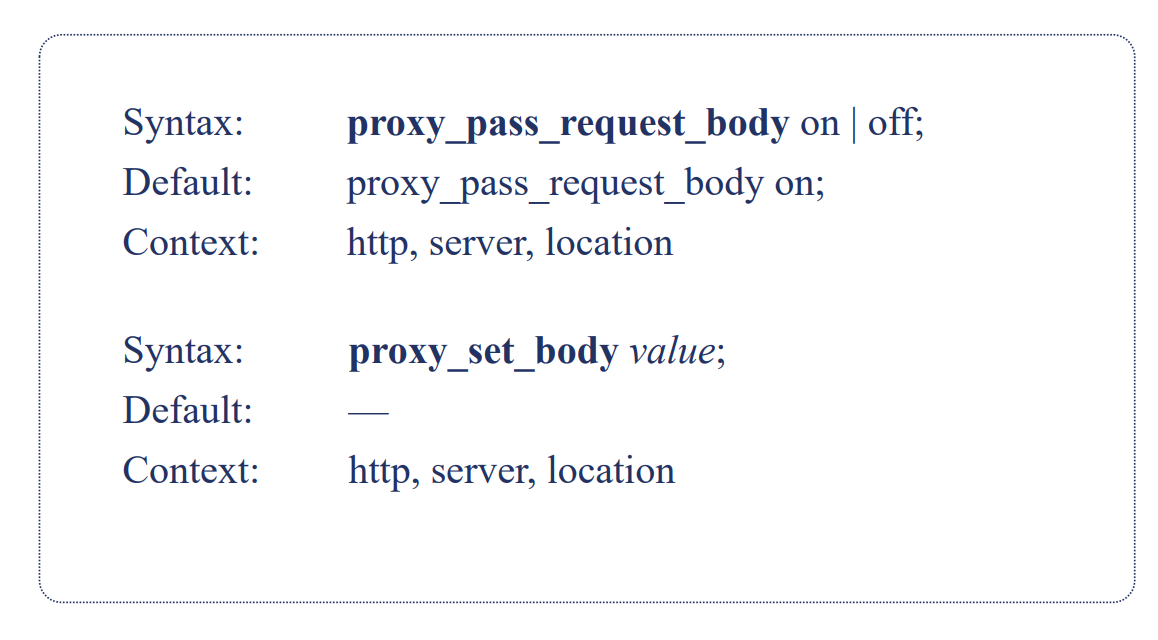
server {
listen 8011;
default_type text/plain;
return 200 '8011 server response. \n';
}
server {
listen 8012;
default_type text/plain;
return 200 '8012 server response. $uri $request_method $request $http_name \n';
}server {
listen 8011;
default_type text/plain;
return 200 '8011 server response. \n';
}
server {
listen 8012;
default_type text/plain;
return 200 '8012 server response. $uri $request_method $request $http_name \n';
}upstream proxyups {
server 127.0.0.1:8012 weight=1;
}
server {
server_name proxy.yueluo.club;
error_log logs/error.log;
access_log logs/upstream_access.log varups;
location /a {
proxy_pass http://proxyups/addurl;
proxy_method POST;
proxy_pass_request_headers off;
proxy_pass_request_body off;
proxy_set_body 'hello-wrold';
proxy_set_header name '';
proxy_http_version 1.1;
proxy_set_header Connection "";
}
}upstream proxyups {
server 127.0.0.1:8012 weight=1;
}
server {
server_name proxy.yueluo.club;
error_log logs/error.log;
access_log logs/upstream_access.log varups;
location /a {
proxy_pass http://proxyups/addurl;
proxy_method POST;
proxy_pass_request_headers off;
proxy_pass_request_body off;
proxy_set_body 'hello-wrold';
proxy_set_header name '';
proxy_http_version 1.1;
proxy_set_header Connection "";
}
}接收用户请求包体的方式
接收客户端请求的包体:收完再转发还是边收变转发
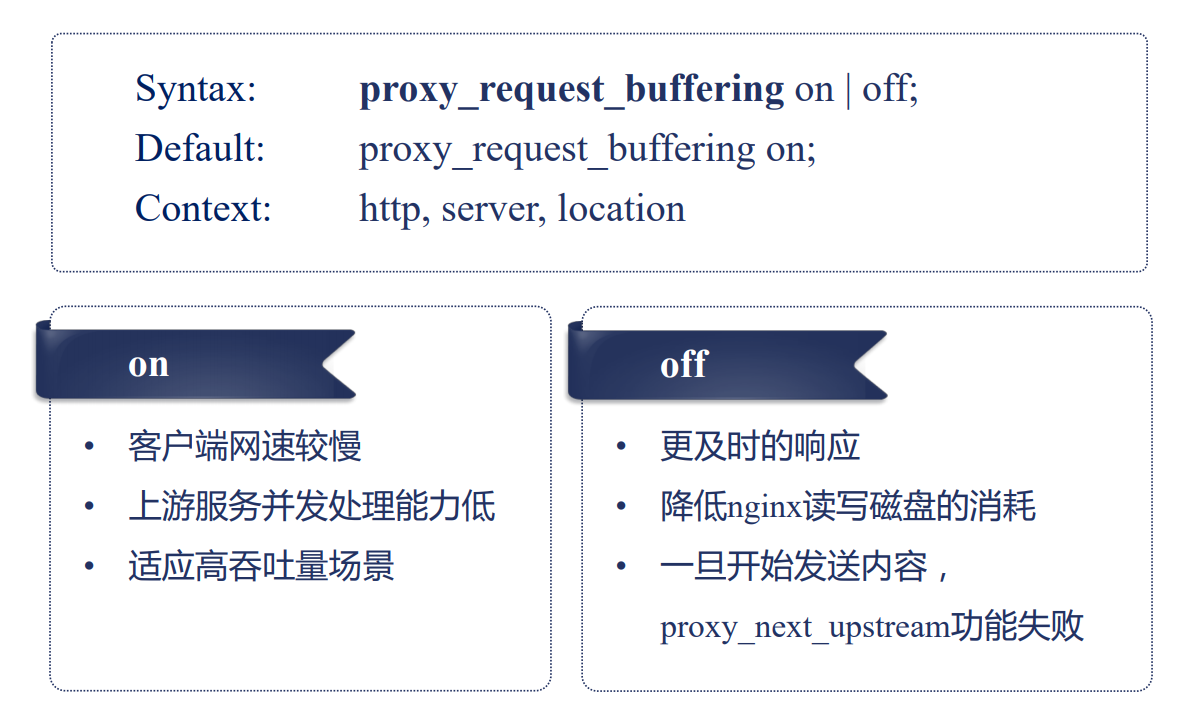
客户端包体的接收
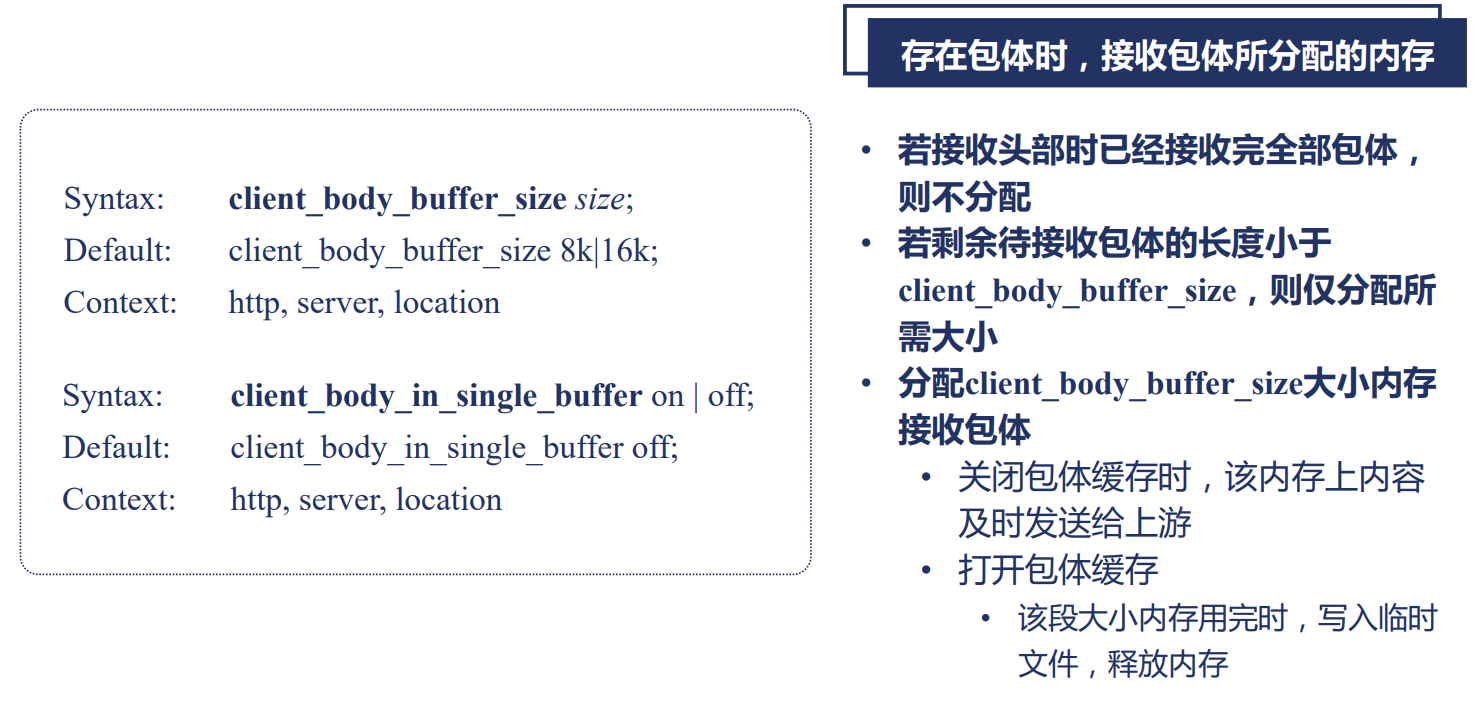
最大包体长度限制
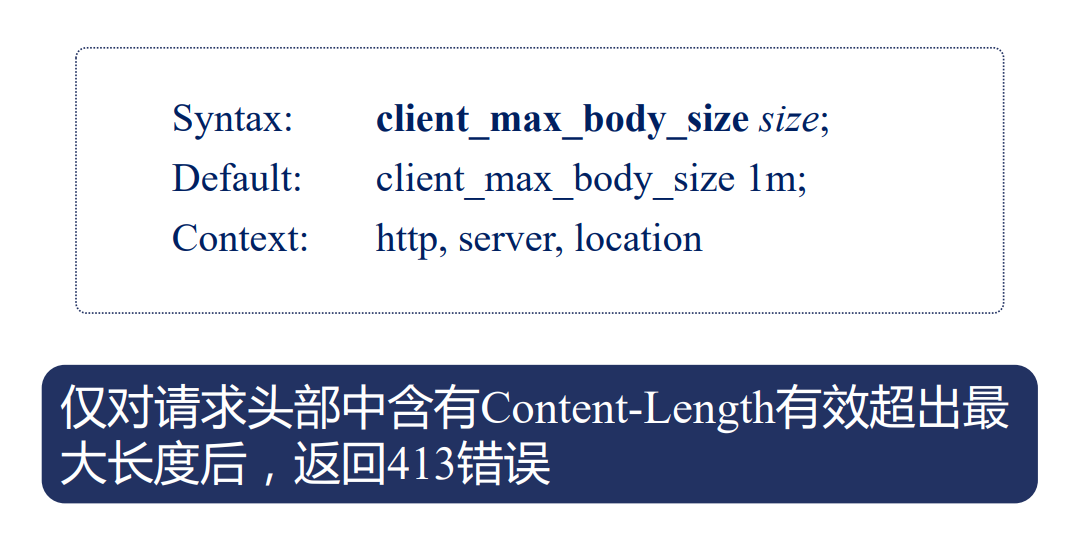
临时文件路径格式
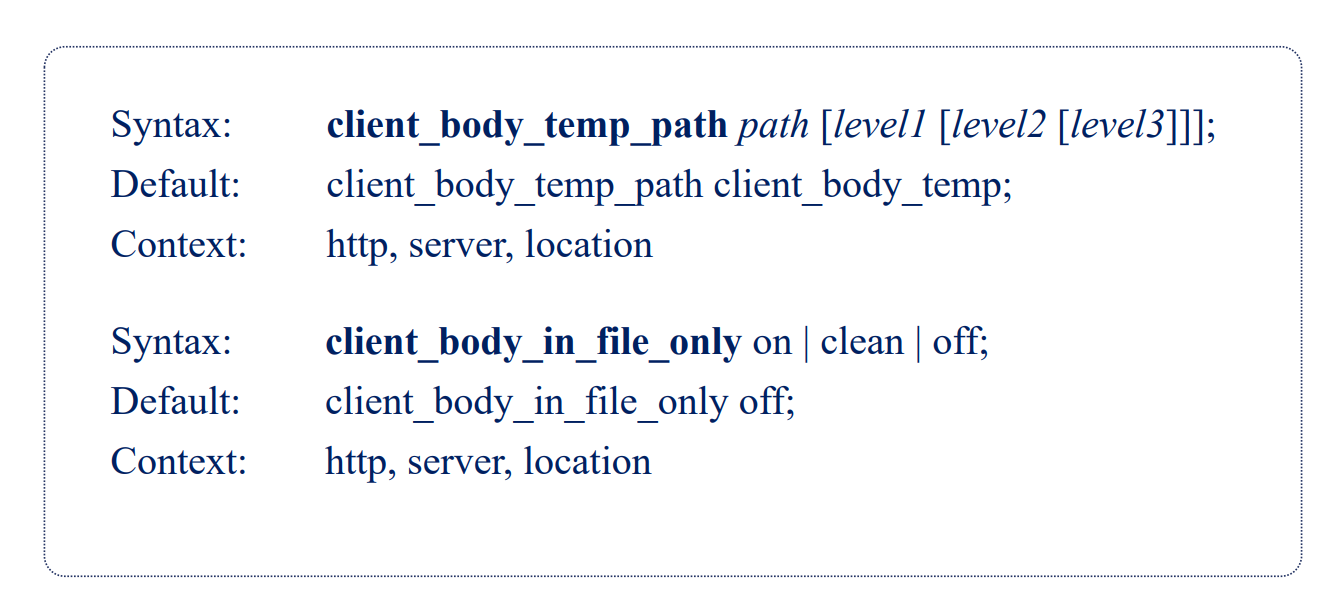
读取包体的超时
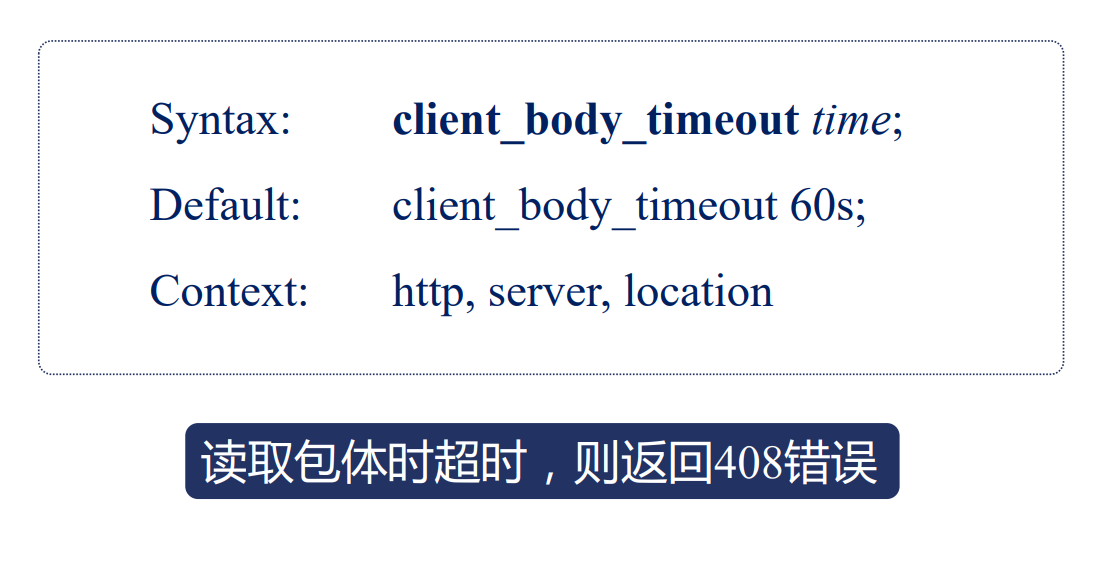
与上游服务器建立连接
与上游服务器建立连接
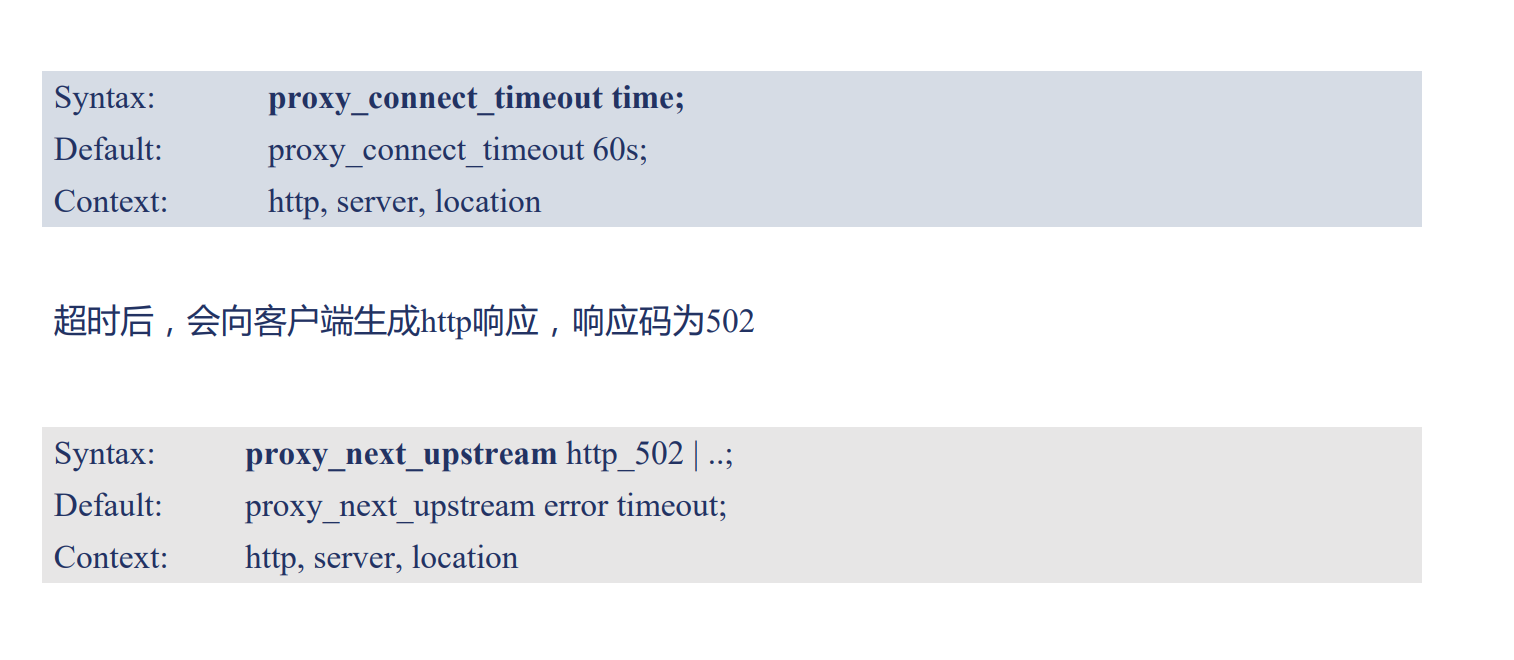
当出现状态码 502 时,可以换一个服务器继续处理,通过 proxy_next_upstream。
上游连接启动 TCP keepalive
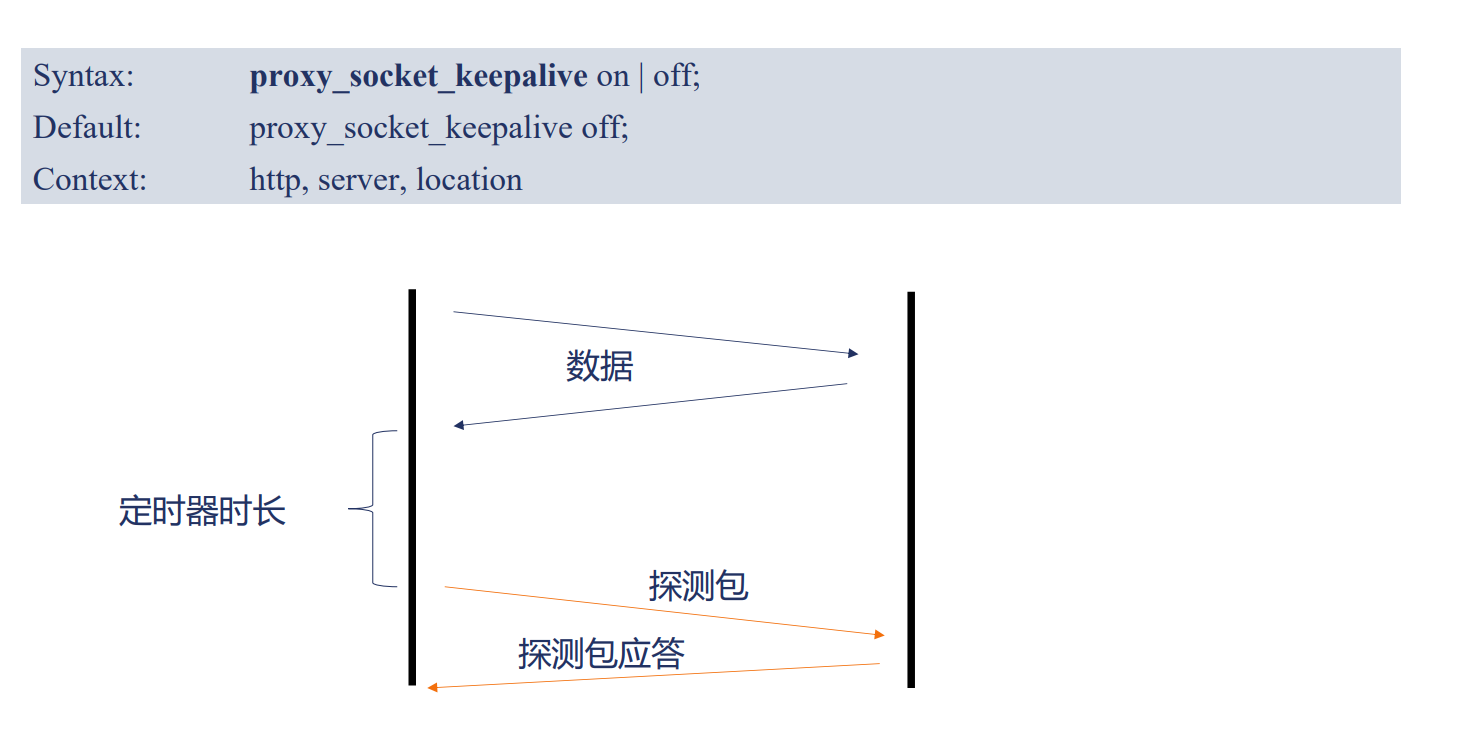
上游连接启用 HTTP keepalive
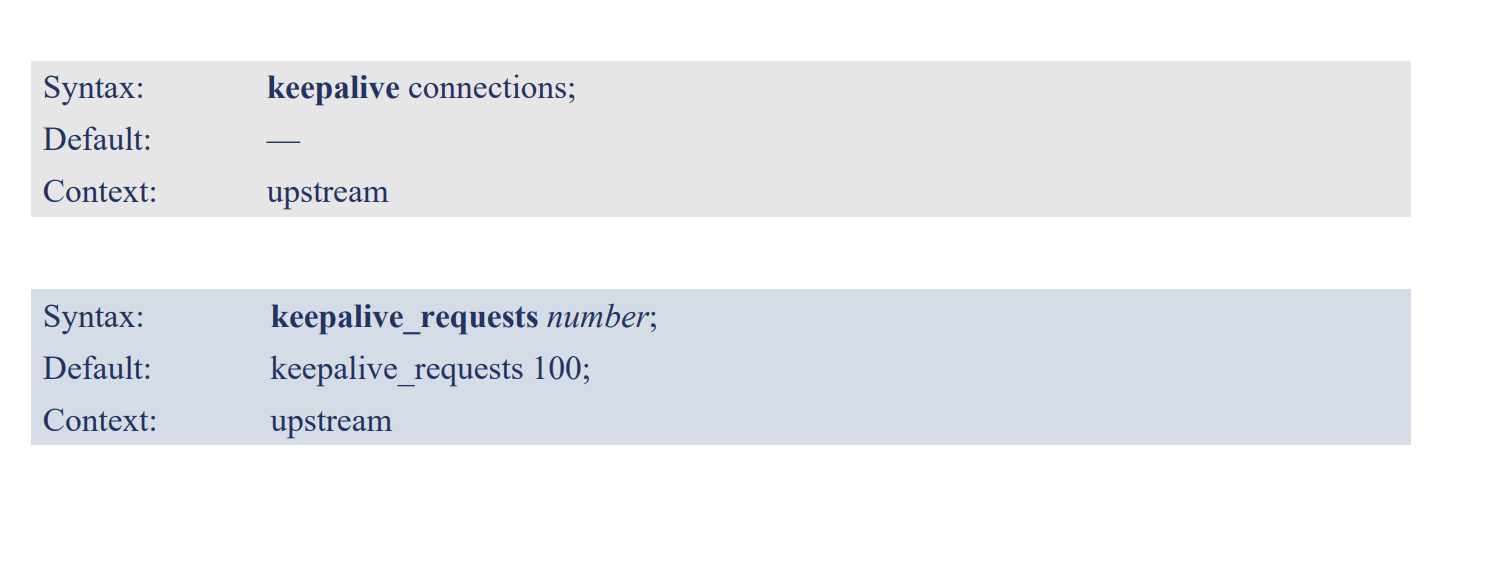
修改 TCP 连接中的 local address
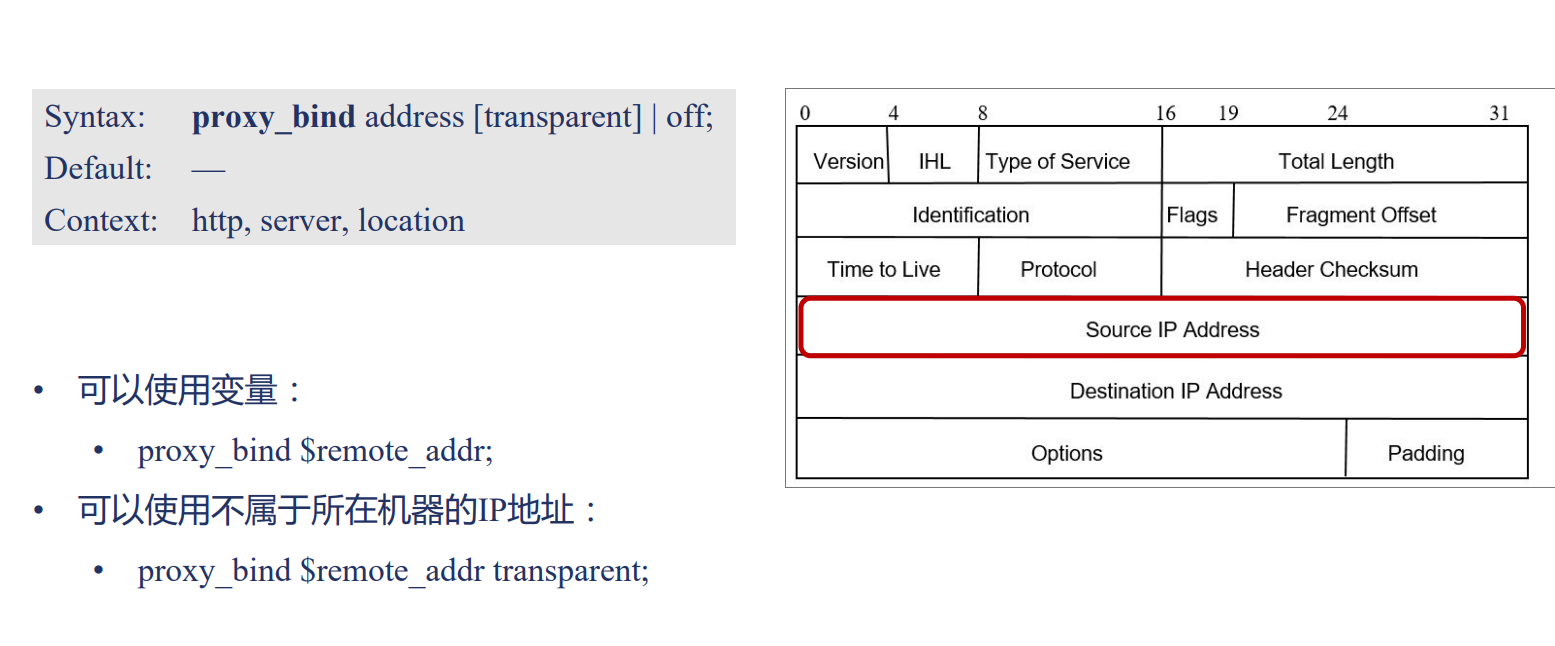
当客户端关闭连接时
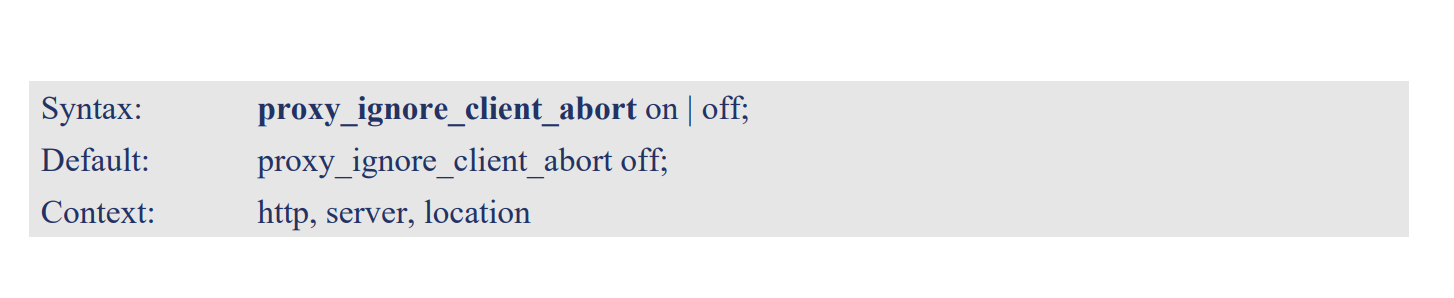
接收上游的响应
接收上游的 HTTP 响应头部
限定了上游 server 最大值。
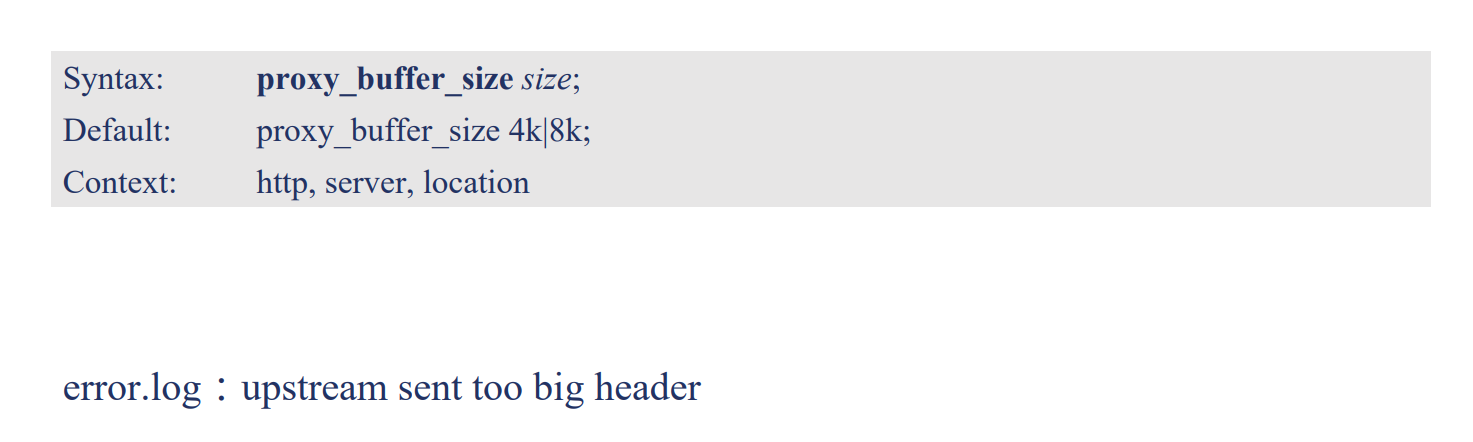
接收上游的 HTTP 包体
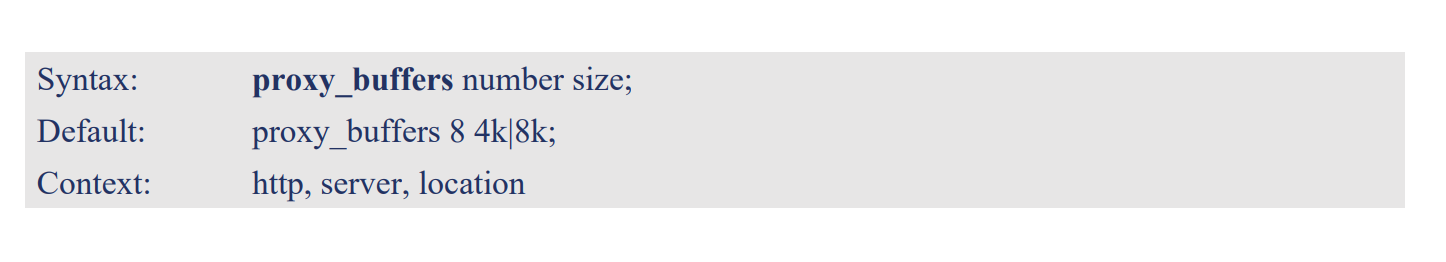
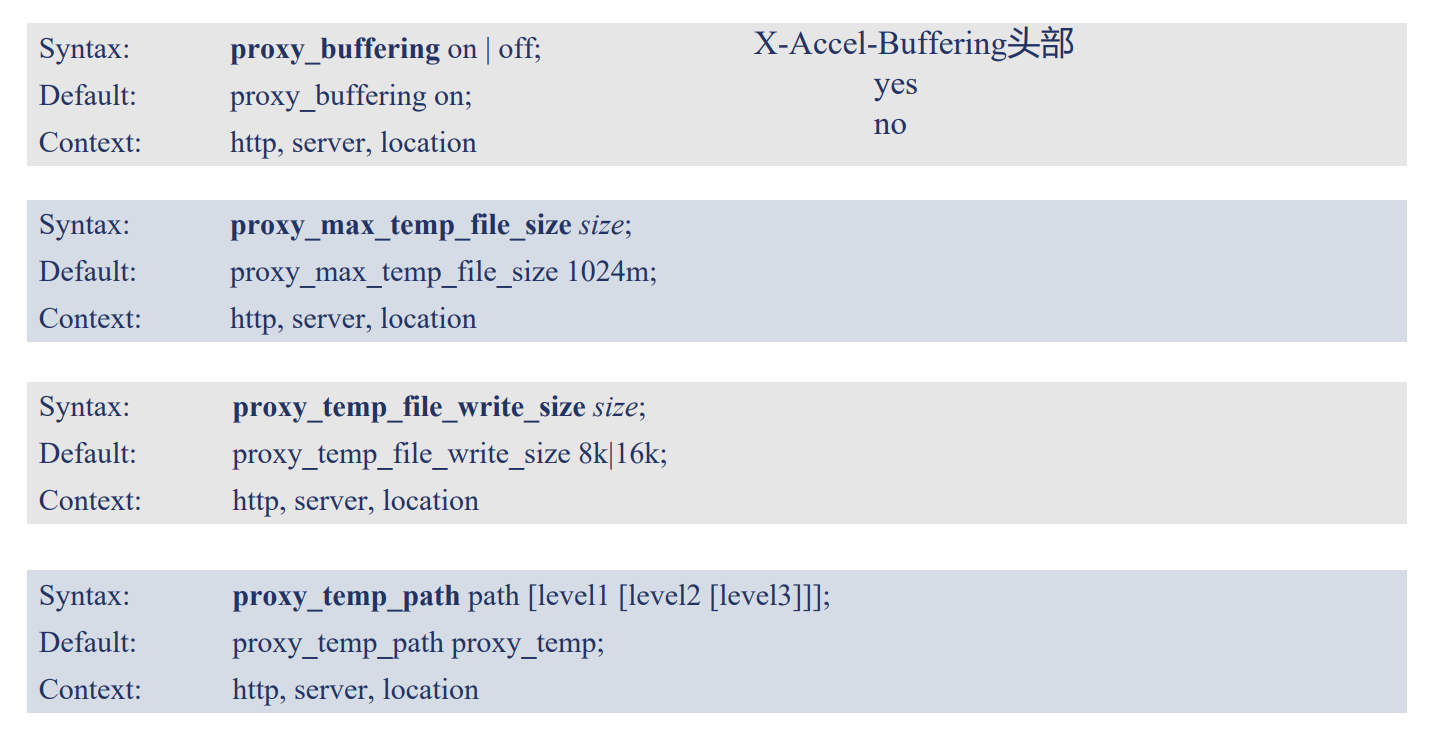
及时转发包体
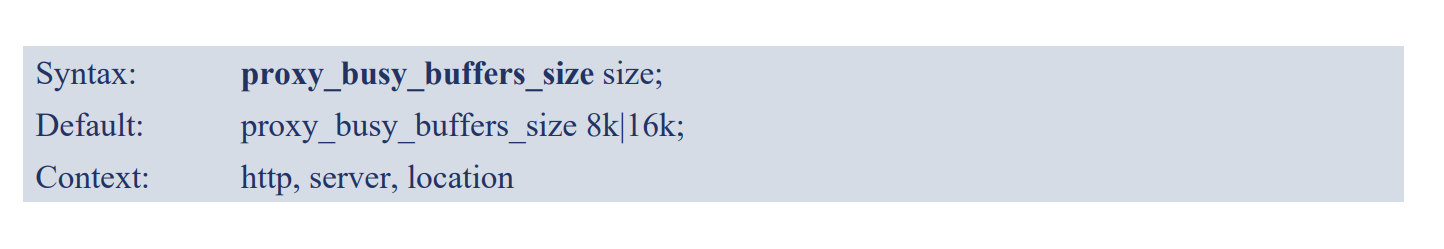
接收上游时网络速度相关指令
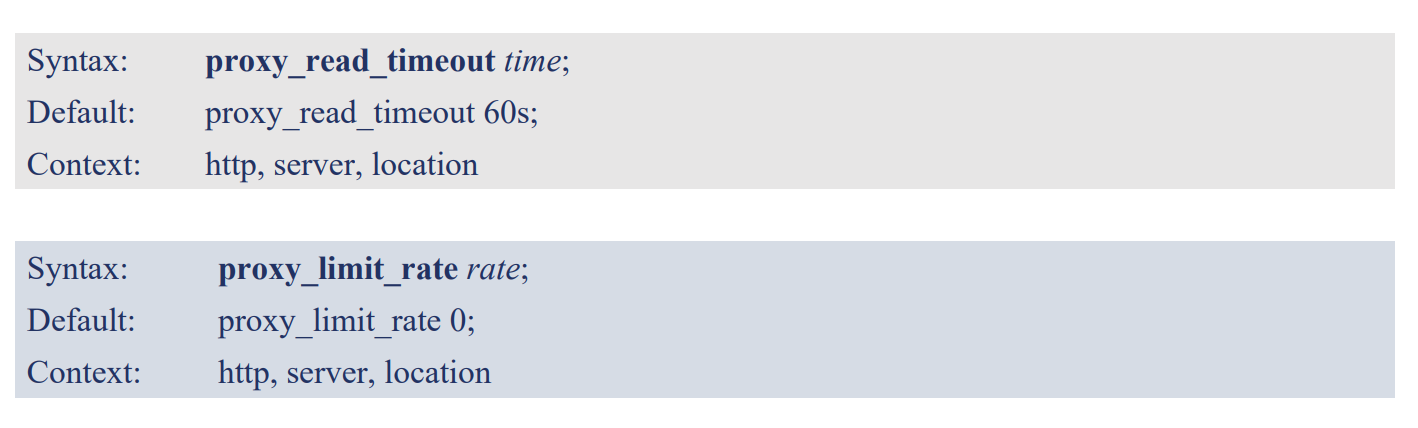
上游包体的持久化
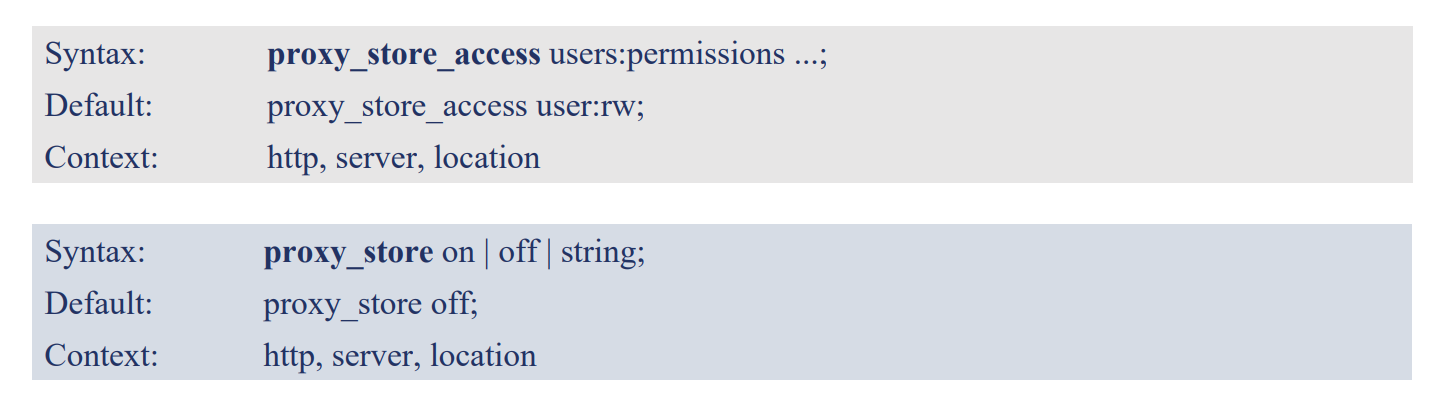
server {
listen 8012;
default_type text/plain;
root html;
location / {
}
location /test {
return 200 '8012 server resonse.';
}
}server {
listen 8012;
default_type text/plain;
root html;
location / {
}
location /test {
return 200 '8012 server resonse.';
}
}upstream proxyups {
server 127.0.0.1:8012 weight=1;
server {
listen 80;
server_name store.yueluo.club;
error_log logs/error.log debug;
root /tmp;
location / {
proxy_pass http://proxyups;
proxy_store on;
proxy_store_access user:rw group:rw all:r;
}
}upstream proxyups {
server 127.0.0.1:8012 weight=1;
server {
listen 80;
server_name store.yueluo.club;
error_log logs/error.log debug;
root /tmp;
location / {
proxy_pass http://proxyups;
proxy_store on;
proxy_store_access user:rw group:rw all:r;
}
}cur store.yueluo.club tech/a.txtcur store.yueluo.club tech/a.txt