React
认识 React
React 是构建用户页面的 JavaScript 库。React 并不是框架。
React 作用
React 仅仅负责 view 层渲染。
React 是一个视图渲染的工具库,不处理框架的事情。
使用 React
添加根容器
<div id="app"></div><div id="app"></div>引入 CDN 脚本。
<!-- 开发环境 -->
<script crossorigin src="https://unpkg.com/react@16/umd/react.development.js"></script>
<script crossorigin src="https://unpkg.com/react-dom@16/umd/react-dom.development.js"></script>
<!-- 生产环境 -->
<script crossorigin src="https://unpkg.com/react@16/umd/react.production.min.js"></script>
<script crossorigin src="https://unpkg.com/react-dom@16/umd/react-dom.production.min.js"></script><!-- 开发环境 -->
<script crossorigin src="https://unpkg.com/react@16/umd/react.development.js"></script>
<script crossorigin src="https://unpkg.com/react-dom@16/umd/react-dom.development.js"></script>
<!-- 生产环境 -->
<script crossorigin src="https://unpkg.com/react@16/umd/react.production.min.js"></script>
<script crossorigin src="https://unpkg.com/react-dom@16/umd/react-dom.production.min.js"></script>创建 React 组件。
React -> React API -> 处理视图的 API 集合
ReactDOM -> render -> 虚拟 DOM -> 真实 DOM
const span = React.createElement('span', {
className: 'text',
key: 1
}, 'this is a span');
ReactDOM.render(
React.createElement('div', {
'data-tag': 'div'
},
[ span ]
),
document.getElementById('app')
)const span = React.createElement('span', {
className: 'text',
key: 1
}, 'this is a span');
ReactDOM.render(
React.createElement('div', {
'data-tag': 'div'
},
[ span ]
),
document.getElementById('app')
)class MyButton extends React.Component {
constructor (props) {
super(props);
this.state = {
openStatus: false
}
}
render () {
return 'Button View';
}
}
ReactDOM.render(
React.createElement(MyButton),
document.getElementById('app')
)class MyButton extends React.Component {
constructor (props) {
super(props);
this.state = {
openStatus: false
}
}
render () {
return 'Button View';
}
}
ReactDOM.render(
React.createElement(MyButton),
document.getElementById('app')
)class MyButton extends React.Component {
constructor (props) {
super(props);
this.state = {
openStatus: false
}
}
render () {
const oP = React.createElement(
'p',
{
className: 'text',
key: 1
},
this.state.openStatus ? 'open' : 'close'
);
const oBtn = React.createElement(
'button',
{
key: 1,
onClick: () => this.setState({
openStatus: !this.state.openStatus
})
},
this.state.openStatus ? 'close' : 'open'
);
const wrapper = React.createElement(
'div',
{
className: 'wrapper',
},
[ oP, oBtn ]
);
return wrapper;
}
}class MyButton extends React.Component {
constructor (props) {
super(props);
this.state = {
openStatus: false
}
}
render () {
const oP = React.createElement(
'p',
{
className: 'text',
key: 1
},
this.state.openStatus ? 'open' : 'close'
);
const oBtn = React.createElement(
'button',
{
key: 1,
onClick: () => this.setState({
openStatus: !this.state.openStatus
})
},
this.state.openStatus ? 'close' : 'open'
);
const wrapper = React.createElement(
'div',
{
className: 'wrapper',
},
[ oP, oBtn ]
);
return wrapper;
}
}工程化方案
npx create-react-app my-react-appnpx create-react-app my-react-appnpx npm5.2 + 的包运行工具。create-react-app 内部使用 babel、webpack。
cd my-react-appcd my-react-appyarn startyarn startnpm run build // 打包项目npm run build // 打包项目JSX
yarn add viteyarn add vite"scripts": {
"dev": "vite"
}"scripts": {
"dev": "vite"
}<script type="module" src="./js/index.jsx"></script><script type="module" src="./js/index.jsx"></script>JSX 是什么
一种标签语法,在 JS 上进行的语法扩展;
不是字符串,不是 HTML 标签;
描述 UI 呈现与交互的直观的表现形式;
生成 React 元素;
createElement 与 JSX 对比
<h1 className="title">This is my first JSX experience.</h1>;<h1 className="title">This is my first JSX experience.</h1>;React.createElement('h1', {
className: 'title'
}, 'This is my first JSX experience');React.createElement('h1', {
className: 'title'
}, 'This is my first JSX experience');JSX 使用
class MyButton extends React.Component {
constructor (props) {
super(props);
this.state = {
openStatus: false
}
}
statusChange () {
this.setState({
openStatus: !this.state.openStatus
});
}
render () {
// JSX 遵循 JS 的命名规范,一般使用 camelCase 小驼峰
return (
<div className="wrapper">
<p className="text">
{
/** 插值表达式 */
this.state.openStatus ? 'open' : 'close'
}
</p>
<button onClick={ this.statusChange.bind(this) }>
{ this.state.openStatus ? 'close' : 'open' }
</button>
</div>
);
}
}
ReactDOM.render(
React.createElement(MyButton),
document.getElementById('app')
);class MyButton extends React.Component {
constructor (props) {
super(props);
this.state = {
openStatus: false
}
}
statusChange () {
this.setState({
openStatus: !this.state.openStatus
});
}
render () {
// JSX 遵循 JS 的命名规范,一般使用 camelCase 小驼峰
return (
<div className="wrapper">
<p className="text">
{
/** 插值表达式 */
this.state.openStatus ? 'open' : 'close'
}
</p>
<button onClick={ this.statusChange.bind(this) }>
{ this.state.openStatus ? 'close' : 'open' }
</button>
</div>
);
}
}
ReactDOM.render(
React.createElement(MyButton),
document.getElementById('app')
);React 为什么不把视图标记和逻辑分离
- 渲染和 UI 是有逻辑耦合;
- 即使是这样的耦合,也能实现关注点分离。
JSX 插值表达式
表达式:一切有效的(符合 JS 编程逻辑的)表达式
{ title }{ title }JSX 被编译以后会转换为 React 元素,React 元素就是一个普通的对象。
const rEl = <h1 className="title">This is my first JSX experience.</h1>;
console.log(rEl);const rEl = <h1 className="title">This is my first JSX experience.</h1>;
console.log(rEl);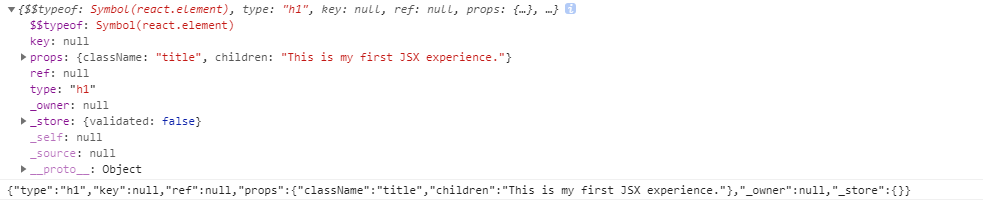
{
"type": "h1",
"key": null,
"ref": null,
"props": {
"className": "title",
"children": "This is my first JSX experience."
},
"_owner": null,
"_store": {}
}{
"type": "h1",
"key": null,
"ref": null,
"props": {
"className": "title",
"children": "This is my first JSX experience."
},
"_owner": null,
"_store": {}
}const rEl = React.createElement('h1', {
className: 'title'
}, 'This is my first JSX experience');;
console.log(rEl);const rEl = React.createElement('h1', {
className: 'title'
}, 'This is my first JSX experience');;
console.log(rEl);JSX 和 React.createElement 创建的元素是一致的。
插值表达式案例
const mark = 'title';
function selectText (mark) {
switch (mark) {
case 'title':
return 'This is a title';
default:
return 'This is a paragraph';
}
}
function getText (mark) {
if (mark === 'title') {
return <h1 className={ mark }>
{ selectText(mark) }
</h1>;
}
return <p>{ selectText(mark) }</p>;
}
console.log(getText('title'));const mark = 'title';
function selectText (mark) {
switch (mark) {
case 'title':
return 'This is a title';
default:
return 'This is a paragraph';
}
}
function getText (mark) {
if (mark === 'title') {
return <h1 className={ mark }>
{ selectText(mark) }
</h1>;
}
return <p>{ selectText(mark) }</p>;
}
console.log(getText('title'));var arr = [
{
id: 1,
name: '张三'
},
{
id: 2,
name: '李四'
},
{
id: 3,
name: '王五'
}
];
function setList () {
return (
<ul>
{
arr.map(item => {
return (
<li key={ item.id }>
<span>{ item.id }</span>
<p>{ item.name }</p>
</li>
);
})
}
</ul>
)
}
const rEl = setList();
ReactDOM.render(
rEl,
document.getElementById('app')
)var arr = [
{
id: 1,
name: '张三'
},
{
id: 2,
name: '李四'
},
{
id: 3,
name: '王五'
}
];
function setList () {
return (
<ul>
{
arr.map(item => {
return (
<li key={ item.id }>
<span>{ item.id }</span>
<p>{ item.name }</p>
</li>
);
})
}
</ul>
)
}
const rEl = setList();
ReactDOM.render(
rEl,
document.getElementById('app')
)单标签必须要闭合。
jsx 原理
react render 之前,所有的 jsx 都会转成字符串,最终形成 react 元素。
所有输入的内容都会进行转义(XSS 攻击比较难)。
ReactDOM.render
html 种的 div 容器叫根节点,根节点内的所有内容都是由 ReactDOM 进行管理。
一个 React 应用只有一个根节点。微前端可以存在多个节点。
用 ReactDOM 的 render 方法将 react 元素渲染到根节点中。
const rEl = <h1 className="title">This is a title.</h1>;
/**
* @param {ReactElement} - react 元素
* @param {RootNode} - 根节点
*/
ReactDOM.render(rEl, document.getElementById('app'));const rEl = <h1 className="title">This is a title.</h1>;
/**
* @param {ReactElement} - react 元素
* @param {RootNode} - 根节点
*/
ReactDOM.render(rEl, document.getElementById('app'));更新逻辑处理。
- React 元素是不可变的对象(immutable Object)
- 不能添加属性
- 不能修改属性
- 不能删除属性
- 不能修改属性的枚举、配置、可写(enumerable、configurable/writable)
- ReactDOM.render 会深度对比新旧元素的状态,只会做必要的真实 DOM 更新(虚拟节点的对比)
function update () {
const rEl = (
<div>
<h1>This is a title.</h1>
<h2>{ new Date().toString() }</h2>
</div>
);
ReactDOM.render(
rEl,
document.getElementById('app')
);
}
setInterval(update, 1000);function update () {
const rEl = (
<div>
<h1>This is a title.</h1>
<h2>{ new Date().toString() }</h2>
</div>
);
ReactDOM.render(
rEl,
document.getElementById('app')
);
}
setInterval(update, 1000);渲染之前将每个 React 元素组成一个虚拟 DOM 的对象结构,然后正常做渲染,更新之前再形成新的虚拟 DOM 的对象结构,对比新的和旧的虚拟 DOM 节点,分析出两者的不同点,然后再形成一个 DOM 更新补丁,再去操作真实 DOM(更新真实 DOM)。
class Title extends React.Component {
render () {
return <h1>This is a title.</h1>;
}
}
ReactDOM.render(
<Title />,
document.getElementById('app')
);class Title extends React.Component {
render () {
return <h1>This is a title.</h1>;
}
}
ReactDOM.render(
<Title />,
document.getElementById('app')
);class Title extends React.Component {
render () {
return <h1>This is a title.</h1>;
}
}
ReactDOM.render(
React.createElement(Title),
document.getElementById('app')
);class Title extends React.Component {
render () {
return <h1>This is a title.</h1>;
}
}
ReactDOM.render(
React.createElement(Title),
document.getElementById('app')
);function Title () {
return <h1>This is a title.</h1>;
}
ReactDOM.render(
<Title />,
document.getElementById('app')
);function Title () {
return <h1>This is a title.</h1>;
}
ReactDOM.render(
<Title />,
document.getElementById('app')
);如果是组件渲染,ReactDOM.render 的第一个参数是 React 元素,这样才能使组件内部的 render 函数执行,函数组件才能执行。
- 组件使用 JSX 语法
- 使用 React.createElement 将组件转换为 React 元素
组件与 props
组件组成部分
在前端,组件是视图的片段。 组件包含视图标记、事件、数据、逻辑、外部的配置。
组件一般是内部管理数据集合(state),外部传入配置集合(props)。
// 类组件
class Test extends React.Component {
// 属性 配置 props 保存
constructor (props) {
super(props);
// 数据 内部数据 state
this.state = {
title: this.props.title
}
}
// 事件处理函数
handleBtnClick () {
// 逻辑部分
this.setState({
title: 'This is my Component.'
});
}
render () {
// 视图标记
return (
<div>
<h1>{ this.state.title }</h1>
<button onClick={ this.handleBtnClick.bind(this) }>Click</button>
</div>
)
}
}
ReactDOM.render(
<Test title='This is a Class Component.' />,
document.getElementById('app')
);// 类组件
class Test extends React.Component {
// 属性 配置 props 保存
constructor (props) {
super(props);
// 数据 内部数据 state
this.state = {
title: this.props.title
}
}
// 事件处理函数
handleBtnClick () {
// 逻辑部分
this.setState({
title: 'This is my Component.'
});
}
render () {
// 视图标记
return (
<div>
<h1>{ this.state.title }</h1>
<button onClick={ this.handleBtnClick.bind(this) }>Click</button>
</div>
)
}
}
ReactDOM.render(
<Test title='This is a Class Component.' />,
document.getElementById('app')
);const { useState } = React;
function Test (props) {
const [ title, setTitle ] = useState(props.title);
return (
<div>
<h1>{ title }</h1>
<button onClick={ () => setTitle('This is my Component.') }>Click</button>
</div>
)
}
ReactDOM.render(
<Test title='This is a Class Component.' />,
document.getElementById('app')
);const { useState } = React;
function Test (props) {
const [ title, setTitle ] = useState(props.title);
return (
<div>
<h1>{ title }</h1>
<button onClick={ () => setTitle('This is my Component.') }>Click</button>
</div>
)
}
ReactDOM.render(
<Test title='This is a Class Component.' />,
document.getElementById('app')
);组件渲染过程
- React 主动调用组件
- 将属性集合转换成对象 props =>
- 将对象作为 props 传入组件
- 替换 JSX 中的 props 或者 state 中的变量
- ReactDOM 将最终的 React 元素通过一系列操作转换成真实 DOM 进行渲染
组件调用规范
视图标记时 HTML 标签
<div></div>大驼峰写法作为一个 React 元素
<Test />组件 -> JSX -> React 元素<Test title="This is a Class Component." />组件转换 React 元素
React.createElement(Test, { title: 'This is a Class Component.' })
组合组件
class Title extends React.Component {
constructor (props) {
super(props);
}
render () {
return <h1>{ this.props.title }</h1>;
}
}
class Author extends React.Component {
constructor (props) {
super(props);
}
render () {
return (
<span>{ this.props.author }</span>
)
}
}
class Para extends React.Component {
constructor (props) {
super(props);
}
render () {
return (
<p>{ this.props.para }</p>
)
}
}
class App extends React.Component {
constructor (props) {
super(props);
}
state = {
title: 'This is a Title.',
author: 'yueluo',
para: 'this is a paragrah'
}
render () {
const { title, author, para } = this.state;
return (
<div>
<Title title={ title } />
<Author author={ author } />
<Para para={ para } />
</div>
)
}
}
ReactDOM.render(
<App />,
document.getElementById('app')
);class Title extends React.Component {
constructor (props) {
super(props);
}
render () {
return <h1>{ this.props.title }</h1>;
}
}
class Author extends React.Component {
constructor (props) {
super(props);
}
render () {
return (
<span>{ this.props.author }</span>
)
}
}
class Para extends React.Component {
constructor (props) {
super(props);
}
render () {
return (
<p>{ this.props.para }</p>
)
}
}
class App extends React.Component {
constructor (props) {
super(props);
}
state = {
title: 'This is a Title.',
author: 'yueluo',
para: 'this is a paragrah'
}
render () {
const { title, author, para } = this.state;
return (
<div>
<Title title={ title } />
<Author author={ author } />
<Para para={ para } />
</div>
)
}
}
ReactDOM.render(
<App />,
document.getElementById('app')
);组件嵌套
class Title extends React.Component {
constructor (props) {
super(props);
}
render () {
const { title, author, para } = this.props;
return <div>
<h1>{ title }</h1>
<Author author={ author } />
<Para para={ para } />
</div>;
}
}
class Author extends React.Component {
constructor (props) {
super(props);
}
render () {
return (
<span>{ this.props.author }</span>
)
}
}
class Para extends React.Component {
constructor (props) {
super(props);
}
render () {
return (
<p>{ this.props.para }</p>
)
}
}
class App extends React.Component {
constructor (props) {
super(props);
}
state = {
title: 'This is a Title.',
author: 'yueluo',
para: 'this is a paragrah'
}
render () {
const { title, author, para } = this.state;
return (
<div>
<Title
{ ...this.state }
/>
</div>
)
}
}
ReactDOM.render(
<App />,
document.getElementById('app')
);class Title extends React.Component {
constructor (props) {
super(props);
}
render () {
const { title, author, para } = this.props;
return <div>
<h1>{ title }</h1>
<Author author={ author } />
<Para para={ para } />
</div>;
}
}
class Author extends React.Component {
constructor (props) {
super(props);
}
render () {
return (
<span>{ this.props.author }</span>
)
}
}
class Para extends React.Component {
constructor (props) {
super(props);
}
render () {
return (
<p>{ this.props.para }</p>
)
}
}
class App extends React.Component {
constructor (props) {
super(props);
}
state = {
title: 'This is a Title.',
author: 'yueluo',
para: 'this is a paragrah'
}
render () {
const { title, author, para } = this.state;
return (
<div>
<Title
{ ...this.state }
/>
</div>
)
}
}
ReactDOM.render(
<App />,
document.getElementById('app')
);属性 props 和数据 state 区别
state 数据池,组件内部的管理数据的容器、组件内部可写可读
props 属性池,外部调用组件时,传入的属性集合,组件内部可读不可写
组件内部不应该修改外部数据。React 设计之初对 props 的定义就是只读的,不可写。
class App extends React.Component {
constructor (props) {
super(props);
}
handleBtnClick () {
// 报错,抛出异常
// Cannot assign to read only property 'content' of object '#<Object>'
this.props.content = '123';
}
render () {
return (
<div>
<h1>{ this.props.content }</h1>
<button onClick={ this.handleBtnClick.bind(this) } >Click</button>
</div>
);
}
}
ReactDOM.render(
<App content="This is my content." />,
document.getElementById('app')
);class App extends React.Component {
constructor (props) {
super(props);
}
handleBtnClick () {
// 报错,抛出异常
// Cannot assign to read only property 'content' of object '#<Object>'
this.props.content = '123';
}
render () {
return (
<div>
<h1>{ this.props.content }</h1>
<button onClick={ this.handleBtnClick.bind(this) } >Click</button>
</div>
);
}
}
ReactDOM.render(
<App content="This is my content." />,
document.getElementById('app')
);- state 与 props 结合
class App extends React.Component {
constructor (props) {
super(props);
}
state = {
content: this.props.content
}
handleBtnClick () {
this.setState({
content: '123'
});
}
render () {
return (
<div>
<h1>{ this.state.content }</h1>
<button onClick={ this.handleBtnClick.bind(this) } >Click</button>
</div>
);
}
}
ReactDOM.render(
<App content="This is my content." />,
document.getElementById('app')
);
class App extends React.Component {
constructor (props) {
super(props);
}
state = {
content: this.props.content
}
handleBtnClick () {
this.setState({
content: '123'
});
}
render () {
return (
<div>
<h1>{ this.state.content }</h1>
<button onClick={ this.handleBtnClick.bind(this) } >Click</button>
</div>
);
}
}
ReactDOM.render(
<App content="This is my content." />,
document.getElementById('app')
);函数组件一定要是纯函数
纯函数能保证绝对的复用性。
相同的入参保证返回相同的结果。
纯函数不能修改入参,
function test (a, b) {
return a + b;
}function test (a, b) {
return a + b;
}从设计上讲,在函数内部更改入参其实是在组件运行时更改外部配置(配置的意义就丧失了)。
该配置是使用组件者希望该配置达到对应的结果。
state、setState、单向数据流
state 概念
state react 核心概念,状态(数据池)。组件的数据池。
class Title extends React.Component {
constructor (props) {
super(props);
}
render () {
return (
<h1>{ this.props.title }</h1>
)
}
}
class DateTime extends React.Component {
constructor (props) {
super(props);
}
state = {
datetime: new Date().toString()
}
render () {
return (
<h2 id="datetime">It's Now { this.state.datetime }</h2>
)
}
}
class Board extends React.Component {
render () {
return (
<div>
<Title title="Welecome to my Board" />
<DateTime />
</div>
)
}
}
ReactDOM.render(
<Board />,
document.getElementById('app')
)class Title extends React.Component {
constructor (props) {
super(props);
}
render () {
return (
<h1>{ this.props.title }</h1>
)
}
}
class DateTime extends React.Component {
constructor (props) {
super(props);
}
state = {
datetime: new Date().toString()
}
render () {
return (
<h2 id="datetime">It's Now { this.state.datetime }</h2>
)
}
}
class Board extends React.Component {
render () {
return (
<div>
<Title title="Welecome to my Board" />
<DateTime />
</div>
)
}
}
ReactDOM.render(
<Board />,
document.getElementById('app')
)状态即局部内容的容器。
class Title extends React.Component {
constructor (props) {
super(props);
}
render () {
return (
<h1>{ this.props.title }</h1>
)
}
}
class DateTime extends React.Component {
constructor (props) {
super(props);
}
state = {
datetime: new Date().toString()
}
// 组件已经被渲染到 DOM 中后运行
// 组件已经被挂载到真实 DOM 中后运行的函数
componentDidMount () {
this.t = setInterval(() => {
this.setState({
datetime: new Date().toString()
});
}, 1000);
}
// 组件卸载之前运行
componentWillUnmount () {
this.t && clearInterval(this.t);
this.t = null;
}
render () {
return (
<h2 id="datetime">It's Now { this.state.datetime }</h2>
)
}
}
class Board extends React.Component {
render () {
return (
<div>
<Title title="Welecome to my Board" />
<DateTime />
</div>
)
}
}
ReactDOM.render(
<Board />,
document.getElementById('app')
)
setTimeout(() => {
ReactDOM.unmountComponentAtNode(
document.getElementById('app')
)
}, 5 * 1000)class Title extends React.Component {
constructor (props) {
super(props);
}
render () {
return (
<h1>{ this.props.title }</h1>
)
}
}
class DateTime extends React.Component {
constructor (props) {
super(props);
}
state = {
datetime: new Date().toString()
}
// 组件已经被渲染到 DOM 中后运行
// 组件已经被挂载到真实 DOM 中后运行的函数
componentDidMount () {
this.t = setInterval(() => {
this.setState({
datetime: new Date().toString()
});
}, 1000);
}
// 组件卸载之前运行
componentWillUnmount () {
this.t && clearInterval(this.t);
this.t = null;
}
render () {
return (
<h2 id="datetime">It's Now { this.state.datetime }</h2>
)
}
}
class Board extends React.Component {
render () {
return (
<div>
<Title title="Welecome to my Board" />
<DateTime />
</div>
)
}
}
ReactDOM.render(
<Board />,
document.getElementById('app')
)
setTimeout(() => {
ReactDOM.unmountComponentAtNode(
document.getElementById('app')
)
}, 5 * 1000)如果想使用组件时传入数据,使用 props 进行配置。
如果是组件内部使用的数据,使用 state 私有数据(状态)。
state 注意事项
必须使用 setState 方法来更改 state;
多个 setState 会合并调用;
props 和 state 更新数据要谨慎,避免直接依赖它们(存在异步程序更新的情况)。
this.setState({
result: this.state.result + this.props.content
});
=>
this.setState((state. props) => {
// state 上一个 state
// props 是本次更新时使用的 props
result: state.result + props.content
});this.setState({
result: this.state.result + this.props.content
});
=>
this.setState((state. props) => {
// state 上一个 state
// props 是本次更新时使用的 props
result: state.result + props.content
});- setState 操作合并的原理是浅合并
state = {
obj: {},
arr: []
}
$.ajax().then(res => {
this.setState({
obj: res.obj
})
});
$.ajax().then(res => {
this.setState({
arr: res.arr
})
});
// 完全替换 arr,obj 是原来的引用
// 设置 arr 时,应该使用什么方法比较好?
// 1.
this.setState({
arr: [...this.state.arr, 4];
});
// 2.
this.setState({
arr: this.state.arr.concat(4)
});state = {
obj: {},
arr: []
}
$.ajax().then(res => {
this.setState({
obj: res.obj
})
});
$.ajax().then(res => {
this.setState({
arr: res.arr
})
});
// 完全替换 arr,obj 是原来的引用
// 设置 arr 时,应该使用什么方法比较好?
// 1.
this.setState({
arr: [...this.state.arr, 4];
});
// 2.
this.setState({
arr: this.state.arr.concat(4)
});组件不知道其他组件是否有状态,组件不关心其他组件是函数组件还是类组件
state 是组件内部特有的数据封装,其他组件无法读写修改组件的 state。
组件可以使用其他组件调用的时候传入属性来传递属性的值。
class Title extends React.Component {
constructor (props) {
super(props);
}
render () {
return (
<h1>{ this.props.title }</h1>
)
}
}
class App extends React.Component {
state = {
title: 'This is a title.'
}
render () {
return <Title title={ this.state.title } />
}
}
ReactDOM.render(
<App />,
document.getElementById('app')
)class Title extends React.Component {
constructor (props) {
super(props);
}
render () {
return (
<h1>{ this.props.title }</h1>
)
}
}
class App extends React.Component {
state = {
title: 'This is a title.'
}
render () {
return <Title title={ this.state.title } />
}
}
ReactDOM.render(
<App />,
document.getElementById('app')
)props 虽然是响应式,在组件内部是只读的,无法修改其他组件的 state
状态从父到子,由上而下的传递的方式,叫做单向数据流。vue 的 props 也是单项数据绑定。
react 没有提供 v-model 的指令,没有办法通过视图修改数据。
数据绑定机制和数据流向机制是两个概念,vue 和 react props 都是单向数据流。
state 只能传递给自己的子组件(state 的安全影响范围)
state 只能影响当前组件的 UI 的内部的 UI。
组件可以没有状态
有没有组件,组件间可以不受嵌套影响。
有无状态是可以切换的。
事件处理函数绑定与事件对象
事件概念
DOM 事件处理。
addEventListener()
onClick = function () {}
<button onclick="doSth"></button>addEventListener()
onClick = function () {}
<button onclick="doSth"></button>React 元素采用了 DOM 0 标准中的事件属性定义的方法。
<button onClick={ this.doSth }>click</button><button onClick={ this.doSth }>click</button>创建 React 元素的方法。
React.createElement(
'button',
{
onClick: { this.doSth },
},
'click'
)React.createElement(
'button',
{
onClick: { this.doSth },
},
'click'
)class App extends React.Component {
doSth () {
console.log('Something is done.');
}
doSth2 () {
console.log('Something is done!');
}
render () {
return (
<div>
<button onClick={ this.doSth }>click</button>
<a href="#" onClick={ this.doSth2 } >click</a>
</div>
)
}
}
ReactDOM.render(
<App />,
document.getElementById('app')
)class App extends React.Component {
doSth () {
console.log('Something is done.');
}
doSth2 () {
console.log('Something is done!');
}
render () {
return (
<div>
<button onClick={ this.doSth }>click</button>
<a href="#" onClick={ this.doSth2 } >click</a>
</div>
)
}
}
ReactDOM.render(
<App />,
document.getElementById('app')
)<a href="javascript:void(0)" onClick={ this.doSth2 } >click</a>
// 使用 javascript:void(0) 会警告,建议使用下面方式
e.preventDefault();<a href="javascript:void(0)" onClick={ this.doSth2 } >click</a>
// 使用 javascript:void(0) 会警告,建议使用下面方式
e.preventDefault();React 的事件对象
class App extends React.Component {
doSth (e) {
console.log('Something is done.');
console.log(e);
}
render () {
return (
<div>
<button onClick={ this.doSth }>click</button>
</div>
)
}
}
ReactDOM.render(
<App />,
document.getElementById('app')
)class App extends React.Component {
doSth (e) {
console.log('Something is done.');
console.log(e);
}
render () {
return (
<div>
<button onClick={ this.doSth }>click</button>
</div>
)
}
}
ReactDOM.render(
<App />,
document.getElementById('app')
)SyntheticEvent 合成事件对象 React 重新定义。
SyntheticEvent 遵循 W3C 事件对象规范,不存在浏览器兼容性问题。
React 事件处理
react 为什么要将事件处理直接在元素上绑定?
React 一直认为事件处理和视图是有程序上的直接关系的,我们分离的是逻辑,不应该是事件绑定。
事件处理和视图写在一起,可以更加直观的表述视图和逻辑的关系,更加容易维护。
这种事件绑定方式对于组件化是有好处的。
this 指向问题
class App extends React.Component {
doSth () {
console.log(this);
}
render () {
return (
<div>
<button onClick={ this.doSth }>click</button>
</div>
)
}
}
ReactDOM.render(
<App />,
document.getElementById('app')
)class App extends React.Component {
doSth () {
console.log(this);
}
render () {
return (
<div>
<button onClick={ this.doSth }>click</button>
</div>
)
}
}
ReactDOM.render(
<App />,
document.getElementById('app')
)默认处理函数的 this 为 undefined。
ES6 的 class 模块默认是不对事件处理函数进行 this 的再绑定。
解决 this 的方法:
bind(this)
// 构造器中
class App extends React.Component {
constructor (props) {
super(props);
this.doSth = this.doSth.bind(this);
}
doSth () {
console.log(this);
}
render () {
return (
<div>
<button onClick={ this.doSth }>click</button>
</div>
)
}
}
ReactDOM.render(
<App />,
document.getElementById('app')
)// 构造器中
class App extends React.Component {
constructor (props) {
super(props);
this.doSth = this.doSth.bind(this);
}
doSth () {
console.log(this);
}
render () {
return (
<div>
<button onClick={ this.doSth }>click</button>
</div>
)
}
}
ReactDOM.render(
<App />,
document.getElementById('app')
)// 视图标记中
class App extends React.Component {
doSth () {
console.log(this);
}
render () {
return (
<div>
<button onClick={ this.doSth.bind(this) }>click</button>
</div>
)
}
}
ReactDOM.render(
<App />,
document.getElementById('app')
)// 视图标记中
class App extends React.Component {
doSth () {
console.log(this);
}
render () {
return (
<div>
<button onClick={ this.doSth.bind(this) }>click</button>
</div>
)
}
}
ReactDOM.render(
<App />,
document.getElementById('app')
)回调和箭头函数
render 函数时每次执行的都会形成新的回调。
jsxclass App extends React.Component { doSth () { console.log(this); } render () { return ( <div> <button onClick={ () => this.doSth() }>click</button> </div> ) } } ReactDOM.render( <App />, document.getElementById('app') )class App extends React.Component { doSth () { console.log(this); } render () { return ( <div> <button onClick={ () => this.doSth() }>click</button> </div> ) } } ReactDOM.render( <App />, document.getElementById('app') )给子组件的属性传递函数时,由于每次都要新创建回调,子组件每次都会接收新函数,有可能触发组件的重新渲染。
jsx<Title fn={ () => this.doSth() } /><Title fn={ () => this.doSth() } />如果想使用箭头函数的形式。可以使用 class fields 写法,代码如下:
实验性写法,state = {} 也是实验性写法。
jsxclass App extends React.Component { doSth = () => { console.log(this); } render () { return ( <div> <button onClick={ this.doSth }>click</button> </div> ) } } ReactDOM.render( <App />, document.getElementById('app') )class App extends React.Component { doSth = () => { console.log(this); } render () { return ( <div> <button onClick={ this.doSth }>click</button> </div> ) } } ReactDOM.render( <App />, document.getElementById('app') )推荐 class fields 写法和 bind 写法。
参数问题
class App extends React.Component {
doSth (p1, p2, p3) {
console.log(p1, p2, p3);
}
doSth2 (p1, p2, p3) {
console.log(p1, p2, p3);
}
render () {
return (
<div>
<button onClick={ (e) => this.doSth(1, 2, 3) }>click</button>
<button onClick={ this.doSth2.bind(this, 1, 2, 3) }>click</button>
</div>
)
}
}
ReactDOM.render(
<App />,
document.getElementById('app')
)
// 两种绑定方式是一致的。class App extends React.Component {
doSth (p1, p2, p3) {
console.log(p1, p2, p3);
}
doSth2 (p1, p2, p3) {
console.log(p1, p2, p3);
}
render () {
return (
<div>
<button onClick={ (e) => this.doSth(1, 2, 3) }>click</button>
<button onClick={ this.doSth2.bind(this, 1, 2, 3) }>click</button>
</div>
)
}
}
ReactDOM.render(
<App />,
document.getElementById('app')
)
// 两种绑定方式是一致的。class App extends React.Component {
doSth (p1, p2, p3, e) {
console.log(p1, p2, p3, e);
}
doSth2 (p1, p2, p3, e) {
console.log(p1, p2, p3, e);
}
render () {
return (
<div>
<button onClick={ (e) => this.doSth(1, 2, 3, e) }>click</button>
<button onClick={ this.doSth2.bind(this, 1, 2, 3) }>click</button>
</div>
)
}
}
ReactDOM.render(
<App />,
document.getElementById('app')
)
// 回调函数的方式事件对象在最后。必须显式传入事件对象。
// bind 的方式不用传递,也在最后。隐式传入事件对象。
// 事件对象都是在最后。回调函数的形式建议传到最后。class App extends React.Component {
doSth (p1, p2, p3, e) {
console.log(p1, p2, p3, e);
}
doSth2 (p1, p2, p3, e) {
console.log(p1, p2, p3, e);
}
render () {
return (
<div>
<button onClick={ (e) => this.doSth(1, 2, 3, e) }>click</button>
<button onClick={ this.doSth2.bind(this, 1, 2, 3) }>click</button>
</div>
)
}
}
ReactDOM.render(
<App />,
document.getElementById('app')
)
// 回调函数的方式事件对象在最后。必须显式传入事件对象。
// bind 的方式不用传递,也在最后。隐式传入事件对象。
// 事件对象都是在最后。回调函数的形式建议传到最后。条件渲染
class LoginForm extends React.Component {
state = {
username: '',
password: ''
}
login = () => {
const { username, password } = this.state;
if (!username || !password) {
return alert('用户名密码不能为空');
}
this.props.login(username, password);
}
handleUseNameChange = (e) => {
this.setState({
username: e.target.value
});
}
handlePasswordChange = (e) => {
this.setState({
password: e.target.value
});
}
render () {
return (
<div>
<p>
用户名:
<input
type="text"
placeholder="用户名"
onChange={this.handleUseNameChange}
/>
</p>
<p>
密码:
<input
type="password"
placeholder="密码"
onChange={this.handlePasswordChange}
/>
</p>
<p>
<button onClick={ this.login }>登录</button>
</p>
</div>
)
}
}
class Welcome extends React.Component {
render () {
return (
<div>
<h1>欢迎您,月落。</h1>
<button onClick={this.props.logout}>退出登录</button>
</div>
);
}
}
class Tip extends React.Component {
render () {
const { tipShow } = this.props;
if (!tipShow) {
// 如果 render 返回 null,不会进行任何渲染
return null;
}
return (
<p>This is a tip.</p>
)
}
}
class App extends React.Component {
state = {
logged: false,
count: 0,
tipShow: false
}
logout = () => {
this.setState({
logged: false,
tipShow: false
});
}
login = (username, password) => {
if (username != 'root' || password != 'root') {
return alert('用户名密码错误');
}
this.setState({
logged: true,
tipShow: true
});
}
render () {
const { logged, count, tipShow } = this.state;
return (
<div>
{
logged && <span>您好。</span>
}
{
// 判断表达式一定是 bool false、null、undefined 的时候才不会被渲染
// 0、NaN 会被渲染出来
count && <p>会员等级:{ count }</p>
// 解决方式:count.toString() &&
}
{
logged ? (
<Welcome logout={this.logout} />
) : <LoginForm login={this.login} />
}
<Tip tipShow={ tipShow } />
</div>
);
}
}
ReactDOM.render(
<App />,
document.getElementById('app')
);class LoginForm extends React.Component {
state = {
username: '',
password: ''
}
login = () => {
const { username, password } = this.state;
if (!username || !password) {
return alert('用户名密码不能为空');
}
this.props.login(username, password);
}
handleUseNameChange = (e) => {
this.setState({
username: e.target.value
});
}
handlePasswordChange = (e) => {
this.setState({
password: e.target.value
});
}
render () {
return (
<div>
<p>
用户名:
<input
type="text"
placeholder="用户名"
onChange={this.handleUseNameChange}
/>
</p>
<p>
密码:
<input
type="password"
placeholder="密码"
onChange={this.handlePasswordChange}
/>
</p>
<p>
<button onClick={ this.login }>登录</button>
</p>
</div>
)
}
}
class Welcome extends React.Component {
render () {
return (
<div>
<h1>欢迎您,月落。</h1>
<button onClick={this.props.logout}>退出登录</button>
</div>
);
}
}
class Tip extends React.Component {
render () {
const { tipShow } = this.props;
if (!tipShow) {
// 如果 render 返回 null,不会进行任何渲染
return null;
}
return (
<p>This is a tip.</p>
)
}
}
class App extends React.Component {
state = {
logged: false,
count: 0,
tipShow: false
}
logout = () => {
this.setState({
logged: false,
tipShow: false
});
}
login = (username, password) => {
if (username != 'root' || password != 'root') {
return alert('用户名密码错误');
}
this.setState({
logged: true,
tipShow: true
});
}
render () {
const { logged, count, tipShow } = this.state;
return (
<div>
{
logged && <span>您好。</span>
}
{
// 判断表达式一定是 bool false、null、undefined 的时候才不会被渲染
// 0、NaN 会被渲染出来
count && <p>会员等级:{ count }</p>
// 解决方式:count.toString() &&
}
{
logged ? (
<Welcome logout={this.logout} />
) : <LoginForm login={this.login} />
}
<Tip tipShow={ tipShow } />
</div>
);
}
}
ReactDOM.render(
<App />,
document.getElementById('app')
);列表渲染
JSX - map method。
列表中每个子元素必须有一个唯一的 key 属性值。
key 是 React 查看元素是否改变的唯一标识。
key 必须在兄弟节点中唯一,确定的(兄弟节点是一个列表中的兄弟元素)。
class App extends React.Component {
state = {
arr: [
{
id: 1,
name: '张三'
},
{
id: 2,
name: '李四'
},
{
id: 3,
name: '王五'
}
]
}
render () {
const { arr } = this.state;
return (
<table border="1">
<thead>
<tr>
<th>ID</th>
<th>名称</th>
</tr>
</thead>
<tbody>
{
arr.map((item, index) => (
<tr key={ index }>
<td>{ item.id }</td>
<td>{ item.name }</td>
</tr>
))
}
</tbody>
</table>
);
}
}
ReactDOM.render(
<App />,
document.getElementById('app')
);class App extends React.Component {
state = {
arr: [
{
id: 1,
name: '张三'
},
{
id: 2,
name: '李四'
},
{
id: 3,
name: '王五'
}
]
}
render () {
const { arr } = this.state;
return (
<table border="1">
<thead>
<tr>
<th>ID</th>
<th>名称</th>
</tr>
</thead>
<tbody>
{
arr.map((item, index) => (
<tr key={ index }>
<td>{ item.id }</td>
<td>{ item.name }</td>
</tr>
))
}
</tbody>
</table>
);
}
}
ReactDOM.render(
<App />,
document.getElementById('app')
);不建议(禁止)使用 index 作为 key 值(不建议是建立在列表顺序改变、元素增删的情况下)。
列表项增删或顺序改变,index 的对应项就会改变,key 值对应的项还是之前列表情况的对应元素的项的值。导致状态混乱,查找元素性能变差。如果列表是静态不可操作的,可以考虑选择 index 作为 key 值,但是也不推荐。因为很有可能这个列表在以后维护扩展时,有可能变为可操作的列表。
- 尽量避免使用 index
- 可以使用数据 ID(很有可能 ID 会变动)
- 最好使用动态生成静态ID、库 nanoid
import { nanoid } from 'nanoid';
class App extends React.Component {
state = {
arr: [
{
id: 1,
name: '张三'
},
{
id: 2,
name: '李四'
},
{
id: 3,
name: '王五'
}
]
}
render () {
const { arr } = this.state;
return (
<table border="1">
<thead>
<tr>
<th>KEY</th>
<th>ID</th>
<th>名称</th>
</tr>
</thead>
<tbody>
{
arr.map((item, index) => {
const key = nanoid();
return (
<tr key={ key }>
<td>{ key }</td>
<td>{ item.id }</td>
<td>{ item.name }</td>
</tr>
)
})
}
</tbody>
</table>
);
}
}
ReactDOM.render(
<App />,
document.getElementById('app')
);import { nanoid } from 'nanoid';
class App extends React.Component {
state = {
arr: [
{
id: 1,
name: '张三'
},
{
id: 2,
name: '李四'
},
{
id: 3,
name: '王五'
}
]
}
render () {
const { arr } = this.state;
return (
<table border="1">
<thead>
<tr>
<th>KEY</th>
<th>ID</th>
<th>名称</th>
</tr>
</thead>
<tbody>
{
arr.map((item, index) => {
const key = nanoid();
return (
<tr key={ key }>
<td>{ key }</td>
<td>{ item.id }</td>
<td>{ item.name }</td>
</tr>
)
})
}
</tbody>
</table>
);
}
}
ReactDOM.render(
<App />,
document.getElementById('app')
);使用 key 赋值的正确姿势:
import { nanoid } from 'nanoid';
class ItemTitle extends React.Component {
render () {
return (
<thead>
<tr>
<th>KEY</th>
<th>ID</th>
<th>NAME</th>
</tr>
</thead>
)
}
}
class ListItem extends React.Component {
render () {
const { sid, item } = this.props;
return (
<tbody>
<tr>
<td>{ sid }</td>
<td>{ item.id }</td>
<td>{ item.name }</td>
</tr>
</tbody>
)
}
}
class ListTable extends React.Component {
state = {
arr: [
{
id: 1,
name: '张三'
},
{
id: 2,
name: '李四'
},
{
id: 3,
name: '王五'
}
]
}
render () {
return (
<table border="1">
<ItemTitle />
{
this.state.arr.map(item => {
const sid = nanoid();
// key 不会作为属性传递给子组件,必须显式传递 key 值
// 防止开发者在逻辑中修改 key 值(对 key 值进行操作)
return (
<ListItem
key={ sid }
sid={ sid }
item={ item }
/>
)
})
}
</table>
)
}
}
ReactDOM.render(
<ListTable />,
document.getElementById('app')
);import { nanoid } from 'nanoid';
class ItemTitle extends React.Component {
render () {
return (
<thead>
<tr>
<th>KEY</th>
<th>ID</th>
<th>NAME</th>
</tr>
</thead>
)
}
}
class ListItem extends React.Component {
render () {
const { sid, item } = this.props;
return (
<tbody>
<tr>
<td>{ sid }</td>
<td>{ item.id }</td>
<td>{ item.name }</td>
</tr>
</tbody>
)
}
}
class ListTable extends React.Component {
state = {
arr: [
{
id: 1,
name: '张三'
},
{
id: 2,
name: '李四'
},
{
id: 3,
name: '王五'
}
]
}
render () {
return (
<table border="1">
<ItemTitle />
{
this.state.arr.map(item => {
const sid = nanoid();
// key 不会作为属性传递给子组件,必须显式传递 key 值
// 防止开发者在逻辑中修改 key 值(对 key 值进行操作)
return (
<ListItem
key={ sid }
sid={ sid }
item={ item }
/>
)
})
}
</table>
)
}
}
ReactDOM.render(
<ListTable />,
document.getElementById('app')
);key 不会作为属性传递给子组件,必须显式传递 key 值。 防止开发者在逻辑中修改 key 值(对 key 值进行操作)。
如果存在多层 map 嵌套,最好提出子组件或者 map 形成单独组件。
受控组件
受控组件指组件数据由 state 控制。 非受控组件就是组件数据是只读的,不受控于 state。
class App extends React.Component {
// 1. state 就是表单的唯一数据源
state = {
username: ''
}
handleUserNameChange = (e) => {
// 2. 控制表单操作并且同步 state
this.setState({
username: e.target.value
}, () => {
console.log(this.state.username);
});
}
render () {
const { username } = this.state;
return (
<p>
用户名:
<input
type="text"
placeholder="用户名"
value={ username }
onChange={ this.handleUserNameChange }
/>
</p>
);
}
}
ReactDOM.render(
<App />,
document.getElementById('app')
);class App extends React.Component {
// 1. state 就是表单的唯一数据源
state = {
username: ''
}
handleUserNameChange = (e) => {
// 2. 控制表单操作并且同步 state
this.setState({
username: e.target.value
}, () => {
console.log(this.state.username);
});
}
render () {
const { username } = this.state;
return (
<p>
用户名:
<input
type="text"
placeholder="用户名"
value={ username }
onChange={ this.handleUserNameChange }
/>
</p>
);
}
}
ReactDOM.render(
<App />,
document.getElementById('app')
);受控组件就是满足 state 是唯一数据源,并且可以同步 state 的方式的组件。
class App extends React.Component {
state = {
username: '',
password: '',
intro: '',
gender: 'male',
isStudent: true,
hobbies: []
}
handleChange = (e) => {
this.setState({
[e.target.name]: e.target.value
});
}
handleStudentChange = (isStudent) => {
this.setState({
isStudent
})
}
handleHobbiesChange = (e) => {
if (e.target.checked) {
this.setState({
hobbies: [...this.state.hobbies, e.target.value]
});
} else {
this.setState({
hobbies: this.state.hobbies.filter(item => item !== e.target.value)
})
}
}
handleSubmitClick = (e) => {
e.preventDefault();
const { username, password, intro, gender, isStudent, hobbies } = this.state;
console.log(username, password, intro, gender, isStudent, hobbies);
}
handleResetClick = (e) => {
e.preventDefault();
this.setState({
username: '',
password: '',
intro: '',
gender: 'male',
isStudent: true,
hobbies: []
});
}
render () {
const { username, password, intro, gender, isStudent } = this.state;
return (
<form>
<p>
用户名:
<input
type="text"
name="username"
placeholder="用户名"
value={ username }
onChange={ this.handleChange }
/>
</p>
<p>
密码:
<input
type="password"
name="password"
placeholder="密码"
value={ password }
onChange={ this.handleChange }
/>
</p>
<p>
<textarea
name="intro"
placeholder="自我介绍"
value={ intro }
onChange={ this.handleChange }
/>
</p>
<p>
<select
value={ gender }
name="gender"
onChange={ this.handleChange }
>
<option value="male">男</option>
<option value="female">女</option>
</select>
</p>
<p>
是否是学生:
是<input
type="radio"
name="isStudent"
checked={ isStudent }
onChange={ this.handleStudentChange.bind(this, true) }
/>
|
否<input
type="radio"
name="isStudent"
onChange={ this.handleStudentChange.bind(this, false) }
/>
</p>
<p>
钢琴:<input
type="checkbox"
name="hobbies"
value="piano"
onChange={ this.handleHobbiesChange }
/>|
旅行:<input
type="checkbox"
name="hobbies"
value="travel"
onChange={ this.handleHobbiesChange }
/>|
跑步:<input
type="checkbox"
name="hobbies"
value="running"
onChange={ this.handleHobbiesChange }
/>|
唱歌:<input
type="checkbox"
name="hobbies"
value="singing"
onChange={ this.handleHobbiesChange }
/>
</p>
<p>
<button onClick={ this.handleSubmitClick }>登录</button>
<button onClick={ this.handleResetClick } >重置</button>
</p>
</form>
);
}
}
ReactDOM.render(
<App />,
document.getElementById('app')
);class App extends React.Component {
state = {
username: '',
password: '',
intro: '',
gender: 'male',
isStudent: true,
hobbies: []
}
handleChange = (e) => {
this.setState({
[e.target.name]: e.target.value
});
}
handleStudentChange = (isStudent) => {
this.setState({
isStudent
})
}
handleHobbiesChange = (e) => {
if (e.target.checked) {
this.setState({
hobbies: [...this.state.hobbies, e.target.value]
});
} else {
this.setState({
hobbies: this.state.hobbies.filter(item => item !== e.target.value)
})
}
}
handleSubmitClick = (e) => {
e.preventDefault();
const { username, password, intro, gender, isStudent, hobbies } = this.state;
console.log(username, password, intro, gender, isStudent, hobbies);
}
handleResetClick = (e) => {
e.preventDefault();
this.setState({
username: '',
password: '',
intro: '',
gender: 'male',
isStudent: true,
hobbies: []
});
}
render () {
const { username, password, intro, gender, isStudent } = this.state;
return (
<form>
<p>
用户名:
<input
type="text"
name="username"
placeholder="用户名"
value={ username }
onChange={ this.handleChange }
/>
</p>
<p>
密码:
<input
type="password"
name="password"
placeholder="密码"
value={ password }
onChange={ this.handleChange }
/>
</p>
<p>
<textarea
name="intro"
placeholder="自我介绍"
value={ intro }
onChange={ this.handleChange }
/>
</p>
<p>
<select
value={ gender }
name="gender"
onChange={ this.handleChange }
>
<option value="male">男</option>
<option value="female">女</option>
</select>
</p>
<p>
是否是学生:
是<input
type="radio"
name="isStudent"
checked={ isStudent }
onChange={ this.handleStudentChange.bind(this, true) }
/>
|
否<input
type="radio"
name="isStudent"
onChange={ this.handleStudentChange.bind(this, false) }
/>
</p>
<p>
钢琴:<input
type="checkbox"
name="hobbies"
value="piano"
onChange={ this.handleHobbiesChange }
/>|
旅行:<input
type="checkbox"
name="hobbies"
value="travel"
onChange={ this.handleHobbiesChange }
/>|
跑步:<input
type="checkbox"
name="hobbies"
value="running"
onChange={ this.handleHobbiesChange }
/>|
唱歌:<input
type="checkbox"
name="hobbies"
value="singing"
onChange={ this.handleHobbiesChange }
/>
</p>
<p>
<button onClick={ this.handleSubmitClick }>登录</button>
<button onClick={ this.handleResetClick } >重置</button>
</p>
</form>
);
}
}
ReactDOM.render(
<App />,
document.getElementById('app')
);=>
class App extends React.Component {
state = {
username: '',
password: '',
intro: '',
gender: 'male',
isStudent: true,
hobbies: [],
hobbiesData: [
{
name: '钢琴',
value: 'piano'
},
{
name: '旅行',
value: 'travel'
},
{
name: '跑步',
value: 'running'
},
{
name: '唱歌',
value: 'singing'
}
]
}
handleChange = (e) => {
this.setState({
[e.target.name]: e.target.value
});
}
handleStudentChange = (isStudent) => {
this.setState({
isStudent
})
}
handleHobbiesChange = (e) => {
if (e.target.checked) {
this.setState({
hobbies: [...this.state.hobbies, e.target.value]
});
} else {
this.setState({
hobbies: this.state.hobbies.filter(item => item !== e.target.value)
})
}
}
handleSubmitClick = (e) => {
e.preventDefault();
const { username, password, intro, gender, isStudent, hobbies } = this.state;
console.log(username, password, intro, gender, isStudent, hobbies);
}
handleResetClick = (e) => {
e.preventDefault();
this.setState({
username: '',
password: '',
intro: '',
gender: 'male',
isStudent: true,
hobbies: []
});
}
render () {
const { username, password, intro, gender, isStudent, hobbies, hobbiesData } = this.state;
return (
<form>
<p>
用户名:
<input
type="text"
name="username"
placeholder="用户名"
value={ username }
onChange={ this.handleChange }
/>
</p>
<p>
密码:
<input
type="password"
name="password"
placeholder="密码"
value={ password }
onChange={ this.handleChange }
/>
</p>
<p>
<textarea
name="intro"
placeholder="自我介绍"
value={ intro }
onChange={ this.handleChange }
/>
</p>
<p>
<select
value={ gender }
name="gender"
onChange={ this.handleChange }
>
<option value="male">男</option>
<option value="female">女</option>
</select>
</p>
<p>
是否是学生:
是<input
type="radio"
name="isStudent"
checked={ isStudent }
onChange={ this.handleStudentChange.bind(this, true) }
/>
|
否<input
type="radio"
name="isStudent"
onChange={ this.handleStudentChange.bind(this, false) }
/>
</p>
<p>
{
hobbiesData.map(item => {
return (
<span key={ item.value }>
{ item.name }:
<input
type="checkbox"
name="hobbies"
value={ item.value }
checked={ hobbies.includes(item.value) }
onChange={ this.handleHobbiesChange }
/>|
</span>
)
})
}
</p>
<p>
<button onClick={ this.handleSubmitClick }>登录</button>
<button onClick={ this.handleResetClick } >重置</button>
</p>
</form>
);
}
}
ReactDOM.render(
<App />,
document.getElementById('app')
);class App extends React.Component {
state = {
username: '',
password: '',
intro: '',
gender: 'male',
isStudent: true,
hobbies: [],
hobbiesData: [
{
name: '钢琴',
value: 'piano'
},
{
name: '旅行',
value: 'travel'
},
{
name: '跑步',
value: 'running'
},
{
name: '唱歌',
value: 'singing'
}
]
}
handleChange = (e) => {
this.setState({
[e.target.name]: e.target.value
});
}
handleStudentChange = (isStudent) => {
this.setState({
isStudent
})
}
handleHobbiesChange = (e) => {
if (e.target.checked) {
this.setState({
hobbies: [...this.state.hobbies, e.target.value]
});
} else {
this.setState({
hobbies: this.state.hobbies.filter(item => item !== e.target.value)
})
}
}
handleSubmitClick = (e) => {
e.preventDefault();
const { username, password, intro, gender, isStudent, hobbies } = this.state;
console.log(username, password, intro, gender, isStudent, hobbies);
}
handleResetClick = (e) => {
e.preventDefault();
this.setState({
username: '',
password: '',
intro: '',
gender: 'male',
isStudent: true,
hobbies: []
});
}
render () {
const { username, password, intro, gender, isStudent, hobbies, hobbiesData } = this.state;
return (
<form>
<p>
用户名:
<input
type="text"
name="username"
placeholder="用户名"
value={ username }
onChange={ this.handleChange }
/>
</p>
<p>
密码:
<input
type="password"
name="password"
placeholder="密码"
value={ password }
onChange={ this.handleChange }
/>
</p>
<p>
<textarea
name="intro"
placeholder="自我介绍"
value={ intro }
onChange={ this.handleChange }
/>
</p>
<p>
<select
value={ gender }
name="gender"
onChange={ this.handleChange }
>
<option value="male">男</option>
<option value="female">女</option>
</select>
</p>
<p>
是否是学生:
是<input
type="radio"
name="isStudent"
checked={ isStudent }
onChange={ this.handleStudentChange.bind(this, true) }
/>
|
否<input
type="radio"
name="isStudent"
onChange={ this.handleStudentChange.bind(this, false) }
/>
</p>
<p>
{
hobbiesData.map(item => {
return (
<span key={ item.value }>
{ item.name }:
<input
type="checkbox"
name="hobbies"
value={ item.value }
checked={ hobbies.includes(item.value) }
onChange={ this.handleHobbiesChange }
/>|
</span>
)
})
}
</p>
<p>
<button onClick={ this.handleSubmitClick }>登录</button>
<button onClick={ this.handleResetClick } >重置</button>
</p>
</form>
);
}
}
ReactDOM.render(
<App />,
document.getElementById('app')
);=>
class App extends React.Component {
state = {
username: '',
password: '',
intro: '',
gender: 'male',
isStudent: true,
hobbies: []
}
hobbiesData = [
{
name: '钢琴',
value: 'piano'
},
{
name: '旅行',
value: 'travel'
},
{
name: '跑步',
value: 'running'
},
{
name: '唱歌',
value: 'singing'
}
]
handleChange = (e) => {
this.setState({
[e.target.name]: e.target.value
});
}
handleStudentChange = (isStudent) => {
this.setState({
isStudent
})
}
handleHobbiesChange = (e) => {
if (e.target.checked) {
this.setState({
hobbies: [...this.state.hobbies, e.target.value]
});
} else {
this.setState({
hobbies: this.state.hobbies.filter(item => item !== e.target.value)
})
}
}
handleSubmitClick = (e) => {
e.preventDefault();
const { username, password, intro, gender, isStudent, hobbies } = this.state;
console.log(username, password, intro, gender, isStudent, hobbies);
}
handleResetClick = (e) => {
e.preventDefault();
this.setState({
username: '',
password: '',
intro: '',
gender: 'male',
isStudent: true,
hobbies: []
});
}
render () {
const { username, password, intro, gender, isStudent, hobbies } = this.state;
return (
<form>
<p>
用户名:
<input
type="text"
name="username"
placeholder="用户名"
value={ username }
onChange={ this.handleChange }
/>
</p>
<p>
密码:
<input
type="password"
name="password"
placeholder="密码"
value={ password }
onChange={ this.handleChange }
/>
</p>
<p>
<textarea
name="intro"
placeholder="自我介绍"
value={ intro }
onChange={ this.handleChange }
/>
</p>
<p>
<select
value={ gender }
name="gender"
onChange={ this.handleChange }
>
<option value="male">男</option>
<option value="female">女</option>
</select>
</p>
<p>
是否是学生:
是<input
type="radio"
name="isStudent"
checked={ isStudent }
onChange={ this.handleStudentChange.bind(this, true) }
/>
|
否<input
type="radio"
name="isStudent"
onChange={ this.handleStudentChange.bind(this, false) }
/>
</p>
<p>
{
this.hobbiesData.map(item => {
return (
<span key={ item.value }>
{ item.name }:
<input
type="checkbox"
name="hobbies"
value={ item.value }
checked={ hobbies.includes(item.value) }
onChange={ this.handleHobbiesChange }
/>|
</span>
)
})
}
</p>
<p>
<button onClick={ this.handleSubmitClick }>登录</button>
<button onClick={ this.handleResetClick } >重置</button>
</p>
</form>
);
}
}
ReactDOM.render(
<App />,
document.getElementById('app')
);class App extends React.Component {
state = {
username: '',
password: '',
intro: '',
gender: 'male',
isStudent: true,
hobbies: []
}
hobbiesData = [
{
name: '钢琴',
value: 'piano'
},
{
name: '旅行',
value: 'travel'
},
{
name: '跑步',
value: 'running'
},
{
name: '唱歌',
value: 'singing'
}
]
handleChange = (e) => {
this.setState({
[e.target.name]: e.target.value
});
}
handleStudentChange = (isStudent) => {
this.setState({
isStudent
})
}
handleHobbiesChange = (e) => {
if (e.target.checked) {
this.setState({
hobbies: [...this.state.hobbies, e.target.value]
});
} else {
this.setState({
hobbies: this.state.hobbies.filter(item => item !== e.target.value)
})
}
}
handleSubmitClick = (e) => {
e.preventDefault();
const { username, password, intro, gender, isStudent, hobbies } = this.state;
console.log(username, password, intro, gender, isStudent, hobbies);
}
handleResetClick = (e) => {
e.preventDefault();
this.setState({
username: '',
password: '',
intro: '',
gender: 'male',
isStudent: true,
hobbies: []
});
}
render () {
const { username, password, intro, gender, isStudent, hobbies } = this.state;
return (
<form>
<p>
用户名:
<input
type="text"
name="username"
placeholder="用户名"
value={ username }
onChange={ this.handleChange }
/>
</p>
<p>
密码:
<input
type="password"
name="password"
placeholder="密码"
value={ password }
onChange={ this.handleChange }
/>
</p>
<p>
<textarea
name="intro"
placeholder="自我介绍"
value={ intro }
onChange={ this.handleChange }
/>
</p>
<p>
<select
value={ gender }
name="gender"
onChange={ this.handleChange }
>
<option value="male">男</option>
<option value="female">女</option>
</select>
</p>
<p>
是否是学生:
是<input
type="radio"
name="isStudent"
checked={ isStudent }
onChange={ this.handleStudentChange.bind(this, true) }
/>
|
否<input
type="radio"
name="isStudent"
onChange={ this.handleStudentChange.bind(this, false) }
/>
</p>
<p>
{
this.hobbiesData.map(item => {
return (
<span key={ item.value }>
{ item.name }:
<input
type="checkbox"
name="hobbies"
value={ item.value }
checked={ hobbies.includes(item.value) }
onChange={ this.handleHobbiesChange }
/>|
</span>
)
})
}
</p>
<p>
<button onClick={ this.handleSubmitClick }>登录</button>
<button onClick={ this.handleResetClick } >重置</button>
</p>
</form>
);
}
}
ReactDOM.render(
<App />,
document.getElementById('app')
);受控/非受控组件
应用场景
非受控组件:表单数据是不受控于 state,使用 React ref 从 DOM 节点中获取表单数据的组件。
class App extends React.Component {
constructor (props) {
super(props);
}
handleSumbmitClick = (e) => {
e.preventDefault();
console.log(this.refs.usernameRef.value);
console.log(this.refs.passwordRef.value);
}
handleResetClick = (e) => {
e.preventDefault();
this.refs.usernameRef.value = null;
this.refs.passwordRef.value = null;
}
render () {
return (
<form onSubmit={ this.handleSumbmitClick }>
<p>
用户名:
<input
ref="usernameRef"
type="text"
placeholder="用户名"
/>
</p>
<p>
密码:
<input
ref="passwordRef"
type="password"
placeholder="密码"
/>
</p>
<p>
<button type="submit">登录</button>
<button onClick={ this.handleResetClick }>重置</button>
</p>
</form>
)
}
}
ReactDOM.render(
<App />,
document.getElementById('app')
)class App extends React.Component {
constructor (props) {
super(props);
}
handleSumbmitClick = (e) => {
e.preventDefault();
console.log(this.refs.usernameRef.value);
console.log(this.refs.passwordRef.value);
}
handleResetClick = (e) => {
e.preventDefault();
this.refs.usernameRef.value = null;
this.refs.passwordRef.value = null;
}
render () {
return (
<form onSubmit={ this.handleSumbmitClick }>
<p>
用户名:
<input
ref="usernameRef"
type="text"
placeholder="用户名"
/>
</p>
<p>
密码:
<input
ref="passwordRef"
type="password"
placeholder="密码"
/>
</p>
<p>
<button type="submit">登录</button>
<button onClick={ this.handleResetClick }>重置</button>
</p>
</form>
)
}
}
ReactDOM.render(
<App />,
document.getElementById('app')
)refs 已被弃用。建议使用 React.createRef。
class App extends React.Component {
constructor (props) {
super(props);
this.usernameRef = React.createRef();
this.passwordRef = React.createRef();
}
handleSumbmitClick = (e) => {
e.preventDefault();
console.log(this.usernameRef.current.value);
console.log(this.passwordRef.current.value);
}
handleResetClick = (e) => {
e.preventDefault();
this.usernameRef.current.value = null;
this.passwordRef.current.value = null;
}
render () {
return (
<form onSubmit={ this.handleSumbmitClick }>
<p>
用户名:
<input
ref={ this.usernameRef }
type="text"
placeholder="用户名"
/>
</p>
<p>
密码:
<input
ref={ this.passwordRef }
type="password"
placeholder="密码"
/>
</p>
<p>
<button type="submit">登录</button>
<button onClick={ this.handleResetClick }>重置</button>
</p>
</form>
)
}
}
ReactDOM.render(
<App />,
document.getElementById('app')
)class App extends React.Component {
constructor (props) {
super(props);
this.usernameRef = React.createRef();
this.passwordRef = React.createRef();
}
handleSumbmitClick = (e) => {
e.preventDefault();
console.log(this.usernameRef.current.value);
console.log(this.passwordRef.current.value);
}
handleResetClick = (e) => {
e.preventDefault();
this.usernameRef.current.value = null;
this.passwordRef.current.value = null;
}
render () {
return (
<form onSubmit={ this.handleSumbmitClick }>
<p>
用户名:
<input
ref={ this.usernameRef }
type="text"
placeholder="用户名"
/>
</p>
<p>
密码:
<input
ref={ this.passwordRef }
type="password"
placeholder="密码"
/>
</p>
<p>
<button type="submit">登录</button>
<button onClick={ this.handleResetClick }>重置</button>
</p>
</form>
)
}
}
ReactDOM.render(
<App />,
document.getElementById('app')
)非受控组件,其他表单元素使用。
class App extends React.Component {
constructor (props) {
super(props);
this.usernameRef = React.createRef();
this.passwordRef = React.createRef();
this.genderRef = React.createRef();
}
handleSumbmitClick = (e) => {
e.preventDefault();
console.log(this.usernameRef.current.value);
console.log(this.passwordRef.current.value);
console.log(this.genderRef.current.value);
}
handleResetClick = (e) => {
e.preventDefault();
this.usernameRef.current.value = null;
this.passwordRef.current.value = null;
}
render () {
return (
<form onSubmit={ this.handleSumbmitClick }>
<p>
用户名:
<input
ref={ this.usernameRef }
type="text"
placeholder="用户名"
/>
</p>
<p>
密码:
<input
ref={ this.passwordRef }
type="password"
placeholder="密码"
/>
</p>
<p>
<select
// from field 默认值 - 组件挂载完毕后进行更新,不会导致 的任何更新
ref={ this.genderRef }
defaultValue="female"
>
<option value="male" >男</option>
<option value="female" >女</option>
</select>
</p>
<p>
<input type="radio" defaultChecked={ true } />
</p>
<p>
<input type="checkbox" defaultChecked={ true } />
</p>
<p>
<button type="submit">登录</button>
<button onClick={ this.handleResetClick }>重置</button>
</p>
</form>
)
}
}
ReactDOM.render(
<App />,
document.getElementById('app')
)class App extends React.Component {
constructor (props) {
super(props);
this.usernameRef = React.createRef();
this.passwordRef = React.createRef();
this.genderRef = React.createRef();
}
handleSumbmitClick = (e) => {
e.preventDefault();
console.log(this.usernameRef.current.value);
console.log(this.passwordRef.current.value);
console.log(this.genderRef.current.value);
}
handleResetClick = (e) => {
e.preventDefault();
this.usernameRef.current.value = null;
this.passwordRef.current.value = null;
}
render () {
return (
<form onSubmit={ this.handleSumbmitClick }>
<p>
用户名:
<input
ref={ this.usernameRef }
type="text"
placeholder="用户名"
/>
</p>
<p>
密码:
<input
ref={ this.passwordRef }
type="password"
placeholder="密码"
/>
</p>
<p>
<select
// from field 默认值 - 组件挂载完毕后进行更新,不会导致 的任何更新
ref={ this.genderRef }
defaultValue="female"
>
<option value="male" >男</option>
<option value="female" >女</option>
</select>
</p>
<p>
<input type="radio" defaultChecked={ true } />
</p>
<p>
<input type="checkbox" defaultChecked={ true } />
</p>
<p>
<button type="submit">登录</button>
<button onClick={ this.handleResetClick }>重置</button>
</p>
</form>
)
}
}
ReactDOM.render(
<App />,
document.getElementById('app')
)非受控组件 文件上传
class App extends React.Component {
constructor (props) {
super(props);
this.usernameRef = React.createRef();
this.passwordRef = React.createRef();
this.genderRef = React.createRef();
this.fileRef = React.createRef();
}
handleSumbmitClick = (e) => {
e.preventDefault();
console.log(this.usernameRef.current.value);
console.log(this.passwordRef.current.value);
console.log(this.genderRef.current.value);
console.log(this.fileRef.current.files[0]);
}
handleResetClick = (e) => {
e.preventDefault();
this.usernameRef.current.value = null;
this.passwordRef.current.value = null;
}
render () {
return (
<form onSubmit={ this.handleSumbmitClick }>
<p>
用户名:
<input
ref={ this.usernameRef }
type="text"
placeholder="用户名"
/>
</p>
<p>
密码:
<input
ref={ this.passwordRef }
type="password"
placeholder="密码"
/>
</p>
<p>
<select
// from field 默认值 - 组件挂载完毕后进行更新,不会导致 的任何更新
ref={ this.genderRef }
defaultValue="female"
>
<option value="male" >男</option>
<option value="female" >女</option>
</select>
</p>
<p>
<input type="radio" defaultChecked={ true } />
<input type="checkbox" defaultChecked={ true } />
</p>
<p>
<input type="file" ref={ this.fileRef } />
</p>
<p>
<button type="submit">登录</button>
<button onClick={ this.handleResetClick }>重置</button>
</p>
</form>
)
}
}
ReactDOM.render(
<App />,
document.getElementById('app')
)class App extends React.Component {
constructor (props) {
super(props);
this.usernameRef = React.createRef();
this.passwordRef = React.createRef();
this.genderRef = React.createRef();
this.fileRef = React.createRef();
}
handleSumbmitClick = (e) => {
e.preventDefault();
console.log(this.usernameRef.current.value);
console.log(this.passwordRef.current.value);
console.log(this.genderRef.current.value);
console.log(this.fileRef.current.files[0]);
}
handleResetClick = (e) => {
e.preventDefault();
this.usernameRef.current.value = null;
this.passwordRef.current.value = null;
}
render () {
return (
<form onSubmit={ this.handleSumbmitClick }>
<p>
用户名:
<input
ref={ this.usernameRef }
type="text"
placeholder="用户名"
/>
</p>
<p>
密码:
<input
ref={ this.passwordRef }
type="password"
placeholder="密码"
/>
</p>
<p>
<select
// from field 默认值 - 组件挂载完毕后进行更新,不会导致 的任何更新
ref={ this.genderRef }
defaultValue="female"
>
<option value="male" >男</option>
<option value="female" >女</option>
</select>
</p>
<p>
<input type="radio" defaultChecked={ true } />
<input type="checkbox" defaultChecked={ true } />
</p>
<p>
<input type="file" ref={ this.fileRef } />
</p>
<p>
<button type="submit">登录</button>
<button onClick={ this.handleResetClick }>重置</button>
</p>
</form>
)
}
}
ReactDOM.render(
<App />,
document.getElementById('app')
)受控、非受控组件
非受控 inputs 很像传统的表单的 inputs。
文档地址:https://goshakkk.name/controlled-vs-uncontrolled-inputs-react/。
选用标准
受控组件和非受控组件的选用标准。
非受控组件指表单数据交由 DOM 节点管理,特点是表单数据在需要时进行获取,代码实现相对简单。
受控组件指表单数据由 state 对象管理,特点是可以实时得到表单数据,代码相对复杂。
受控组件和非受控组件都有特点,应该根据需求进行选择,在大多数情况下,推荐使用受控组件处理表单数据,如果表单在数据交互方面比较简单,使用非受控表单,否则使用受控表单。
| 场景 | 非受控 | 受控 |
|---|---|---|
| 表单提交时取值 | 支持 | 支持 |
| 表单提交时验证 | 支持 | 支持 |
| 表单项元素实时验证 | 不支持 | 支持 |
| 根据条件禁用提交按钮 | 不支持 | 支持 |
| 强制输入内容的格式 | 不支持 | 支持 |
| 一个数据的多个输入 | 不支持 | 支持 |
父子组件数据关系与状态提升
用来解决两个组件(无父子关系)状态共享,并且同步数据变化。
class Info extends React.Component {
render () {
const { username } = this.props;
return (
<div>
<p>第{ this.props.inputNum }号:</p>
<p>
输入长度:{ username.length }
</p>
<p>
提示:
{
username.length < 6 ? '长度必须大于等于 6 位' :
username.length >= 6 && username < 12 ? '长度合法' : '长度必须小于 12'
}
</p>
</div>
)
}
}
class UserNameInput extends React.Component {
state = {
username: ''
}
changeUserName = (e) => {
this.setState({
username: e.target.value
});
}
render () {
return (
<div>
<Info
username={ this.state.username }
inputNum={ this.props.inputNum }
/>
<div>
<input
type="text"
onChange={ this.changeUserName }
/>
</div>
</div>
)
}
}
class App extends React.Component {
render () {
return (
<div>
<UserNameInput inputNum={ 1 } />
<UserNameInput inputNum={ 2 } />
</div>
)
}
}
ReactDOM.render(
<App />,
document.getElementById('app')
)class Info extends React.Component {
render () {
const { username } = this.props;
return (
<div>
<p>第{ this.props.inputNum }号:</p>
<p>
输入长度:{ username.length }
</p>
<p>
提示:
{
username.length < 6 ? '长度必须大于等于 6 位' :
username.length >= 6 && username < 12 ? '长度合法' : '长度必须小于 12'
}
</p>
</div>
)
}
}
class UserNameInput extends React.Component {
state = {
username: ''
}
changeUserName = (e) => {
this.setState({
username: e.target.value
});
}
render () {
return (
<div>
<Info
username={ this.state.username }
inputNum={ this.props.inputNum }
/>
<div>
<input
type="text"
onChange={ this.changeUserName }
/>
</div>
</div>
)
}
}
class App extends React.Component {
render () {
return (
<div>
<UserNameInput inputNum={ 1 } />
<UserNameInput inputNum={ 2 } />
</div>
)
}
}
ReactDOM.render(
<App />,
document.getElementById('app')
)类组件调用实例化时,组件内部状态是唯一且独立的。
function Info (props) {
const { username } = props;
return (
<div>
<p>第{ props.inputNum }号:</p>
<p>
输入长度:{ username.length }
</p>
<p>
提示:
{
username.length < 6 ? '长度必须大于等于 6 位' :
username.length >= 6 && username < 12 ? '长度合法' : '长度必须小于 12'
}
</p>
</div>
)
}
function UserNameInput (props) {
const [username, setUsername] = React.useState('');
const changeUserName = (e) => {
setUsername(e.target.value);
}
return (
<div>
<Info
username={ username }
inputNum={ props.inputNum }
/>
<div>
<input
type="text"
onChange={ changeUserName }
/>
</div>
</div>
)
}
function App () {
return (
<div>
<UserNameInput inputNum={ 1 } />
<UserNameInput inputNum={ 2 } />
</div>
)
}function Info (props) {
const { username } = props;
return (
<div>
<p>第{ props.inputNum }号:</p>
<p>
输入长度:{ username.length }
</p>
<p>
提示:
{
username.length < 6 ? '长度必须大于等于 6 位' :
username.length >= 6 && username < 12 ? '长度合法' : '长度必须小于 12'
}
</p>
</div>
)
}
function UserNameInput (props) {
const [username, setUsername] = React.useState('');
const changeUserName = (e) => {
setUsername(e.target.value);
}
return (
<div>
<Info
username={ username }
inputNum={ props.inputNum }
/>
<div>
<input
type="text"
onChange={ changeUserName }
/>
</div>
</div>
)
}
function App () {
return (
<div>
<UserNameInput inputNum={ 1 } />
<UserNameInput inputNum={ 2 } />
</div>
)
}组件嵌套与调用,和类组件还是函数组件没有关系。
类组件与函数组件相互嵌套使用没有任何问题。
class Info extends React.Component {
render () {
const { username } = this.props;
return (
<div>
<p>第{ this.props.inputNum }号:</p>
<p>
输入长度:{ username.length }
</p>
<p>
提示:
{
username.length < 6 ? '长度必须大于等于 6 位' :
username.length >= 6 && username < 12 ? '长度合法' : '长度必须小于 12'
}
</p>
</div>
)
}
}
class UserNameInput extends React.Component {
render () {
return (
<div>
<Info
username={ this.props.username }
inputNum={ this.props.inputNum }
/>
<div>
<input
type="text"
onChange={ this.props.usernameChange }
/>
</div>
</div>
)
}
}
class App extends React.Component {
state = {
username: ''
}
changeUserName = (e) => {
this.setState({
username: e.target.value
});
}
render () {
return (
<div>
<UserNameInput
username={ this.state.username }
inputNum={ 1 }
usernameChange={ this.changeUserName }
/>
<UserNameInput
username={ this.state.username }
inputNum={ 2 }
usernameChange={ this.changeUserName }
/>
</div>
)
}
}class Info extends React.Component {
render () {
const { username } = this.props;
return (
<div>
<p>第{ this.props.inputNum }号:</p>
<p>
输入长度:{ username.length }
</p>
<p>
提示:
{
username.length < 6 ? '长度必须大于等于 6 位' :
username.length >= 6 && username < 12 ? '长度合法' : '长度必须小于 12'
}
</p>
</div>
)
}
}
class UserNameInput extends React.Component {
render () {
return (
<div>
<Info
username={ this.props.username }
inputNum={ this.props.inputNum }
/>
<div>
<input
type="text"
onChange={ this.props.usernameChange }
/>
</div>
</div>
)
}
}
class App extends React.Component {
state = {
username: ''
}
changeUserName = (e) => {
this.setState({
username: e.target.value
});
}
render () {
return (
<div>
<UserNameInput
username={ this.state.username }
inputNum={ 1 }
usernameChange={ this.changeUserName }
/>
<UserNameInput
username={ this.state.username }
inputNum={ 2 }
usernameChange={ this.changeUserName }
/>
</div>
)
}
}单向数据流,数据的流动都是从父到子,通过 props 向下传递数据。
props 是只读数据,props 对应的数据操作交由父组件完成,数据由父组件管理。
状态提升其实就是,本应该是子组件的状态,交给父组件来保存和操作。
组合和继承、CSS Module
包含组合
class Container extends React.Component {
render () {
console.log(this.props);
return (
<div className="container">
{ this.props.children }
</div>
)
}
}
class App extends React.Component {
render () {
return (
<Container>
</Container>
)
}
}
ReactDOM.render(
<App />,
document.getElementById('app')
)class Container extends React.Component {
render () {
console.log(this.props);
return (
<div className="container">
{ this.props.children }
</div>
)
}
}
class App extends React.Component {
render () {
return (
<Container>
</Container>
)
}
}
ReactDOM.render(
<App />,
document.getElementById('app')
)如果 Container 内部有内容,React 会在 props 内部增加 children 属性。
- 如果 Container 内部有非元素内容,children 就是非元素内容。
{"children":"123"}{"children":"123"}- 如果 Container 内部有单个元素内容,children 是 React 元素对象。
children: {$$typeof: Symbol(react.element), type: "h1", key: null, ref: null, props: {…}, …}children: {$$typeof: Symbol(react.element), type: "h1", key: null, ref: null, props: {…}, …}- 如果 Container 内部有多个元素内容,children 是 React 元素对象数组。
children: (2) [{…}, {…}]children: (2) [{…}, {…}]属性传递
class Container extends React.Component {
render () {
return (
<div className="container">
<div className="header">
{ this.props.header }
</div>
<div className="sidebar">
{ this.props.sidebar }
</div>
<div className="main">
{ this.props.main }
</div>
</div>
)
}
}
class Header extends React.Component {
render () {
return (
<p>
HEADER
</p>
);
}
}
class SideBar extends React.Component {
render () {
return (
<p>
SideBar
</p>
);
}
}
class Main extends React.Component {
render () {
return (
<p>
Main
</p>
);
}
}
class App extends React.Component {
render () {
return (
<Container
header={ <Header /> }
sidebar={ <SideBar /> }
main={ <Main /> }
/>
)
}
}
ReactDOM.render(
<App />,
document.getElementById('app')
)class Container extends React.Component {
render () {
return (
<div className="container">
<div className="header">
{ this.props.header }
</div>
<div className="sidebar">
{ this.props.sidebar }
</div>
<div className="main">
{ this.props.main }
</div>
</div>
)
}
}
class Header extends React.Component {
render () {
return (
<p>
HEADER
</p>
);
}
}
class SideBar extends React.Component {
render () {
return (
<p>
SideBar
</p>
);
}
}
class Main extends React.Component {
render () {
return (
<p>
Main
</p>
);
}
}
class App extends React.Component {
render () {
return (
<Container
header={ <Header /> }
sidebar={ <SideBar /> }
main={ <Main /> }
/>
)
}
}
ReactDOM.render(
<App />,
document.getElementById('app')
)props 可以传递任何内容,同样就可以传递组件。
vite 自带 CSS MODULE(CSS 模块化),可以导出 CSS,必须写成 xx.module.css 的形式。
// index.module.css
html,
body {
margin: 0;
height: 100%;
}
h1,
p {
margin: 0;
font-weight: normal;
}
.container {
position: relative;
width: 100%;
height: 100%;
}
.header {
position: absolute;
top: 0;
left: 0;
z-index: 3;
width: 100%;
height: 60px;
background-color: #000;
}
.sidebar {
position: absolute;
top: 0;
left: 0;
z-index: 2;
width: 220px;
height: 100%;
padding-top: 80px;
box-sizing: border-box;
background-color: orange;
}
.main {
position: absolute;
top: 0;
left: 0;
z-index: 1;
width: 100%;
height: 100%;
padding: 80px 0 0 320px;
background-color: green;
box-sizing: border-box;
}// index.module.css
html,
body {
margin: 0;
height: 100%;
}
h1,
p {
margin: 0;
font-weight: normal;
}
.container {
position: relative;
width: 100%;
height: 100%;
}
.header {
position: absolute;
top: 0;
left: 0;
z-index: 3;
width: 100%;
height: 60px;
background-color: #000;
}
.sidebar {
position: absolute;
top: 0;
left: 0;
z-index: 2;
width: 220px;
height: 100%;
padding-top: 80px;
box-sizing: border-box;
background-color: orange;
}
.main {
position: absolute;
top: 0;
left: 0;
z-index: 1;
width: 100%;
height: 100%;
padding: 80px 0 0 320px;
background-color: green;
box-sizing: border-box;
}import styles from './index.module.css';
class Container extends React.Component {
render () {
return (
<div className={ styles.container }>
<div className={ styles.header }>
{ this.props.header }
</div>
<div className={ styles.sidebar }>
{ this.props.sidebar }
</div>
<div className={ styles.main }>
{ this.props.main }
</div>
</div>
)
}
}import styles from './index.module.css';
class Container extends React.Component {
render () {
return (
<div className={ styles.container }>
<div className={ styles.header }>
{ this.props.header }
</div>
<div className={ styles.sidebar }>
{ this.props.sidebar }
</div>
<div className={ styles.main }>
{ this.props.main }
</div>
</div>
)
}
}为什么 JSX 可以通过 props 传递视图元素 React 元素?
JSX 本质上都会转成 React 元素(对象 Object),视图通过 props 传递的机制比较像 Vue 的 插槽,但是 React 并没有 slot 的概念定义。
React 本身就允许通过 props 传递任何类型的数据到子组件。
多层组合(模态框封装)
.modal {
position: fixed;
top: 60px;
left: 50%;
margin-left: -150px;
width: 300px;
box-shadow: 1px 3px 5px #999;
border-radius: 10px;
overflow: hidden;
}
.modalHeader {
height: 44px;
padding: 0 15px;
box-sizing: border-box;
line-height: 44px;
background-color: orange;
}
.modalHeader h1 {
font-size: 16px;
}
.modalContent {
padding: 15px;
box-sizing: border-box;
background-color: #fff;
}.modal {
position: fixed;
top: 60px;
left: 50%;
margin-left: -150px;
width: 300px;
box-shadow: 1px 3px 5px #999;
border-radius: 10px;
overflow: hidden;
}
.modalHeader {
height: 44px;
padding: 0 15px;
box-sizing: border-box;
line-height: 44px;
background-color: orange;
}
.modalHeader h1 {
font-size: 16px;
}
.modalContent {
padding: 15px;
box-sizing: border-box;
background-color: #fff;
}import styles from './index.module.css';
function Modal (props) {
return (
<div className={ styles.modal }>
<header className={ styles.modalHeader }>
<h1>{ props.headerTitle }</h1>
</header>
<div className={ styles.modalContent }>
{ props.children }
</div>
</div>
)
}
function Alert (props) {
return (
<Modal
headerTitle={ props.headerTitle }
>
<p>{ props.alertText }</p>
</Modal>
)
}
function WelcomeAlert () {
return (
<Alert
headerTitle="欢迎你"
alertText="尊贵的用户"
/>
)
}
function LoginModal () {
return (
<Modal
headerTitle="登录"
>
<form action="">
<p>
<input type="text" placeholder="用户名" />
</p>
<p>
<input type="password" placeholder="密码" />
</p>
<p>
<button>登录</button>
</p>
</form>
</Modal>
)
}
function App () {
return (
<div>
<WelcomeAlert />
<LoginModal />
</div>
)
}import styles from './index.module.css';
function Modal (props) {
return (
<div className={ styles.modal }>
<header className={ styles.modalHeader }>
<h1>{ props.headerTitle }</h1>
</header>
<div className={ styles.modalContent }>
{ props.children }
</div>
</div>
)
}
function Alert (props) {
return (
<Modal
headerTitle={ props.headerTitle }
>
<p>{ props.alertText }</p>
</Modal>
)
}
function WelcomeAlert () {
return (
<Alert
headerTitle="欢迎你"
alertText="尊贵的用户"
/>
)
}
function LoginModal () {
return (
<Modal
headerTitle="登录"
>
<form action="">
<p>
<input type="text" placeholder="用户名" />
</p>
<p>
<input type="password" placeholder="密码" />
</p>
<p>
<button>登录</button>
</p>
</form>
</Modal>
)
}
function App () {
return (
<div>
<WelcomeAlert />
<LoginModal />
</div>
)
}继承
React 目前还没有发现有需要组件继承的需求。 因为通过 children 或者是传递视图 React 元素的方式完全可以解决组件组合的问题。 props 可以传递任何类型的数据,所以组合的方式完全可以替代继承方案。
逻辑部分需要继承或者共用,这个需要自己去逻辑抽离的模块、函数、类,单独进行模块导入使用。
代码分割、import 静动态导入
静动态导入对比
打包 - 整体打包成一个 bundle 的一个 JS 文件。 代码、模块是加载的时候不需要 -> 分割出来单独形成一个文件块 chunk。
模块懒加载,减少应用体积,减少加载时的体积。
模块:ES MODULE -> ES6 -> import export
import 导入模块、import 是一个 ES6 的模块化关键字,不是一个函数。
import()
importimport()
importimport 分为静态导入(static import)和动态导入(dynamic import)。 import 是可以被调用的,但是和普通函数是不同的,import 不是一个对象,只是一个关键字。
import xxx from ''; // 静态导入模块
import (''); // 动态导入模块import xxx from ''; // 静态导入模块
import (''); // 动态导入模块import 类似于 typeof,typeof 和 typeof()。
static import
模块静态导入。导入并加载时,导入的模块会被编译,不是按需编译。
dynamic import
模块动态导入。根据条件或按需导入。
动态导入应用场景
模块太大,使用可能性很低的模块是存在的,这些模块不需要马上加载;
模块的导入占用大量系统内存;
模块需要异步获取;
导入模块时需要动态的构建路径(说明符);
static import 只支持静态说明符,dynamic import 支持动态说明符。
jsimport xx from './' + a + b + c + '.js'; // 不允许 import('./' + a + b + c + '.js'); // 允许import xx from './' + a + b + c + '.js'; // 不允许 import('./' + a + b + c + '.js'); // 允许模块中的代码需要程序触发某些条件才运行;
不能滥用动态导入。静态导入有利于初始化模块依赖关系,静态的程序分析和 tree shaking。
// index.jsx
const oBtn = document.querySelector('#btn');
oBtn.onclick = async function () {
const { default: Test } = await import('./index.module');
const { plus } = await import('./index2.module');
console.log(plus(1, 2));
new Test();
}// index.jsx
const oBtn = document.querySelector('#btn');
oBtn.onclick = async function () {
const { default: Test } = await import('./index.module');
const { plus } = await import('./index2.module');
console.log(plus(1, 2));
new Test();
}// index.module.js
class Test {
constructor () {
console.log('new Test')
}
}
export default Test;// index.module.js
class Test {
constructor () {
console.log('new Test')
}
}
export default Test;// index2.module.js
export function plus (a, b) {
console.log('a + b =', a + b);
return a + b;
}// index2.module.js
export function plus (a, b) {
console.log('a + b =', a + b);
return a + b;
}react 可以使用动态导入,实现代码分割的功能,按需加载、编译,减少打包体积。
动态导入使用限制
create react app 创建的工程,可以直接使用 import() 导入。
手动配置 webpack,需要自己配置。https://www.webpackjs.com/guides/code-splitting/。
如果使用 babel 解析 import(),必须安装 @babel/plugin-syntax-dynamic-import 插件。
代码分割 lazy、路由懒加载
lazy、Suspense
lazy 内置方法,Suspense React 内置组件,都挂载到 React 上。
lazy 是 React 提供的懒(动态)加载组件的方法。React.lazy()。
参数:函数 -> 动态导入组件(支持 Promise)。
减少打包体积、对初次渲染不适用的组件延迟加载。
依赖内置组件 Suspense,给 lazy 加上 loading 指示器组件的一个容器组件。
class Loading extends React.Component {
render () {
return <div>Loading...</div>
};
}
export default Loading;class Loading extends React.Component {
render () {
return <div>Loading...</div>
};
}
export default Loading;class Main extends React.Component {
render () {
return <div>Main</div>
};
}
export default Main;class Main extends React.Component {
render () {
return <div>Main</div>
};
}
export default Main;import Loading from './loading';
const MainComponent = React.lazy(() => import('./main'));
class App extends React.Component {
render () {
return (
<React.Suspense
fallback={ <Loading /> }
>
<div>
<MainComponent />
</div>
</React.Suspense>
);
}
}
ReactDOM.render(
<App />,
document.getElementById('app')
);import Loading from './loading';
const MainComponent = React.lazy(() => import('./main'));
class App extends React.Component {
render () {
return (
<React.Suspense
fallback={ <Loading /> }
>
<div>
<MainComponent />
</div>
</React.Suspense>
);
}
}
ReactDOM.render(
<App />,
document.getElementById('app')
);lazy 接收一个动态导入组件的函数,该函数返回一个 Promise。
Promise 会 resolve 一个默认导出的 React 组件。
export default xxxexport default xxxSuspense 目前只和 lazy 配合实现组件等待加载指示器的功能。不支持服务端渲染。
服务端渲染可以使用 Loadable Components。
npm i @loadable/componentnpm i @loadable/component路由懒加载
index BrowserRouter
import React from 'react';
import ReactDOM from 'react-dom';
import App from './App';
import reportWebVitals from './reportWebVitals';
import { BrowserRouter } from 'react-router-dom';
ReactDOM.render(
<React.StrictMode>
<BrowserRouter>
<App />
</BrowserRouter>
</React.StrictMode>,
document.getElementById('root')
);
// If you want to start measuring performance in your app, pass a function
// to log results (for example: reportWebVitals(console.log))
// or send to an analytics endpoint. Learn more: https://bit.ly/CRA-vitals
reportWebVitals();import React from 'react';
import ReactDOM from 'react-dom';
import App from './App';
import reportWebVitals from './reportWebVitals';
import { BrowserRouter } from 'react-router-dom';
ReactDOM.render(
<React.StrictMode>
<BrowserRouter>
<App />
</BrowserRouter>
</React.StrictMode>,
document.getElementById('root')
);
// If you want to start measuring performance in your app, pass a function
// to log results (for example: reportWebVitals(console.log))
// or send to an analytics endpoint. Learn more: https://bit.ly/CRA-vitals
reportWebVitals();Page1
import React, { Component } from 'react';
class Page1 extends Component {
render () {
return <p>Page One</p>;
}
}
export default Page1;import React, { Component } from 'react';
class Page1 extends Component {
render () {
return <p>Page One</p>;
}
}
export default Page1;Page2
import React, { Component } from 'react';
class Page2 extends Component {
render () {
return <p>Page Two</p>;
}
}
export default Page2;import React, { Component } from 'react';
class Page2 extends Component {
render () {
return <p>Page Two</p>;
}
}
export default Page2;Page3
import React, { Component } from 'react';
class Page3 extends Component {
render () {
return <p>Page Three</p>;
}
}
export default Page3;import React, { Component } from 'react';
class Page3 extends Component {
render () {
return <p>Page Three</p>;
}
}
export default Page3;App
import React, { Component, lazy, Suspense } from "react";
import { Switch, Route } from 'react-router';
import Loading from './Loading';
class App extends Component {
render () {
return (
<Suspense
fallback={ <Loading /> }
>
<div className="app">
<Switch>
<Route path="/page1" component={ lazy(() => import('./views/Page1')) } />
<Route path="/page2" component={ lazy(() => import('./views/Page2')) } />
<Route path="/page3" component={ lazy(() => import('./views/Page3')) } />
</Switch>
</div>
</Suspense>
)
}
}
export default App;import React, { Component, lazy, Suspense } from "react";
import { Switch, Route } from 'react-router';
import Loading from './Loading';
class App extends Component {
render () {
return (
<Suspense
fallback={ <Loading /> }
>
<div className="app">
<Switch>
<Route path="/page1" component={ lazy(() => import('./views/Page1')) } />
<Route path="/page2" component={ lazy(() => import('./views/Page2')) } />
<Route path="/page3" component={ lazy(() => import('./views/Page3')) } />
</Switch>
</div>
</Suspense>
)
}
}
export default App;错误边界与使用技巧
错误边界是什么
错误边界是 React 16 增加的特性。
防止某个组件的 UI 渲染错误导致整个应用崩溃。
子组件发生错误,有备用的渲染 UI。
错误边界其实是一个组件,这个组件只能用 class 组件来写。
错误边界针对的是渲染期间的错误,不是事件交互时的错误。
getDerivedStateFromError
class ErrorBoundary extends React.Component {
state = {
hasError: false
}
static getDerivedStateFromError () {
return { hasError: true };
}
render () {
if (this.state.hasError) {
return (
<h1>This is Error UI</h1>
);
}
return this.props.children;
}
}
class Test extends React.Component {
render () {
return (
<div>{ data.title }</div>
)
}
}
class Sub extends React.Component {
render () {
return (
<p>This is content</p>
)
}
}
class App extends React.Component {
render () {
return (
<div>
<Sub />
<ErrorBoundary>
<Test />
</ErrorBoundary>
</div>
);
}
}
ReactDOM.render(
<App />,
document.getElementById('app')
)class ErrorBoundary extends React.Component {
state = {
hasError: false
}
static getDerivedStateFromError () {
return { hasError: true };
}
render () {
if (this.state.hasError) {
return (
<h1>This is Error UI</h1>
);
}
return this.props.children;
}
}
class Test extends React.Component {
render () {
return (
<div>{ data.title }</div>
)
}
}
class Sub extends React.Component {
render () {
return (
<p>This is content</p>
)
}
}
class App extends React.Component {
render () {
return (
<div>
<Sub />
<ErrorBoundary>
<Test />
</ErrorBoundary>
</div>
);
}
}
ReactDOM.render(
<App />,
document.getElementById('app')
)Bound bind -> 绑定、带子、线 bund
ou -> o -> i ary 名词后缀,边界
static getDerivedStateFromError(error) 静态方法
参数:子组件抛出的错误
返回值:新的 state
获取捕获到的错误状态,修改错误状态
作用:渲染备用的 UI
渲染阶段调用,不允许出现副作用 setTimeout 等。
无法捕获的场景:
事件处理函数
异步代码 setTimeout、ajax
服务端渲染场景
错误边界内部的错误
错误边界组件捕获错误的时机:
- 渲染时
- 生命周期函数中
- 组件树的构造函数中
compoentDidCatch
class ErrorBoundary extends React.Component {
state = {
hasError: false
}
static getDerivedStateFromError (error) {
console.log(error);
return { hasError: true };
}
componentDidCatch (error, info) {
console.log(error, info);
}
render () {
if (this.state.hasError) {
return (
<h1>This is Error UI</h1>
);
}
return this.props.children;
}
}class ErrorBoundary extends React.Component {
state = {
hasError: false
}
static getDerivedStateFromError (error) {
console.log(error);
return { hasError: true };
}
componentDidCatch (error, info) {
console.log(error, info);
}
render () {
if (this.state.hasError) {
return (
<h1>This is Error UI</h1>
);
}
return this.props.children;
}
}compoentDidCatch(error, info) - 组件原型上的方法
边界错误组件捕获异常,并进行异常处理
作用:作用信息获取,运行副作用。
在组件抛出错误后调用。
参数:
- error 抛出的错误
- info 组件引发错误相关的信息,组件栈
<ErrorBoundary2>
<ErrorBoundary>
<Test />
</ErrorBoundary>
</ErrorBoundary2><ErrorBoundary2>
<ErrorBoundary>
<Test />
</ErrorBoundary>
</ErrorBoundary2>错误边界的组件存在冒泡机制,可以把错误向上抛。
如果多个嵌套错误边界组件,则从最里层错误出发,向上冒泡,触发捕获。
class ErrorBoundary extends React.Component {
state = {
hasError: false
}
constructor (props) {
super(props);
window.onerror = function (err) {
console.log(err);
}
}
static getDerivedStateFromError (error) {
console.log(error);
return { hasError: true };
}
componentDidCatch (error, info) {
console.log(error, info);
}
render () {
if (this.state.hasError) {
return (
<h1>This is Error UI</h1>
);
}
return this.props.children;
}
}class ErrorBoundary extends React.Component {
state = {
hasError: false
}
constructor (props) {
super(props);
window.onerror = function (err) {
console.log(err);
}
}
static getDerivedStateFromError (error) {
console.log(error);
return { hasError: true };
}
componentDidCatch (error, info) {
console.log(error, info);
}
render () {
if (this.state.hasError) {
return (
<h1>This is Error UI</h1>
);
}
return this.props.children;
}
}错误边界可以冒泡到 window 上,生产环境错误不会冒泡。
错误边界仅可以捕获其子组件的错误。它无法捕获其自身的错误。
未捕获(Uncaught Errors)的新行为
未捕获的错误在 React 中应该如何处理。
自 React 16 起,任何未被错误边界捕获的错误将会导致整个 React 组件树被卸载。
把一个错误的 UI 显示出来比完全移除它更加糟糕。对于支付类应用来说,显示错误的金额也比不呈现任何内容糟糕。
增加错误边界能够让你在应用发生异常时提供更好的用户体验。
组件栈追踪
compoentDidCatch(error, info)
如何你没有使用 create-react-app,你可以添加 @babel/plugin-transform-react-jsx-source 插件到 Babel 配置中。
它仅用于开发环境,生产环境必须将其禁用。
try/catch 问题
try/catch 只能用于命令式代码。
错误边界保留了 React 的生命性质,即使一个错误发生在 componentDidUpdate 方法中,并且由一个深层组件树的 setState 引起,其仍然能够冒泡到最近的错误边界。
React 15 的命名修改
React 15 中有一个支持有限的错误边界方法,unstable_handlerError。此方法不再起作用。同时自 React 16 Beta 发布起你需要使用 componentDidCatch。
##代码分割之错误边界
懒加载,错误边界 混合使用
class Loading extends React.Component {
render () {
return <div>Loading...</div>
};
}
export default Loading;class Loading extends React.Component {
render () {
return <div>Loading...</div>
};
}
export default Loading;class ErrorBoundary extends React.Component {
state = {
hashError: false
};
static getDerivedStateFromError (err) {
return {
hashError: true
};
}
componentDidCatch (error, info) {
console.log(error, info);
}
render () {
if (this.state.hashError) {
return <h1>
This is a Error UI
</h1>
}
return this.props.children;
}
}
export default ErrorBoundary;class ErrorBoundary extends React.Component {
state = {
hashError: false
};
static getDerivedStateFromError (err) {
return {
hashError: true
};
}
componentDidCatch (error, info) {
console.log(error, info);
}
render () {
if (this.state.hashError) {
return <h1>
This is a Error UI
</h1>
}
return this.props.children;
}
}
export default ErrorBoundary;class Test extends React.Component {
render () {
return (
<div>
{ data.title }
</div>
)
}
}
export default Test;class Test extends React.Component {
render () {
return (
<div>
{ data.title }
</div>
)
}
}
export default Test;import Loading from './loading';
import ErrorBoundary from './ErrorBoundary';
const TestComponent = React.lazy(() => import('./index.module'));
class App extends React.Component {
render () {
return (
<ErrorBoundary>
<React.Suspense
fallback={ <Loading /> }
>
<TestComponent />
</React.Suspense>
</ErrorBoundary>
);
}
}
ReactDOM.render(
<App />,
document.getElementById('app')
);import Loading from './loading';
import ErrorBoundary from './ErrorBoundary';
const TestComponent = React.lazy(() => import('./index.module'));
class App extends React.Component {
render () {
return (
<ErrorBoundary>
<React.Suspense
fallback={ <Loading /> }
>
<TestComponent />
</React.Suspense>
</ErrorBoundary>
);
}
}
ReactDOM.render(
<App />,
document.getElementById('app')
);命名导出
lazy 只支持 default 方式导出的组件。
// Components
class Test1 extends React.Component {
render () {
return <h1>This is Test1</h1>
}
}
class Test2 extends React.Component {
render () {
return <h1>This is Test2</h1>
}
}
export {
Test1,
Test2
}// Components
class Test1 extends React.Component {
render () {
return <h1>This is Test1</h1>
}
}
class Test2 extends React.Component {
render () {
return <h1>This is Test2</h1>
}
}
export {
Test1,
Test2
}// Test1.jsx
export {
Test1 as default
} from './Compnents';
// Test2.jsx
export {
Test2 as default
} from './Compnents';// Test1.jsx
export {
Test1 as default
} from './Compnents';
// Test2.jsx
export {
Test2 as default
} from './Compnents';import Loading from './loading';
const Test1 = React.lazy(() => import('./modules/Test1'));
const Test2 = React.lazy(() => import('./modules/Test2'));
class App extends React.Component {
render () {
return (
<React.Suspense
fallback={ <Loading /> }
>
<Test1 />
<Test2 />
</React.Suspense>
);
}
}
ReactDOM.render(
<App />,
document.getElementById('app')
);import Loading from './loading';
const Test1 = React.lazy(() => import('./modules/Test1'));
const Test2 = React.lazy(() => import('./modules/Test2'));
class App extends React.Component {
render () {
return (
<React.Suspense
fallback={ <Loading /> }
>
<Test1 />
<Test2 />
</React.Suspense>
);
}
}
ReactDOM.render(
<App />,
document.getElementById('app')
);Context 使用场景
context 上下文 容器 -> 数据 -> 程序的多个地方传递数据。容器叫做上下文。
程序在执行的时候可访问的容器。
ThemeContext
- Provider 供应方
- Comsumer 消费方 使用方
主题:
context.js
const ThemeContext = React.createContext('black');
export {
ThemeContext
}const ThemeContext = React.createContext('black');
export {
ThemeContext
}index.tsx
import { ThemeContext } from '../config/context';
import '../css/index.css';
class Header extends React.Component {
render () {
return (
<ThemeContext.Consumer>
{
(theme) => (
<header className={`header ${ theme }`}>
{ this.props.children }
</header>
)
}
</ThemeContext.Consumer>
);
}
}
class NavItem extends React.Component {
render () {
const { index, item } = this.props;
return (
<div className={ !index ? `item active` : 'item' }>
{ item }
</div>
)
}
}
class BottomNav extends React.Component {
render () {
return (
<div className="bottom-nav">
{
this.props.data.map((item, index) => {
return (
<NavItem
item={ item }
index={ index }
key={ index }
/>
)
})
}
</div>
);
}
}
class Main extends React.Component {
state = {
navData: [
'第①',
'第②',
'第③',
'第④'
]
}
render () {
return (
<>
<Header>标题</Header>
<div style={{ marginTop: '88px' }}>
<button onClick={() => this.props.themeChange('black')}>Black</button>
<button onClick={() => this.props.themeChange('red')}>Red</button>
<button onClick={() => this.props.themeChange('orange')}>Orange</button>
<button onClick={() => this.props.themeChange('purple')}>Purple</button>
</div>
<BottomNav
data={ this.state.navData }
/>
</>
);
};
}
class App extends React.Component {
state = {
theme: 'black'
}
themeChange (theme) {
this.setState({
theme
});
}
render () {
return (
<ThemeContext.Provider
value={this.state.theme}
>
<Main themeChange={ this.themeChange.bind(this) } />
</ThemeContext.Provider>
)
}
}
ReactDOM.render(
<App />,
document.getElementById('app')
);import { ThemeContext } from '../config/context';
import '../css/index.css';
class Header extends React.Component {
render () {
return (
<ThemeContext.Consumer>
{
(theme) => (
<header className={`header ${ theme }`}>
{ this.props.children }
</header>
)
}
</ThemeContext.Consumer>
);
}
}
class NavItem extends React.Component {
render () {
const { index, item } = this.props;
return (
<div className={ !index ? `item active` : 'item' }>
{ item }
</div>
)
}
}
class BottomNav extends React.Component {
render () {
return (
<div className="bottom-nav">
{
this.props.data.map((item, index) => {
return (
<NavItem
item={ item }
index={ index }
key={ index }
/>
)
})
}
</div>
);
}
}
class Main extends React.Component {
state = {
navData: [
'第①',
'第②',
'第③',
'第④'
]
}
render () {
return (
<>
<Header>标题</Header>
<div style={{ marginTop: '88px' }}>
<button onClick={() => this.props.themeChange('black')}>Black</button>
<button onClick={() => this.props.themeChange('red')}>Red</button>
<button onClick={() => this.props.themeChange('orange')}>Orange</button>
<button onClick={() => this.props.themeChange('purple')}>Purple</button>
</div>
<BottomNav
data={ this.state.navData }
/>
</>
);
};
}
class App extends React.Component {
state = {
theme: 'black'
}
themeChange (theme) {
this.setState({
theme
});
}
render () {
return (
<ThemeContext.Provider
value={this.state.theme}
>
<Main themeChange={ this.themeChange.bind(this) } />
</ThemeContext.Provider>
)
}
}
ReactDOM.render(
<App />,
document.getElementById('app')
);index.css
.header {
position: fixed;
top: 0;
left: 0;
width: 100%;
height: 44px;
background-color: #000;
text-align: center;
color: #fff;
line-height: 44px;
}
.header.black {
background-color: #000;
color: #fff;
}
.header.red {
background-color: red;
color: #fff;
}
.header.orange {
background-color: orange;
color: #000;
}
.header.purple {
background-color: purple;
color: #fff;
}
.bottom-nav {
position: fixed;
bottom: 0;
left: 0;
width: 100%;
height: 44px;
background-color: #efefef;
}
.bottom-nav .item {
float: left;
width: 25%;
height: 100%;
text-align: center;
line-height: 44px;
font-size: 14px;
color: #999;
}
.bottom-nav .item.active {
color: #000;
}.header {
position: fixed;
top: 0;
left: 0;
width: 100%;
height: 44px;
background-color: #000;
text-align: center;
color: #fff;
line-height: 44px;
}
.header.black {
background-color: #000;
color: #fff;
}
.header.red {
background-color: red;
color: #fff;
}
.header.orange {
background-color: orange;
color: #000;
}
.header.purple {
background-color: purple;
color: #fff;
}
.bottom-nav {
position: fixed;
bottom: 0;
left: 0;
width: 100%;
height: 44px;
background-color: #efefef;
}
.bottom-nav .item {
float: left;
width: 25%;
height: 100%;
text-align: center;
line-height: 44px;
font-size: 14px;
color: #999;
}
.bottom-nav .item.active {
color: #000;
}Context 与 组合的应用场景
Context 给整个组件树共享全局数据。
Context 会弱化及污染组件纯度,导致组件复用性降低。
const CityContext = React.createContext({
name: 'chengdu',
text: '成都'
});
class App extends React.Component {
state = {
cityInfo: {
name: 'chengdu',
text: '成都'
},
}
changeCity (cityInfo) {
this.setState({
cityInfo
})
}
render () {
return (
<CityContext.Provider value={this.state.cityInfo}>
<Header changeCity={this.changeCity.bind(this)} />
<span>{ this.state.cityInfo.text }</span>
</CityContext.Provider>
);
}
}
class Header extends React.Component {
render () {
return (
<Selector changeCity={this.props.changeCity} />
);
}
}
class Selector extends React.Component {
static contextType = CityContext;
render () {
return (
<select
value={ this.context.name }
onChange={
(e) => this.props.changeCity({
name: e.target.value,
text: e.target[e.target.selectedIndex].text
})
}
>
<option value="beijing">北京</option>
<option value="chengdu">成都</option>
<option value="shengzhen">深圳</option>
<option value="hangzhou">杭州</option>
</select>
);
}
}
ReactDOM.render(
<App />,
document.getElementById('app')
)const CityContext = React.createContext({
name: 'chengdu',
text: '成都'
});
class App extends React.Component {
state = {
cityInfo: {
name: 'chengdu',
text: '成都'
},
}
changeCity (cityInfo) {
this.setState({
cityInfo
})
}
render () {
return (
<CityContext.Provider value={this.state.cityInfo}>
<Header changeCity={this.changeCity.bind(this)} />
<span>{ this.state.cityInfo.text }</span>
</CityContext.Provider>
);
}
}
class Header extends React.Component {
render () {
return (
<Selector changeCity={this.props.changeCity} />
);
}
}
class Selector extends React.Component {
static contextType = CityContext;
render () {
return (
<select
value={ this.context.name }
onChange={
(e) => this.props.changeCity({
name: e.target.value,
text: e.target[e.target.selectedIndex].text
})
}
>
<option value="beijing">北京</option>
<option value="chengdu">成都</option>
<option value="shengzhen">深圳</option>
<option value="hangzhou">杭州</option>
</select>
);
}
}
ReactDOM.render(
<App />,
document.getElementById('app')
)Context 适合杂乱无章的组件都需要同一些数据。单纯为了不层层传递属性,不建议使用 Context。
可以使用组合的方式解决层层传递属性的问题,不适合使用 Context。
class Header extends React.Component {
render () {
return (
<header>
<h1>{ this.props.text }</h1>
<div>{ this.props.citySelector }</div>
</header>
)
}
}
class Selector extends React.Component {
render () {
return (
<select
value={ this.props.cityInfo.name }
onChange={
(e) => {
this.props.changeCity({
name: e.target.value,
text: e.target[e.target.selectedIndex].text
})
}
}
>
{
this.props.cityData.map((item, index) => (
<option
key={ index }
value={ item.name }
>
{ item.text }
</option>
))
}
</select>
)
}
}
class App extends React.Component {
state = {
title: '标题',
cityInfo: {
name: 'beijing',
text: '北京'
},
cityData: [
{
name: 'chengdu',
text: '成都'
},
{
name: 'beijing',
text: '北京'
},
{
name: 'hangzhou',
text: '杭州'
},
{
name: 'shenzhen',
text: '深圳'
}
]
}
changeCity (cityInfo) {
this.setState({
cityInfo
});
}
render () {
return (
<>
<Header
text={ this.state.title }
citySelector={
<Selector
cityData={ this.state.cityData }
cityInfo={ this.state.cityInfo }
changeCity={ this.changeCity.bind(this) }
/>
}
/>
<span>{ this.state.cityInfo.text }</span>
</>
);
}
}
ReactDOM.render(
<App />,
document.getElementById('app')
);class Header extends React.Component {
render () {
return (
<header>
<h1>{ this.props.text }</h1>
<div>{ this.props.citySelector }</div>
</header>
)
}
}
class Selector extends React.Component {
render () {
return (
<select
value={ this.props.cityInfo.name }
onChange={
(e) => {
this.props.changeCity({
name: e.target.value,
text: e.target[e.target.selectedIndex].text
})
}
}
>
{
this.props.cityData.map((item, index) => (
<option
key={ index }
value={ item.name }
>
{ item.text }
</option>
))
}
</select>
)
}
}
class App extends React.Component {
state = {
title: '标题',
cityInfo: {
name: 'beijing',
text: '北京'
},
cityData: [
{
name: 'chengdu',
text: '成都'
},
{
name: 'beijing',
text: '北京'
},
{
name: 'hangzhou',
text: '杭州'
},
{
name: 'shenzhen',
text: '深圳'
}
]
}
changeCity (cityInfo) {
this.setState({
cityInfo
});
}
render () {
return (
<>
<Header
text={ this.state.title }
citySelector={
<Selector
cityData={ this.state.cityData }
cityInfo={ this.state.cityInfo }
changeCity={ this.changeCity.bind(this) }
/>
}
/>
<span>{ this.state.cityInfo.text }</span>
</>
);
}
}
ReactDOM.render(
<App />,
document.getElementById('app')
);Context API
displayName
// 用于 debugger 工具的显示名称
AContext.displayName = 'MyAContext';// 用于 debugger 工具的显示名称
AContext.displayName = 'MyAContext';React.createContext 创建一个指定的 Context 对象。
组件会找离自己最近的 Provider,获取其 value。
没有匹配到 Provider 就使用 defaultValue,其他情况均不使用默认参数。
Context.Provider:通过 React.createContext 创建在上下文对象里的一个组件。组件可以插入其他组件,订阅这个 Context。
通过 Provider 的 value 属性将数据传递给 Consumer 组件。
value 变化,插入 Provider 的组件都会重新渲染。
const AContext = React.createContext('default a');
const BContext = React.createContext('default b');
AContext.displayName = 'MyAContext';
class App extends React.Component {
state = {
a: 'a context',
b: 'b context'
}
componentDidMount () {
setTimeout(() => {
this.setState({
b: 'bb context'
});
}, 1000);
}
render () {
return (
<AContext.Provider value={this.state.a}>
<BContext.Provider value={this.state.b}>
<Test />
</BContext.Provider>
</AContext.Provider>
);
}
}
class Test extends React.Component {
shouldComponentUpdate () {
console.log('repaint');
}
render () {
return (
<AContext.Consumer>
{
value => (
<BContext.Consumer>
{
value => (
<div>{ value }</div>
)
}
</BContext.Consumer>
)
}
</AContext.Consumer>
);
}
}
ReactDOM.render(
<App />,
document.getElementById('app')
);const AContext = React.createContext('default a');
const BContext = React.createContext('default b');
AContext.displayName = 'MyAContext';
class App extends React.Component {
state = {
a: 'a context',
b: 'b context'
}
componentDidMount () {
setTimeout(() => {
this.setState({
b: 'bb context'
});
}, 1000);
}
render () {
return (
<AContext.Provider value={this.state.a}>
<BContext.Provider value={this.state.b}>
<Test />
</BContext.Provider>
</AContext.Provider>
);
}
}
class Test extends React.Component {
shouldComponentUpdate () {
console.log('repaint');
}
render () {
return (
<AContext.Consumer>
{
value => (
<BContext.Consumer>
{
value => (
<div>{ value }</div>
)
}
</BContext.Consumer>
)
}
</AContext.Consumer>
);
}
}
ReactDOM.render(
<App />,
document.getElementById('app')
);new and old value -> comparing -> Object.is 相同的算法。Object.is 更具备现代开发的逻辑。
Consumer 使用 Provider 提供的 value,订阅 Context 的变更。
Consumer 内部使用函数作为子元素, function as a child。
函数接收 context 最近的 Provider 提供的 value。
如果没有 Provider,会寻找默认的 value。
<AContext.Consumer>
{
value => (
<BContext.Consumer>
{
value => (
<div>{ value }</div>
)
}
</BContext.Consumer>
)
}
</AContext.Consumer>
const AContext = React.createContext('default a'); // 显示 default a
<AContext.Provider value={this.state.a}>
<Test />
</AContext.Provider><AContext.Consumer>
{
value => (
<BContext.Consumer>
{
value => (
<div>{ value }</div>
)
}
</BContext.Consumer>
)
}
</AContext.Consumer>
const AContext = React.createContext('default a'); // 显示 default a
<AContext.Provider value={this.state.a}>
<Test />
</AContext.Provider>static contextType = CityContext;
// 将当前的环境下的 context 重新指定引用
=>
static contextType; // 报错static contextType = CityContext;
// 将当前的环境下的 context 重新指定引用
=>
static contextType; // 报错不合法的静态属性 contextType,react 组件可以监控到是否是所需要的 contextType。
conextType 必须是由 React.createContext () 创建的 Context 对象。
ES3 中静态属性是 Select.contextType。
context 在生命周期函数和 render 函数中都可以访问。
动态 Context 嵌套案例
// config.js
export const btnStyle = {
primary: {
color: '#fff',
backgroundColor: 'blue'
},
success: {
color: '#fff',
backgroundColor: 'green'
},
warning: {
color: '#000',
backgroundColor: 'orange'
},
danger: {
color: '#fff',
backgroundColor: 'red'
},
};// config.js
export const btnStyle = {
primary: {
color: '#fff',
backgroundColor: 'blue'
},
success: {
color: '#fff',
backgroundColor: 'green'
},
warning: {
color: '#000',
backgroundColor: 'orange'
},
danger: {
color: '#fff',
backgroundColor: 'red'
},
};// context.js
import { btnStyle } from '../config';
export const BtnStyleContext = React.createContext({
style: btnStyle.primary,
doClick: () => {}
});
export const LoginStatusContext = React.createContext({
status: false,
login: () => {}
});// context.js
import { btnStyle } from '../config';
export const BtnStyleContext = React.createContext({
style: btnStyle.primary,
doClick: () => {}
});
export const LoginStatusContext = React.createContext({
status: false,
login: () => {}
});// index.jsx
import { btnStyle } from "../config";
import { BtnStyleContext, LoginStatusContext } from '../config/context';
class Button extends React.Component {
render () {
return (
<BtnStyleContext.Consumer>
{
({ style, doClick }) => (
<button
style={style}
onClick={ doClick }
{ ...this.props }
/>
)
}
</BtnStyleContext.Consumer>
);
}
}
class Header extends React.Component {
render () {
return (
<LoginStatusContext.Consumer>
{
({ status, login }) => (
<div className="header">
<h1>Header</h1>
<Button>Header({ status ? '已登录' : '未登录' })</Button>
<button onClick= {login }>登录/注销</button>
</div>
)
}
</LoginStatusContext.Consumer>
)
}
}
class Main extends React.Component {
render () {
return (
<LoginStatusContext.Consumer>
{
({ status }) => (
<div className="main">
<h1>Main</h1>
<Button>Main({ status ? '已登录' : '未登录' })</Button>
</div>
)
}
</LoginStatusContext.Consumer>
)
}
}
class Footer extends React.Component {
render () {
return (
<LoginStatusContext.Consumer>
{
({ status }) => (
<div className="footer">
<h1>Footer</h1>
<Button>Footer({ status ? '已登录' : '未登录' })</Button>
</div>
)
}
</LoginStatusContext.Consumer>
)
}
}
class Home extends React.Component {
render () {
return (
<div className="page-home">
<Header />
<hr />
<Main />
<hr />
<Footer />
<hr />
</div>
);
}
}
class App extends React.Component {
state = {
style: btnStyle.success,
loginStatus: false,
}
doClick (e) {
console.log(e.target.textContent);
}
login () {
this.setState({
loginStatus: !this.state.loginStatus
});
}
render () {
return (
<div className="app">
<BtnStyleContext.Provider
value={{
style: this.state.style,
doClick: this.doClick
}}
>
<LoginStatusContext.Provider
value={{
status: this.state.loginStatus,
login: this.login.bind(this)
}}
>
<Home />
</LoginStatusContext.Provider>
</BtnStyleContext.Provider>
</div>
);
}
}
ReactDOM.render(
<App />,
document.getElementById('app')
);// index.jsx
import { btnStyle } from "../config";
import { BtnStyleContext, LoginStatusContext } from '../config/context';
class Button extends React.Component {
render () {
return (
<BtnStyleContext.Consumer>
{
({ style, doClick }) => (
<button
style={style}
onClick={ doClick }
{ ...this.props }
/>
)
}
</BtnStyleContext.Consumer>
);
}
}
class Header extends React.Component {
render () {
return (
<LoginStatusContext.Consumer>
{
({ status, login }) => (
<div className="header">
<h1>Header</h1>
<Button>Header({ status ? '已登录' : '未登录' })</Button>
<button onClick= {login }>登录/注销</button>
</div>
)
}
</LoginStatusContext.Consumer>
)
}
}
class Main extends React.Component {
render () {
return (
<LoginStatusContext.Consumer>
{
({ status }) => (
<div className="main">
<h1>Main</h1>
<Button>Main({ status ? '已登录' : '未登录' })</Button>
</div>
)
}
</LoginStatusContext.Consumer>
)
}
}
class Footer extends React.Component {
render () {
return (
<LoginStatusContext.Consumer>
{
({ status }) => (
<div className="footer">
<h1>Footer</h1>
<Button>Footer({ status ? '已登录' : '未登录' })</Button>
</div>
)
}
</LoginStatusContext.Consumer>
)
}
}
class Home extends React.Component {
render () {
return (
<div className="page-home">
<Header />
<hr />
<Main />
<hr />
<Footer />
<hr />
</div>
);
}
}
class App extends React.Component {
state = {
style: btnStyle.success,
loginStatus: false,
}
doClick (e) {
console.log(e.target.textContent);
}
login () {
this.setState({
loginStatus: !this.state.loginStatus
});
}
render () {
return (
<div className="app">
<BtnStyleContext.Provider
value={{
style: this.state.style,
doClick: this.doClick
}}
>
<LoginStatusContext.Provider
value={{
status: this.state.loginStatus,
login: this.login.bind(this)
}}
>
<Home />
</LoginStatusContext.Provider>
</BtnStyleContext.Provider>
</div>
);
}
}
ReactDOM.render(
<App />,
document.getElementById('app')
);Fragment 和 短语法应用
Feagment -> React -> Rragment
document.createDocumentFeagment() 创建文档碎片。
createElement div tds、div append trcreateElement div tds、div append trReact 每一个组件都原则上都需要一个根节点。
React.Fragment -> 创建文档碎片
React.Fragment
class Table extends React.Component {
state = {
headers: [
'Name',
'ID',
'Age'
],
info: [
'yueluo',
'2324324234',
'23'
]
}
render () {
return (
<table border="1">
<caption>Private Information</caption>
<thead>
<tr>
<TableHeaders headers={ this.state.headers } />
</tr>
</thead>
<tbody>
<tr>
<TableCells info={ this.state.info } />
</tr>
</tbody>
</table>
);
}
}
class TableHeaders extends React.Component {
render () {
return (
<React.Fragment>
{
this.props.headers.map((item, index) => (
<th key={ index }>{ item }</th>
))
}
</React.Fragment>
)
}
}
class TableCells extends React.Component {
render () {
return (
<React.Fragment>
{
this.props.info.map((item, index) => (
<td key={index}>{ item }</td>
))
}
</React.Fragment>
)
}
}
class App extends React.Component {
render () {
return (
<Table />
);
}
}
ReactDOM.render(
<App />,
document.getElementById('app')
);class Table extends React.Component {
state = {
headers: [
'Name',
'ID',
'Age'
],
info: [
'yueluo',
'2324324234',
'23'
]
}
render () {
return (
<table border="1">
<caption>Private Information</caption>
<thead>
<tr>
<TableHeaders headers={ this.state.headers } />
</tr>
</thead>
<tbody>
<tr>
<TableCells info={ this.state.info } />
</tr>
</tbody>
</table>
);
}
}
class TableHeaders extends React.Component {
render () {
return (
<React.Fragment>
{
this.props.headers.map((item, index) => (
<th key={ index }>{ item }</th>
))
}
</React.Fragment>
)
}
}
class TableCells extends React.Component {
render () {
return (
<React.Fragment>
{
this.props.info.map((item, index) => (
<td key={index}>{ item }</td>
))
}
</React.Fragment>
)
}
}
class App extends React.Component {
render () {
return (
<Table />
);
}
}
ReactDOM.render(
<App />,
document.getElementById('app')
);短语法:声明 React.Fragment
class Table extends React.Component {
state = {
headers: [
'Name',
'ID',
'Age'
],
info: [
'yueluo',
'2324324234',
'23'
]
}
render () {
return (
<table border="1">
<caption>Private Information</caption>
<thead>
<tr>
<TableHeaders headers={ this.state.headers } />
</tr>
</thead>
<tbody>
<tr>
<TableCells info={ this.state.info } />
</tr>
</tbody>
</table>
);
}
}
class TableHeaders extends React.Component {
render () {
return (
<>
{
this.props.headers.map((item, index) => (
<th key={ index }>{ item }</th>
))
}
</>
)
}
}
class TableCells extends React.Component {
render () {
return (
<>
{
this.props.info.map((item, index) => (
<td key={index}>{ item }</td>
))
}
</>
)
}
}
class App extends React.Component {
render () {
return (
<Table />
);
}
}
ReactDOM.render(
<App />,
document.getElementById('app')
);class Table extends React.Component {
state = {
headers: [
'Name',
'ID',
'Age'
],
info: [
'yueluo',
'2324324234',
'23'
]
}
render () {
return (
<table border="1">
<caption>Private Information</caption>
<thead>
<tr>
<TableHeaders headers={ this.state.headers } />
</tr>
</thead>
<tbody>
<tr>
<TableCells info={ this.state.info } />
</tr>
</tbody>
</table>
);
}
}
class TableHeaders extends React.Component {
render () {
return (
<>
{
this.props.headers.map((item, index) => (
<th key={ index }>{ item }</th>
))
}
</>
)
}
}
class TableCells extends React.Component {
render () {
return (
<>
{
this.props.info.map((item, index) => (
<td key={index}>{ item }</td>
))
}
</>
)
}
}
class App extends React.Component {
render () {
return (
<Table />
);
}
}
ReactDOM.render(
<App />,
document.getElementById('app')
);短语法不支持 key,不支持任何属性。
React.Fragment 支持 key,不过现阶段只支持 key 属性,不支持其他属性。
class StaffList extends React.Component {
state = {
list: [
{
id: 1,
name: '小红',
desc: '研发'
},
{
id: 2,
name: '小李',
desc: '运维'
},
{
id: 3,
name: '小明',
desc: '财务'
},
{
id: 4,
name: '小华',
desc: '销售'
},
]
}
render () {
return (
<dl>
{
this.state.list.map(({ id, name, desc }) => (
// <>
// <dl>{ id }: { name }</dl>
// <dd>{ desc }</dd>
// </>
<React.Component key={ id }>
<dl>{ id }: { name }</dl>
<dd>{ desc }</dd>
</React.Component>
))
}
</dl>
);
}
}
class App extends React.Component {
render () {
return (
<StaffList />
);
}
}
ReactDOM.render(
<App />,
document.getElementById('app')
);class StaffList extends React.Component {
state = {
list: [
{
id: 1,
name: '小红',
desc: '研发'
},
{
id: 2,
name: '小李',
desc: '运维'
},
{
id: 3,
name: '小明',
desc: '财务'
},
{
id: 4,
name: '小华',
desc: '销售'
},
]
}
render () {
return (
<dl>
{
this.state.list.map(({ id, name, desc }) => (
// <>
// <dl>{ id }: { name }</dl>
// <dd>{ desc }</dd>
// </>
<React.Component key={ id }>
<dl>{ id }: { name }</dl>
<dd>{ desc }</dd>
</React.Component>
))
}
</dl>
);
}
}
class App extends React.Component {
render () {
return (
<StaffList />
);
}
}
ReactDOM.render(
<App />,
document.getElementById('app')
);高阶组件案例
Student List
{ id, name grade }{ id, name grade }Teacher List
{
id, name, subject, like
}{
id, name, subject, like
}students.json
[
{
"id": 1,
"name": "小红",
"grade": 1
},
{
"id": 2,
"name": "小明",
"grade": 2
},
{
"id": 3,
"name": "小李",
"grade": 3
},
{
"id": 4,
"name": "小杨",
"grade": 4
}
][
{
"id": 1,
"name": "小红",
"grade": 1
},
{
"id": 2,
"name": "小明",
"grade": 2
},
{
"id": 3,
"name": "小李",
"grade": 3
},
{
"id": 4,
"name": "小杨",
"grade": 4
}
]teachers.json
[
{
"id": 1,
"name": "yueluo",
"subject": "JS",
"like": 0
},
{
"id": 2,
"name": "heora",
"subject": "CSS",
"like": 0
},
{
"id": 3,
"name": "senen",
"subject": "HTML",
"like": 0
}
][
{
"id": 1,
"name": "yueluo",
"subject": "JS",
"like": 0
},
{
"id": 2,
"name": "heora",
"subject": "CSS",
"like": 0
},
{
"id": 3,
"name": "senen",
"subject": "HTML",
"like": 0
}
]express server
const express = require('express');
const { readFileSync } = require('fs');
const { resolve } = require('path');
const app = express();
app.all('*', (req, res, next) => {
res.header('Access-Control-Allow-Origin', '*');
res.header('Accept-Control-Allow-methods', 'POST,GET');
next();
});
app.get('/getTeachers', function (req, res) {
const teacherData = readFileSync(resolve(__dirname, './data/teachers.json'), 'utf8');
res.send(teacherData);
});
app.get('/getStudents', function (req, res) {
const studentData = readFileSync(resolve(__dirname, './data/students.json'), 'utf8');
res.send(studentData);
});
app.listen(8080, () => {
console.log('welcome to use Express.');
});const express = require('express');
const { readFileSync } = require('fs');
const { resolve } = require('path');
const app = express();
app.all('*', (req, res, next) => {
res.header('Access-Control-Allow-Origin', '*');
res.header('Accept-Control-Allow-methods', 'POST,GET');
next();
});
app.get('/getTeachers', function (req, res) {
const teacherData = readFileSync(resolve(__dirname, './data/teachers.json'), 'utf8');
res.send(teacherData);
});
app.get('/getStudents', function (req, res) {
const studentData = readFileSync(resolve(__dirname, './data/students.json'), 'utf8');
res.send(studentData);
});
app.listen(8080, () => {
console.log('welcome to use Express.');
});index.jsx
class StudentList extends React.Component {
render () {
return (
<table>
<thead>
<tr>
<th>ID</th>
<th>姓名</th>
<th>年级</th>
<th>删除</th>
</tr>
</thead>
<tbody>
{
this.props.data.map(item => (
<tr key={ item.id }>
<td>{ item.id }</td>
<td>{ item.name }</td>
<td>{ item.grade }</td>
<td>
<button
onClick={() => this.props.removeStudent(item.id)}
>删除</button>
</td>
</tr>
))
}
</tbody>
</table>
)
}
}
class TeacherList extends React.Component {
render () {
return (
<table border="1">
<thead>
<tr>
<th>ID</th>
<th>姓名</th>
<th>科目</th>
<th>喜欢</th>
<th>操作</th>
</tr>
</thead>
<tbody>
{
this.props.data.map(item => (
<tr key={ item.id }>
<td>{ item.id }</td>
<td>{ item.name }</td>
<td>{ item.subject }</td>
<td>{ item.like }</td>
<td>
<button
onClick={() => this.props.likeTeacher(item.id)}
>
喜欢
</button>
</td>
</tr>
))
}
</tbody>
</table>
)
}
}
const fetchListData = (field) => {
let url = '';
switch (field) {
case 'student':
url = 'http://localhost:8080/getStudents';
break;
case 'teacher':
url = 'http://localhost:8080/getTeachers';
break;
default:
break;
}
return axios(url);
}
class App extends React.Component {
state = {
studentList: [],
teacherList: []
}
async componentDidMount () {
const studentData = await fetchListData('student');
const teacherData = await fetchListData('teacher');
this.setState({
studentList: studentData.data,
teacherList: teacherData.data
});
}
removeStudent (id) {
this.setState({
studentList: this.state.studentList.filter(item => item.id !== id)
});
}
likeTeacher (id) {
this.setState({
teacherList: this.state.teacherList.map(item => {
if (item.id === id) {
item.like += 1;
}
return item;
})
});
}
render () {
return (
<div className="app">
<StudentList
data={ this.state.studentList }
removeStudent={ this.removeStudent.bind(this) }
/>
<TeacherList
data={ this.state.teacherList }
likeTeacher={ this.likeTeacher.bind(this) }
/>
</div>
)
}
}
ReactDOM.render(
<App />,
document.getElementById('app')
);class StudentList extends React.Component {
render () {
return (
<table>
<thead>
<tr>
<th>ID</th>
<th>姓名</th>
<th>年级</th>
<th>删除</th>
</tr>
</thead>
<tbody>
{
this.props.data.map(item => (
<tr key={ item.id }>
<td>{ item.id }</td>
<td>{ item.name }</td>
<td>{ item.grade }</td>
<td>
<button
onClick={() => this.props.removeStudent(item.id)}
>删除</button>
</td>
</tr>
))
}
</tbody>
</table>
)
}
}
class TeacherList extends React.Component {
render () {
return (
<table border="1">
<thead>
<tr>
<th>ID</th>
<th>姓名</th>
<th>科目</th>
<th>喜欢</th>
<th>操作</th>
</tr>
</thead>
<tbody>
{
this.props.data.map(item => (
<tr key={ item.id }>
<td>{ item.id }</td>
<td>{ item.name }</td>
<td>{ item.subject }</td>
<td>{ item.like }</td>
<td>
<button
onClick={() => this.props.likeTeacher(item.id)}
>
喜欢
</button>
</td>
</tr>
))
}
</tbody>
</table>
)
}
}
const fetchListData = (field) => {
let url = '';
switch (field) {
case 'student':
url = 'http://localhost:8080/getStudents';
break;
case 'teacher':
url = 'http://localhost:8080/getTeachers';
break;
default:
break;
}
return axios(url);
}
class App extends React.Component {
state = {
studentList: [],
teacherList: []
}
async componentDidMount () {
const studentData = await fetchListData('student');
const teacherData = await fetchListData('teacher');
this.setState({
studentList: studentData.data,
teacherList: teacherData.data
});
}
removeStudent (id) {
this.setState({
studentList: this.state.studentList.filter(item => item.id !== id)
});
}
likeTeacher (id) {
this.setState({
teacherList: this.state.teacherList.map(item => {
if (item.id === id) {
item.like += 1;
}
return item;
})
});
}
render () {
return (
<div className="app">
<StudentList
data={ this.state.studentList }
removeStudent={ this.removeStudent.bind(this) }
/>
<TeacherList
data={ this.state.teacherList }
likeTeacher={ this.likeTeacher.bind(this) }
/>
</div>
)
}
}
ReactDOM.render(
<App />,
document.getElementById('app')
);=>
HOC (High Order Component)
HOC 不是 React 提供的 API,只是一种高级的设计模式。
HOC 是一个函数,接收一个组件参数,返回一个新组件。
普通组件返回的是 UI,HOC 返回的是一个新组件。
HOC 不能修改参数组件,只能传入组件所需要的 props。
HOC 是一个没有副作用的纯函数。
HOC 除了必须填入被包裹的组件参数以外,其余参数根据需求增加。
HOC 不关心数据如何使用,包裹组件不关心数据从哪里来。
HOC 和包裹组件直接唯一的契合点就是 props。
class StudentList extends React.Component {
render () {
return (
<table>
<thead>
<tr>
<th>ID</th>
<th>姓名</th>
<th>年级</th>
<th>删除</th>
</tr>
</thead>
<tbody>
{
this.props.data.map(item => (
<tr key={ item.id }>
<td>{ item.id }</td>
<td>{ item.name }</td>
<td>{ item.grade }</td>
<td>
<button
onClick={() => this.props.removeStudent(item.id)}
>删除</button>
</td>
</tr>
))
}
</tbody>
</table>
)
}
}
class TeacherList extends React.Component {
render () {
return (
<table border="1">
<thead>
<tr>
<th>ID</th>
<th>姓名</th>
<th>科目</th>
<th>喜欢</th>
<th>操作</th>
</tr>
</thead>
<tbody>
{
this.props.data.map(item => (
<tr key={ item.id }>
<td>{ item.id }</td>
<td>{ item.name }</td>
<td>{ item.subject }</td>
<td>{ item.like }</td>
<td>
<button
onClick={() => this.props.likeTeacher(item.id)}
>
喜欢
</button>
</td>
</tr>
))
}
</tbody>
</table>
)
}
}
const fetchListData = (field) => {
let url = '';
switch (field) {
case 'student':
url = 'http://localhost:8080/getStudents';
break;
case 'teacher':
url = 'http://localhost:8080/getTeachers';
break;
default:
break;
}
return axios(url);
}
function listHoc (WrapperComponent, fetchListData) {
return class extends React.Component {
state = {
listData: []
}
removeStudent (id) {
this.setState({
listData: this.state.listData.filter(item => item.id !== id)
});
}
likeTeacher (id) {
this.setState({
listData: this.state.listData.map(item => {
if (item.id === id) {
item.like += 1;
}
return item;
})
});
}
async componentDidMount () {
const result = await fetchListData(this.props.field);
this.setState({
listData: result.data
});
}
render () {
return (
<>
{
this.props.field === 'student' ? (
<WrapperComponent
data={ this.state.listData }
removeStudent={ this.removeStudent.bind(this) }
/>
) : (
<WrapperComponent
data={ this.state.listData }
likeTeacher={ this.likeTeacher.bind(this) }
/>
)
}
</>
)
}
}
}
const StudentListHoc = listHoc(StudentList, fetchListData);
const TeacherListHoc = listHoc(TeacherList, fetchListData);
class App extends React.Component {
render () {
return (
<div className="app">
<StudentListHoc field="student" />
<TeacherListHoc field="teacher" />
</div>
)
}
}
ReactDOM.render(
<App />,
document.getElementById('app')
);class StudentList extends React.Component {
render () {
return (
<table>
<thead>
<tr>
<th>ID</th>
<th>姓名</th>
<th>年级</th>
<th>删除</th>
</tr>
</thead>
<tbody>
{
this.props.data.map(item => (
<tr key={ item.id }>
<td>{ item.id }</td>
<td>{ item.name }</td>
<td>{ item.grade }</td>
<td>
<button
onClick={() => this.props.removeStudent(item.id)}
>删除</button>
</td>
</tr>
))
}
</tbody>
</table>
)
}
}
class TeacherList extends React.Component {
render () {
return (
<table border="1">
<thead>
<tr>
<th>ID</th>
<th>姓名</th>
<th>科目</th>
<th>喜欢</th>
<th>操作</th>
</tr>
</thead>
<tbody>
{
this.props.data.map(item => (
<tr key={ item.id }>
<td>{ item.id }</td>
<td>{ item.name }</td>
<td>{ item.subject }</td>
<td>{ item.like }</td>
<td>
<button
onClick={() => this.props.likeTeacher(item.id)}
>
喜欢
</button>
</td>
</tr>
))
}
</tbody>
</table>
)
}
}
const fetchListData = (field) => {
let url = '';
switch (field) {
case 'student':
url = 'http://localhost:8080/getStudents';
break;
case 'teacher':
url = 'http://localhost:8080/getTeachers';
break;
default:
break;
}
return axios(url);
}
function listHoc (WrapperComponent, fetchListData) {
return class extends React.Component {
state = {
listData: []
}
removeStudent (id) {
this.setState({
listData: this.state.listData.filter(item => item.id !== id)
});
}
likeTeacher (id) {
this.setState({
listData: this.state.listData.map(item => {
if (item.id === id) {
item.like += 1;
}
return item;
})
});
}
async componentDidMount () {
const result = await fetchListData(this.props.field);
this.setState({
listData: result.data
});
}
render () {
return (
<>
{
this.props.field === 'student' ? (
<WrapperComponent
data={ this.state.listData }
removeStudent={ this.removeStudent.bind(this) }
/>
) : (
<WrapperComponent
data={ this.state.listData }
likeTeacher={ this.likeTeacher.bind(this) }
/>
)
}
</>
)
}
}
}
const StudentListHoc = listHoc(StudentList, fetchListData);
const TeacherListHoc = listHoc(TeacherList, fetchListData);
class App extends React.Component {
render () {
return (
<div className="app">
<StudentListHoc field="student" />
<TeacherListHoc field="teacher" />
</div>
)
}
}
ReactDOM.render(
<App />,
document.getElementById('app')
);高阶组件横切关注点及柯里化
横切关注点:react 最早使用 mixins 的思想,目前使用 HOC 解决横切关注点的问题。
对参数组件本身的逻辑状态与试图的横向切割。让 HOC 来完成逻辑和状态的管理,让参数组件来完成视图的渲染。
让 HOC 将数据与逻辑传递到参数组件中,从而完成关注点分离且有机结合的任务。
高阶组件使用注意事项与总结
class MyInput extends React.Component {
render () {
return (
<div>
<h1>{ this.props.inputValue }</h1>
<p>总计:{ this.props.b + this.props.c }</p>
<input
type="text"
placeholder="请填写"
value={ this.props.inputValue }
onChange={ this.props.valueInput }
/>
</div>
);
}
}
function InputHoc (WrapperComponent) {
// WrapperComponent.prototype.componentDidUpdate = function () {
// 高阶组件不可以修改参数组件,可能会导致参数组件内部逻辑执行失效
// 一切的功能都可以在容器内实现
// }
class InputHocComponent extends React.Component {
state = {
inputValue: ''
};
valueInput (e) {
this.setState({
inputValue: e.target.value
});
}
render () {
// 如何排除参数组件不需要的属性
const { a, ...props } = this.props;
return (
<WrapperComponent
inputValue={ this.state.inputValue }
valueInput={ this.valueInput.bind(this) }
{ ...props }
>
</WrapperComponent>
);
}
}
InputHocComponent.displayName = "InputHoc";
return InputHocComponent;
}
const MyInputHoc = InputHoc(MyInput);
class App extends React.Component {
state = {
a: 1,
b: 2,
c: 3
}
render () {
return (
<MyInputHoc {...this.state} />
);
}
}
ReactDOM.render(
<App />,
document.getElementById('app')
);class MyInput extends React.Component {
render () {
return (
<div>
<h1>{ this.props.inputValue }</h1>
<p>总计:{ this.props.b + this.props.c }</p>
<input
type="text"
placeholder="请填写"
value={ this.props.inputValue }
onChange={ this.props.valueInput }
/>
</div>
);
}
}
function InputHoc (WrapperComponent) {
// WrapperComponent.prototype.componentDidUpdate = function () {
// 高阶组件不可以修改参数组件,可能会导致参数组件内部逻辑执行失效
// 一切的功能都可以在容器内实现
// }
class InputHocComponent extends React.Component {
state = {
inputValue: ''
};
valueInput (e) {
this.setState({
inputValue: e.target.value
});
}
render () {
// 如何排除参数组件不需要的属性
const { a, ...props } = this.props;
return (
<WrapperComponent
inputValue={ this.state.inputValue }
valueInput={ this.valueInput.bind(this) }
{ ...props }
>
</WrapperComponent>
);
}
}
InputHocComponent.displayName = "InputHoc";
return InputHocComponent;
}
const MyInputHoc = InputHoc(MyInput);
class App extends React.Component {
state = {
a: 1,
b: 2,
c: 3
}
render () {
return (
<MyInputHoc {...this.state} />
);
}
}
ReactDOM.render(
<App />,
document.getElementById('app')
);function MyInput (props) {
React.useEffect(() => {
console.log('我是 MyInput');
}, [props.inputValue]);
return (
<div>
<h1>{ props.inputValue }</h1>
<p>总计:{ props.b + props.c }</p>
<input
type="text"
placeholder="请填写"
value={ props.inputValue }
onChange={ props.valueInput }
/>
</div>
);
}function MyInput (props) {
React.useEffect(() => {
console.log('我是 MyInput');
}, [props.inputValue]);
return (
<div>
<h1>{ props.inputValue }</h1>
<p>总计:{ props.b + props.c }</p>
<input
type="text"
placeholder="请填写"
value={ props.inputValue }
onChange={ props.valueInput }
/>
</div>
);
}高阶组件接收的参数组件可以是类组件,也可以是函数组件。
HOC 更加关注逻辑与状态的管理,参数组件的逻辑与状态的订阅。
参数组件主要关注视图与状态。
Refs的应用场景与选用思考
Refs 允许访问我们的真实 DOM。
React 数据流,通过 props 实现父子组件的交互,Refs 允许用于强制修改子组件。
管理 input 焦点
通过一个按钮,清空 input value,input 聚焦。
class MyInput extends React.Component {
state = {
inputValue: ''
}
constructor (props) {
super(props);
this.inputRef = React.createRef();
}
inputOperating () {
const oInput = this.inputRef.current;
oInput.focus();
this.setState({
inputValue: ''
});
}
changeInputVal (e) {
this.setState({
inputValue: e.target.value
});
}
render () {
return (
<div>
<input
type="text"
ref={ this.inputRef }
value={ this.state.inputValue }
onChange={ this.changeInputVal.bind(this) }
/>
<button onClick={ this.inputOperating.bind(this) }>Button</button>
</div>
)
}
}
class App extends React.Component {
render () {
return (
<MyInput />
)
}
}
ReactDOM.render(
<App />,
document.getElementById('app')
);class MyInput extends React.Component {
state = {
inputValue: ''
}
constructor (props) {
super(props);
this.inputRef = React.createRef();
}
inputOperating () {
const oInput = this.inputRef.current;
oInput.focus();
this.setState({
inputValue: ''
});
}
changeInputVal (e) {
this.setState({
inputValue: e.target.value
});
}
render () {
return (
<div>
<input
type="text"
ref={ this.inputRef }
value={ this.state.inputValue }
onChange={ this.changeInputVal.bind(this) }
/>
<button onClick={ this.inputOperating.bind(this) }>Button</button>
</div>
)
}
}
class App extends React.Component {
render () {
return (
<MyInput />
)
}
}
ReactDOM.render(
<App />,
document.getElementById('app')
);媒体管理(播放、暂停)
class MyVideo extends React.Component {
constructor (props) {
super(props);
this.videoRef = React.createRef();
}
videoPlay () {
this.videoRef.current.play();
}
videoPause () {
this.videoRef.current.pause();
}
render () {
return (
<div>
<video
ref={ this.videoRef }
src="https://data.yueluo.club/react"
width="300"
height="200"
controls
/>
<div>
<button onClick={ this.videoPlay.bind(this) }>Play</button>
<button onClick={ this.videoPause.bind(this) }>Pause</button>
</div>
</div>
)
}
}
class App extends React.Component {
render () {
return (
<MyVideo />
)
}
}
ReactDOM.render(
<App />,
document.getElementById('app')
);class MyVideo extends React.Component {
constructor (props) {
super(props);
this.videoRef = React.createRef();
}
videoPlay () {
this.videoRef.current.play();
}
videoPause () {
this.videoRef.current.pause();
}
render () {
return (
<div>
<video
ref={ this.videoRef }
src="https://data.yueluo.club/react"
width="300"
height="200"
controls
/>
<div>
<button onClick={ this.videoPlay.bind(this) }>Play</button>
<button onClick={ this.videoPause.bind(this) }>Pause</button>
</div>
</div>
)
}
}
class App extends React.Component {
render () {
return (
<MyVideo />
)
}
}
ReactDOM.render(
<App />,
document.getElementById('app')
);强制动画
class MyBox extends React.Component {
constructor (props) {
super(props);
this.boxRef = React.createRef();
}
boxExtend () {
const oBox = this.boxRef.current;
oBox.style.width = '500px';
oBox.style.height = '500px';
}
render () {
return (
<>
<div
ref={ this.boxRef }
style={{
width: 200,
height: 200,
backgroundColor: 'orange',
transition: 'all 1s'
}}
></div>
<button onClick={ this.boxExtend.bind(this) }>Extend</button>
</>
)
}
}
class App extends React.Component {
render () {
return (
<MyBox />
)
}
}
ReactDOM.render(
<App />,
document.getElementById('app')
);
class MyBox extends React.Component {
constructor (props) {
super(props);
this.boxRef = React.createRef();
}
boxExtend () {
const oBox = this.boxRef.current;
oBox.style.width = '500px';
oBox.style.height = '500px';
}
render () {
return (
<>
<div
ref={ this.boxRef }
style={{
width: 200,
height: 200,
backgroundColor: 'orange',
transition: 'all 1s'
}}
></div>
<button onClick={ this.boxExtend.bind(this) }>Extend</button>
</>
)
}
}
class App extends React.Component {
render () {
return (
<MyBox />
)
}
}
ReactDOM.render(
<App />,
document.getElementById('app')
);集成 DOM 库
使用 jQuery。
class MyBox2 extends React.Component {
constructor (props) {
super(props);
this.boxRef = React.createRef();
}
boxExtend () {
const $box = $(this.boxRef.current);
$box.animate({
width: '500px',
height: '500px'
});
}
render () {
return (
<>
<div
ref={ this.boxRef }
style={{
width: 200,
height: 200,
backgroundColor: 'orange',
}}
></div>
<button onClick={ this.boxExtend.bind(this) }>Extend</button>
</>
)
}
}
class App extends React.Component {
render () {
return (
<MyBox2 />
)
}
}
ReactDOM.render(
<App />,
document.getElementById('app')
);class MyBox2 extends React.Component {
constructor (props) {
super(props);
this.boxRef = React.createRef();
}
boxExtend () {
const $box = $(this.boxRef.current);
$box.animate({
width: '500px',
height: '500px'
});
}
render () {
return (
<>
<div
ref={ this.boxRef }
style={{
width: 200,
height: 200,
backgroundColor: 'orange',
}}
></div>
<button onClick={ this.boxExtend.bind(this) }>Extend</button>
</>
)
}
}
class App extends React.Component {
render () {
return (
<MyBox2 />
)
}
}
ReactDOM.render(
<App />,
document.getElementById('app')
);模态框打开、关闭(bad case)
class Modal extends React.Component {
modalRef = React.createRef();
constructor (props) {
super(props);
if (props.onRef) {
props.onRef(this);
}
}
open () {
this.modalRef.current.style.display = 'block';
}
close () {
this.modalRef.current.style.display = 'none';
}
render () {
return (
<div
ref={ this.modalRef }
style={{
width: 300,
border: '1px solid #000',
display: 'none'
}}
>
<h1>This is a Modal</h1>
<p>This is a super Modal.</p>
</div>
)
}
}
class App extends React.Component {
modalOpen (status) {
switch (status) {
case 'open':
this.modal.open();
break;
case 'close':
this.modal.close();
break;
default:
break;
}
}
render () {
return (
<div>
<Modal onRef={ ref => (this.modal = ref) } />
<div>
<button onClick={ () => this.modalOpen('open') }>Open</button>
<button onClick={ () => this.modalOpen('close') }>Close</button>
</div>
</div>
)
}
}
ReactDOM.render(
<App />,
document.getElementById('app')
);class Modal extends React.Component {
modalRef = React.createRef();
constructor (props) {
super(props);
if (props.onRef) {
props.onRef(this);
}
}
open () {
this.modalRef.current.style.display = 'block';
}
close () {
this.modalRef.current.style.display = 'none';
}
render () {
return (
<div
ref={ this.modalRef }
style={{
width: 300,
border: '1px solid #000',
display: 'none'
}}
>
<h1>This is a Modal</h1>
<p>This is a super Modal.</p>
</div>
)
}
}
class App extends React.Component {
modalOpen (status) {
switch (status) {
case 'open':
this.modal.open();
break;
case 'close':
this.modal.close();
break;
default:
break;
}
}
render () {
return (
<div>
<Modal onRef={ ref => (this.modal = ref) } />
<div>
<button onClick={ () => this.modalOpen('open') }>Open</button>
<button onClick={ () => this.modalOpen('close') }>Close</button>
</div>
</div>
)
}
}
ReactDOM.render(
<App />,
document.getElementById('app')
);没有必要使用 ref 操作模态框展示。我们可以用状态来操作组件的显示或者隐藏。
class Modal extends React.Component {
// modalRef = React.createRef();
// constructor (props) {
// super(props);
// if (props.onRef) {
// props.onRef(this);
// }
// }
// open () {
// this.modalRef.current.style.display = 'block';
// }
// close () {
// this.modalRef.current.style.display = 'none';
// }
render () {
return (
<div
// ref={ this.modalRef }
style={{
width: 300,
border: '1px solid #000',
// display: 'none'
display: this.props.isOpen ? 'block' : 'none'
}}
>
<h1>This is a Modal</h1>
<p>This is a super Modal.</p>
</div>
)
}
}
class App extends React.Component {
state = {
isOpen: false
};
modalOpen (status) {
// switch (status) {
// case 'open':
// this.modal.open();
// break;
// case 'close':
// this.modal.close();
// break;
// default:
// break;
// }
this.setState({
isOpen: status === 'open' ? true : false
});
}
render () {
return (
<div>
{/* <Modal onRef={ ref => (this.modal = ref) } /> */}
<Modal isOpen={ this.state.isOpen } />
<div>
<button onClick={ () => this.modalOpen('open') }>Open</button>
<button onClick={ () => this.modalOpen('close') }>Close</button>
</div>
</div>
)
}
}
ReactDOM.render(
<App />,
document.getElementById('app')
);class Modal extends React.Component {
// modalRef = React.createRef();
// constructor (props) {
// super(props);
// if (props.onRef) {
// props.onRef(this);
// }
// }
// open () {
// this.modalRef.current.style.display = 'block';
// }
// close () {
// this.modalRef.current.style.display = 'none';
// }
render () {
return (
<div
// ref={ this.modalRef }
style={{
width: 300,
border: '1px solid #000',
// display: 'none'
display: this.props.isOpen ? 'block' : 'none'
}}
>
<h1>This is a Modal</h1>
<p>This is a super Modal.</p>
</div>
)
}
}
class App extends React.Component {
state = {
isOpen: false
};
modalOpen (status) {
// switch (status) {
// case 'open':
// this.modal.open();
// break;
// case 'close':
// this.modal.close();
// break;
// default:
// break;
// }
this.setState({
isOpen: status === 'open' ? true : false
});
}
render () {
return (
<div>
{/* <Modal onRef={ ref => (this.modal = ref) } /> */}
<Modal isOpen={ this.state.isOpen } />
<div>
<button onClick={ () => this.modalOpen('open') }>Open</button>
<button onClick={ () => this.modalOpen('close') }>Close</button>
</div>
</div>
)
}
}
ReactDOM.render(
<App />,
document.getElementById('app')
);React.createRef 用法与细节分析
createRef => React.createRef();
通过 createRef 可以创建一个 ref 对象,通过元素的 ref 属性可以附加到 React 元素上。
一般通过构造器给 this 上的属性赋值 ref,方便整个组件使用。
class Test extends React.Component {
constructor (props) {
super(props);
this.divRef = React.createRef();
}
render () {
return (
<div ref={ this.divRef } >{ this.props.children }</div>
)
}
}class Test extends React.Component {
constructor (props) {
super(props);
this.divRef = React.createRef();
}
render () {
return (
<div ref={ this.divRef } >{ this.props.children }</div>
)
}
}ref 只要传递 React 元素中,就可以利用 ref 的 current 属性访问到真实 DOM 节点。
class Test extends React.Component {
constructor (props) {
super(props);
this.divRef = React.createRef();
}
render () {
return (
<div ref={ this.divRef } >{ this.props.children }</div>
);
}
}
class App extends React.Component {
state = {
text: 'Hello Ref'
}
render() {
return (
<Test>
{ this.state.text }
</Test>
);
}
}
ReactDOM.render(
<App />,
document.getElementById('app')
)class Test extends React.Component {
constructor (props) {
super(props);
this.divRef = React.createRef();
}
render () {
return (
<div ref={ this.divRef } >{ this.props.children }</div>
);
}
}
class App extends React.Component {
state = {
text: 'Hello Ref'
}
render() {
return (
<Test>
{ this.state.text }
</Test>
);
}
}
ReactDOM.render(
<App />,
document.getElementById('app')
)ref 在 componentDidMount 和 componentDidUpdate 触发前更新。
ref 有不同的使用方式
- ref - html 元素上,current 就是真实 DOM 节点
- ref - class 组件上,current 指向组件的实例
class App extends React.Component {
state = {
text: 'Hello Ref'
}
constructor (props) {
super(props);
this.testRef = React.createRef();
}
componentDidMount () {
console.log(this.testRef);
}
render() {
return (
<Test
ref={ this.testRef }
>
{ this.state.text }
</Test>
);
}
}class App extends React.Component {
state = {
text: 'Hello Ref'
}
constructor (props) {
super(props);
this.testRef = React.createRef();
}
componentDidMount () {
console.log(this.testRef);
}
render() {
return (
<Test
ref={ this.testRef }
>
{ this.state.text }
</Test>
);
}
}- ref - 函数组件(没有实例),createRef 附加不到组件上,无法使用,可以使用 React.useRef 。
function Test2 () {
const divRef = React.useRef(null);
React.useEffect(() => {
console.log(divRef);
}, []);
return (
<div ref={ divRef }>Hello, Function Ref</div>
);
}function Test2 () {
const divRef = React.useRef(null);
React.useEffect(() => {
console.log(divRef);
}, []);
return (
<div ref={ divRef }>Hello, Function Ref</div>
);
}Refs 转发机制与在高阶组件中的使用
class MyInput extends React.Component {
render () {
return (
<input type="text" placeholder="请填写..." />
)
}
}
class App extends React.Component {
constructor (props) {
super(props);
this.myInputRef = React.createRef();
}
componentDidMount () {
console.log(this.myInputRef);
}
inputOperate () {
}
render () {
return (
<div>
<MyInput ref={ this.myInputRef } />
<button onClick={ this.inputOperate.bind(this) }>Click</button>
</div>
)
}
}
ReactDOM.render(
<App />,
document.getElementById('app')
);class MyInput extends React.Component {
render () {
return (
<input type="text" placeholder="请填写..." />
)
}
}
class App extends React.Component {
constructor (props) {
super(props);
this.myInputRef = React.createRef();
}
componentDidMount () {
console.log(this.myInputRef);
}
inputOperate () {
}
render () {
return (
<div>
<MyInput ref={ this.myInputRef } />
<button onClick={ this.inputOperate.bind(this) }>Click</button>
</div>
)
}
}
ReactDOM.render(
<App />,
document.getElementById('app')
);如何将子节点的 ref 暴露给父组件。
16.3 以上,可以使用 Refs 转发,将 ref 自动的通过组件传递给子组件。
React.forwardRef((props, ref) => {
return React 元素;
})React.forwardRef((props, ref) => {
return React 元素;
})// 3. 通过 forwardRef 向 input 转发 Ref 属性
const MyInput = React.forwardRef((props, ref) => (
// 5. ref 参数只能用 forwardRef 定义的组件内可接收
<input type="text" ref={ ref } placeholder={ props.placeholder } />
));
class App extends React.Component {
constructor (props) {
super(props);
// 1. 创建 Ref 对象
this.myInputRef = React.createRef();
}
componentDidMount () {
// 4. myInputRef.current 指向 input DOM 节点
console.log(this.myInputRef);
}
inputOperate () {
const oInput = this.myInputRef.current;
oInput.value = '';
oInput.focus();
}
render () {
return (
<div>
{/* 2. 组件赋值引用 */}
<MyInput ref={ this.myInputRef } placeholder="请填写" />
<button onClick={ this.inputOperate.bind(this) }>Click</button>
</div>
)
}
}
ReactDOM.render(
<App />,
document.getElementById('app')
);// 3. 通过 forwardRef 向 input 转发 Ref 属性
const MyInput = React.forwardRef((props, ref) => (
// 5. ref 参数只能用 forwardRef 定义的组件内可接收
<input type="text" ref={ ref } placeholder={ props.placeholder } />
));
class App extends React.Component {
constructor (props) {
super(props);
// 1. 创建 Ref 对象
this.myInputRef = React.createRef();
}
componentDidMount () {
// 4. myInputRef.current 指向 input DOM 节点
console.log(this.myInputRef);
}
inputOperate () {
const oInput = this.myInputRef.current;
oInput.value = '';
oInput.focus();
}
render () {
return (
<div>
{/* 2. 组件赋值引用 */}
<MyInput ref={ this.myInputRef } placeholder="请填写" />
<button onClick={ this.inputOperate.bind(this) }>Click</button>
</div>
)
}
}
ReactDOM.render(
<App />,
document.getElementById('app')
);获取高阶组件实例
class MyInput extends React.Component {
render () {
return (
<input type="text" placeholder={ this.props.placeholder } />
)
}
}
function InputHoc (WrapperComponent) {
class Input extends React.Component {
render () {
// 容器组件内部获取 ref 属性
const { forwardRef, ...props } = this.props;
return (
// 将 forwardedRef 传递给参数组件
<WrapperComponent ref={ forwardRef } { ...props } />
)
}
}
// 向子组件传递 ref
function forwardRef (props, ref) {
return <Input { ...props } forwardRef={ ref } />;
}
forwardRef.displayName = 'Input - ' + WrapperComponent.name;
return React.forwardRef(forwardRef);
}
const MyInputHoc = InputHoc(MyInput);
class App extends React.Component {
constructor (props) {
super(props);
this.inputRef = React.createRef();
}
componentDidMount () {
console.log(this.inputRef);
}
render () {
return (
// 用 ref 接收我们转发的 ref
<MyInputHoc ref={ this.inputRef } />
)
}
}
ReactDOM.render(
<App />,
document.getElementById('app')
);class MyInput extends React.Component {
render () {
return (
<input type="text" placeholder={ this.props.placeholder } />
)
}
}
function InputHoc (WrapperComponent) {
class Input extends React.Component {
render () {
// 容器组件内部获取 ref 属性
const { forwardRef, ...props } = this.props;
return (
// 将 forwardedRef 传递给参数组件
<WrapperComponent ref={ forwardRef } { ...props } />
)
}
}
// 向子组件传递 ref
function forwardRef (props, ref) {
return <Input { ...props } forwardRef={ ref } />;
}
forwardRef.displayName = 'Input - ' + WrapperComponent.name;
return React.forwardRef(forwardRef);
}
const MyInputHoc = InputHoc(MyInput);
class App extends React.Component {
constructor (props) {
super(props);
this.inputRef = React.createRef();
}
componentDidMount () {
console.log(this.inputRef);
}
render () {
return (
// 用 ref 接收我们转发的 ref
<MyInputHoc ref={ this.inputRef } />
)
}
}
ReactDOM.render(
<App />,
document.getElementById('app')
);Refs 转发机制与各种方式
16.3 使用 React.forwardRef 转发。
16.2 及以下使用下面方法:
class MyInput extends React.Component {
render () {
return (
<input type="text" ref={ this.props.inputRef } />
);
}
}
class App extends React.Component {
constructor (props) {
super(props);
this.inputRef = React.createRef();
}
componentDidMount () {
console.log(this.inputRef);
}
render () {
return (
<MyInput inputRef={ this.inputRef } />
)
}
}
ReactDOM.render(
<App />,
document.getElementById('app')
);class MyInput extends React.Component {
render () {
return (
<input type="text" ref={ this.props.inputRef } />
);
}
}
class App extends React.Component {
constructor (props) {
super(props);
this.inputRef = React.createRef();
}
componentDidMount () {
console.log(this.inputRef);
}
render () {
return (
<MyInput inputRef={ this.inputRef } />
)
}
}
ReactDOM.render(
<App />,
document.getElementById('app')
);回调 Ref 的方法:
class MyInput extends React.Component {
constructor (props) {
super(props);
this.myInput = null;
}
setMyInput (el) {
this.myInput = el;
}
focuesInput () {
this.myInput.value = null;
this.myInput.focus();
}
render () {
return (
<div>
<input type="text" ref={ this.setMyInput.bind(this) } />
<button onClick={ this.focuesInput.bind(this) }>Click</button>
</div>
)
}
}
class App extends React.Component {
render () {
return (
<MyInput />
)
}
}
ReactDOM.render(
<App />,
document.getElementById('app')
);class MyInput extends React.Component {
constructor (props) {
super(props);
this.myInput = null;
}
setMyInput (el) {
this.myInput = el;
}
focuesInput () {
this.myInput.value = null;
this.myInput.focus();
}
render () {
return (
<div>
<input type="text" ref={ this.setMyInput.bind(this) } />
<button onClick={ this.focuesInput.bind(this) }>Click</button>
</div>
)
}
}
class App extends React.Component {
render () {
return (
<MyInput />
)
}
}
ReactDOM.render(
<App />,
document.getElementById('app')
);
class MyInput extends React.Component {
render () {
return (
<div>
<input type="text" ref={ this.props.inputRef } />
</div>
)
}
}
class App extends React.Component {
componentDidMount () {
console.log(this.oInput);
}
render () {
return (
<MyInput inputRef={ el => this.oInput = el } />
)
}
}
ReactDOM.render(
<App />,
document.getElementById('app')
);
class MyInput extends React.Component {
render () {
return (
<div>
<input type="text" ref={ this.props.inputRef } />
</div>
)
}
}
class App extends React.Component {
componentDidMount () {
console.log(this.oInput);
}
render () {
return (
<MyInput inputRef={ el => this.oInput = el } />
)
}
}
ReactDOM.render(
<App />,
document.getElementById('app')
);已废弃的方式
class MyInput extends React.Component {
componentDidMount () {
console.log(this.refs);
}
render () {
return (
<div>
<input type="text" ref="inputRef" />
</div>
)
}
}
class App extends React.Component {
render () {
return (
<MyInput />
)
}
}
ReactDOM.render(
<App />,
document.getElementById('app')
);class MyInput extends React.Component {
componentDidMount () {
console.log(this.refs);
}
render () {
return (
<div>
<input type="text" ref="inputRef" />
</div>
)
}
}
class App extends React.Component {
render () {
return (
<MyInput />
)
}
}
ReactDOM.render(
<App />,
document.getElementById('app')
);string Refs 依赖当前组件实例下面的 refs 集合里的 ref。必须需要 React 保持追踪当前正在渲染的组件,this 无法确定。
会导致 React 获取 ref 时会比较慢。不能在 render 中工作(render 中访问不到 ref)。不能组合,只能有一个 ref。
不建议使用 string ref 和 callback ref 的方式。建议使用 React.createRef 和 React.forwardRef。
不要随时把 React 版本升级到最高,需要按照需求,对项目进行评估。
小版本升级可能会对当前项目中的模块造成不必要影响,纵观整个项目要不要改成高版本的必要性。
Jsx 深度剖析与使用技巧
class App extends React.Component {
render () {
return (
// <div className="box" id="J_Box">
// <h1 className="title">
// This is a <span>TITLE</span>
// </h1>
// </div>
React.createElement(
'div',
{
className: 'box',
id: 'J_Box'
},
React.createElement(
'h1',
{
className: "title"
},
'This is a',
React.createElement(
'span',
null,
'TITLE'
)
)
)
)
}
}
ReactDOM.render(
<App />,
document.getElementById('app')
)class App extends React.Component {
render () {
return (
// <div className="box" id="J_Box">
// <h1 className="title">
// This is a <span>TITLE</span>
// </h1>
// </div>
React.createElement(
'div',
{
className: 'box',
id: 'J_Box'
},
React.createElement(
'h1',
{
className: "title"
},
'This is a',
React.createElement(
'span',
null,
'TITLE'
)
)
)
)
}
}
ReactDOM.render(
<App />,
document.getElementById('app')
)JSX 其实是 React.createElement 函数调用的语法糖。
JSX => React.createElement 调用形式
React 元素类型:
MyButton 就是 React 元素,并且是一种 React 元素类型。
组件中使用 JSX,该组件必须存在于当前模块中的作用域中。
React 会编译 JSX 成为 React.createElement 的调用形式。 因为 JSX 需要使用到 React,所以必须导入 React 模块。
import React from 'react'; // 开发环境
script 引入 React // 生产环境,不需要引入 React,这时 React 已经挂载到全局。
class MyButton extends React.Component {
render () {
return (
<button>Click</button>
)
}
}
class App extends React.Component {
render () {
return (
<MyButton />
)
}
}
ReactDOM.render(
<App />,
document.getElementById('app')
)class MyButton extends React.Component {
render () {
return (
<button>Click</button>
)
}
}
class App extends React.Component {
render () {
return (
<MyButton />
)
}
}
ReactDOM.render(
<App />,
document.getElementById('app')
)JSX 中使用 . 语法
const colorSystem = {
'primary': 'blue',
'success': 'green',
'warning': 'orange',
'danger': 'red'
}
const MyUI = {
Button: class extends React.Component {
render () {
const { type, children } = this.props;
return (
<button
style={{
color: '#fff',
backgroundColor: colorSystem[type]
}}
>
{ children }
</button>
)
}
},
Input: function (props) {
const { placeholder, onValueInput } = props;
return (
<input
type="text"
placeholder={ placeholder }
onChange={ (e) => onValueInput(e) }
/>
)
}
}
class App extends React.Component {
valueInput (e) {
console.log(e.target.value);
}
render () {
return (
<>
<MyUI.Button
type="primary"
>
Click
</MyUI.Button>
<MyUI.Input
placeholder="请输入文本"
onValueInput={ this.valueInput.bind(this) }
/>
</>
)
}
}
ReactDOM.render(
<App />,
document.getElementById('app')
)const colorSystem = {
'primary': 'blue',
'success': 'green',
'warning': 'orange',
'danger': 'red'
}
const MyUI = {
Button: class extends React.Component {
render () {
const { type, children } = this.props;
return (
<button
style={{
color: '#fff',
backgroundColor: colorSystem[type]
}}
>
{ children }
</button>
)
}
},
Input: function (props) {
const { placeholder, onValueInput } = props;
return (
<input
type="text"
placeholder={ placeholder }
onChange={ (e) => onValueInput(e) }
/>
)
}
}
class App extends React.Component {
valueInput (e) {
console.log(e.target.value);
}
render () {
return (
<>
<MyUI.Button
type="primary"
>
Click
</MyUI.Button>
<MyUI.Input
placeholder="请输入文本"
onValueInput={ this.valueInput.bind(this) }
/>
</>
)
}
}
ReactDOM.render(
<App />,
document.getElementById('app')
)JSX 书写规范:
- 小写字母开头代表 HTML 内置组件
<div>、<h1>- 会把标签转化为字符串,作为 React.createElement 的第一个参数
- 大写字母开头代表自定义组件
- 会直接编译成 React.createElement(MyButton)
运行时选择 React 组件
class LoginBtnGroup extends React.Component {
render () {
return (
<div>
<button>登录</button>
<button>注册</button>
</div>
)
}
}
class WelcomeInfo extends React.Component {
render() {
return (
<div>
<h1>欢迎您,{ this.props.usernmae }</h1>
</div>
)
}
}
class Header extends React.Component {
static components = {
'login': LoginBtnGroup,
'welcome': WelcomeInfo
}
render () {
const HeaderUser = Header.components[this.props.type];
return (
<HeaderUser { ...this.props } />
)
}
}
class App extends React.Component {
render () {
return (
<Header
type={ 'welcome' }
usernmae="月落"
/>
)
}
}
ReactDOM.render(
<App />,
document.getElementById('app')
);class LoginBtnGroup extends React.Component {
render () {
return (
<div>
<button>登录</button>
<button>注册</button>
</div>
)
}
}
class WelcomeInfo extends React.Component {
render() {
return (
<div>
<h1>欢迎您,{ this.props.usernmae }</h1>
</div>
)
}
}
class Header extends React.Component {
static components = {
'login': LoginBtnGroup,
'welcome': WelcomeInfo
}
render () {
const HeaderUser = Header.components[this.props.type];
return (
<HeaderUser { ...this.props } />
)
}
}
class App extends React.Component {
render () {
return (
<Header
type={ 'welcome' }
usernmae="月落"
/>
)
}
}
ReactDOM.render(
<App />,
document.getElementById('app')
);JSX props:
JSX 大括号 {} 里面可以传入任何 JavaScript 表达式(不包括语句 if、for、switch、function)。
非表达式可以在 JSX 外部使用。
function MyTitle (props) {
const { title, author } = props;
return (
<div>
<h1>{ title }</h1>
<p>{ author }</p>
</div>
)
}
class App extends React.Component {
state = {
mainTitle: 'This is a MAINTITLE',
subTitle: 'This is a SUBTITLE',
titleShow: 'main',
}
render () {
let title = '';
// if (this.state.titleShow === 'sub') {
// title = <h2>{ this.state.subTitle }</h2>;
// } else {
// title = <h1>{ this.state.mainTitle }</h1>;
// }
switch (this.state.titleShow) {
case 'main':
title = <h1>{ this.state.mainTitle }</h1>;
break;
case 'sub':
title = <h2>{ this.state.subTitle }</h2>;
break;
default:
title = <h3>There is no title</h3>;
break;
}
return (
// <MyTitle
// title="This is a title"
// author="heora"
// />
// <MyTitle
// title={ `${ this.state.mainTitle }(${ this.state.subTitle })` }
// author="heora"
// />
// <div>{ title }</div>
<div>
{
this.state.titleShow === 'sub' ? (
<h2>{ this.state.subTitle }</h2>
) : (
<h1>{ this.state.mainTitle }</h1>
)
}
</div>
)
}
}
ReactDOM.render(
<App />,
document.getElementById('app')
);function MyTitle (props) {
const { title, author } = props;
return (
<div>
<h1>{ title }</h1>
<p>{ author }</p>
</div>
)
}
class App extends React.Component {
state = {
mainTitle: 'This is a MAINTITLE',
subTitle: 'This is a SUBTITLE',
titleShow: 'main',
}
render () {
let title = '';
// if (this.state.titleShow === 'sub') {
// title = <h2>{ this.state.subTitle }</h2>;
// } else {
// title = <h1>{ this.state.mainTitle }</h1>;
// }
switch (this.state.titleShow) {
case 'main':
title = <h1>{ this.state.mainTitle }</h1>;
break;
case 'sub':
title = <h2>{ this.state.subTitle }</h2>;
break;
default:
title = <h3>There is no title</h3>;
break;
}
return (
// <MyTitle
// title="This is a title"
// author="heora"
// />
// <MyTitle
// title={ `${ this.state.mainTitle }(${ this.state.subTitle })` }
// author="heora"
// />
// <div>{ title }</div>
<div>
{
this.state.titleShow === 'sub' ? (
<h2>{ this.state.subTitle }</h2>
) : (
<h1>{ this.state.mainTitle }</h1>
)
}
</div>
)
}
}
ReactDOM.render(
<App />,
document.getElementById('app')
);字面量字符串
字符串字面量传入 props 的方式不会对 HTML 实体转义
JSX 表达式方式传入 props,HTML 实体会转义为普通字符
<月落>
function MyTitle (props) {
const { title, author } = props;
return (
<div>
<h1>{ title }</h1>
<p>{ author }</p>
</div>
)
}
class App extends React.Component {
render () {
return (
<div>
<MyTitle
title="这是一个标题"
author="月落"
/>
<MyTitle
title={ "这是一个标题" }
author={ "月落" }
/>
<MyTitle
title="这是一个<标题>"
author={ "<月落>" } // <月落>
/>
<MyTitle
title="这是一个<标题>" // 这是一个<标题>
author={ "<月落>" } // <月落>
/>
</div>
)
}
}
ReactDOM.render(
<App />,
document.getElementById('app')
);
function MyTitle (props) {
const { title, author } = props;
return (
<div>
<h1>{ title }</h1>
<p>{ author }</p>
</div>
)
}
class App extends React.Component {
render () {
return (
<div>
<MyTitle
title="这是一个标题"
author="月落"
/>
<MyTitle
title={ "这是一个标题" }
author={ "月落" }
/>
<MyTitle
title="这是一个<标题>"
author={ "<月落>" } // <月落>
/>
<MyTitle
title="这是一个<标题>" // 这是一个<标题>
author={ "<月落>" } // <月落>
/>
</div>
)
}
}
ReactDOM.render(
<App />,
document.getElementById('app')
);props 的布尔表达:
function MyTitle (props) {
const { title, author, authorShow } = props;
return (
<div>
<h1>{ title }</h1>
{
// 真假 Boolean
authorShow ? (
<p>{ author }</p>
) : null
}
</div>
)
}
class App extends React.Component {
render () {
return (
<div>
<MyTitle
title="This is a TITLE"
author="heora"
// 字符串传入的意义是字符串,不代表 Bool 真假
// 逻辑:字符串 true 是逻辑真
authorShow="true"
/>
<MyTitle
title="This is a TITLE"
author="heora"
// 语义和逻辑:Bool true 的意义代表 Bool 真假
authorShow={ true }
/>
<MyTitle
title="This is a TITLE"
author="heora"
// 不赋值属性,默认就是 Bool 真
// React 不推荐这么做,语义不好,类似 ES6 省略属性值写法
authorShow
/>
</div>
)
}
}
ReactDOM.render(
<App />,
document.getElementById('app')
);function MyTitle (props) {
const { title, author, authorShow } = props;
return (
<div>
<h1>{ title }</h1>
{
// 真假 Boolean
authorShow ? (
<p>{ author }</p>
) : null
}
</div>
)
}
class App extends React.Component {
render () {
return (
<div>
<MyTitle
title="This is a TITLE"
author="heora"
// 字符串传入的意义是字符串,不代表 Bool 真假
// 逻辑:字符串 true 是逻辑真
authorShow="true"
/>
<MyTitle
title="This is a TITLE"
author="heora"
// 语义和逻辑:Bool true 的意义代表 Bool 真假
authorShow={ true }
/>
<MyTitle
title="This is a TITLE"
author="heora"
// 不赋值属性,默认就是 Bool 真
// React 不推荐这么做,语义不好,类似 ES6 省略属性值写法
authorShow
/>
</div>
)
}
}
ReactDOM.render(
<App />,
document.getElementById('app')
);属性展开操作
function MyTitle (props) {
const { title, author, authorShow } = props;
return (
<div>
<h1>{ title }</h1>
{
authorShow ? (
<p>{ author }</p>
) : null
}
</div>
)
}
class App extends React.Component {
render () {
return (
<div>
<MyTitle {...this.props} />
</div>
)
}
}
ReactDOM.render(
<App
title="This is a title"
author="heora"
authorShow={ true }
/>,
document.getElementById('app')
);function MyTitle (props) {
const { title, author, authorShow } = props;
return (
<div>
<h1>{ title }</h1>
{
authorShow ? (
<p>{ author }</p>
) : null
}
</div>
)
}
class App extends React.Component {
render () {
return (
<div>
<MyTitle {...this.props} />
</div>
)
}
}
ReactDOM.render(
<App
title="This is a title"
author="heora"
authorShow={ true }
/>,
document.getElementById('app')
);function MyTitle (props) {
const { title, author, authorShow } = props;
return (
<div>
<h1>{ title }</h1>
{
authorShow ? (
<p>{ author }</p>
) : null
}
</div>
)
}
class App extends React.Component {
render () {
const { abc, ...others } = this.props;
return (
<div>
<MyTitle {...others} />
</div>
)
}
}
ReactDOM.render(
<App
title="This is a title"
author="heora"
authorShow={ true }
abc="abc"
/>,
document.getElementById('app')
);function MyTitle (props) {
const { title, author, authorShow } = props;
return (
<div>
<h1>{ title }</h1>
{
authorShow ? (
<p>{ author }</p>
) : null
}
</div>
)
}
class App extends React.Component {
render () {
const { abc, ...others } = this.props;
return (
<div>
<MyTitle {...others} />
</div>
)
}
}
ReactDOM.render(
<App
title="This is a title"
author="heora"
authorShow={ true }
abc="abc"
/>,
document.getElementById('app')
);JSX 子元素
- 字符串字面量 不转义
- 去掉首尾空格换行
- 字符串之间的多个空格压缩为一个
- 如果希望有空格,可以使用字符实体
- 字符串之间的换行压缩为一个空格,如果希望有换行,使用
<br/>
function MyTitle (props) {
return (
<div>
{ props.children }
</div>
)
}
class App extends React.Component {
render () {
return (
<div>
<MyTitle>
This is a Title
</MyTitle>
<MyTitle>
This is
a Title
</MyTitle>
<MyTitle>
This is a Title
</MyTitle>
<MyTitle>
This is a <TITLE>
</MyTitle>
<MyTitle>
{ 'This is a <TITLE>' }
</MyTitle>
<MyTitle>
{ 'This is a <TITLE>' }
</MyTitle>
</div>
)
}
}
ReactDOM.render(
<App />,
document.getElementById('app')
);function MyTitle (props) {
return (
<div>
{ props.children }
</div>
)
}
class App extends React.Component {
render () {
return (
<div>
<MyTitle>
This is a Title
</MyTitle>
<MyTitle>
This is
a Title
</MyTitle>
<MyTitle>
This is a Title
</MyTitle>
<MyTitle>
This is a <TITLE>
</MyTitle>
<MyTitle>
{ 'This is a <TITLE>' }
</MyTitle>
<MyTitle>
{ 'This is a <TITLE>' }
</MyTitle>
</div>
)
}
}
ReactDOM.render(
<App />,
document.getElementById('app')
);- JSX 作为 JSX 子元素
class MyList extends React.Component {
render () {
return (
<div className={ this.props.listClassName }>
<h1>{ this.props.title }</h1>
<ul className="my-list">
{ this.props.children }
</ul>
</div>
)
}
}
class ListItem extends React.Component {
render () {
return (
<li>{ this.props.children }</li>
)
}
}
class App extends React.Component {
state = {
listData: [
'This a content 1.',
'This a content 2.',
'This a content 3.',
]
}
render () {
return (
<div>
<MyList
listClassName="my-list-container"
title="This is my list"
>
{
this.state.listData.map((item, index) => (
<ListItem key={ index }>
Hello,{ item }
</ListItem>
))
}
</MyList>
</div>
)
}
}
ReactDOM.render(
<App />,
document.getElementById('app')
);class MyList extends React.Component {
render () {
return (
<div className={ this.props.listClassName }>
<h1>{ this.props.title }</h1>
<ul className="my-list">
{ this.props.children }
</ul>
</div>
)
}
}
class ListItem extends React.Component {
render () {
return (
<li>{ this.props.children }</li>
)
}
}
class App extends React.Component {
state = {
listData: [
'This a content 1.',
'This a content 2.',
'This a content 3.',
]
}
render () {
return (
<div>
<MyList
listClassName="my-list-container"
title="This is my list"
>
{
this.state.listData.map((item, index) => (
<ListItem key={ index }>
Hello,{ item }
</ListItem>
))
}
</MyList>
</div>
)
}
}
ReactDOM.render(
<App />,
document.getElementById('app')
);class MyList extends React.Component {
render () {
return (
<div className={ this.props.listClassName }>
<h1>{ this.props.title }</h1>
<ul className="my-list">
{ this.props.children }
</ul>
</div>
)
}
}
class ListItems extends React.Component {
render () {
// return [
// <li key="1">This is content 1.</li>,
// <li key="2">This is content 2.</li>,
// <li key="3">This is content 3.</li>,
// ]
return this.props.listData.map((item, index) => (
<li key={index}>{ item }</li>
))
}
}
class App extends React.Component {
state = {
listData: [
'This a content 1.',
'This a content 2.',
'This a content 3.',
]
}
render () {
return (
<div>
<MyList
listClassName="my-list-container"
title="This is my list"
>
{/* <ListItems /> */}
<ListItems listData={this.state.listData} />
</MyList>
</div>
)
}
}
ReactDOM.render(
<App />,
document.getElementById('app')
);class MyList extends React.Component {
render () {
return (
<div className={ this.props.listClassName }>
<h1>{ this.props.title }</h1>
<ul className="my-list">
{ this.props.children }
</ul>
</div>
)
}
}
class ListItems extends React.Component {
render () {
// return [
// <li key="1">This is content 1.</li>,
// <li key="2">This is content 2.</li>,
// <li key="3">This is content 3.</li>,
// ]
return this.props.listData.map((item, index) => (
<li key={index}>{ item }</li>
))
}
}
class App extends React.Component {
state = {
listData: [
'This a content 1.',
'This a content 2.',
'This a content 3.',
]
}
render () {
return (
<div>
<MyList
listClassName="my-list-container"
title="This is my list"
>
{/* <ListItems /> */}
<ListItems listData={this.state.listData} />
</MyList>
</div>
)
}
}
ReactDOM.render(
<App />,
document.getElementById('app')
);- null,undefined,bool 都是可以作为 JSX 的子元素,这些子元素会被忽略,不被渲染。
<div>{ true }</div>
<div>{ undefined }</div>
<div>{ null }</div><div>{ true }</div>
<div>{ undefined }</div>
<div>{ null }</div><div>{ String(null) }</div><div>{ String(null) }</div>- JSX 中 0 是会渲染的
state = {
data: []
}
<div>{ this.state.data && '有数据' }</div>
<div>{ this.state.data > 0 && '有数据' }</div>
<div>{ this.state.data < 0 || '无数据' }</div>state = {
data: []
}
<div>{ this.state.data && '有数据' }</div>
<div>{ this.state.data > 0 && '有数据' }</div>
<div>{ this.state.data < 0 || '无数据' }</div>JSX 函数子元素的应用与总结
JSX 函数子元素
- JSX 的 props.children 和 prop 本身存在一致的特性,props.children 可以传递任何类型的子元素
class Repeat extends React.Component {
render () {
const arr = [];
for (let i = 0; i < this.props.num; i++) {
arr.push(this.props.children(i));
}
return arr;
}
}
class App extends React.Component {
render () {
return (
<Repeat
num={10}
>
{
(index) => (
<p key={index}>This is item { index + 1 }.</p>
)
}
</Repeat>
)
}
}
ReactDOM.render(
<App />,
document.getElementById('app')
);class Repeat extends React.Component {
render () {
const arr = [];
for (let i = 0; i < this.props.num; i++) {
arr.push(this.props.children(i));
}
return arr;
}
}
class App extends React.Component {
render () {
return (
<Repeat
num={10}
>
{
(index) => (
<p key={index}>This is item { index + 1 }.</p>
)
}
</Repeat>
)
}
}
ReactDOM.render(
<App />,
document.getElementById('app')
);案例 Http.GET
const Http = {
GET: class extends React.Component {
state = {
data: [],
component: this.props.loading || 'Loading...'
};
async componentDidMount () {
const result = await axios(this.props.url);
this.setState({
data: result.data
}, () => {
setTimeout(() => {
this.setState({
component: this.props.children(this.state.data)
});
}, 2 * 1000)
});
}
render () {
return this.state.component;
}
}
}
class App extends React.Component {
render () {
return (
<table>
<thead>
<tr>
<th>ID</th>
<th>姓名</th>
<th>年级</th>
</tr>
</thead>
<tbody>
<Http.GET
url="http://localhost:8080/getStudents"
loading={
<tr>
<td colSpan={3}>正在加载中...</td>
</tr>
}
>
{
(data) => (
data.map((item) => (
<tr key={item.id}>
<td>{ item.id }</td>
<td>{ item.name }</td>
<td>{ item.grade }</td>
</tr>
))
)
}
</Http.GET>
</tbody>
</table>
)
}
}
ReactDOM.render(
<App />,
document.getElementById('app')
);const Http = {
GET: class extends React.Component {
state = {
data: [],
component: this.props.loading || 'Loading...'
};
async componentDidMount () {
const result = await axios(this.props.url);
this.setState({
data: result.data
}, () => {
setTimeout(() => {
this.setState({
component: this.props.children(this.state.data)
});
}, 2 * 1000)
});
}
render () {
return this.state.component;
}
}
}
class App extends React.Component {
render () {
return (
<table>
<thead>
<tr>
<th>ID</th>
<th>姓名</th>
<th>年级</th>
</tr>
</thead>
<tbody>
<Http.GET
url="http://localhost:8080/getStudents"
loading={
<tr>
<td colSpan={3}>正在加载中...</td>
</tr>
}
>
{
(data) => (
data.map((item) => (
<tr key={item.id}>
<td>{ item.id }</td>
<td>{ item.name }</td>
<td>{ item.grade }</td>
</tr>
))
)
}
</Http.GET>
</tbody>
</table>
)
}
}
ReactDOM.render(
<App />,
document.getElementById('app')
);